Description
AceDigi presents an invaluable tool for budget-conscious shoppers – the Grocery Price Book Template, designed to simplify the process of tracking, comparing, and maximizing savings on grocery expenses. In a world where buying in bulk during sales is a strategic move, the Grocery Price Book becomes your digital companion, aiding you in discerning good prices, managing unit costs, and making informed purchase decisions. As an added bonus, the template incorporates a Grocery Price Calculator, facilitating the calculation of unit prices, particularly for items lacking predefined unit prices or those influenced by coupons.
Understanding the Grocery Price Book Template:
- Unit Prices for Informed Purchases:
The essence of wise shopping lies in comparing unit prices, be it cost per ounce or per egg. The Grocery Price Book Template simplifies this process. By entering the item price, size, and units, the template automatically calculates the unit price. This comparative approach allows you to make cost-effective choices based on real value.
- Coupons and Price Calculation:
Coupons can add a layer of complexity to unit price calculations. To address this, the Grocery Price Book incorporates a Grocery Price Calculator worksheet. This feature assists in handling coupons and determining accurate unit prices. For those heavily reliant on coupons, hidden columns in the price book can be unveiled to include coupon-related details. Understanding the spreadsheet’s coupon calculation mechanism is essential for accurate use.
- Comparing Brands, Stores, and Package Sizes:
The template facilitates seamless comparison of brands, stores, or package sizes for similar items. Excel’s filtering and sorting functionalities enhance this capability. For instance, sorting by unit price and item organizes identical items together, enabling a clear view of pricing differences.
- Best Price and Date Tracking:
Deals and sales often follow seasonal patterns. The Best $/Unit and Date columns in the Grocery Price Book serve the purpose of documenting exceptional deals and their corresponding dates. This historical tracking feature aids in identifying patterns and planning future purchases.
- Customizable Drop-Down Lists:
Enhancing user convenience, the template incorporates drop-down lists for Brand, Store, and Units. The Lists worksheet allows customization of these drop-down options. While users can input values outside the drop-down lists, the feature adds a red triangle in Google Sheets to indicate when a non-listed value is entered.
- Dependent Drop-Down Lists for Category/Item:
Excel users benefit from a dynamic feature where selecting a grocery category in the Category column refines the options in the Item column. Customization of these lists is possible through the Items worksheet, where categories are aligned with column headers. This dynamic approach simplifies data input and categorization.
Maximizing Your Savings:
Strategic Sorting:
Leverage Excel’s sorting features to arrange your data effectively. Sorting by unit price and item, for instance, groups similar items together for a clearer price comparison.
Understanding the Lists Worksheet:
The Lists worksheet is the control center for your drop-down lists. Editing or adding values here reflects in the respective drop-downs, ensuring customization aligns with your preferences.
Dependent Drop-Downs Simplified:
The dependent drop-down lists streamline the process of selecting items based on categories. While this isn’t an Excel tutorial, the template’s design offers user-friendly customization. Explore the Items worksheet to align categories with your shopping preferences.
In conclusion, AceDigi’s Grocery Price Book Template is not just an Excel tool; it’s your savvy shopping companion. Empower your grocery shopping experience, make informed decisions, and maximize your savings with this user-friendly and efficient template. Your journey to economical and strategic grocery shopping begins here.
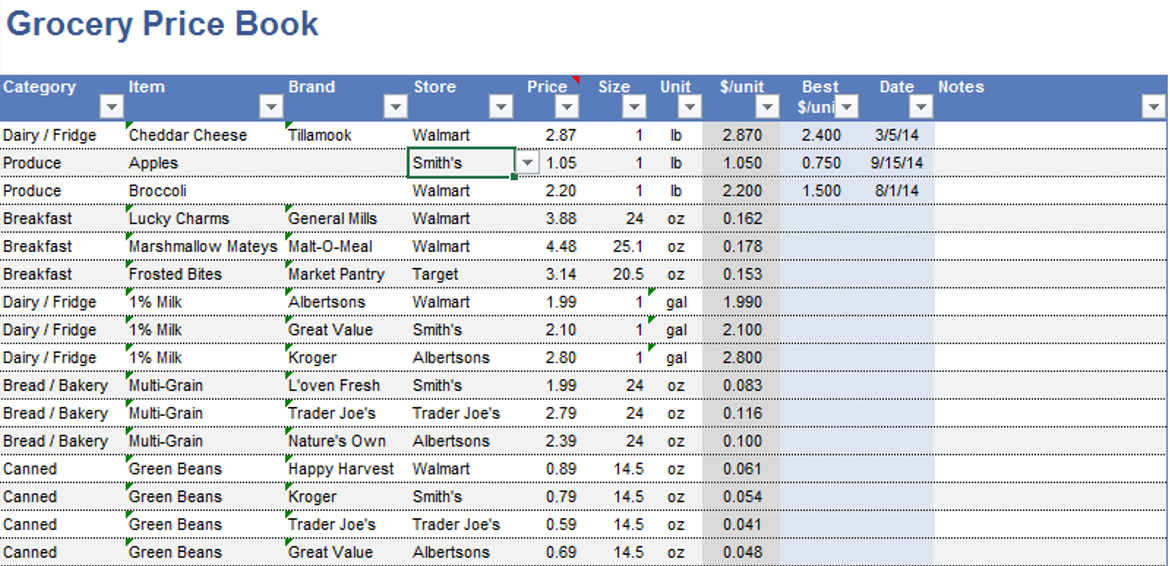
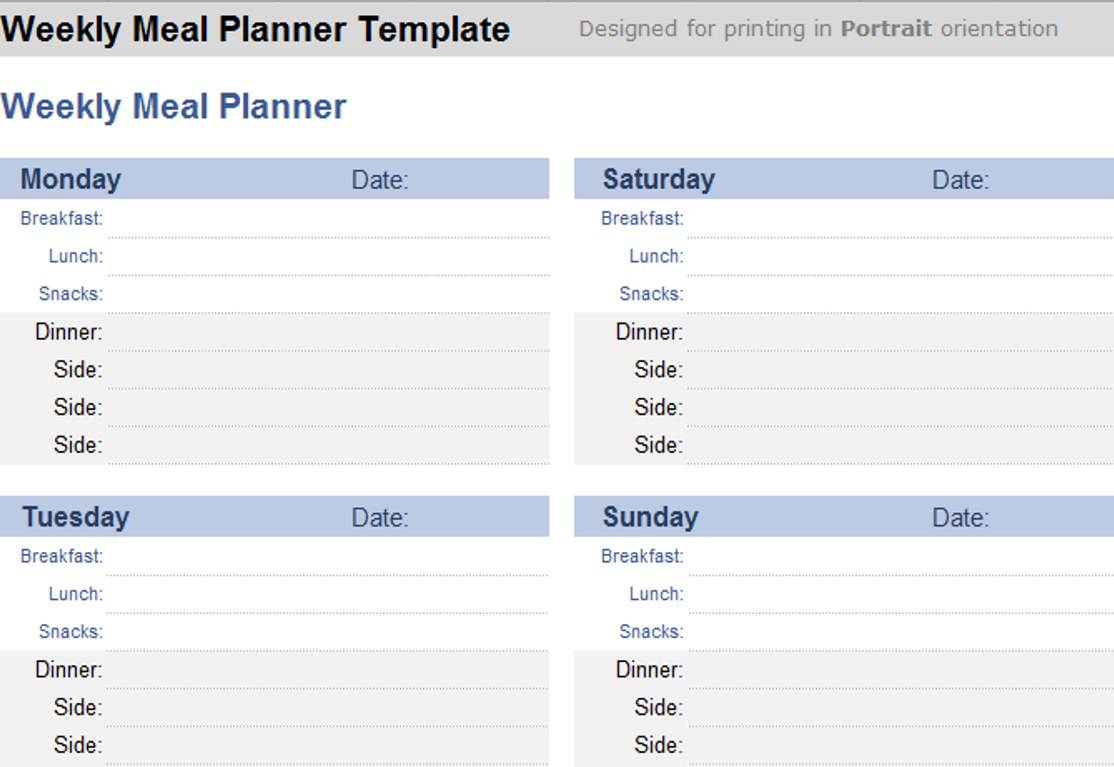
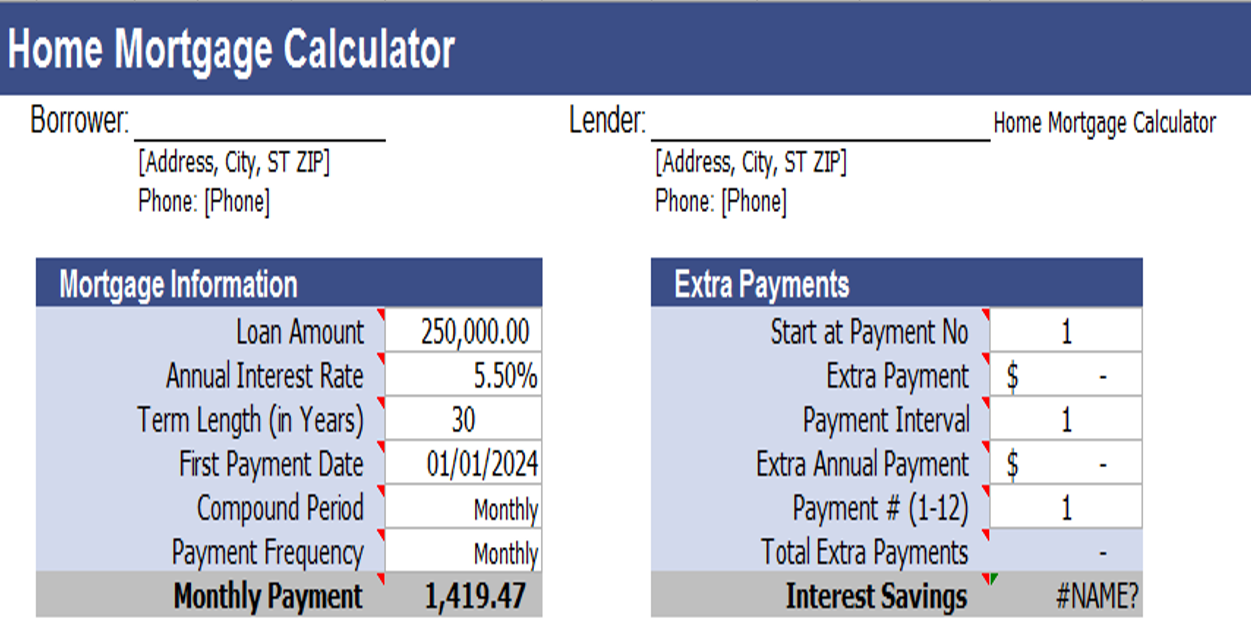
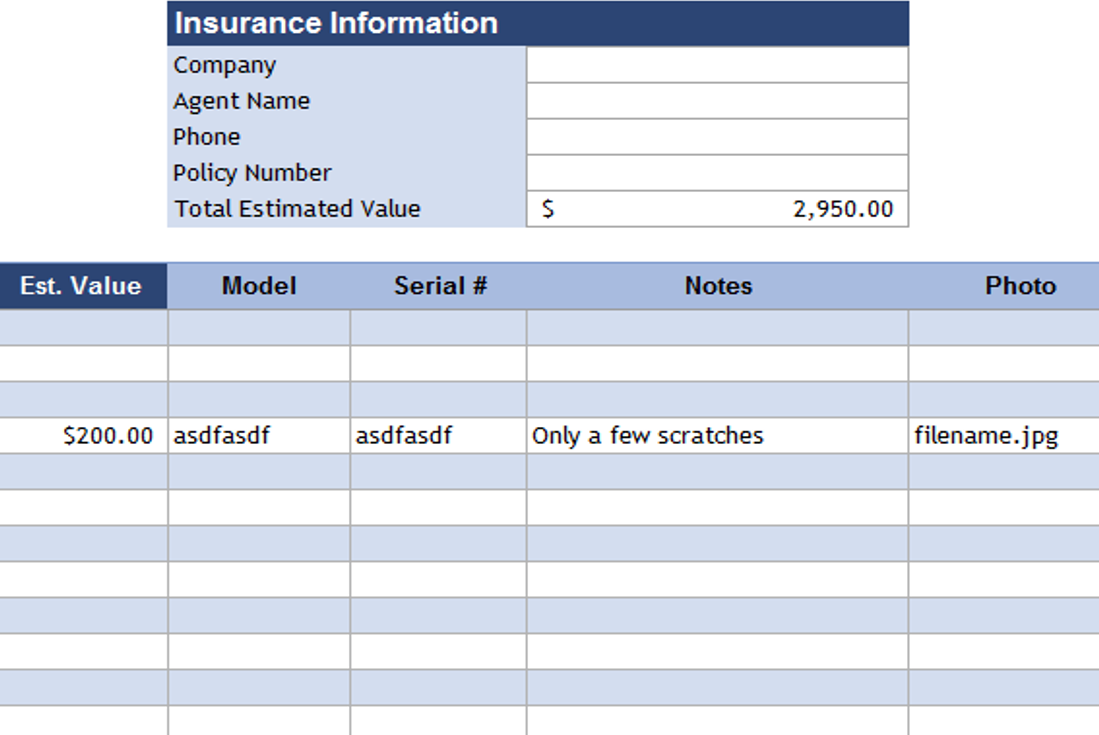
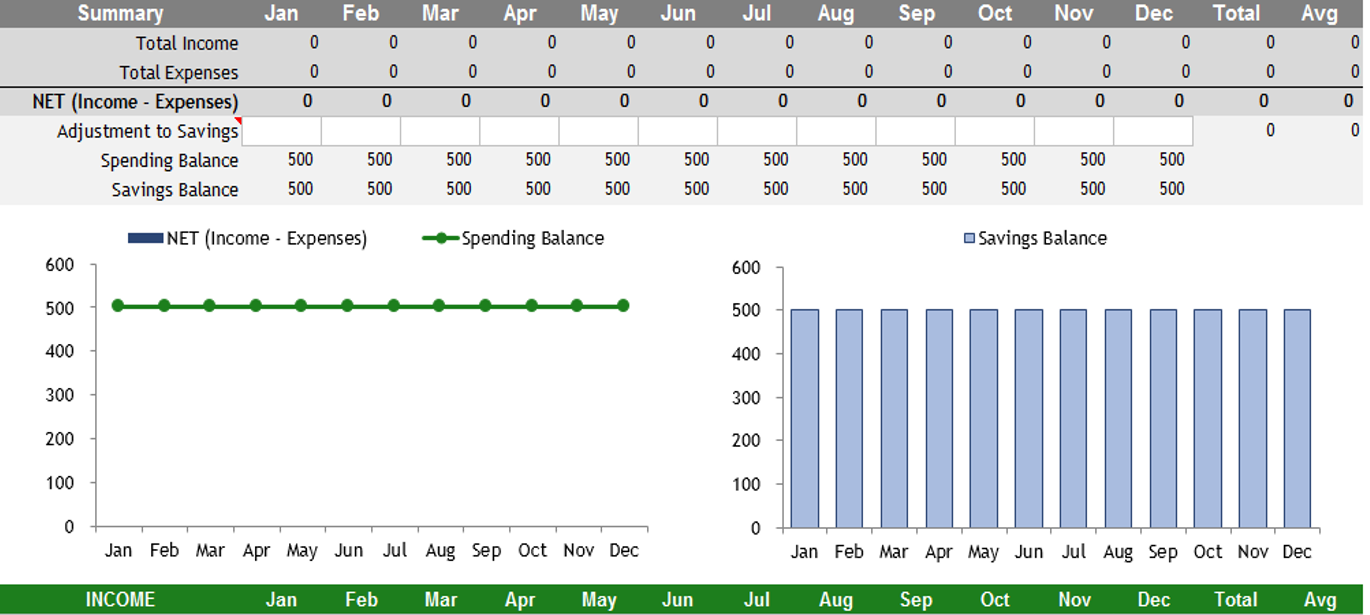
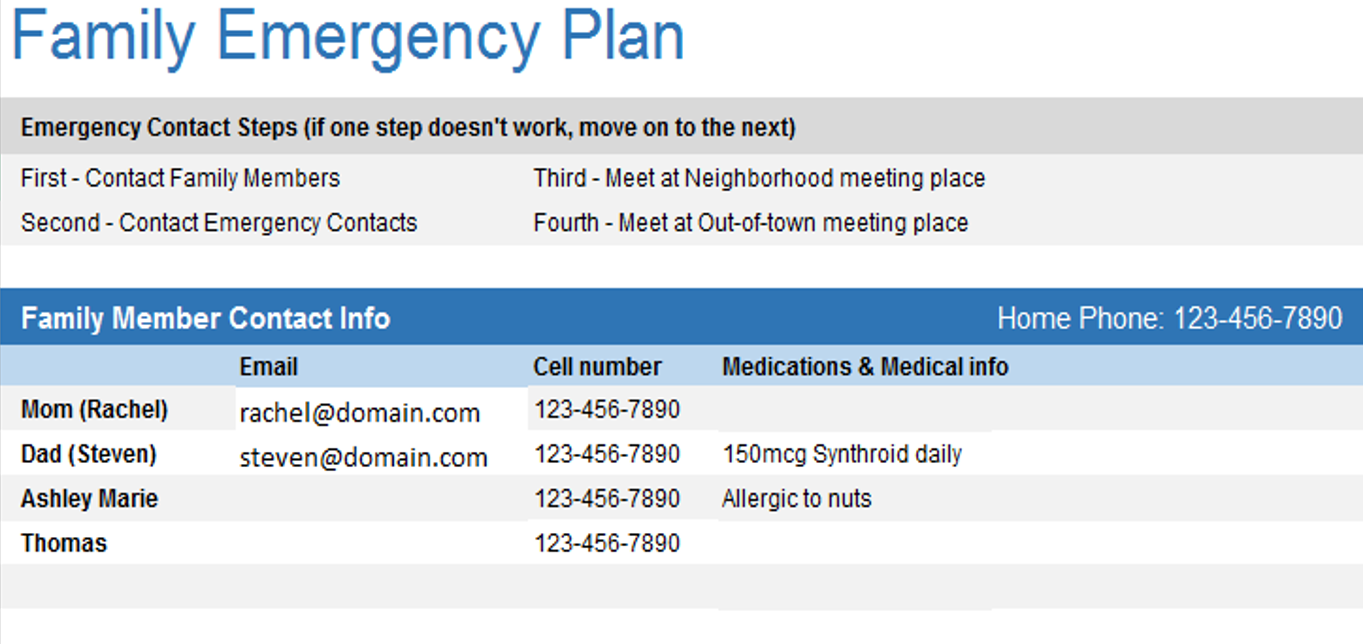
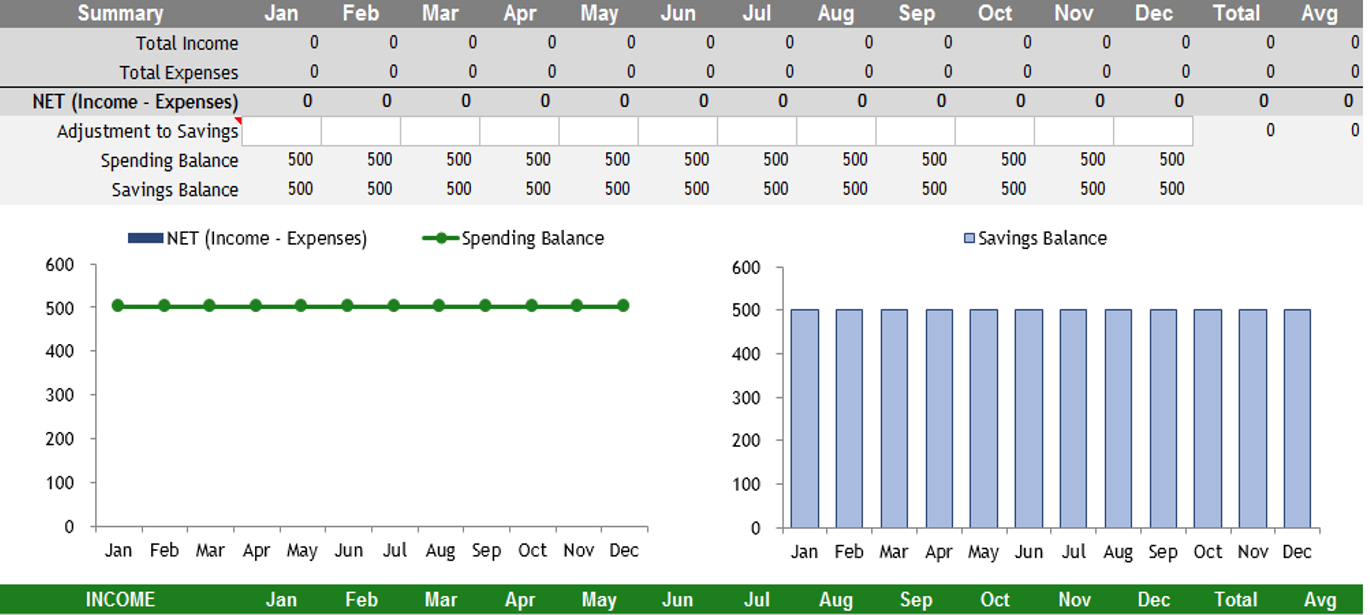
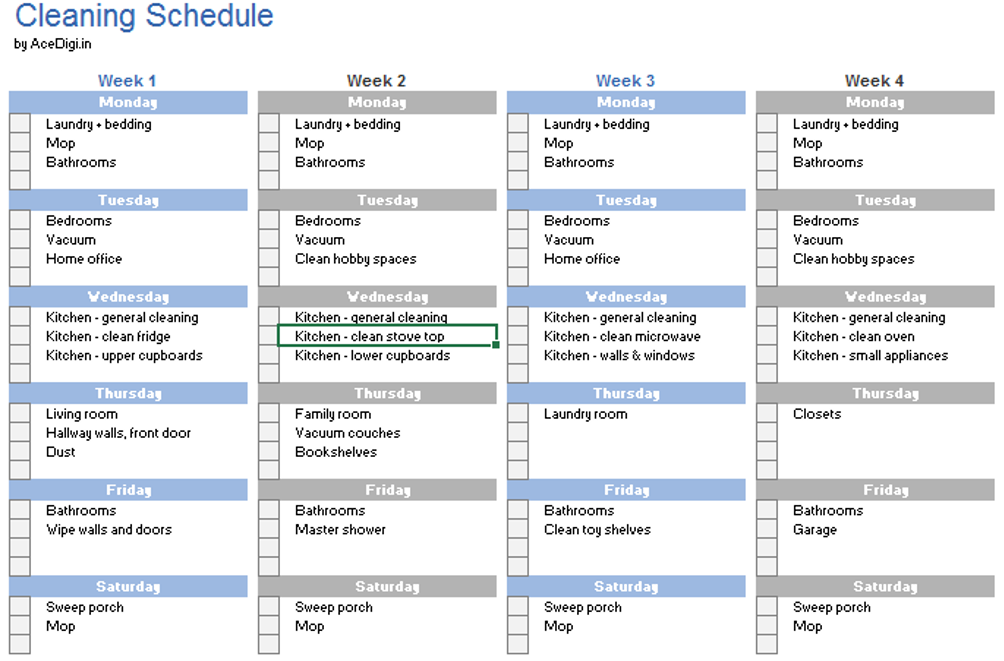

5. Omar Hassan –
The templates provided are a lifesaver! Easy to use and have improved my organization significantly. Versatile and suitable for various tasks. Kudos to the creators!
1. Ahmed Malik –
As someone who isn’t an expert, these templates have been a blessing. Simple to navigate with clear instructions. Now, I can manage my data without any hassle. Great job!
Sophia Williams –
Using these templates has been a time-saver. The ease of use combined with the polished designs has elevated my work. It’s like having a design team at my fingertips!
Liam Walker –
Using these templates has been a time-saver. The ease of use combined with the polished designs has elevated my work. It’s like having a design team at my fingertips!