Description
AceDigi’s Employee Leave Tracker template, featured on this page, offers a comprehensive solution for monitoring various types of employee leaves, including sick leave, vacation, personal leave, and both paid and unpaid leaves. This versatile template enables users to efficiently record either full-day or half-day leaves for an unlimited number of employees and conveniently summarizes the results on both a monthly and yearly basis. Additionally, it can be utilized not only as a leave tracker but also as a leave schedule or shift schedule.
Overview:
The spreadsheet functions as both a leave tracker and a leave schedule. When entering planned leave, users should be aware that the YearToDate worksheet accumulates data from all 12 monthly worksheets, constituting a comprehensive “Yearly Summary” rather than merely reflecting leave used up to the current date.
Important Update:
As of September 3, 2021, a bug in the formula for the Vacation(V) column on the Year-To-Date worksheet has been identified, impacting the sum of vacation for September. Users have the option to download an updated version or correct the formula in cell C9 by replacing the part that references September with the following: MATCH($A9,Sep!$A$6:$A$38,0), and subsequently copying that formula down.
How to Utilize the AceDigi Leave Tracker:
Step 1: Edit the Year and Labels in the YearToDate Worksheet
The template is designed to allow easy editing of labels in the Year worksheet, with changes seamlessly carrying over to the monthly worksheets. Users can modify labels referring to types of employee leave and the associated letters for different leave categories. This template accommodates tracking up to six different types of employee leave, and while adding more columns is possible, it requires familiarity with Excel and formula editing.
Step 2: Enter Employee Names in the YearToDate Worksheet
Input the list of employee names in the YearToDate worksheet. Monthly worksheets employ formulas to look up names based on the unique Employee ID, eliminating the need to duplicate the entry in each separate worksheet. To ensure accuracy, use distinct Employee ID values, as they are crucial for lookup formulas. The template initially includes rows for 30 employees, but users can add more by inserting rows above the bottom gray row and copying formulas down from the preceding row. This process should be replicated across all worksheets, with meticulous attention to employee IDs.
Step 3: Save a Backup of the Template
For future ease of use, create a backup copy of the template. This backup can serve as a foundation for subsequent years’ leave schedules.
Step 4: Use Monthly Worksheets to Record Leave
While the template excels in tracking leave on a daily basis, it may pose limitations for those seeking hourly tracking, for which the Vacation Accrual template is recommended. Monthly worksheets feature drop-down lists allowing users to select letters associated with various leave types. For those tracking half-days, modifications such as changing “V” to “HV” or “VH” can be implemented. To comprehend the mechanics, users can refer to the formulas in the “Totals” columns.
AceDigi’s Employee Leave Tracker stands as a versatile tool, offering a seamless blend of tracking functionality and schedule management. By providing a user-friendly interface coupled with detailed instructions, it empowers businesses to streamline their leave management processes effectively.
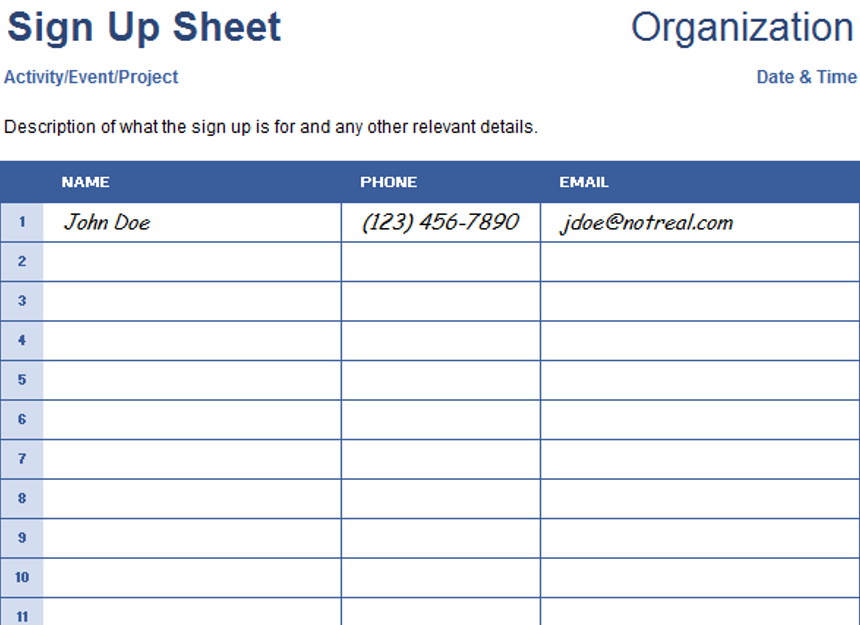
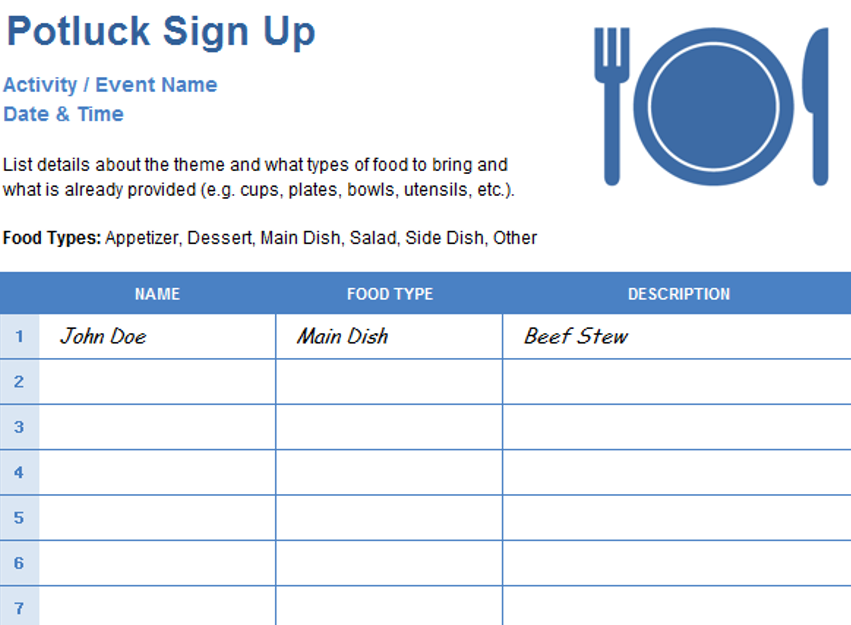
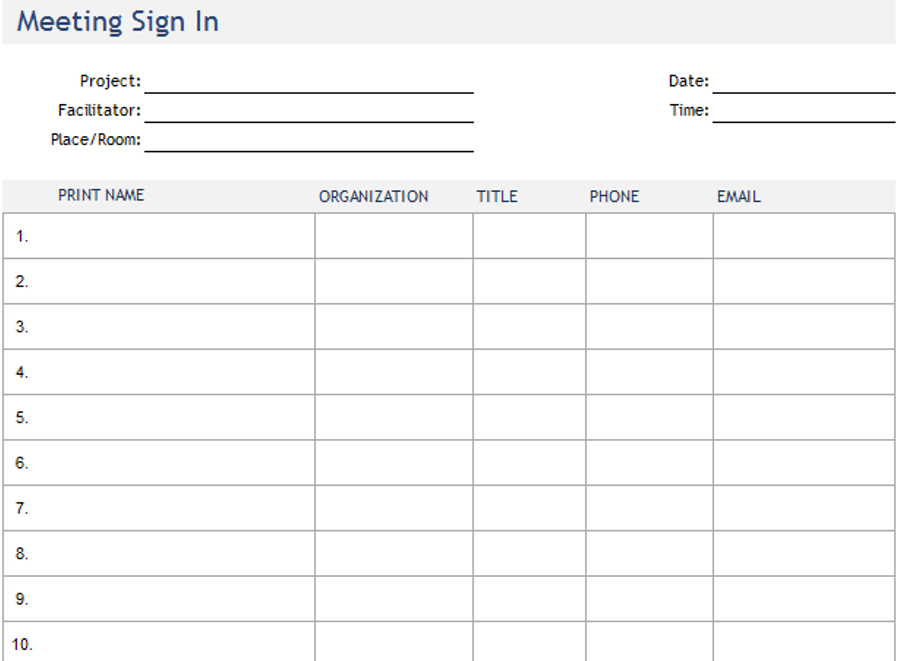
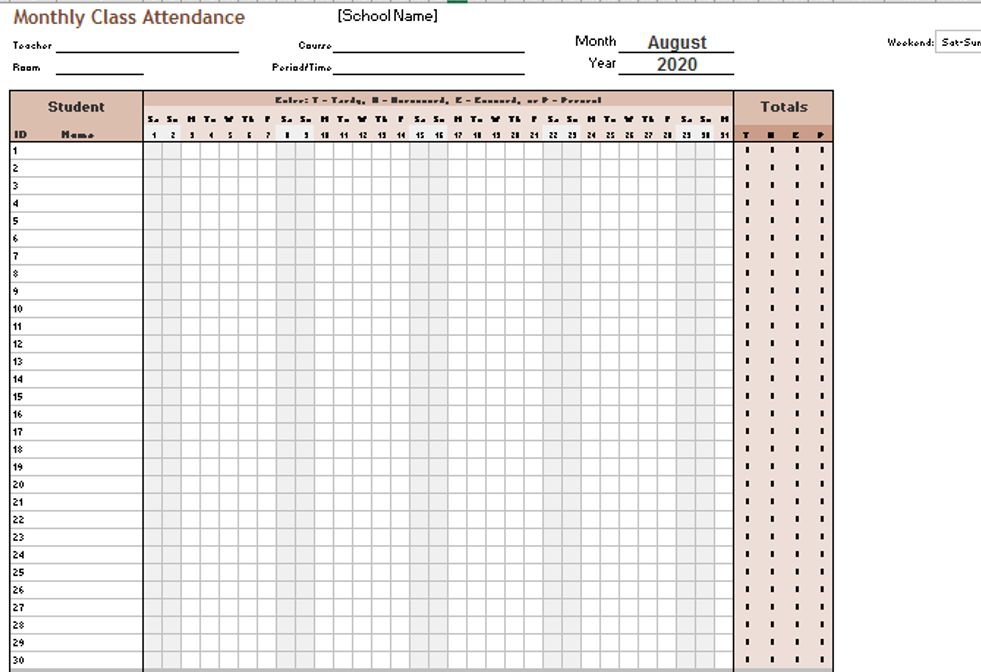
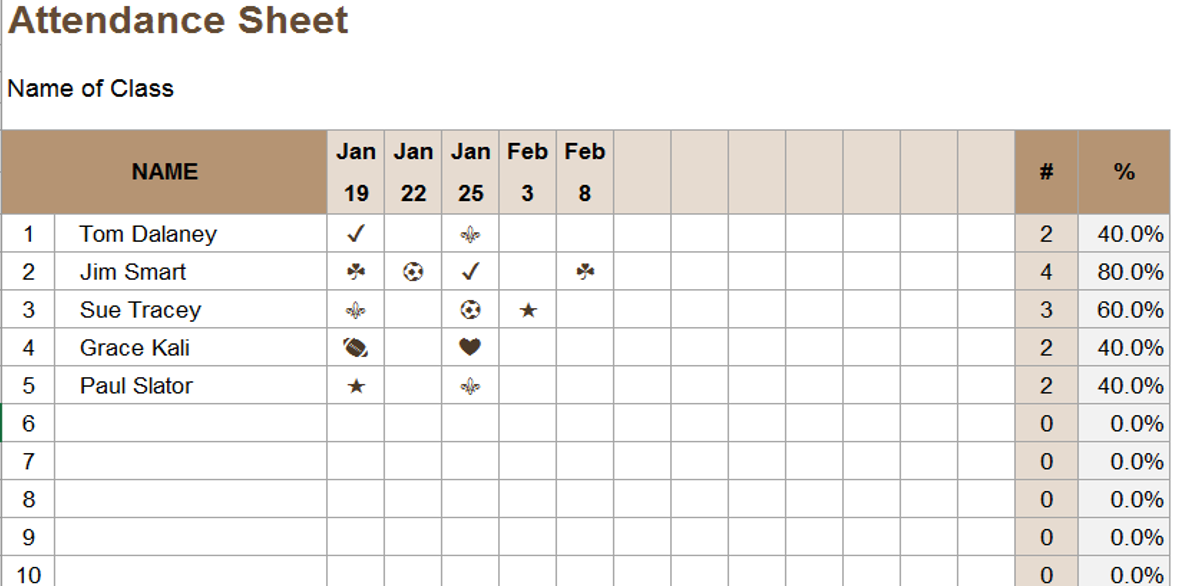
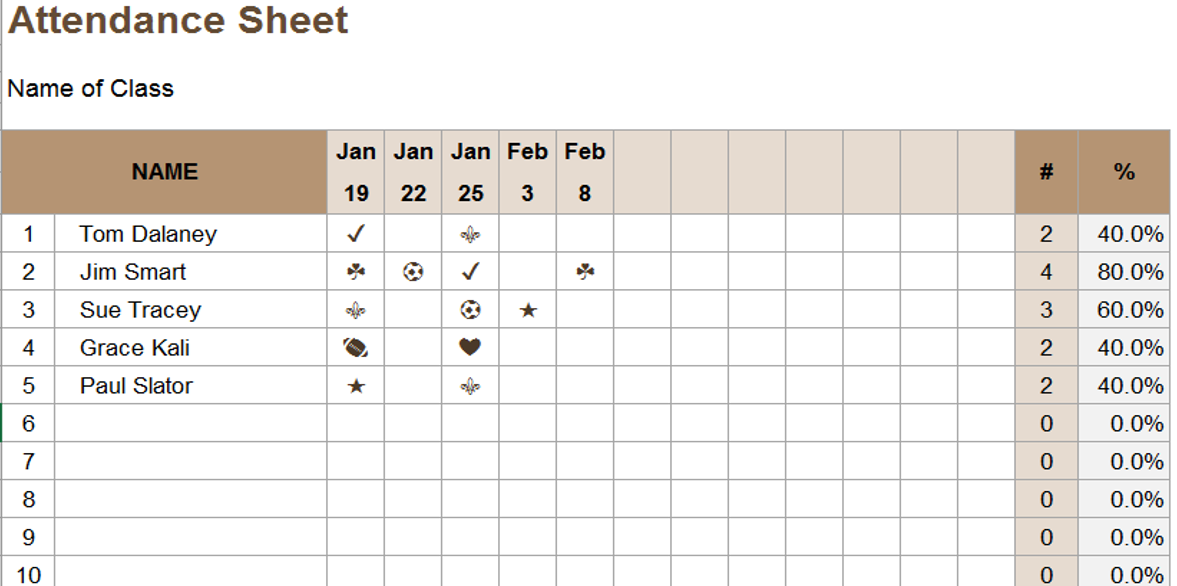

Isabella Carter –
Top-notch templates! Cover a wide range of needs with impressive attention to detail. Improved the professionalism of my reports and presentations. Highly satisfied!
Charlotte Anderson –
Love the customization options! These templates have allowed me to tailor my work to my specific needs. Well-designed, and the support provided is excellent. A satisfied user!
Alex Scott –
Top-notch templates! Cover a wide range of needs with impressive attention to detail. Improved the professionalism of my reports and presentations. Highly satisfied!
2. Fatima Khan –
Using these templates for a few months now, and they’ve exceeded my expectations. Intuitive and time-saving. Highly valuable for anyone looking to simplify their tasks.”