Description
In the challenging realm of small businesses, a significant contributor to failure is often the lack of upfront effort invested in creating an accurate and realistic business plan. While a business plan does not guarantee success, the process of crafting one is a critical element for the inception of any successful new venture. Our aim is not to inundate you with every nuance of business plan creation; rather, we strive to simplify the process by offering a professionally designed business plan template, editable effortlessly using Word and Excel.
Description:
AceDigi presents a meticulously crafted business plan template, featuring an outline with sample questions, tables, and a functional table of contents. Tailored for newer versions of Word and Excel (Office 2007 or later), the template allows easy customization of fonts and color schemes while ensuring compatibility with mobile and web-based Word & Excel apps.
To enhance financial statements, data tables, and charts, AceDigi recommends utilizing Excel. Hence, a companion Excel workbook is provided, housing sample financial statements, tables, and graphs that can be seamlessly copied and pasted into your Word document. This companion workbook consolidates various spreadsheets found on AceDigi.com, customized explicitly for inclusion in a business plan
Utilizing the Business Plan Template:
AceDigi’s business plan templates are user-friendly, allowing for easy editing and customization. Here are key considerations when using the template:
- Editing Headings and Table of Contents:
Word’s format Styles are employed to define headings, sub-headings, and figure captions. Adding a new section ensures correct Table of Contents updates; simply add a new heading in the document body and assign it the Heading 1 or Heading 2 style. To update the Table of Contents, navigate to the References tab, click on Update Table, and then “Update entire table.”
- Copy/Paste From Excel to Word:
For simple tables, Copy/Paste (Ctrl+c / Ctrl+v) can be used. This pastes data as a formatted and editable table in Word, though formulas won’t be functional, and the table won’t link to Excel. If a non-editable table is desired, “Paste as a Picture” can be chosen. When pasting a chart object, “Paste as a Picture” is essential to avoid embedding the entire spreadsheet in the Word document.
- Resources for Writing a Business Plan:
AceDigi recommends several resources for business plan development:
SBA.gov provides an online tool and guidance for creating a business plan.
YouTube videos from Business Wales (3 minutes) and Berkeley-Haas (71 minutes) offer quick overviews and in-depth perspectives on writing a successful business plan.
Entrepreneur.com’s “Write Your Business Plan” offers insights from a reputable company.
Bplans.com provides sample business plans and a step-by-step approach to creating a business plan online.
- Other Free Business Plan Templates:
SCORE.org’s Business Planning Template Gallery offers templates and mentorship for small business owners.
business.gov.au provides a comprehensive business plan template for Word, including a detailed guide and sample financial statements.
In conclusion, AceDigi’s Business Planning Guide, coupled with our meticulously designed templates, equips entrepreneurs with the tools needed to navigate the intricate process of creating a business plan. Aspiring and existing small business owners can leverage these resources to enhance their strategic planning, increasing the likelihood of sustainable success in the competitive business landscape.
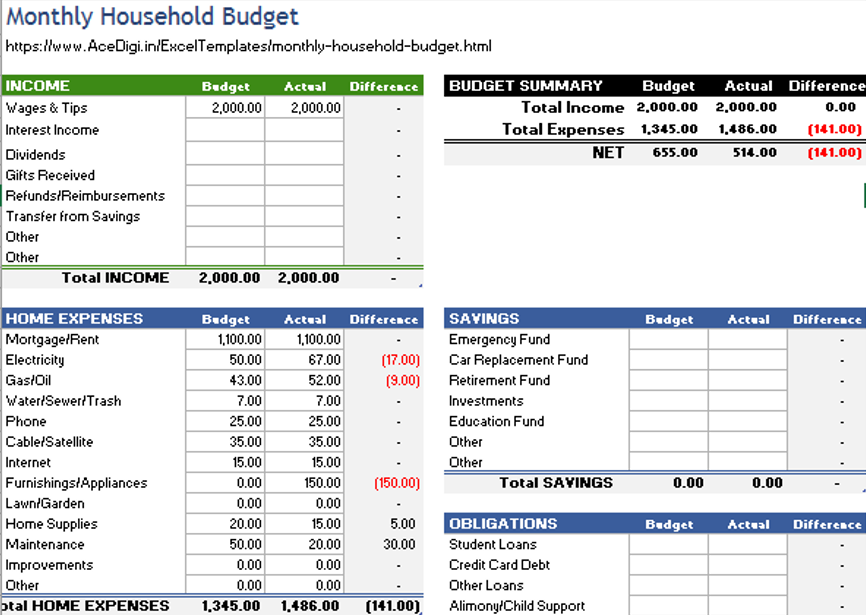
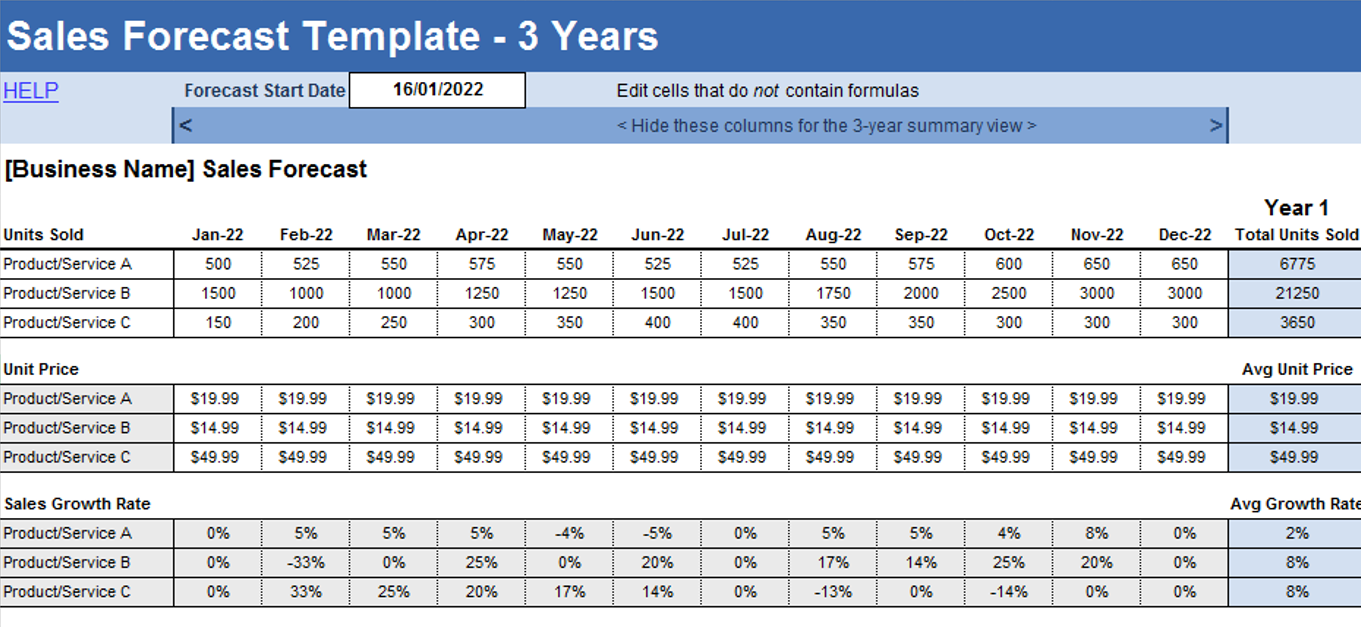

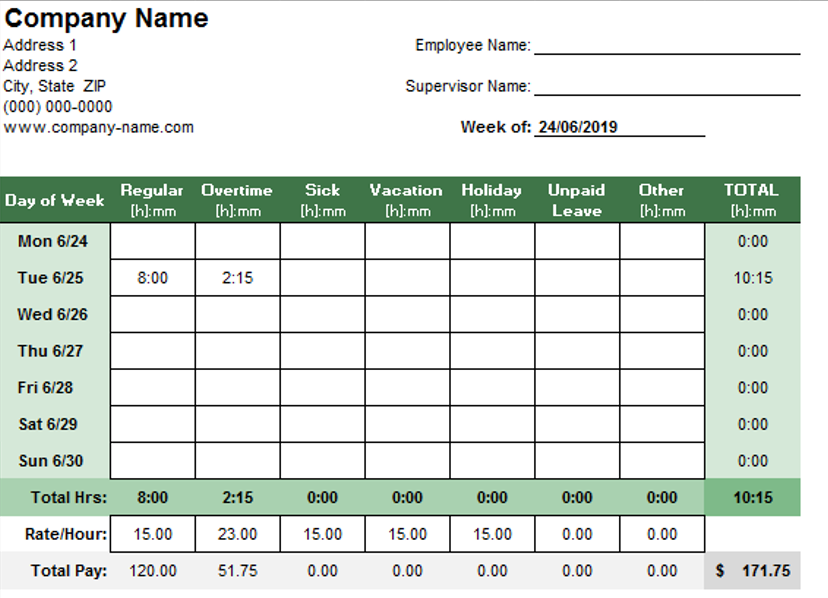
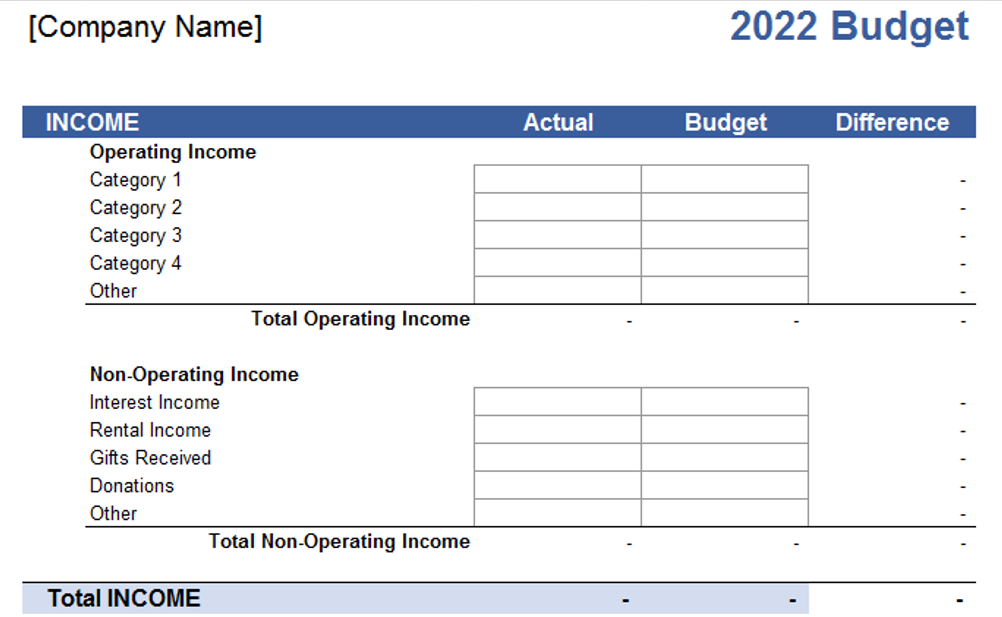
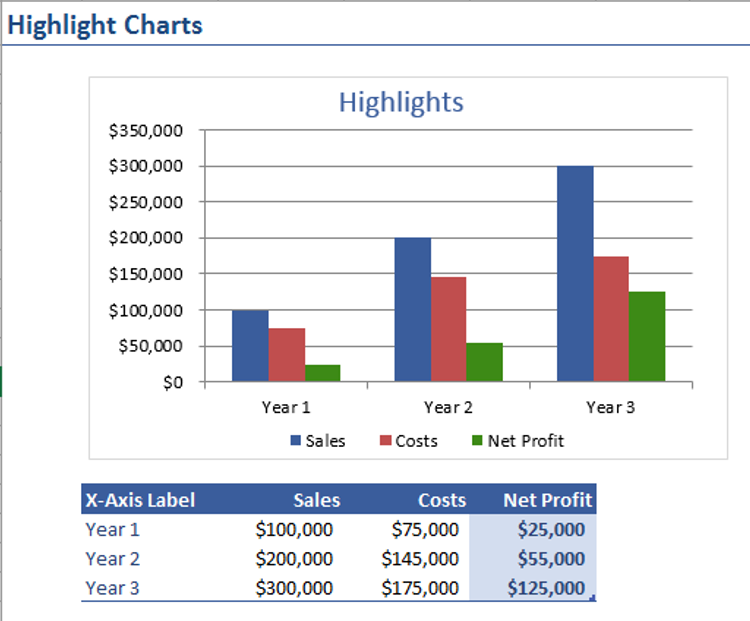
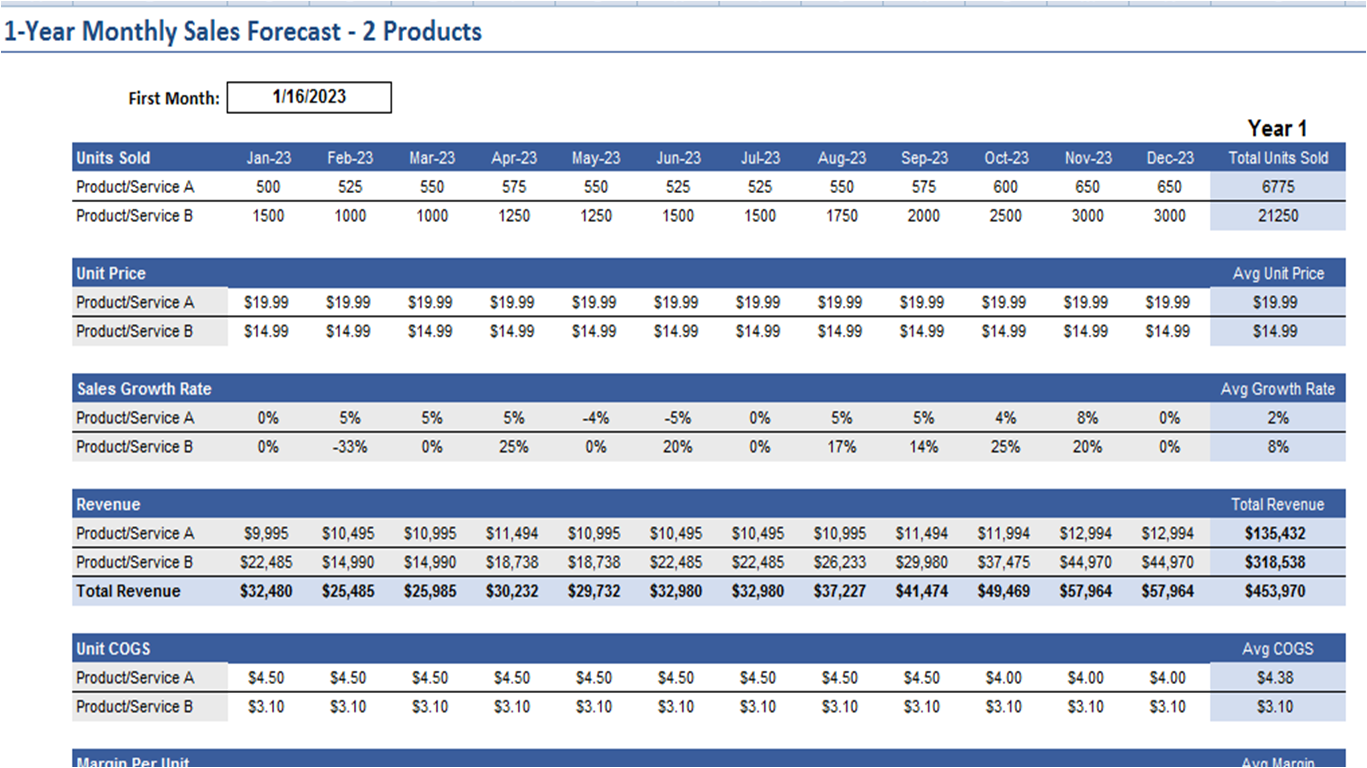

Oliver Mitchell –
Using these templates feels like having a personal assistant. They’ve made my workload more manageable, and the results are consistently impressive. Highly recommended!
1. Ahmed Malik –
Love the customization options! These templates have allowed me to tailor my work to my specific needs. Well-designed, and the support provided is excellent. A satisfied user!
5. Omar Hassan –
Top-notch templates! Cover a wide range of needs with impressive attention to detail. Improved the professionalism of my reports and presentations. Highly satisfied!
3. Yusuf Ali –
I appreciate the versatility of these templates. Whether it’s project planning or expense tracking, there’s a template for everything. They’ve become my go-to solution for various tasks.