Description
Introduction:
In the realm of efficient time management and organized scheduling, the AceDigi Monthly Calendar Template stands out as a versatile and user-friendly tool designed for use with Microsoft Excel®. This customizable template provides an alternative format to our original Excel Calendar Template, ensuring users can tailor their calendars to meet individual preferences without the constraints of macros. This article explores the features of the AceDigi Monthly Calendar Template, its compatibility with Online Excel (Office 365) and Mobile Office, and how it facilitates seamless planning for any year.
AceDigi Monthly Calendar Template Overview:
This revamped version of our monthly calendar template empowers users to create a personalized 12-month calendar starting in January, applicable to any year. Unlike the original version, each month is presented on a separate worksheet, offering enhanced clarity and organization. Users can also opt to begin the calendar with a different day of the week, providing flexibility in meeting diverse scheduling needs.
Compatibility with Online Excel and Mobile Office:
A significant enhancement in this AceDigi Monthly Calendar Template is its compatibility with Online Excel (Office 365) and Mobile Office platforms. This feature allows users to seamlessly access and modify their calendars on-the-go, catering to the dynamic and mobile nature of modern work environments. Whether using a desktop, laptop, or mobile device, the AceDigi Monthly Calendar Template ensures a consistent and user-friendly experience across various platforms.
Continuous Monthly Calendar Option:
For those seeking an uninterrupted flow of months on a single worksheet, AceDigi presents the Continuous Monthly Calendar template. This option eliminates breaks between months, offering a continuous view for comprehensive planning. Users can effortlessly navigate through different months within a single worksheet, streamlining the planning process further.
Key Features of AceDigi Monthly Calendar Template (Version 2.0):
- Simplified Interface:
Version 2.0 of the AceDigi Monthly Calendar Template boasts a greatly simplified interface, ensuring ease of use for individuals of all proficiency levels. The streamlined design enhances user experience, making calendar creation a straightforward process.
- Customizable 12-Month Workbook:
Users can create a 12-month calendar workbook starting from any month by making copies of the worksheet. This flexibility allows for tailored planning based on specific needs and preferences. Additionally, a checkbox feature makes it simple to designate Monday as the first day of the week, accommodating diverse scheduling preferences.
- Miniature Previous and Next Month Calendars:
This version of the monthly calendar includes miniature previous and next month calendars at the top right of each month. This feature provides a quick reference for users, enhancing overall calendar visibility and aiding in seamless navigation between months.
- Year, Start Month, and Day of the Week Selection:
The workbook offers the flexibility to choose the desired year, start month, and starting day of the week. This level of customization ensures that the calendar aligns perfectly with individual planning requirements.
Origins and Licensing:
Originally designed by AceDigi for inclusion in the Microsoft template gallery, this monthly calendar template underwent modifications by Microsoft. Users seeking the original design can access it through the provided download link. The template is licensed for private use, with restrictions on distribution or resale. Microsoft has obtained licensing rights to distribute the template via their apps and template gallery.
Conclusion:
The AceDigi Monthly Calendar Template emerges as a comprehensive solution for individuals seeking a personalized and efficient approach to time management and planning. With its compatibility with Online Excel and Mobile Office, simplified interface, and customizable features, this template caters to diverse user needs. Whether creating a traditional 12-month calendar or opting for the continuous monthly calendar, AceDigi provides a tool that fosters organization, productivity, and seamless scheduling for any year. Experience the flexibility and convenience of the AceDigi Monthly Calendar Template for an enhanced planning journey.
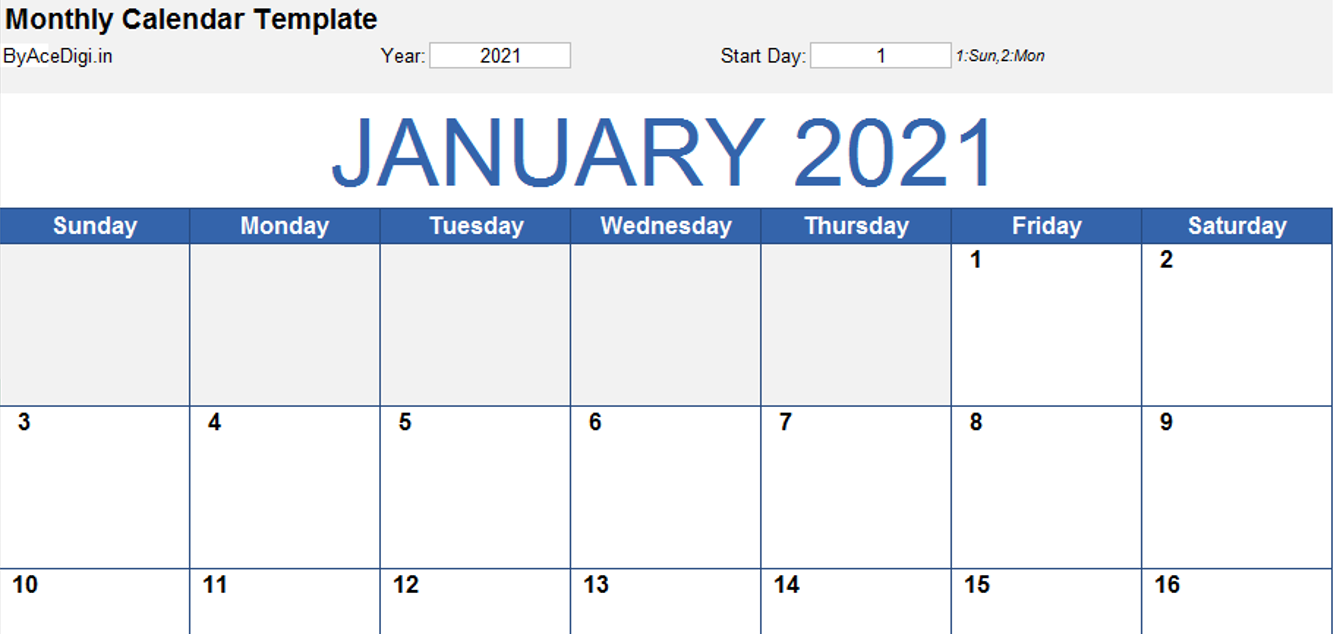
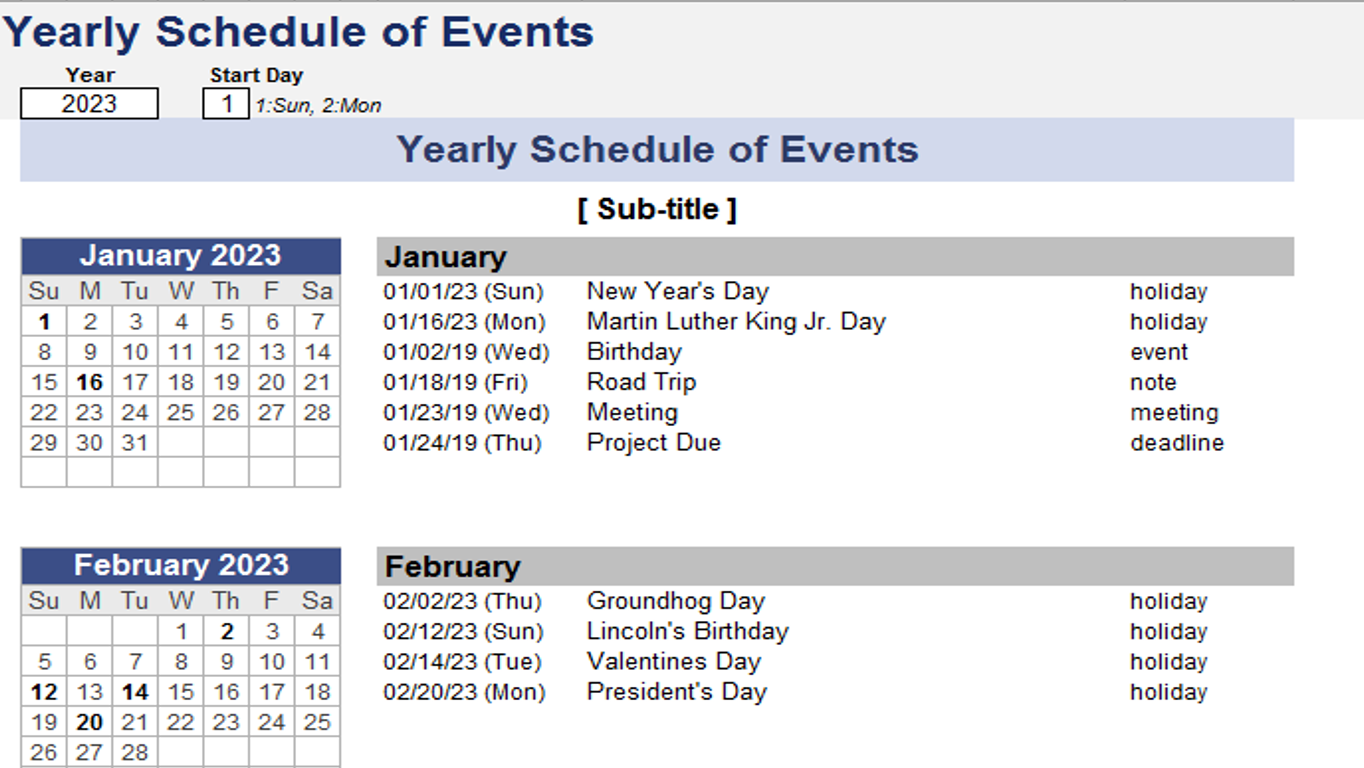
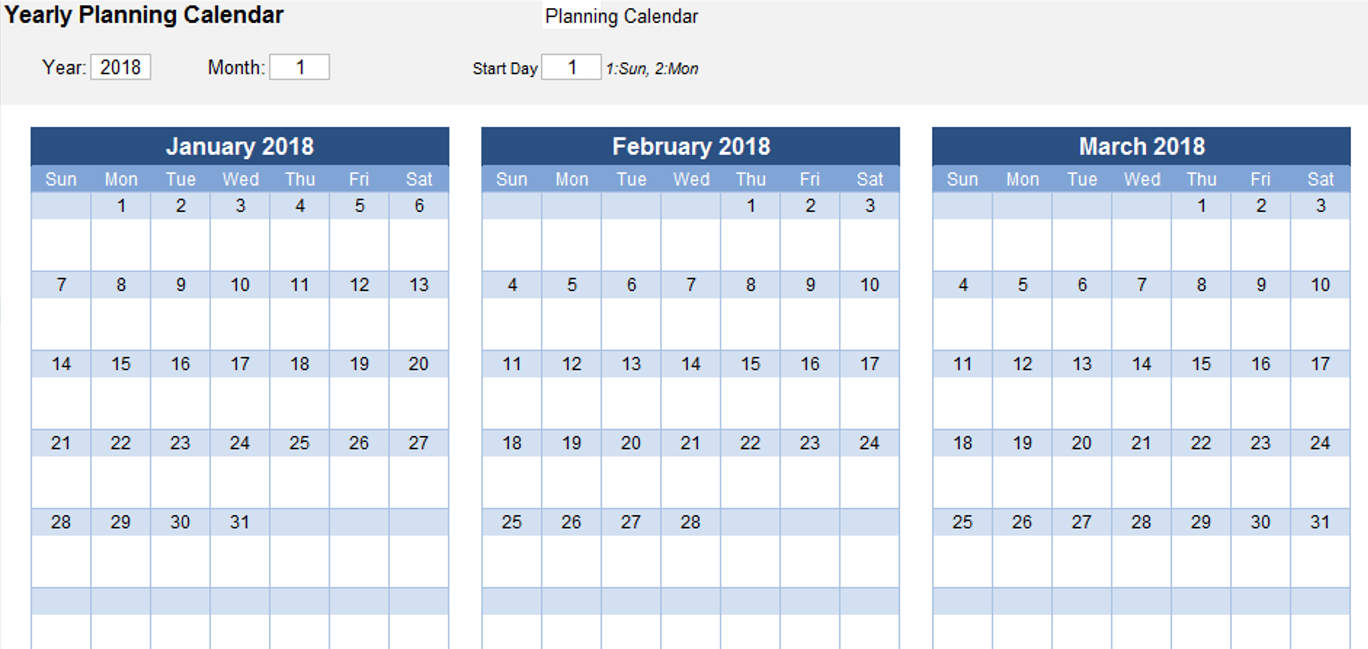

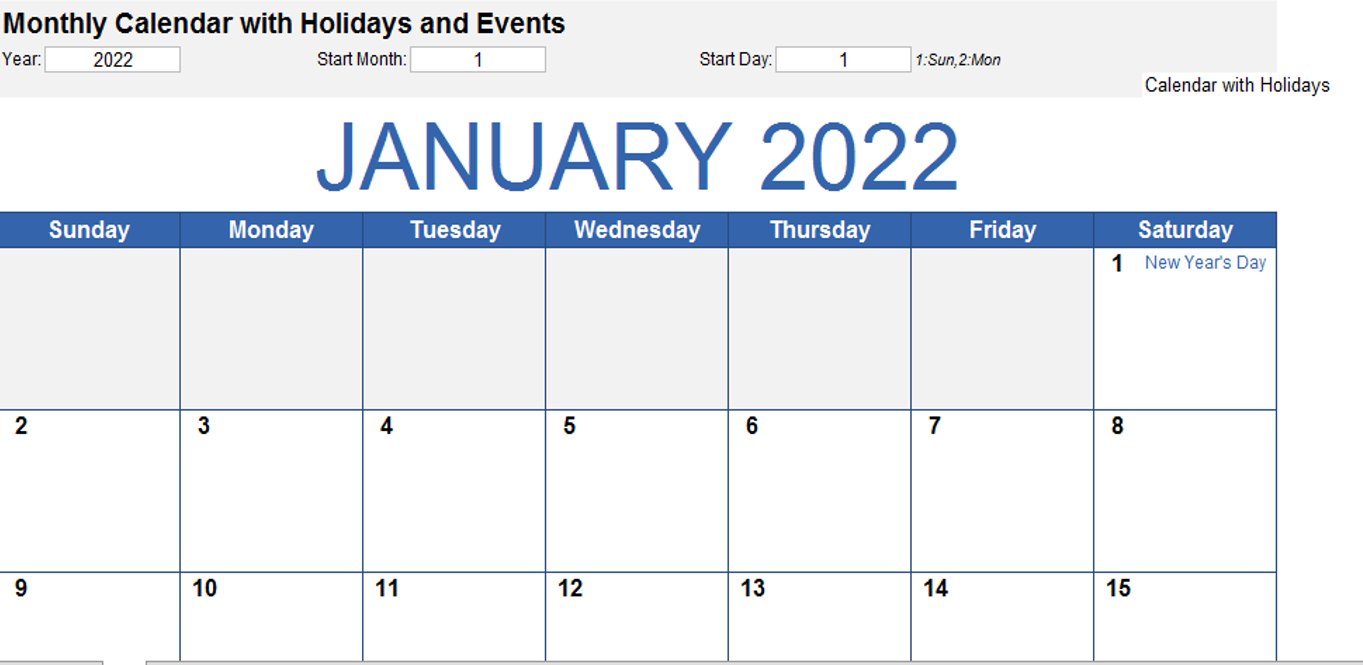
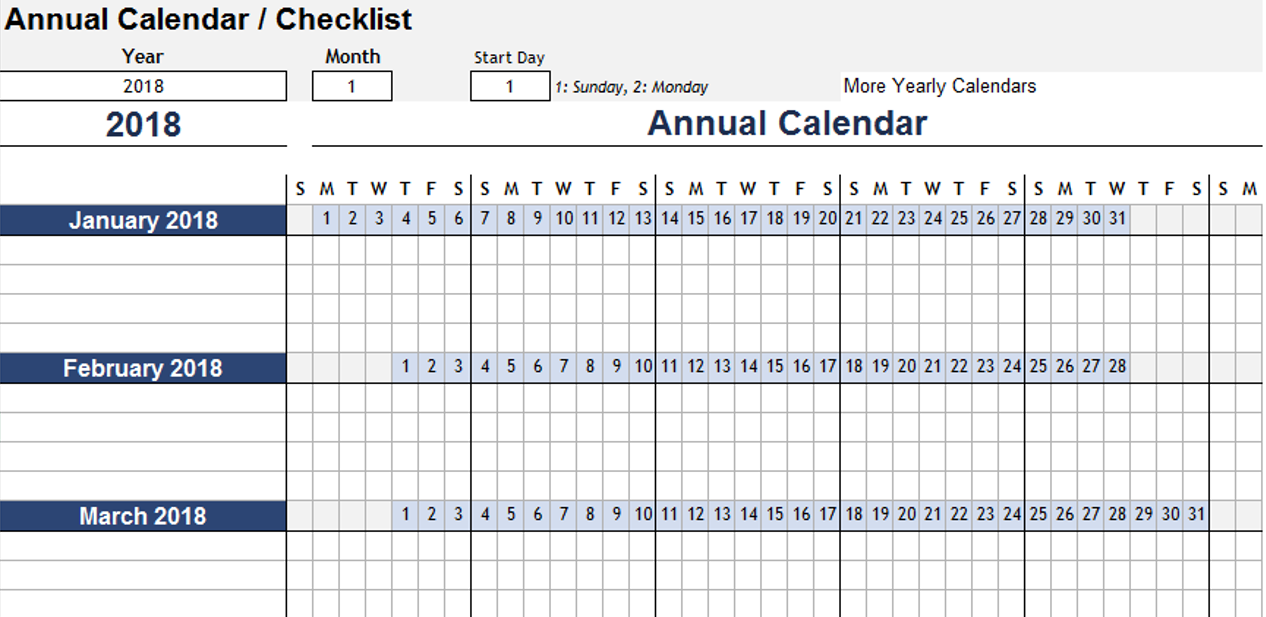


1. Ahmed Malik –
Absolutely loving these templates! They’ve brought a level of organization to my work that I didn’t know I needed. Clean designs and intuitive functionality make them a winner.
Isabella Carter –
These templates have made collaboration with my team smoother. The shared templates ensure consistency in our reports, and the feedback from my colleagues has been overwhelmingly positive.
Ava Richardson –
Using these templates for a few months now, and they’ve exceeded my expectations. Intuitive and time-saving. Highly valuable for anyone looking to simplify their tasks.”
5. Omar Hassan –
Top-notch templates! Cover a wide range of needs with impressive attention to detail. Improved the professionalism of my reports and presentations. Highly satisfied!