Description
Introduction:
AceDigi presents a dynamic and user-friendly Yearly Schedule of Events template, catering to the diverse needs of schools, clubs, businesses, and organizations aiming to create and publish a comprehensive schedule of events. Unlike traditional yearly calendars that primarily display dates, this template allows users to list short descriptions of events, making it an ideal choice for educational institutions, clubs, and various organizations seeking an efficient planning tool.
Key Features:
- Event Descriptions and Mini Monthly Calendars:
This unique template distinguishes itself by enabling users to list short descriptions of events alongside a visual representation on mini monthly calendars. The inclusion of event descriptions enhances the informational aspect of the calendar, providing a quick overview of planned activities for schools, clubs, and organizations.
- Event Types with Color Coding:
In the XLSX version (compatible with Excel 2007 or later), users can define up to seven different types of events, each highlighted with distinct colors. The XLS version (for Excel 2003) allows for the definition of up to three event types. This color-coded categorization simplifies the identification and organization of various events on the schedule.
- Conditional Formatting for Date Highlights:
AceDigi’s template utilizes conditional formatting to highlight event dates in the mini calendars. Users have the flexibility to manually format cells by graying out weekends or other specific criteria. The inclusion of conditional formatting ensures a visually intuitive representation of events on the schedule.
Using/Customizing the Schedule of Events Template:
- Help Worksheet:
A comprehensive set of getting-started instructions and information about printing are embedded in the Help worksheet within the template. This resource serves as a guide for users to navigate and customize the template according to their specific needs.
- Publishing Options:
While AceDigi restricts the direct web publishing of the spreadsheet, users have the option to convert the schedule to a PDF for easy sharing with attribution. This flexibility allows for seamless distribution of the schedule to team members, colleagues, or the wider community.
- Event Highlighting and Formatting:
The template offers flexibility in highlighting events in the mini calendars by choosing an event type in column L. This is achieved through Conditional Formatting, providing users with control over the visual representation of different event categories. Users can customize the template further by removing conditional formatting conditions for specific cells.
- Adding More Events:
The template simplifies the process of adding more events, especially if users run out of rows for a particular month. By selecting the designated row marked “Insert new rows above this one” and right-clicking on the row number, users can easily insert additional rows, ensuring the scalability of the schedule.
- Handling Events Spanning Multiple Days:
For events that span multiple days, the template offers a straightforward solution. Users can manually enter the start date for the event and specify the duration in the event description. Although the template does not automatically highlight the entire span in the mini calendar, users can manually edit the background color of cells while keeping in mind the priority of conditional formatting.
Example Uses for the Yearly Schedule of Events:
- School Calendars:
Originally derived from a school event calendar, this template is well-suited for academic institutions. The Schedule of Events template includes the added feature of specifying event types to highlight different categories in distinct colors, providing clarity and organization for school-related activities.
- Birthdays and Anniversaries:
This versatile template facilitates the easy addition of birthdays and anniversaries that automatically update each year. By employing a simple formula in the date column, users can streamline the process. For example, entering the formula =DATE(B3,4,27) allows for the automatic update of birthdays each year based on the referenced year in cell B3.
Conclusion:
AceDigi’s Yearly Schedule of Events template emerges as a powerful tool for efficient planning, offering a blend of event descriptions and mini monthly calendars. Its adaptability, customization options, and user-friendly interface make it an ideal choice for schools, clubs, businesses, and organizations seeking an organized and visually appealing schedule. By leveraging color-coded event types, conditional formatting, and user-friendly customization features, users can streamline their planning processes and share comprehensive schedules with ease. Embrace the convenience and versatility of the AceDigi Yearly Schedule of Events template to enhance your event planning endeavors.
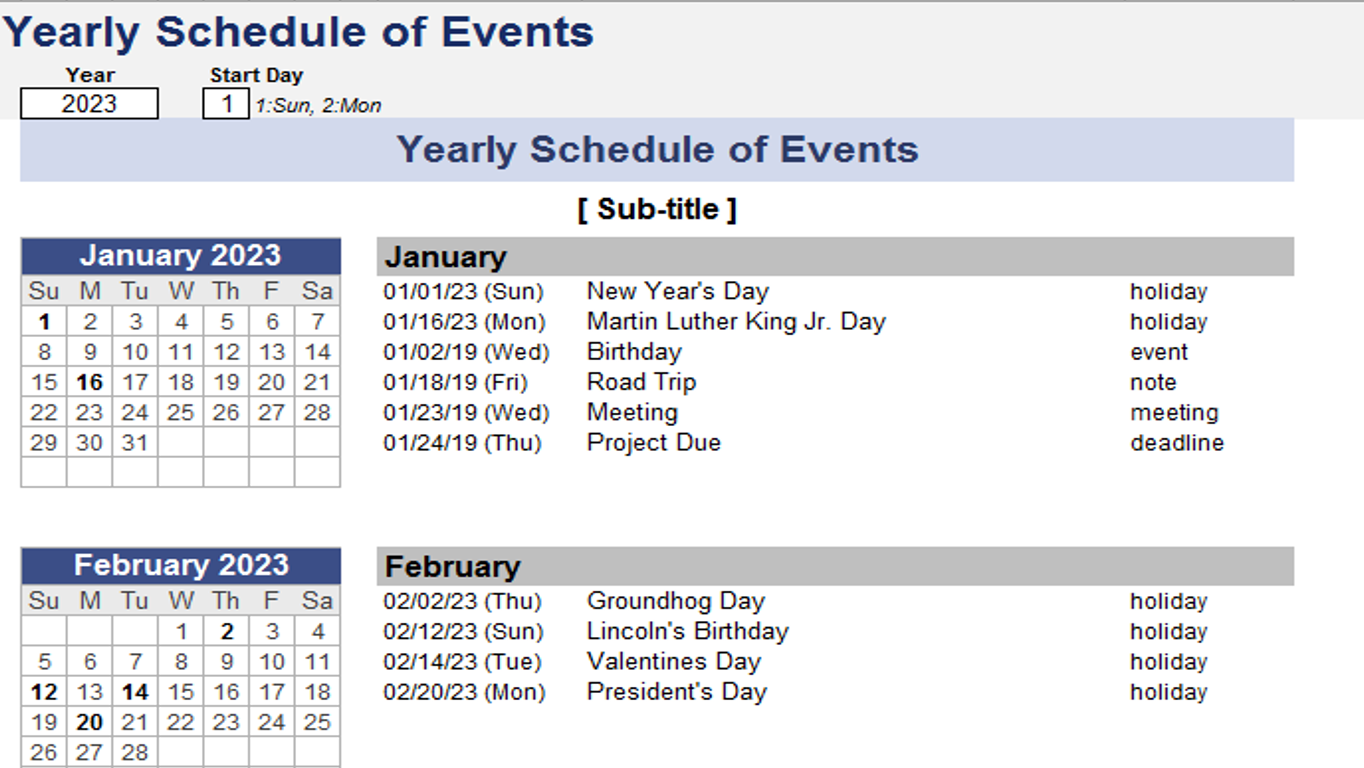
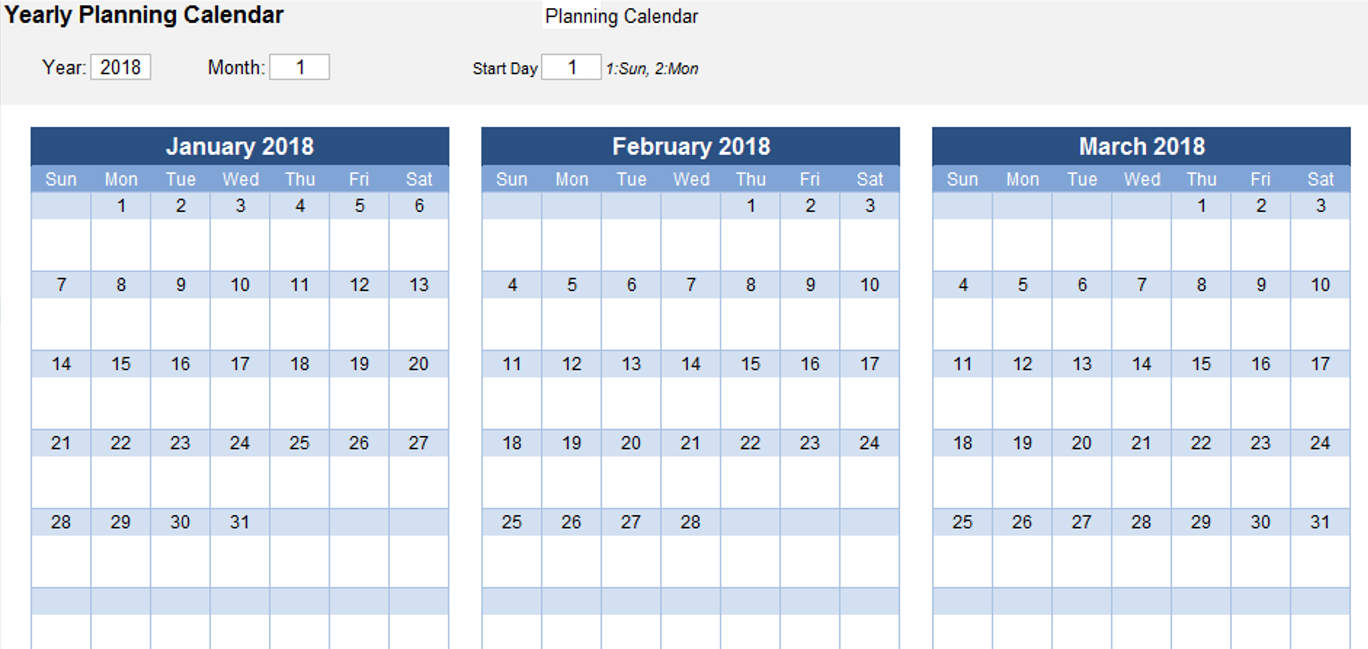

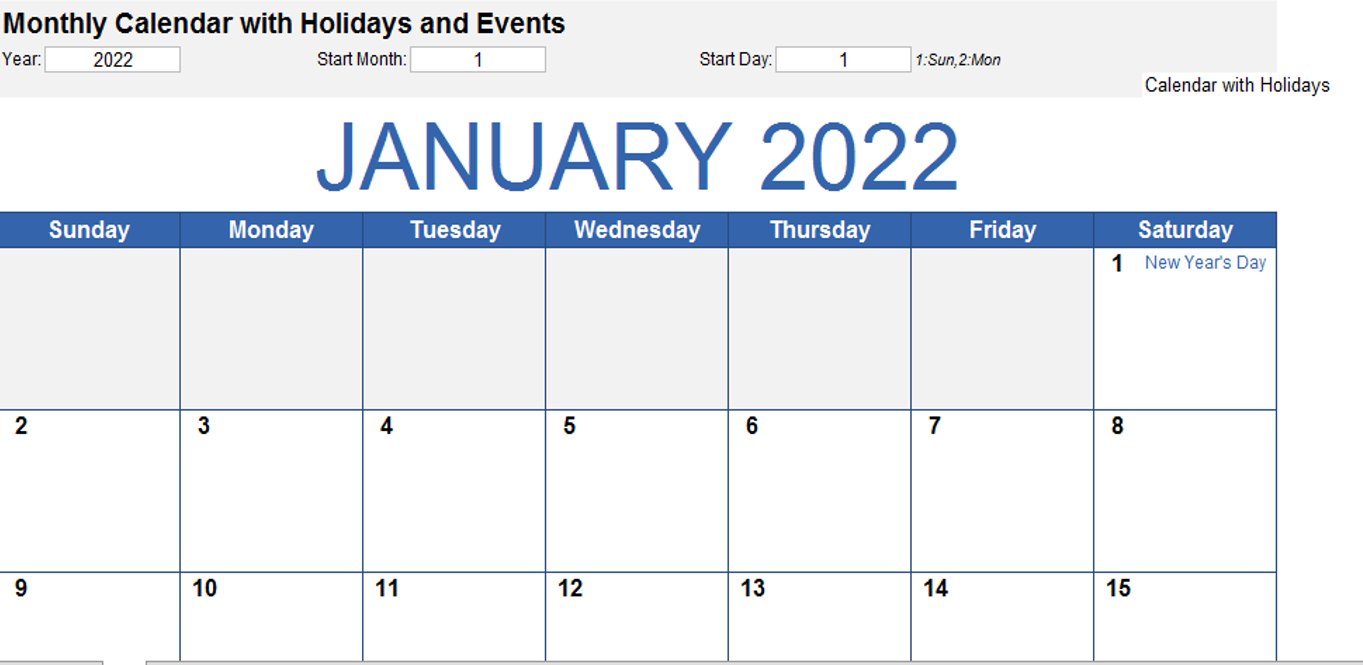
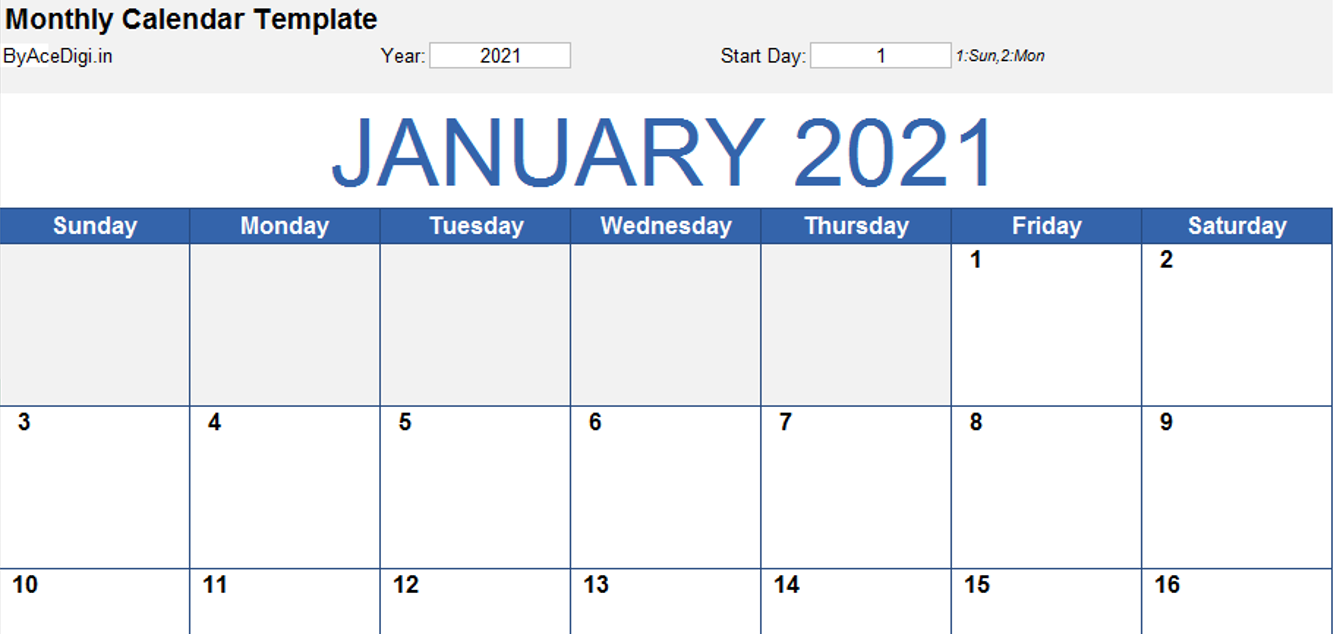
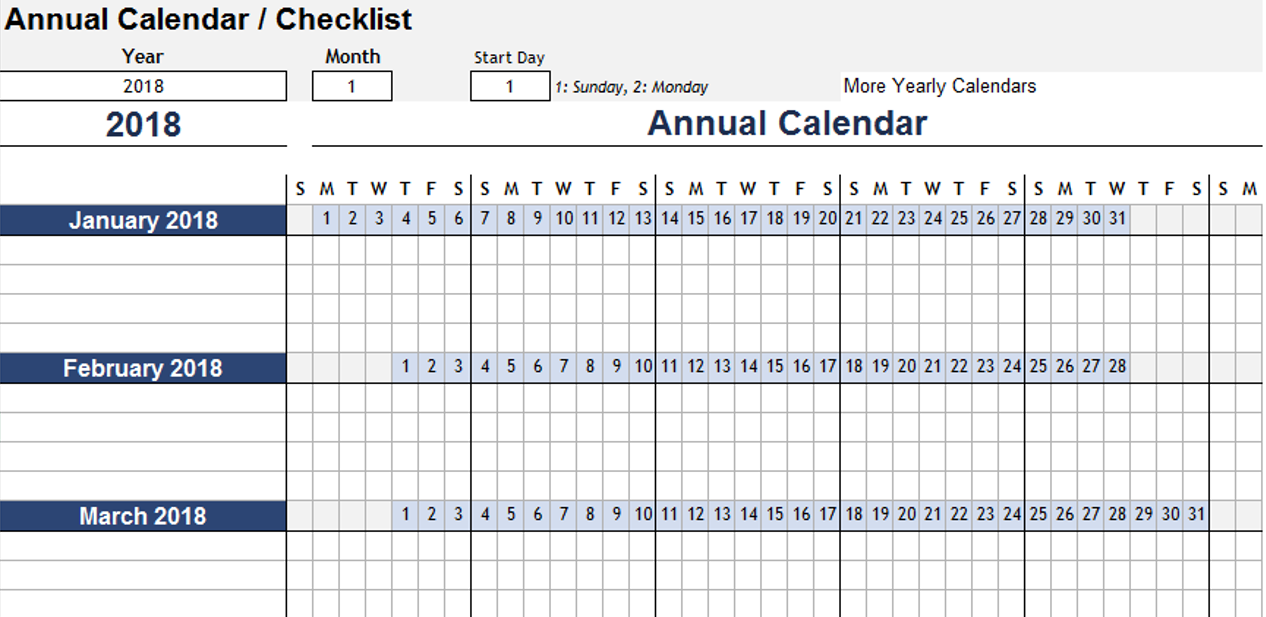


Isabella Carter –
Using these templates has been a time-saver. The ease of use combined with the polished designs has elevated my work. It’s like having a design team at my fingertips!
Amit Modi –
Using these templates has been a time-saver. The ease of use combined with the polished designs has elevated my work. It’s like having a design team at my fingertips!
Emily Thompson –
Kudos to the creators of these templates! They’ve struck the perfect balance between sophistication and simplicity. My reports now have a professional edge, thanks to these gems.
Ava Richardson –
As someone who isn’t an expert, these templates have been a blessing. Simple to navigate with clear instructions. Now, I can manage my data without any hassle. Great job!