Description
Introduction:
AceDigi presents an innovative lesson scheduling template designed specifically for Sunday school classes with multiple teachers. This template offers an efficient and automated way for teachers to plan and organize their lesson schedules, fostering seamless coordination among the teaching team. Leveraging the capabilities of Google Sheets and Excel, AceDigi ensures accessibility and convenience, making it an ideal platform for sharing schedules among teachers.
How to Use the Lesson Schedule:
- Enter the Start Date:
Begin by entering the start date, representing the date of the first lesson. The template is designed to automatically generate subsequent dates, eliminating the need for manual date entry and ensuring accuracy.
- Select Lesson Days:
Choose the days of the week on which lessons will be taught using the convenient drop-down list located below the start date. This feature allows for flexibility in scheduling lessons based on the availability and preferences of teachers.
- Hyperlink to Online Manual:
Edit the hyperlink formula at the top to include a link to an online manual if applicable. This ensures that teachers have easy access to additional resources or guidelines relevant to the lessons they are teaching.
- Teacher List Customization:
Personalize the teacher list at the top of the worksheet. This list populates the drop-down boxes in the table, making it easy for teachers to select their names when indicating their availability or planning lessons.
- Lesson Planning:
Plan the lessons by entering the lesson number or topic in the designated table. Teachers are encouraged to consult a calendar to identify holidays or events that might impact the normal lesson schedule. Highlight these dates to avoid planning lessons on those days, for instance, by changing the background color to gray.
- Teacher Availability:
Distribute the schedule to teachers and request them to indicate their availability in the “Unavailable” column. Teachers can use initials or abbreviated names for convenience. This step ensures that lesson planning aligns with the availability of each teacher.
- Flexibility for Changes:
Should a teacher be unavailable after the initial schedule is set, the template accommodates flexibility. Teachers can contact their peers to arrange swaps and update the schedule accordingly, maintaining continuity in lesson delivery.
Non-Weekly Classes:
The template is primarily designed for weekly classes, with the “Day(s)” field and date formulas tailored to this frequency. However, for non-weekly classes or specialized rotations not covered in the drop-down list, manual date entry is supported. Teachers can overwrite the formulas in the Date column to input specific dates manually.
For those curious about the underlying date formulas, further information about the WORKDAY.INTL() function is available for reference.
Conclusion:
AceDigi’s Sunday School Lesson Schedule template stands as a testament to efficient and collaborative lesson planning. By leveraging the capabilities of Google Sheets and Excel, this template not only automates date entry but also provides an intuitive and accessible platform for teachers to coordinate their schedules effortlessly. The step-by-step guide ensures that teachers can make the most of this tool, from initial lesson planning to accommodating changes in availability. AceDigi encourages educators to embrace this resource, fostering a culture of effective coordination and enhancing the overall teaching experience. Elevate your Sunday school classes with the AceDigi Lesson Schedule, where planning becomes a collaborative and streamlined endeavor.
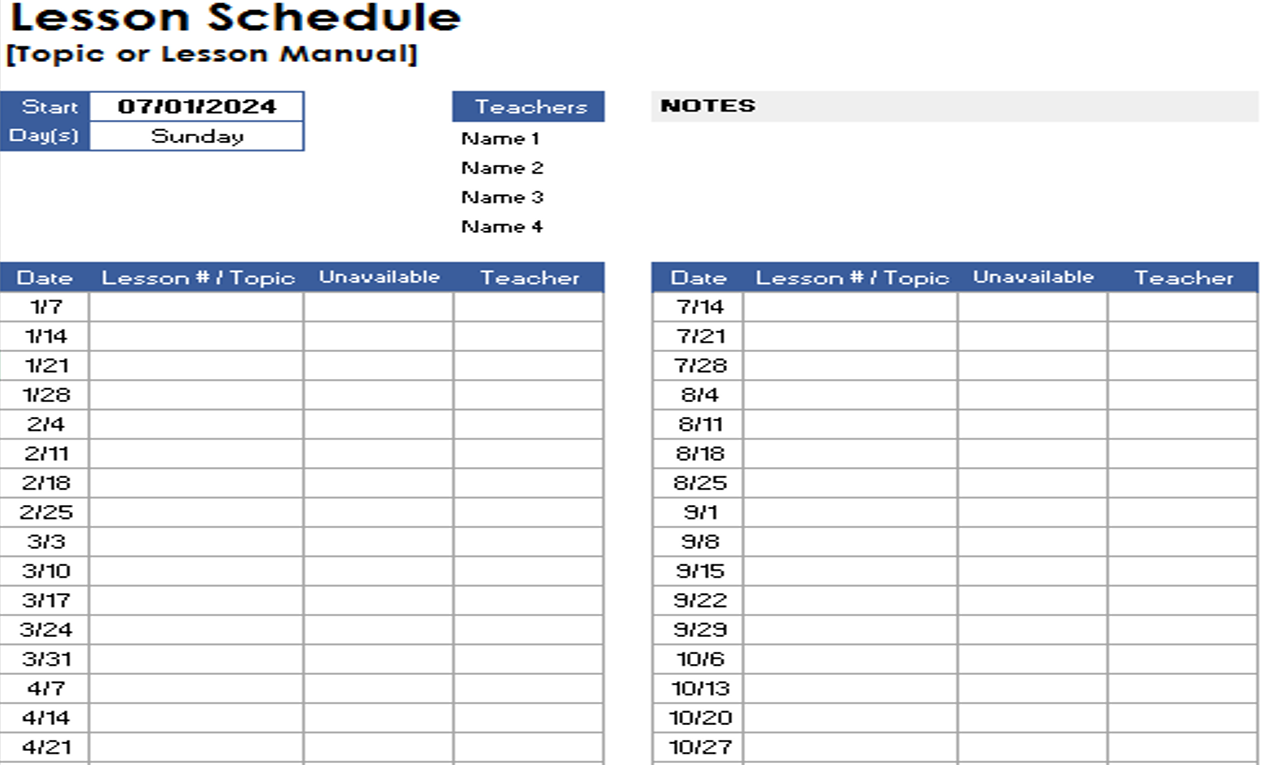
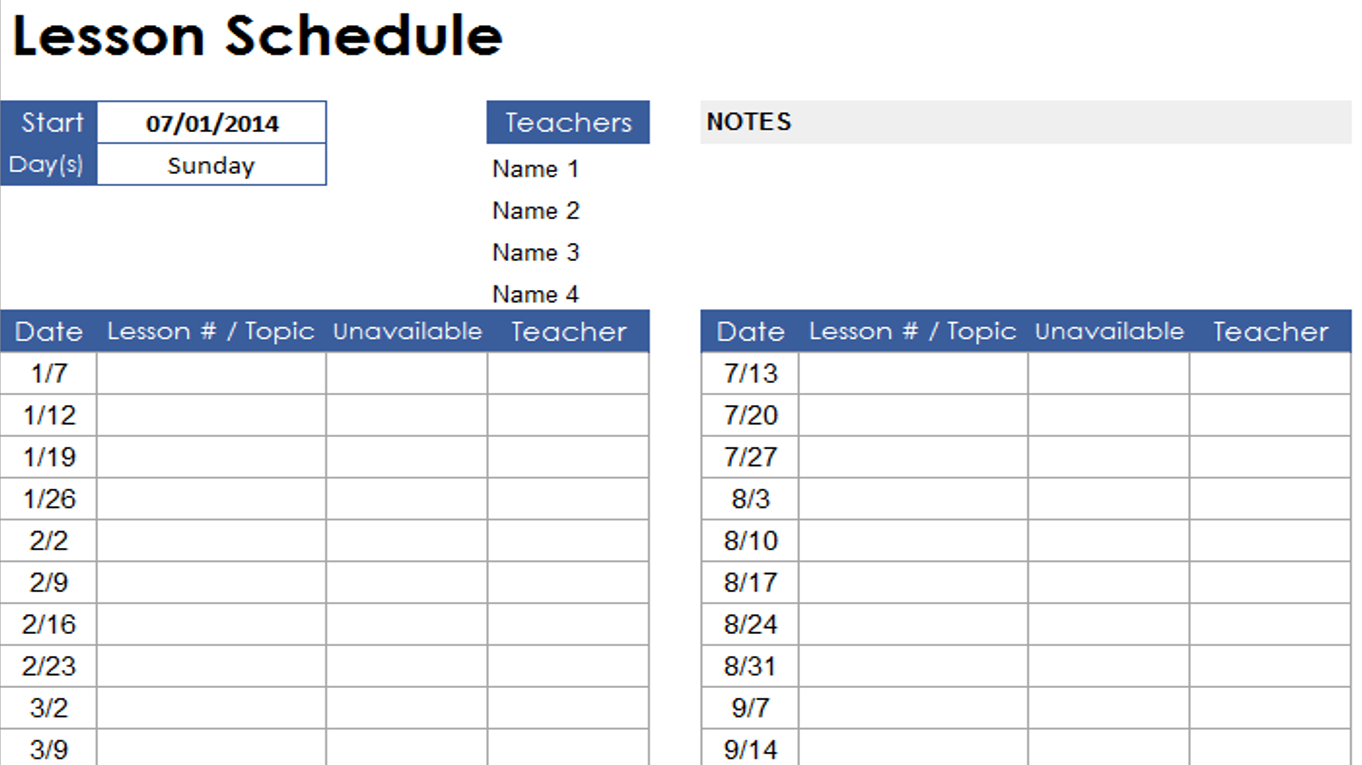
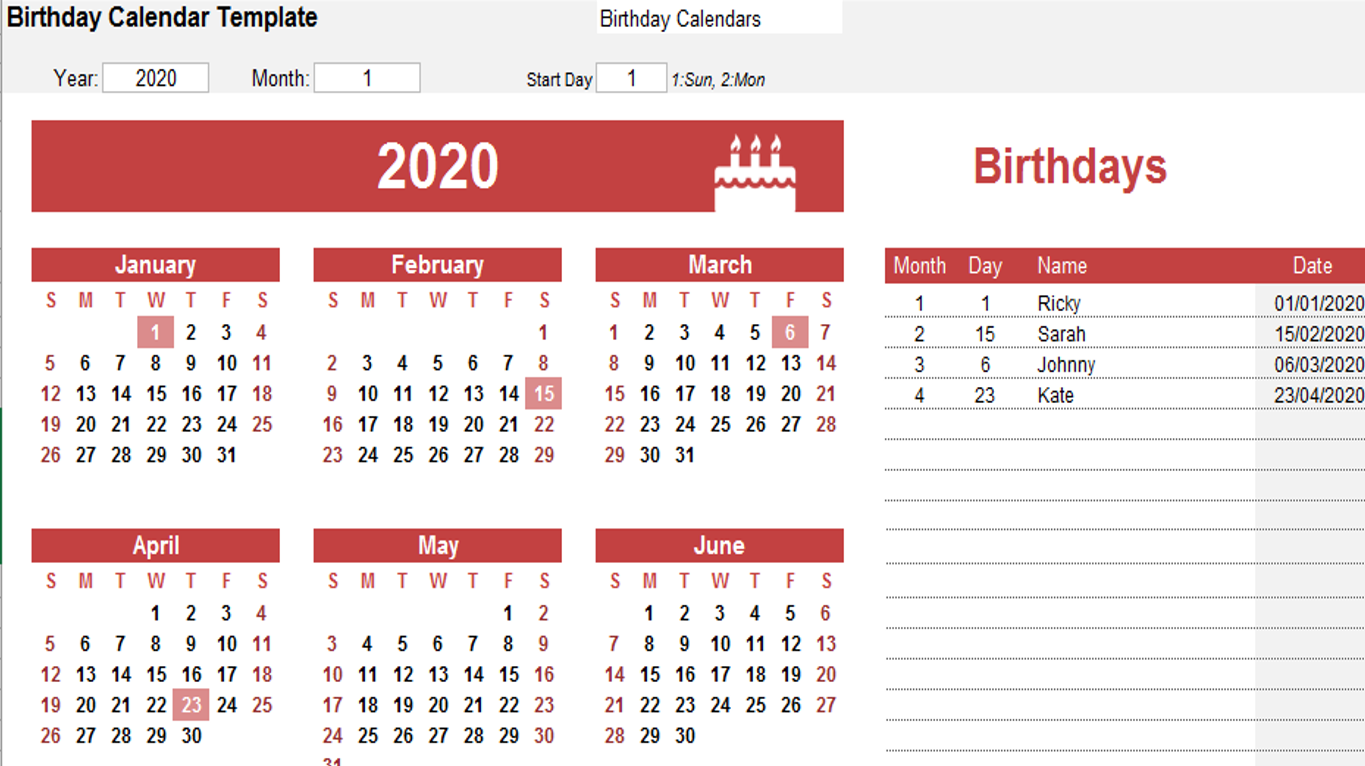
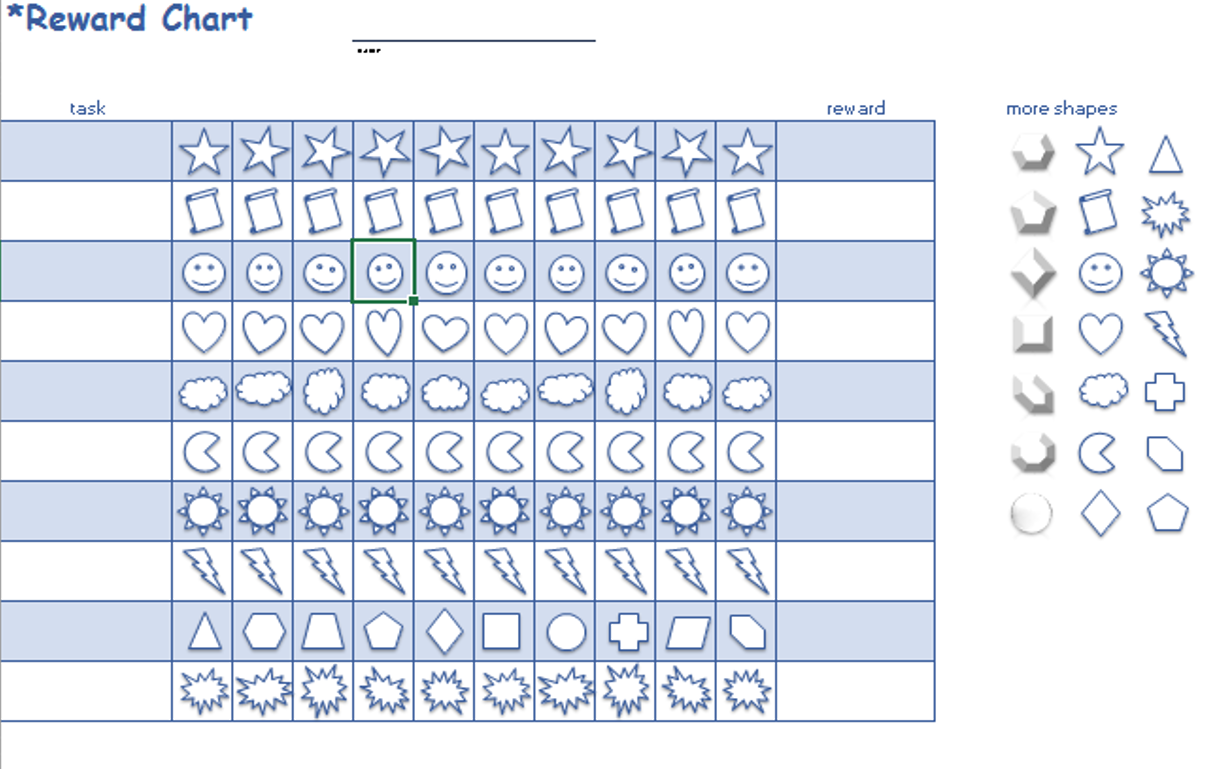
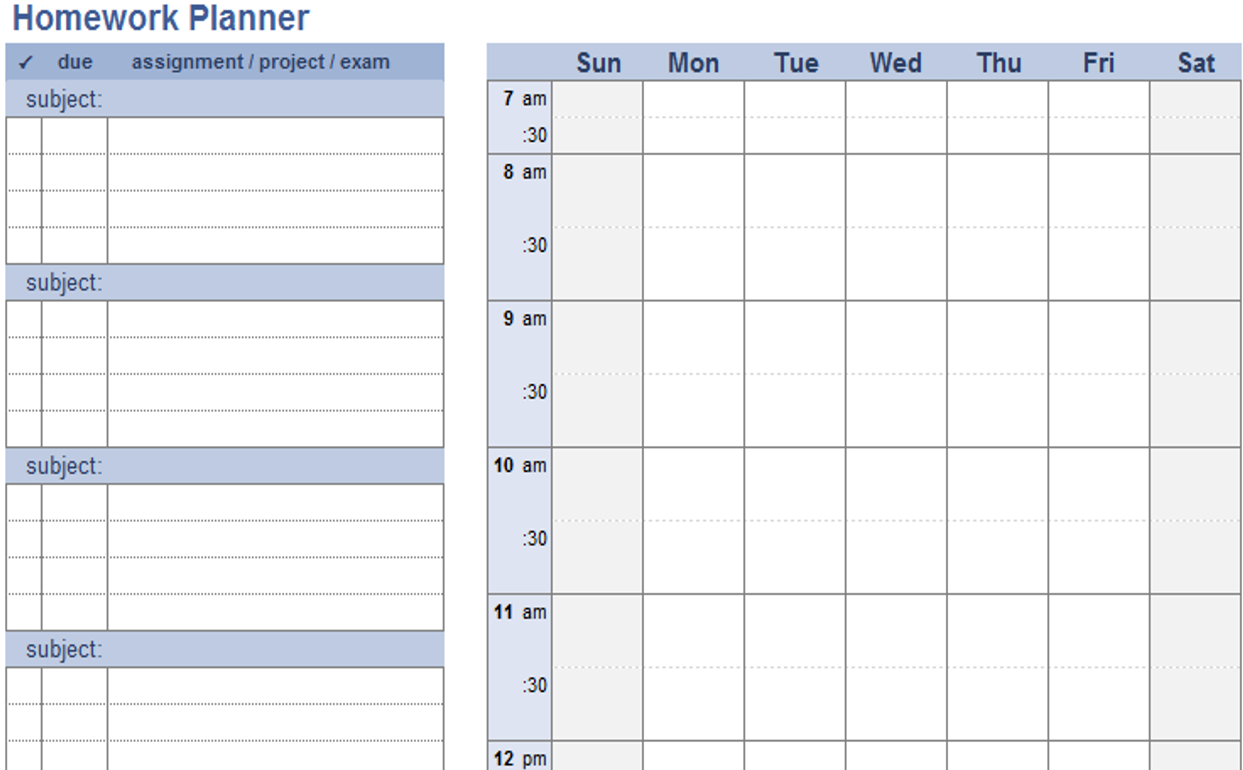
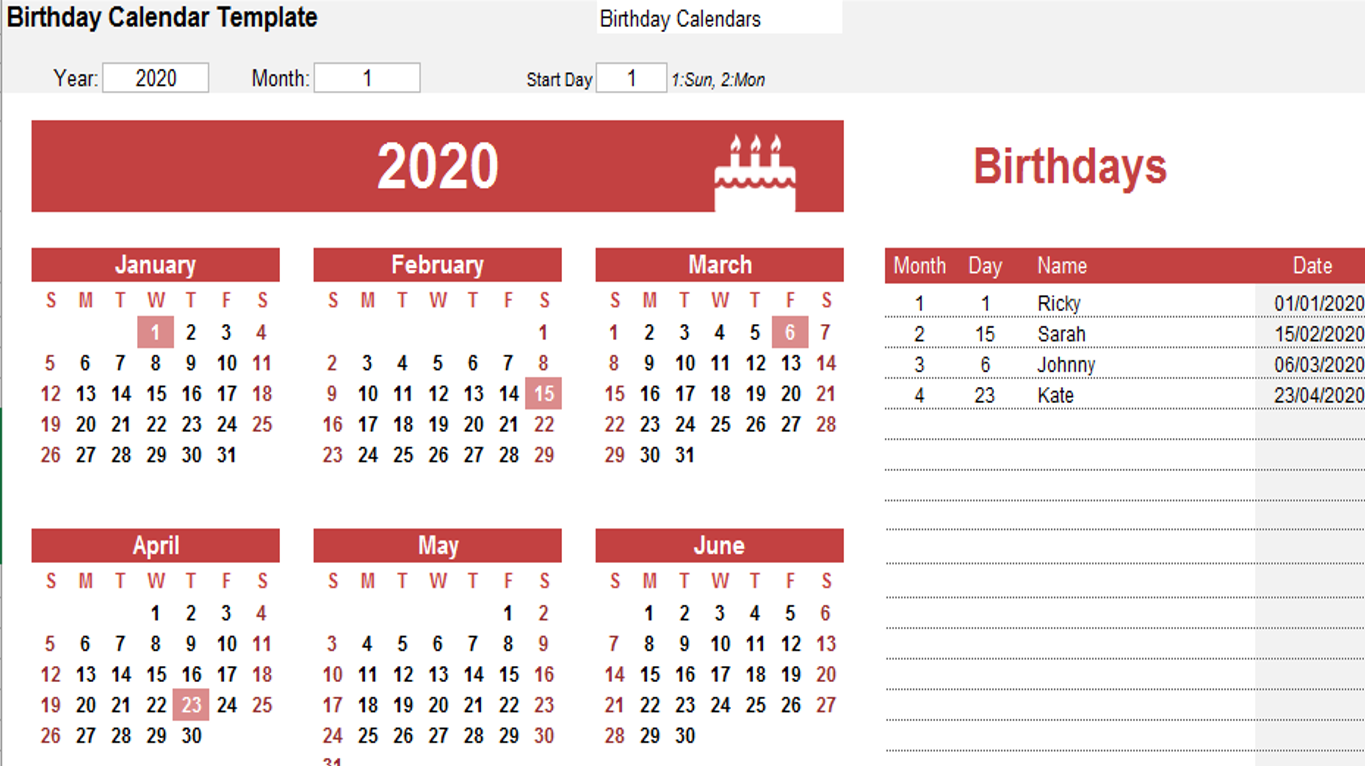
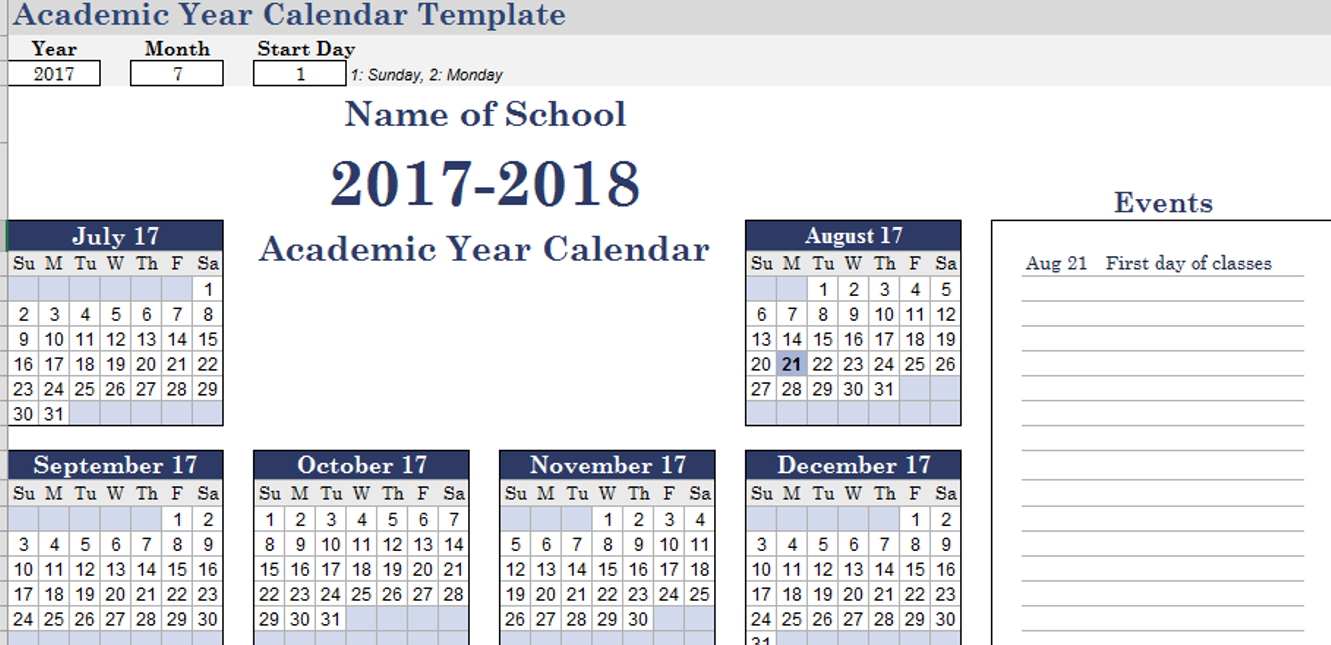
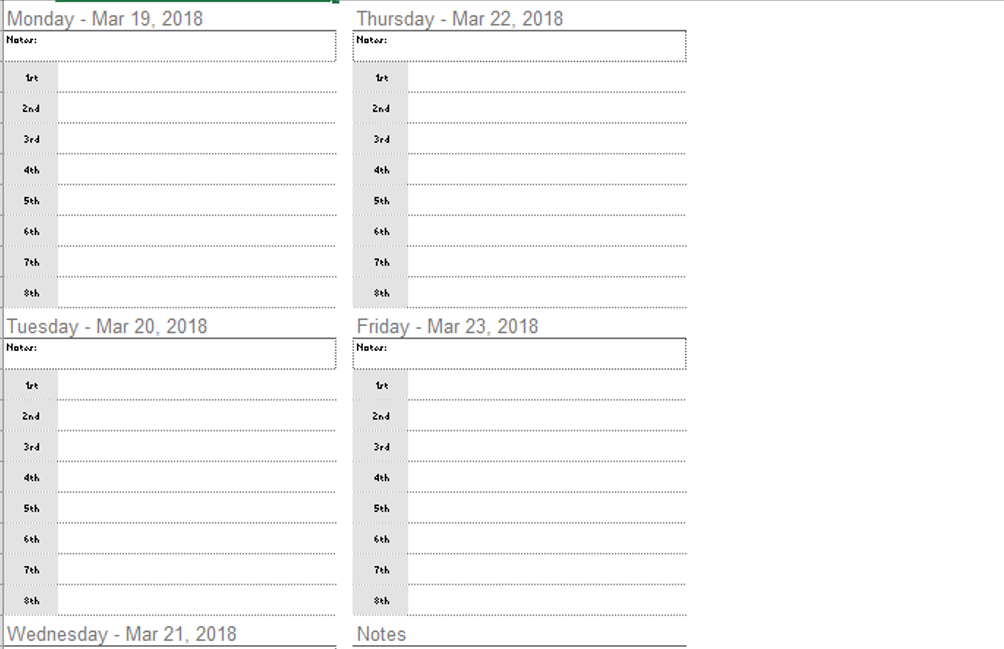
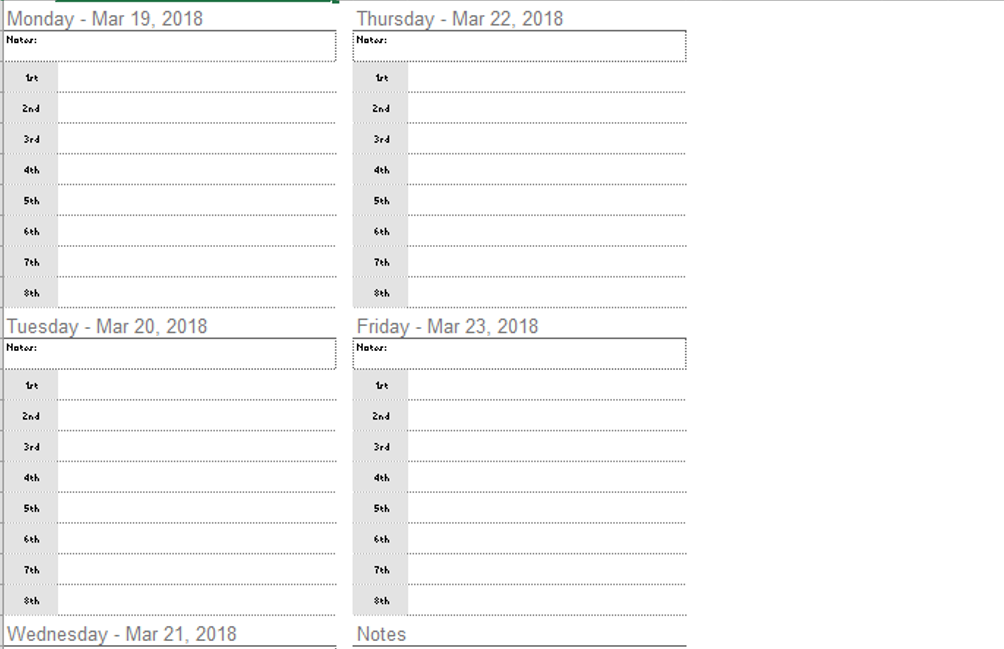
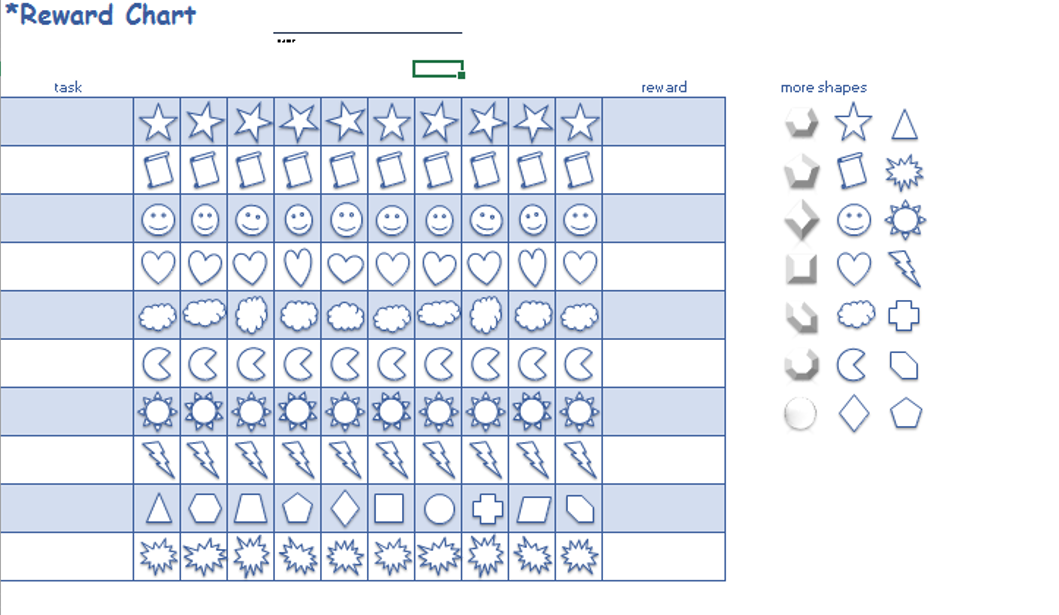

1. Ahmed Malik –
Absolutely loving these templates! They’ve brought a level of organization to my work that I didn’t know I needed. Clean designs and intuitive functionality make them a winner.
Ava Richardson –
As someone who isn’t an expert, these templates have been a blessing. Simple to navigate with clear instructions. Now, I can manage my data without any hassle. Great job!
Liam Walker –
Impressed with the variety of templates available. From budgeting to project management, they cover it all. Well-designed and have significantly improved my productivity. Highly recommended!
3. Yusuf Ali –
Top-notch templates! Cover a wide range of needs with impressive attention to detail. Improved the professionalism of my reports and presentations. Highly satisfied!