Description
In the realm of household management, effective meal planning is a cornerstone for maintaining order and efficiency. Recognizing the importance of this task, I set out to create a user-friendly solution for my wife, who had long relied on a blank monthly calendar for meal planning. Leveraging her proficiency with Excel, I developed a straightforward Weekly Meal Planner application that received positive reviews. Encouraged by its success, I expanded the offering to include a monthly version and printable meal and menu planners, all available for download. Additionally, my wife shared valuable meal planning tips to complement these resources.
Overview of AceDigi Weekly Meal Planner:
The AceDigi Weekly Meal Planner is a versatile spreadsheet designed to simplify the meal planning process. The workbook encompasses all three layouts showcased in the screenshots, each accessible through separate worksheet tabs. Beyond merely listing meals, these planners provide space to jot down groceries and additional notes, offering a comprehensive solution for streamlined meal organization.
Key Features of AceDigi Weekly Meal Planner:
- Excel Drop-Down Lists: The Weekly Meal Planner allows for easy selection of meals using Excel drop-down lists. Users can choose from a variety of options for main dishes, side dishes, breakfast, and lunch entries within each cell.
- Multiple Layout Options: The workbook includes diverse layout options for weekly meal planning, catering to various preferences and organizational styles.
- Monthly Version: In response to the positive feedback received, a monthly version of the Meal Planner has been created, providing an extended planning horizon for users.
- Printable Planners: AceDigi offers a selection of printable meal and menu planners that users can conveniently download and use.
- Grocery Listing Space: In addition to planning meals, the spreadsheet incorporates designated spaces for listing groceries and making pertinent notes, ensuring a comprehensive approach to meal organization.
Using AceDigi Weekly Meal Planner:
Navigating the Weekly Meal Planner is designed to be user-friendly, even for those less familiar with Excel. The workbook includes intuitive drop-down lists for each category—main dishes, side dishes, breakfast, and lunch—allowing users to effortlessly select their preferred meals. This simplifies the planning process, making it accessible to a wide range of individuals, regardless of their proficiency in Excel.
AceDigi Weekly Meal Planner Layouts:
The Weekly Meal Planner offers three distinct layouts, each catering to different organizational preferences. Users can choose the format that best aligns with their planning style, ensuring a personalized and efficient meal management experience.
Monthly Meal Planning with AceDigi:
Building on the success of the Weekly Meal Planner, AceDigi introduces a monthly version. This extension allows users to plan meals for the entire month, providing a broader perspective and facilitating more extensive and organized meal preparation.
AceDigi Printable Meal and Menu Planners:
For added convenience, AceDigi provides a selection of printable meal and menu planners. Users can download these planners to have a physical copy on hand, offering flexibility in planning and referencing their meal schedules.
Meal Planning Tips from AceDigi:
Complementing the practical tools provided, AceDigi includes meal planning tips curated by my wife. These insights aim to enhance the meal planning experience, offering valuable advice on creating balanced and efficient meal plans.
Key Questions Addressed by AceDigi Weekly Meal Planner:
- How to Use Excel Drop-Down Lists: The spreadsheet simplifies meal selection through intuitive drop-down lists, ensuring ease of use for individuals at all skill levels.
- Customization of Layouts: Users can explore three distinct layouts to find the one that aligns best with their organizational preferences.
- Extended Planning Horizon: The introduction of a monthly version allows users to plan meals for an entire month, promoting long-term organization and efficiency.
- **Printable Options:** AceDigi provides downloadable printable meal and menu planners for users who prefer a physical copy for reference.
AceDigi Commitment to Versatility:
Acknowledging the diverse needs of users, AceDigi’s Weekly Meal Planner is designed to cater to various preferences and skill levels. The user-friendly interface, coupled with the flexibility of multiple layouts and the introduction of a monthly version, reflects AceDigi’s commitment to providing versatile solutions for effective meal planning.
In conclusion, the AceDigi Weekly Meal Planner emerges as a comprehensive and accessible tool for individuals and families seeking to streamline their meal planning processes. With Excel expertise at its core, this planner simplifies the task, making it approachable for all users. Download the AceDigi Weekly Meal Planner today and embark on a journey towards efficient, well-organized meal planning.
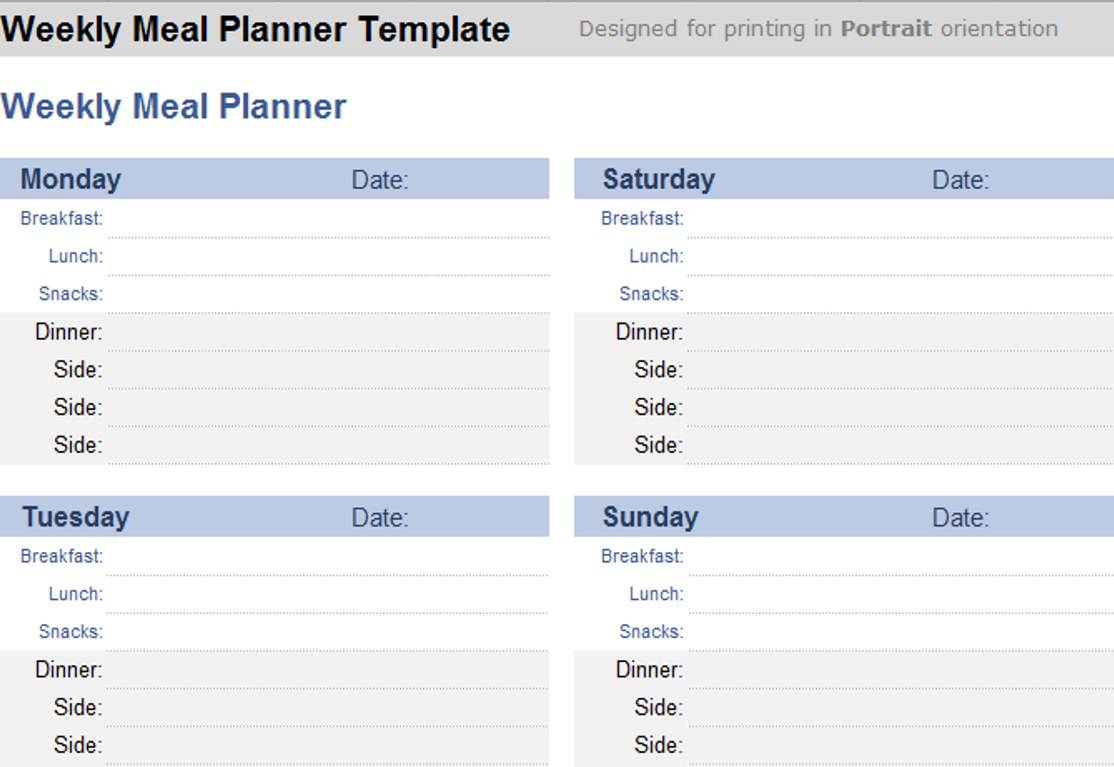
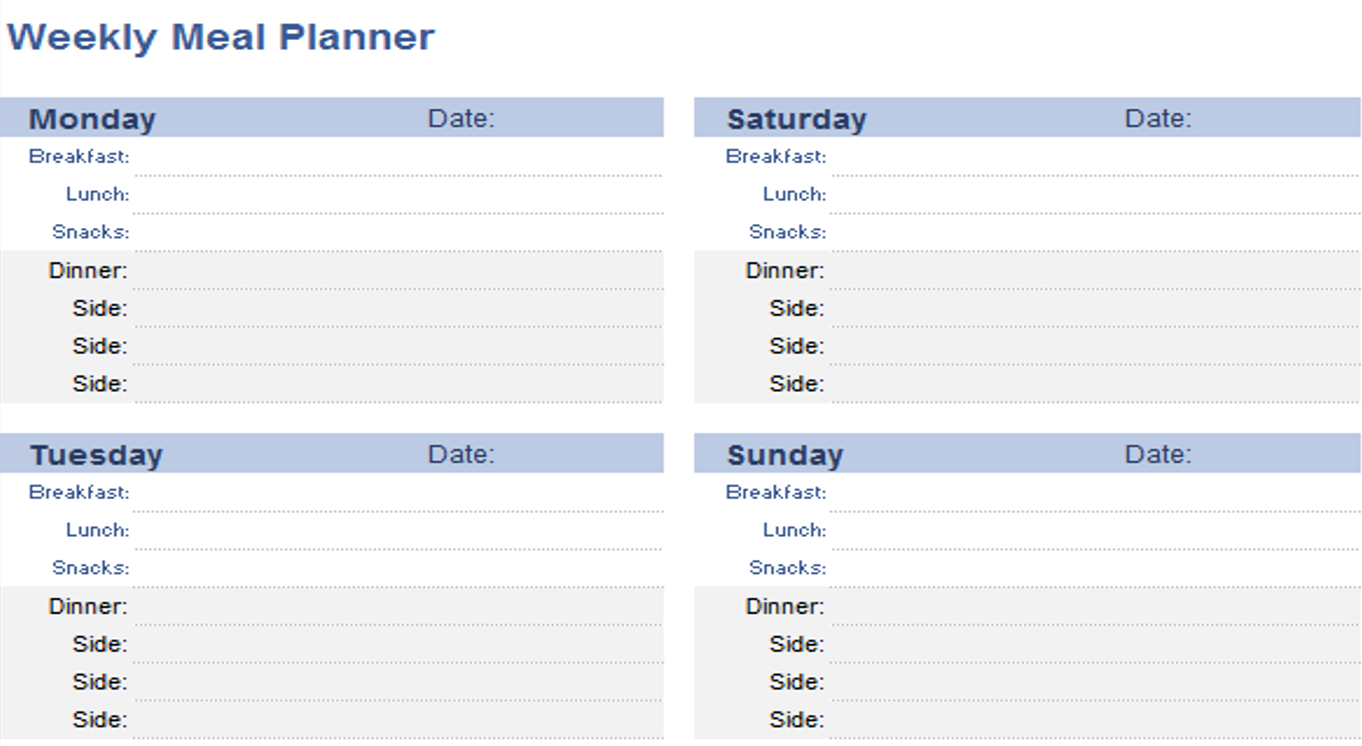
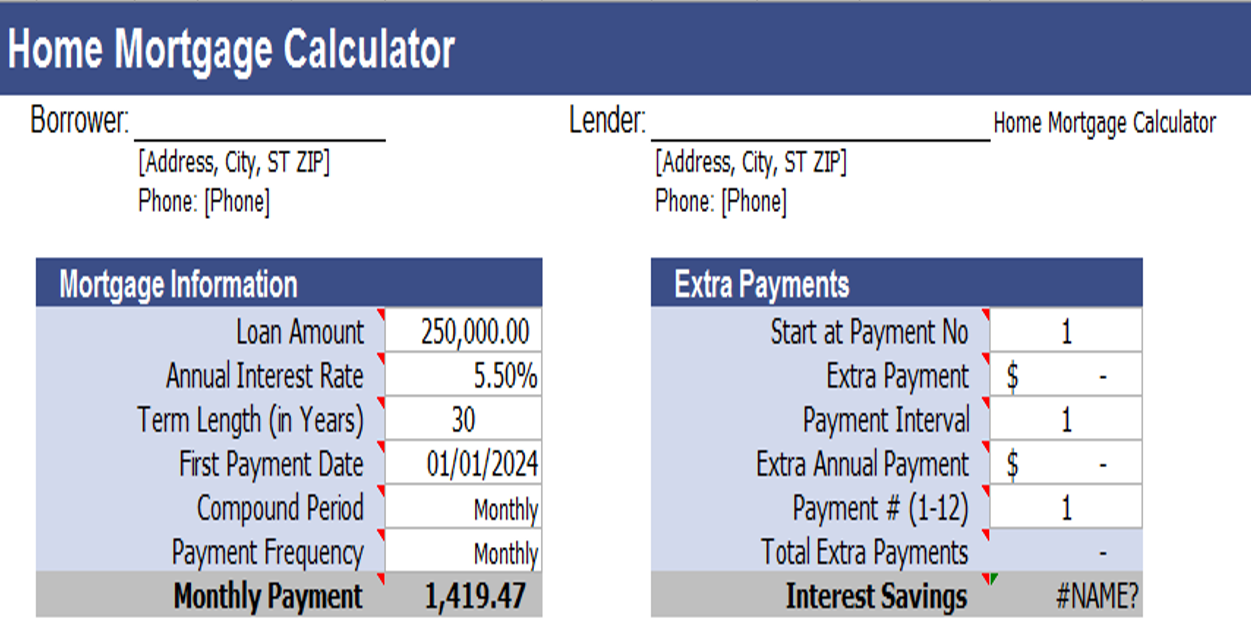
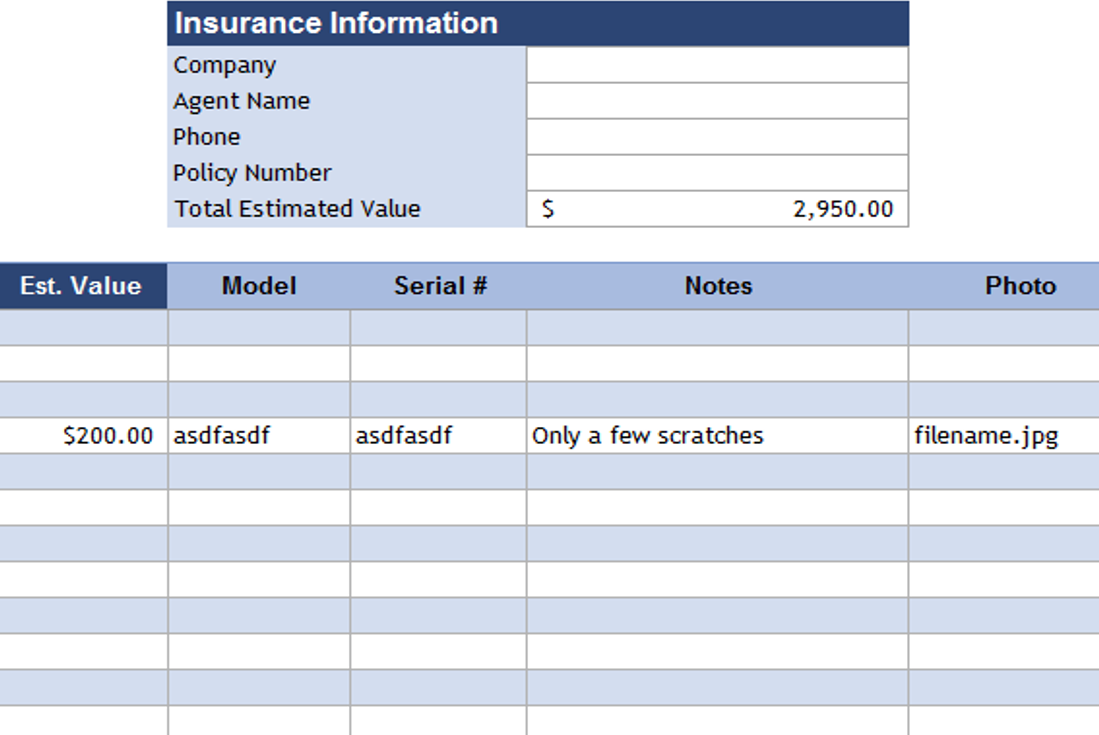
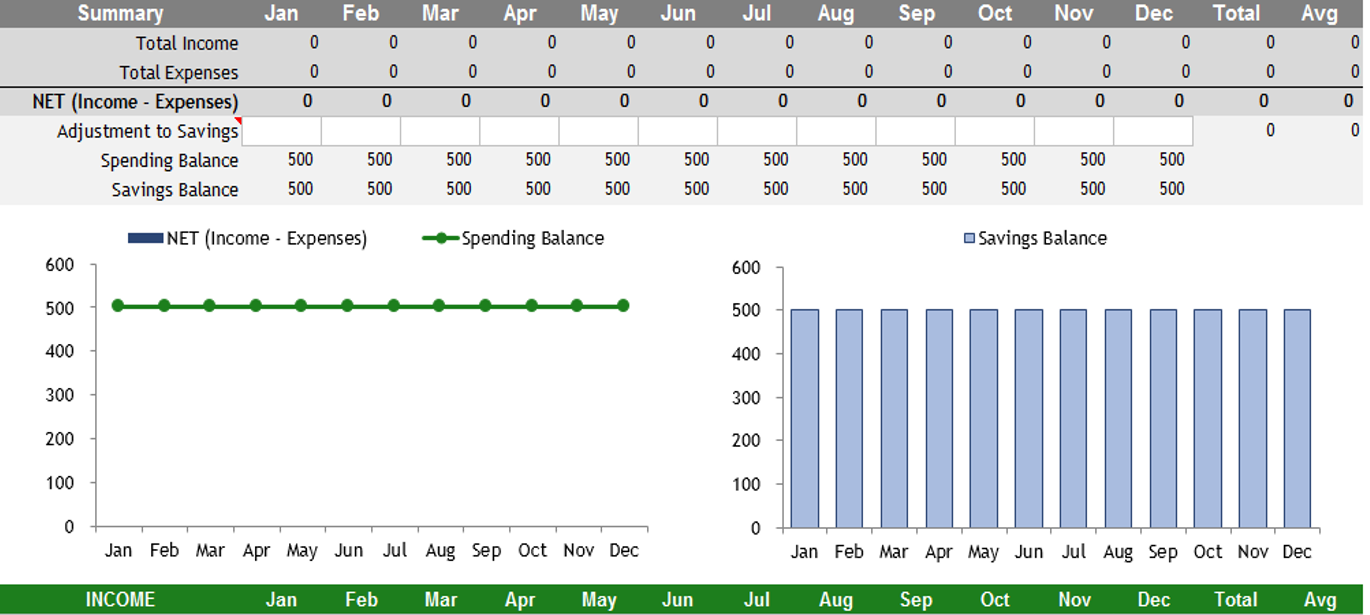
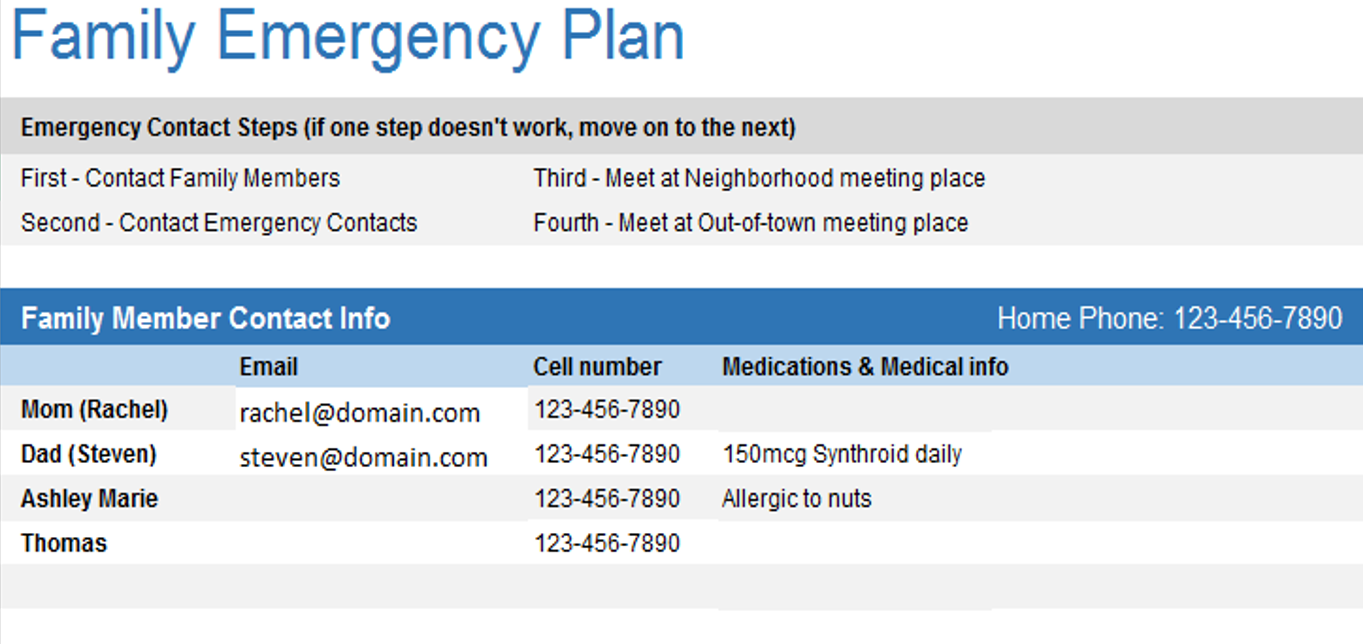
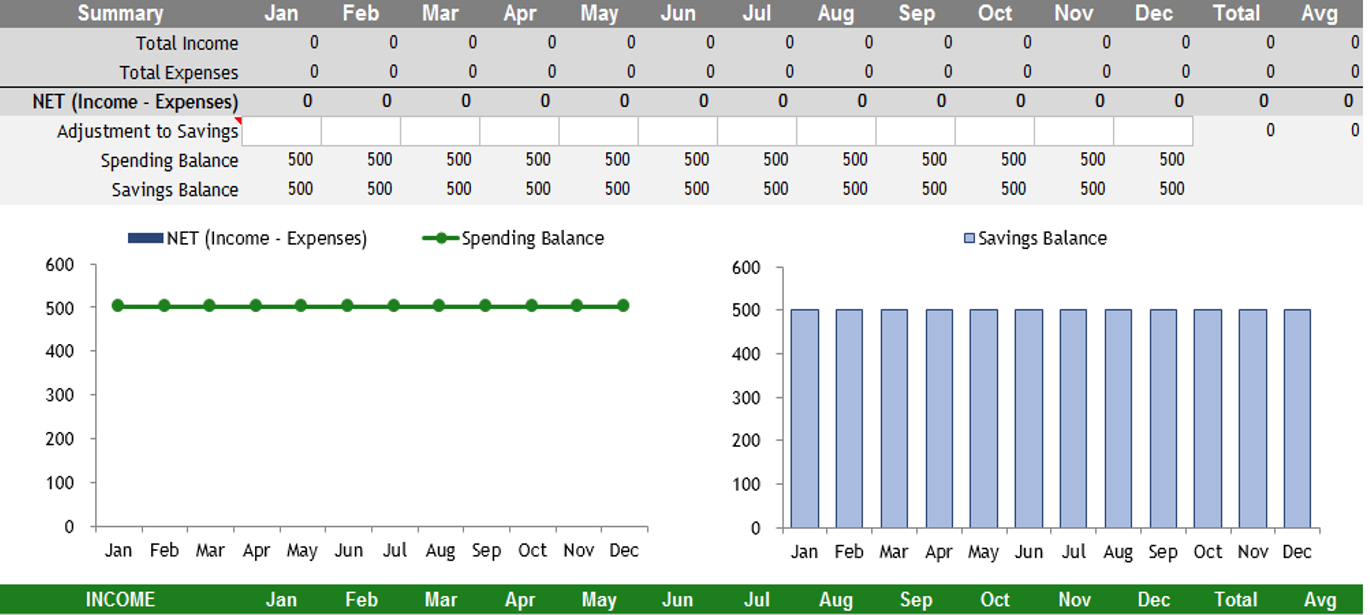
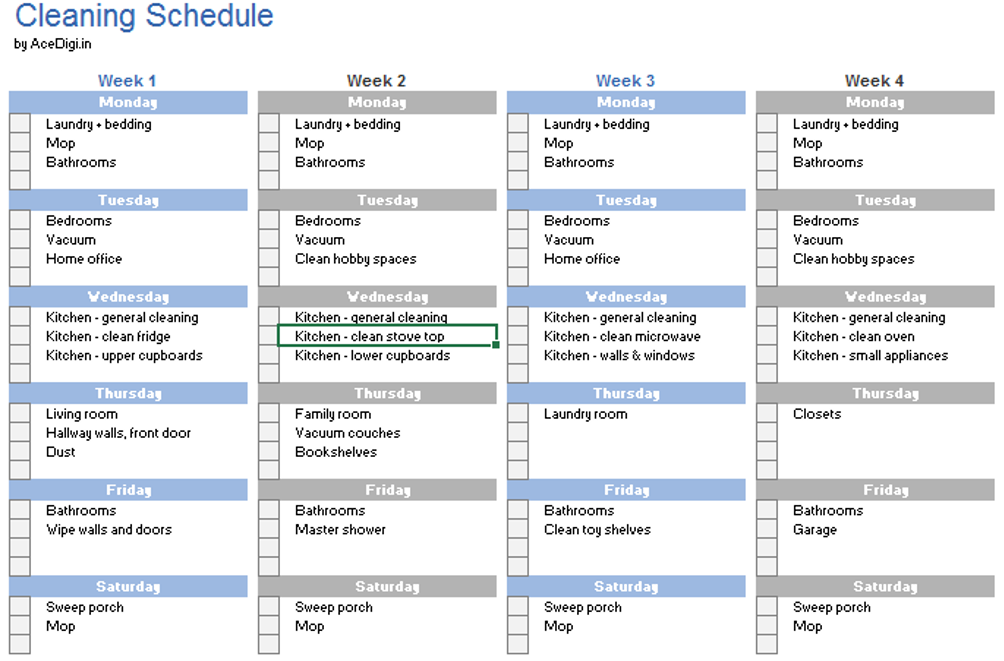
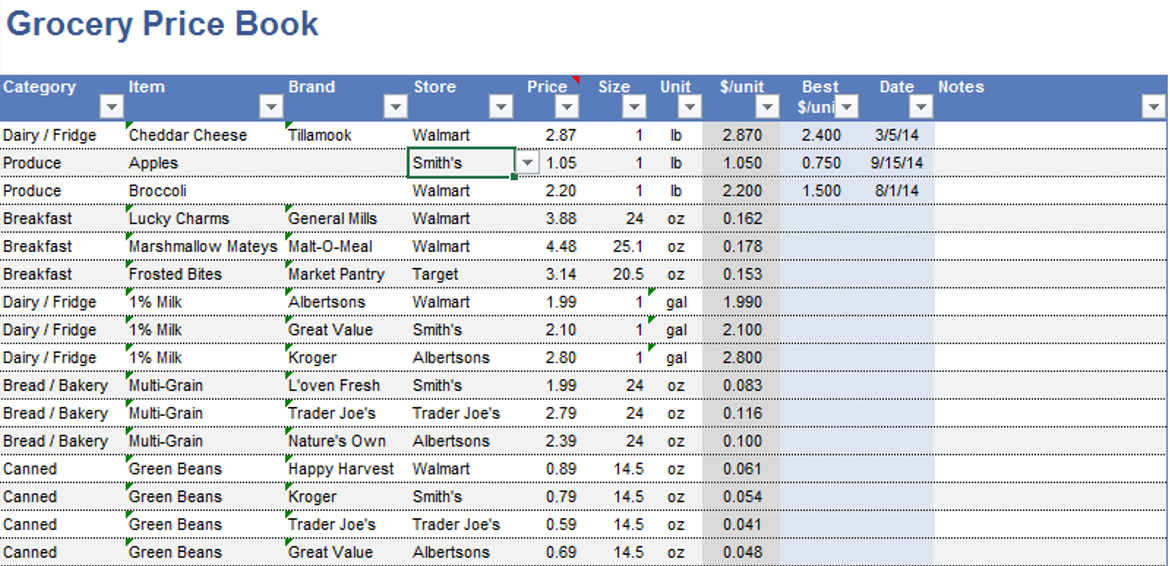

Navdeep Yadav –
The templates provided are a lifesaver! Easy to use and have improved my organization significantly. Versatile and suitable for various tasks. Kudos to the creators!
Isabella Carter –
I appreciate the versatility of these templates. Whether it’s project planning or expense tracking, there’s a template for everything. They’ve become my go-to solution for various tasks.
Isabella Carter –
These templates have made collaboration with my team smoother. The shared templates ensure consistency in our reports, and the feedback from my colleagues has been overwhelmingly positive.
Amit Modi –
These templates are a lifesaver for someone like me who’s always on the go. Quick, easy, and efficient – they’ve become an essential part of my toolkit. Thumbs up!