Description
Introduction:
AceDigi presents a range of free service invoice templates designed with precision to cater to the unique invoicing needs of consultants, service providers, and other small businesses. The diverse collection includes various designs, accommodating both fixed charges and hourly rates. For businesses involved in the sale and shipment of products, AceDigi offers a specialized sales invoice template, and for those in the IT sector, the new IT Consultant Invoice Template is available. This article explores the features, functionalities, and instructions for using AceDigi’s free service invoice templates.
Key Features:
- Versatile Designs: AceDigi’s free service invoice templates cater to a wide spectrum of businesses. The basic invoice template is perfect for listing descriptions and amounts, while other designs are tailored for service providers who charge based on hourly rates.
- Flexibility in Description Entry: The general service invoice template provides flexibility in entering descriptions, accommodating hourly rates or fixed charges. The template includes a second worksheet with separate sections for items that may or may not require sales tax, enhancing customization options.
- Hourly Rate Invoice: Designed specifically for service providers charging based on hourly rates, this template allows users to break down charges based on different tasks. Users can charge the same rate for all items or enter different rates for each line item.
- Parts, Tools, or Materials Section: The second worksheet in the file includes a dedicated section for charging for parts, tools, or materials—items typically subject to sales tax. Users can enter the quantity and unit cost instead of hours and rate, providing a comprehensive invoicing solution.
- Integrated Customer List Workbook: The Service Invoice with Customer List workbook consolidates all service invoices in one file, referencing the same customer list. Users can add client names and addresses to the customer list, and when creating an invoice, select the client ID from a drop-down box to populate address information automatically.
Using the Service Invoice Template:
AceDigi’s service invoice template is designed for easy use, and users can follow these simple instructions:
- Populate Customer Information: Add the names and addresses of clients into the customer list section of the workbook. When creating an invoice, select the client ID from a drop-down box to have the address information automatically filled.
- Replace Placeholder Values: Values within [brackets] are placeholders meant to be replaced with the actual company or customer information. Customize fields such as [Company Name], [Bill To], [Description], [Other Comments], and [Make Checks Payable To] with relevant details.
- Customize Currency Symbol: Users can change the currency format by adjusting cell formatting. Select the cell or cells, open the cell format dialog box (shortcut: Ctrl+1), go to the Number tab, select the “Currency” category, and choose the desired symbol from the drop-down box.
- Sending Invoices: Save the completed invoice as a PDF file and send it via email for added convenience. This ensures that customers can easily view the file.
- Creating a Custom Template: After customizing the invoice spreadsheet with company details, save it as a template file (.xlt). This allows for easy access when creating a new file from a template, streamlining the invoicing process.
- Managing Invoices: For businesses dealing with a low volume of invoices, the free Invoice Tracker spreadsheet provides a simple way to handle invoicing. The Small Business Invoicing article offers insights into managing invoices efficiently.
Conclusion:
AceDigi’s Free Service Invoice Templates stand as a testament to the commitment to providing tailored solutions for small businesses. With versatility in design, ease of use, and comprehensive features, these templates empower consultants, service providers, and small businesses to streamline their invoicing processes. Whether charging fixed amounts or hourly rates, AceDigi’s templates offer flexibility and customization options, ensuring that businesses can present professional and accurate invoices to their clients. Embrace the efficiency of AceDigi’s free service invoice templates to enhance your invoicing experience.
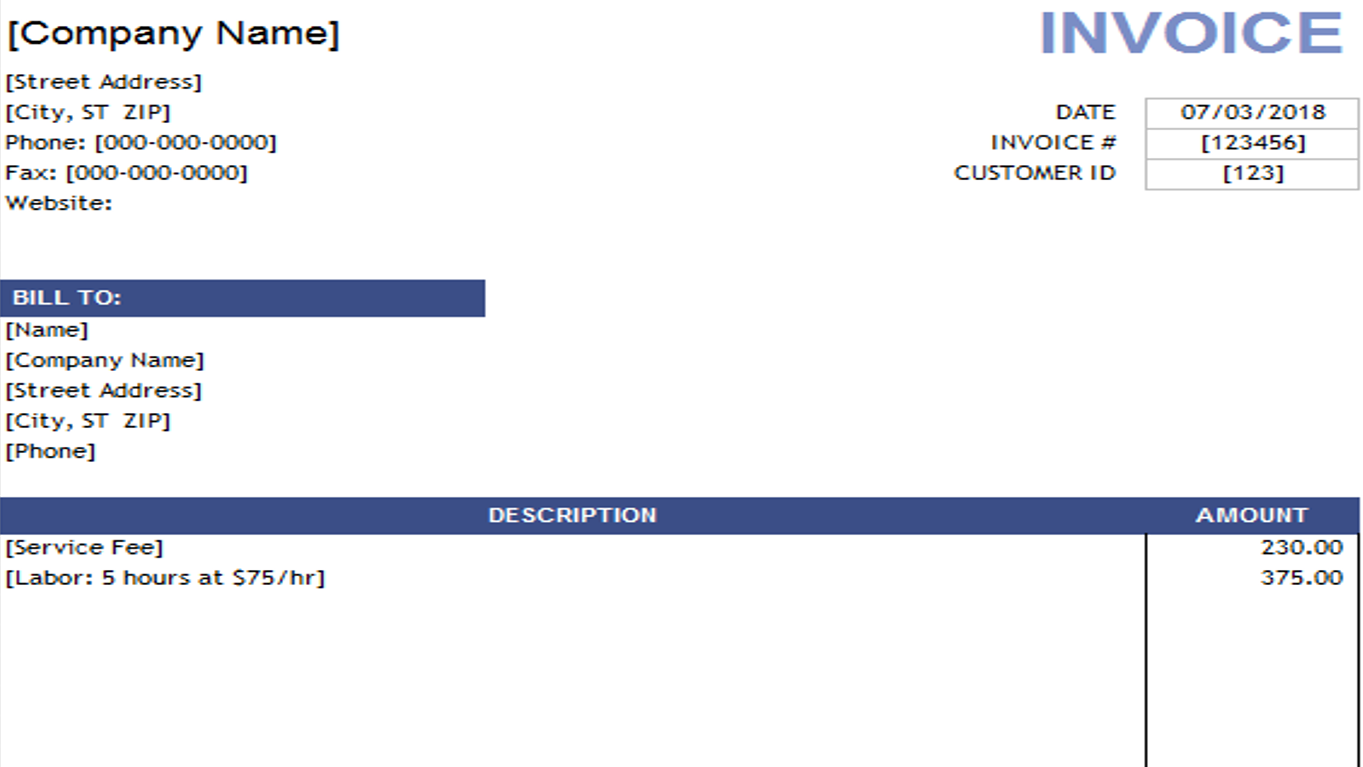
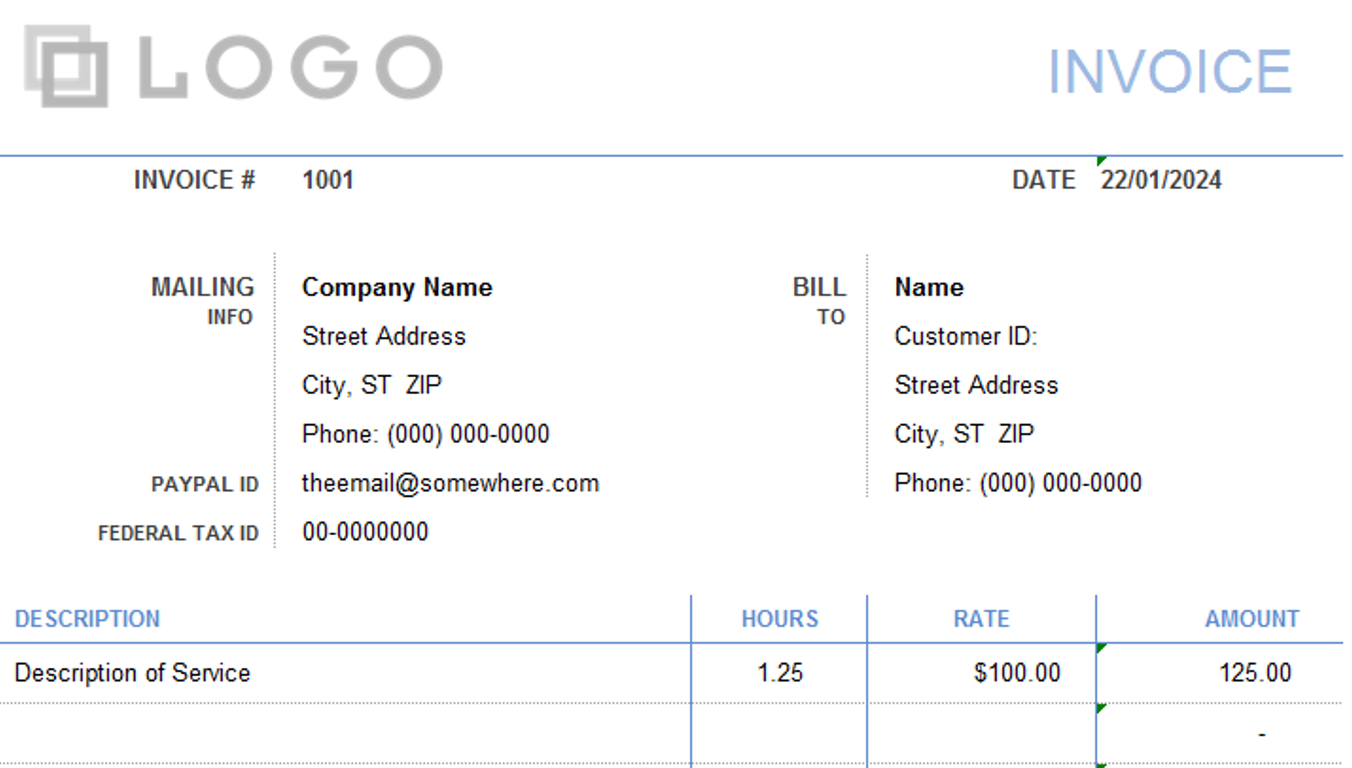
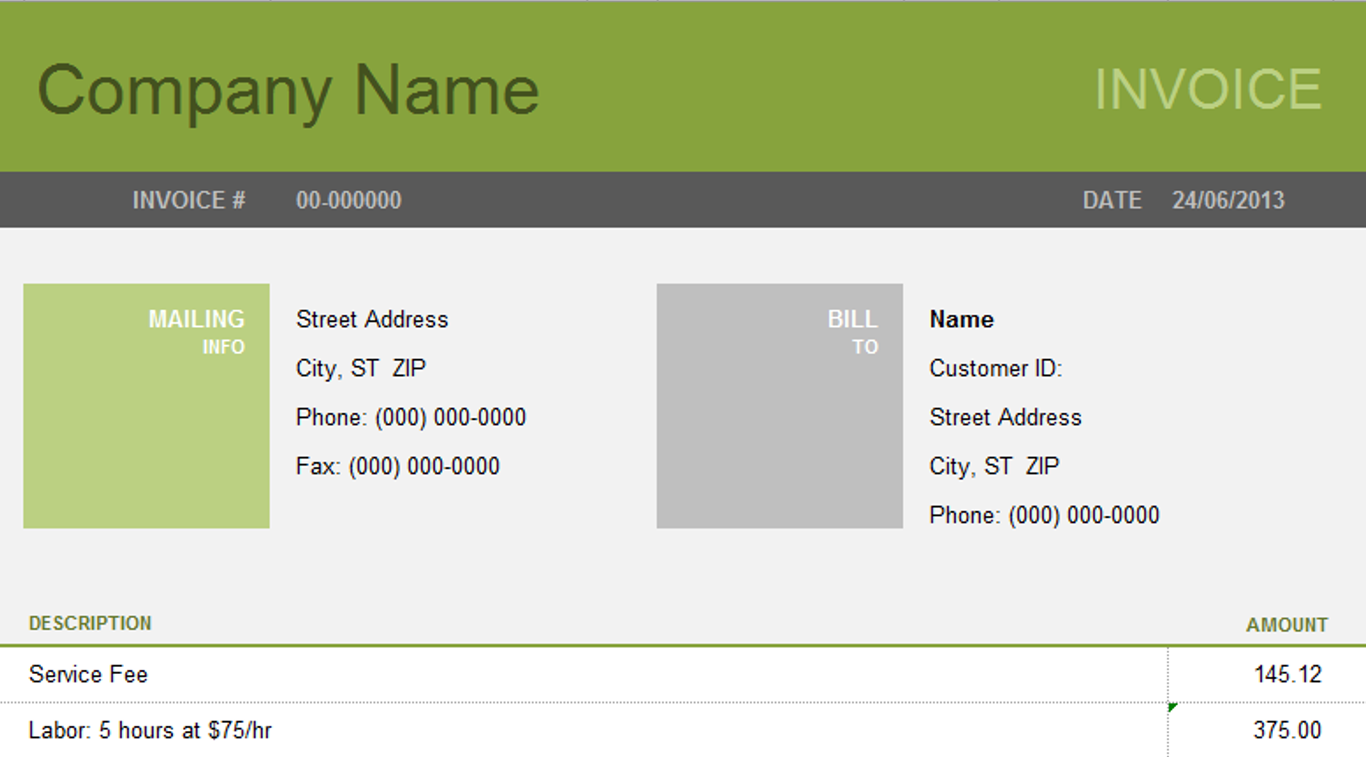
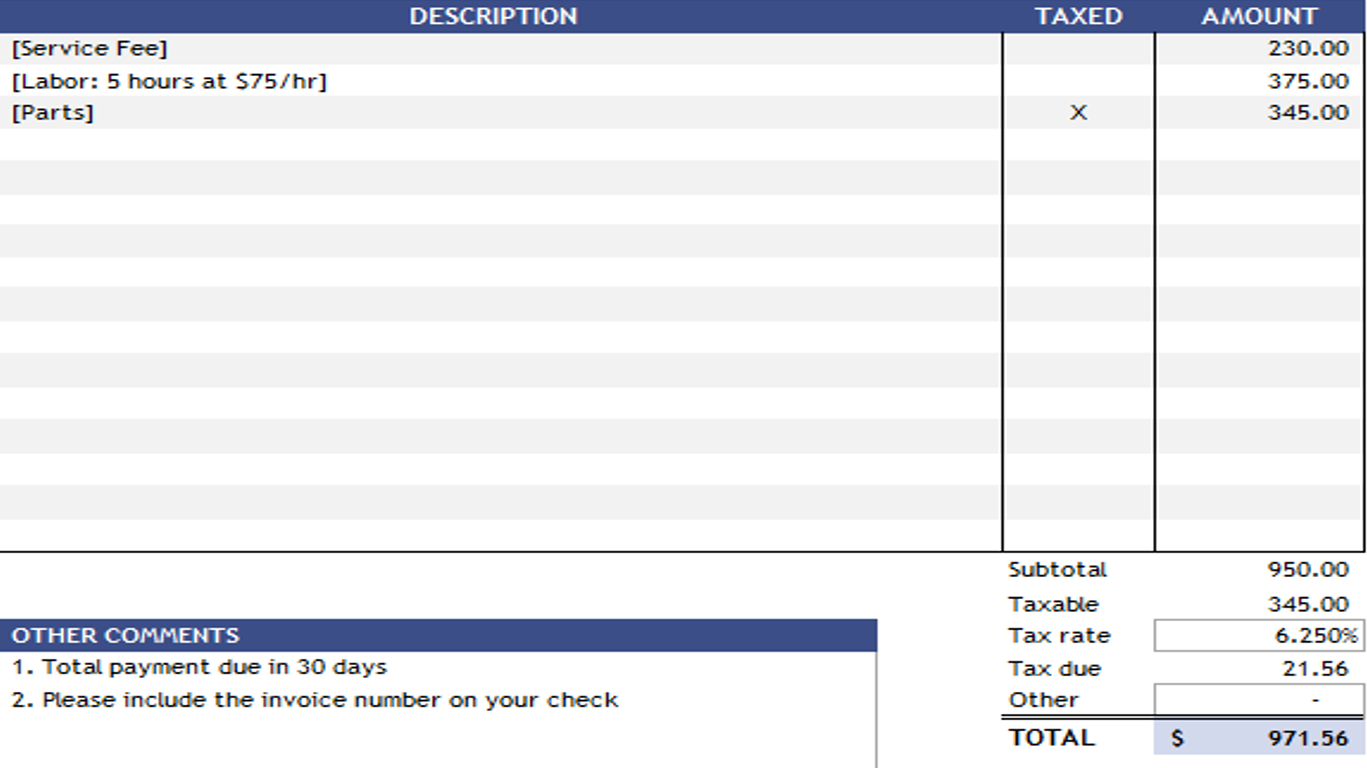
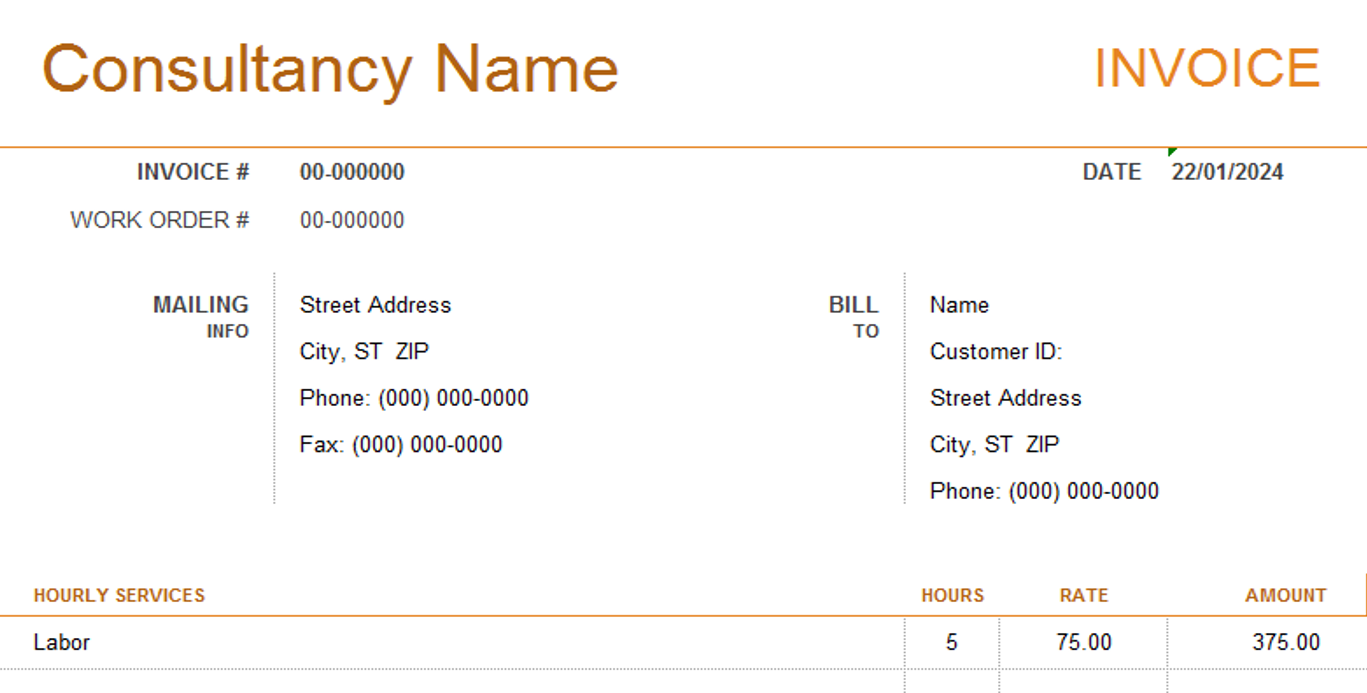
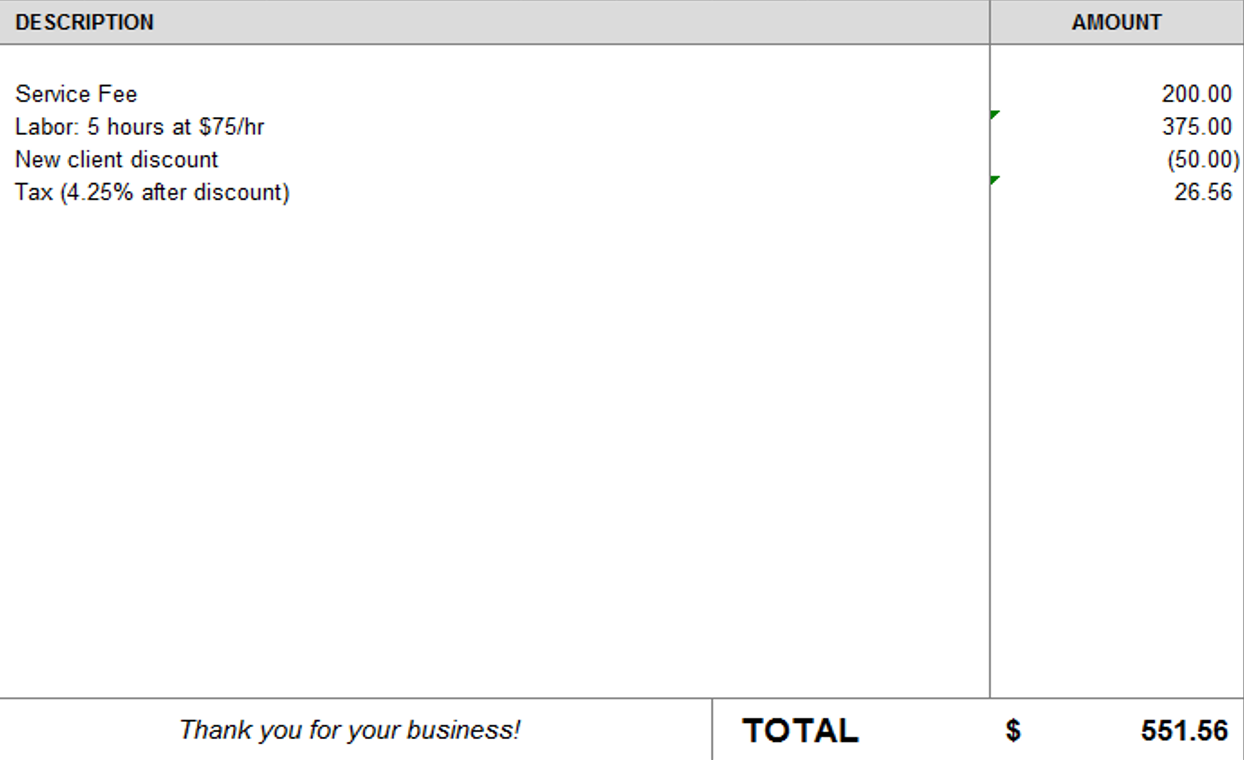
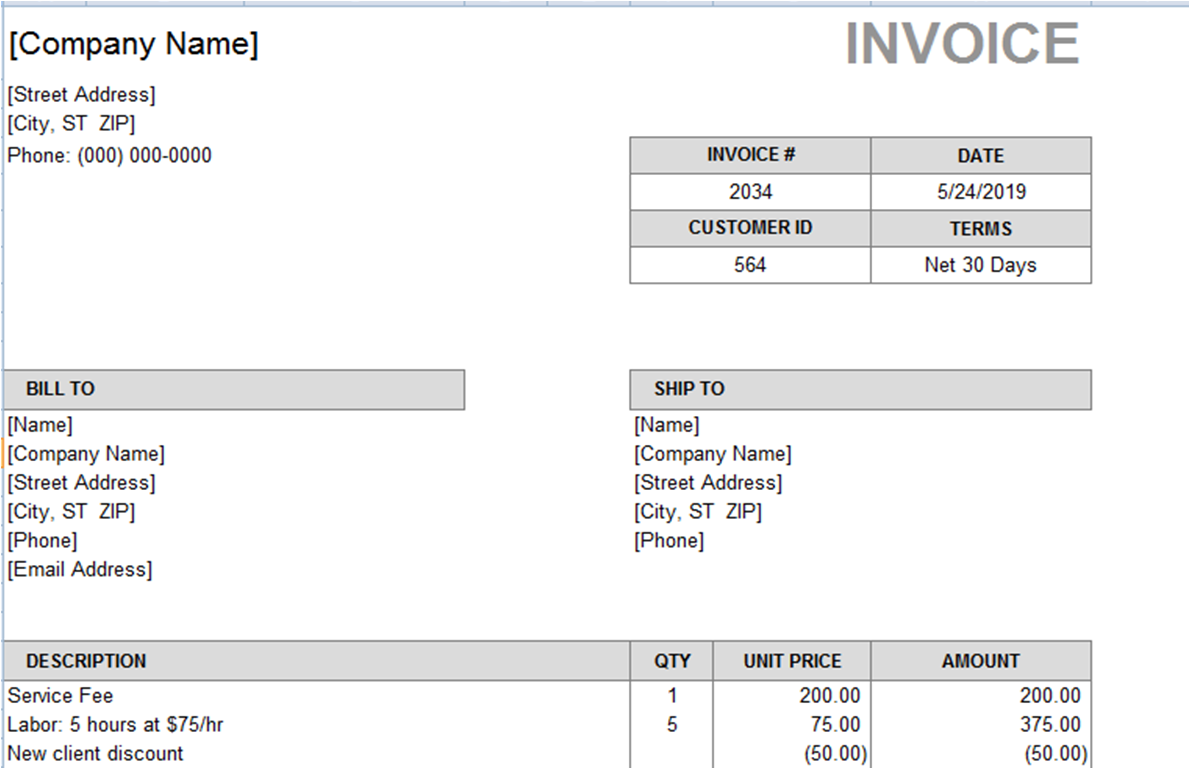

Liam Walker –
These templates are a lifesaver for someone like me who’s always on the go. Quick, easy, and efficient – they’ve become an essential part of my toolkit. Thumbs up!
Amit Modi –
These templates have made collaboration with my team smoother. The shared templates ensure consistency in our reports, and the feedback from my colleagues has been overwhelmingly positive.
Charlotte Anderson –
The templates provided are a lifesaver! Easy to use and have improved my organization significantly. Versatile and suitable for various tasks. Kudos to the creators!
Benjamin Harrison –
Cannot express how much these templates have simplified my workload. Comprehensive and made complex tasks much more manageable. Impressed with the quality and functionality.