Description
In the realm of productivity, an organized approach to daily tasks is instrumental in achieving success and reducing overwhelm. The AceDigi Daily Task Organizer has been crafted with the intention of distributing your to-dos strategically throughout the week, fostering focus on immediate priorities rather than grappling with an exhaustive list of tasks that cannot feasibly be completed in a single day.
AceDigi Daily Task Organizer: Optimizing Your Week
The primary goal of the AceDigi Daily Task Organizer is to provide users with a structured platform for planning and executing their daily activities. By spreading out tasks across the week, this tool aims to alleviate the stress associated with managing an extensive to-do list. The strategic distribution allows users to concentrate on tasks at hand, fostering a more manageable and productive workflow.
Description: Dual Layouts for Varied Preferences
The AceDigi Daily Task Organizer incorporates two distinct layouts to cater to diverse preferences and needs:
- Portrait Orientation:
Combines Saturday and Sunday for a comprehensive overview.
Emphasizes prioritized tasks with a star, highlighting top priorities for each day.
- Landscape Layout:
Features a spacious area for Saturday tasks, ideal for individuals with substantial weekend responsibilities.
Includes a notes section, facilitating the recording of appointments and family events scheduled throughout the week.
Prioritization Made Simple: Identifying Top Priorities
Understanding the significance of prioritization, the AceDigi Daily Task Organizer marks the first couple of to-dos for each day with a star. This visual cue serves as a reminder of the top priorities that demand immediate attention. While it may not be possible to complete every task, focusing on these starred items ensures that the essential aspects of your day are addressed.
Enhanced Customization: Tailoring the Experience
The AceDigi Daily Task Organizer offers users the flexibility to customize their experience according to personal preferences:
- Color Scheme Modification:
Navigate to Page Layout > Colors to alter the color scheme.
Select a different set of theme colors to suit your aesthetic preferences.
- Notes Section for Additional Insights:
Leverage the notes area to jot down appointments and family events.
Enhance organization by recording crucial details that contribute to a well-rounded schedule.
Creating a Consistent Theme: A Step-by-Step Guide
For users seeking a cohesive visual experience across multiple templates, the AceDigi Daily Task Organizer provides a simple guide to creating a consistent theme:
- Modify Color Scheme:
Access Page Layout > Colors.
Choose a different set of theme colors or create a new theme to match your preferences.
- Apply Gray Theme for Uniformity:
Open the template and go to Page Layout > Colors > Create New Theme Colors.
Enter a name such as “AceDigi-Gray” for the current set of colors and click OK.
AceDigi Daily Task Organizer: Elevating Your Planning Experience
Embrace the AceDigi Daily Task Organizer to revolutionize your approach to daily planning and task management. Download the organizer today and experience the benefits of a structured, prioritized, and customizable tool that empowers you to navigate your week with efficiency. Stay focused on your goals, reduce stress, and achieve optimal productivity with AceDigi as your trusted companion in daily task organization.
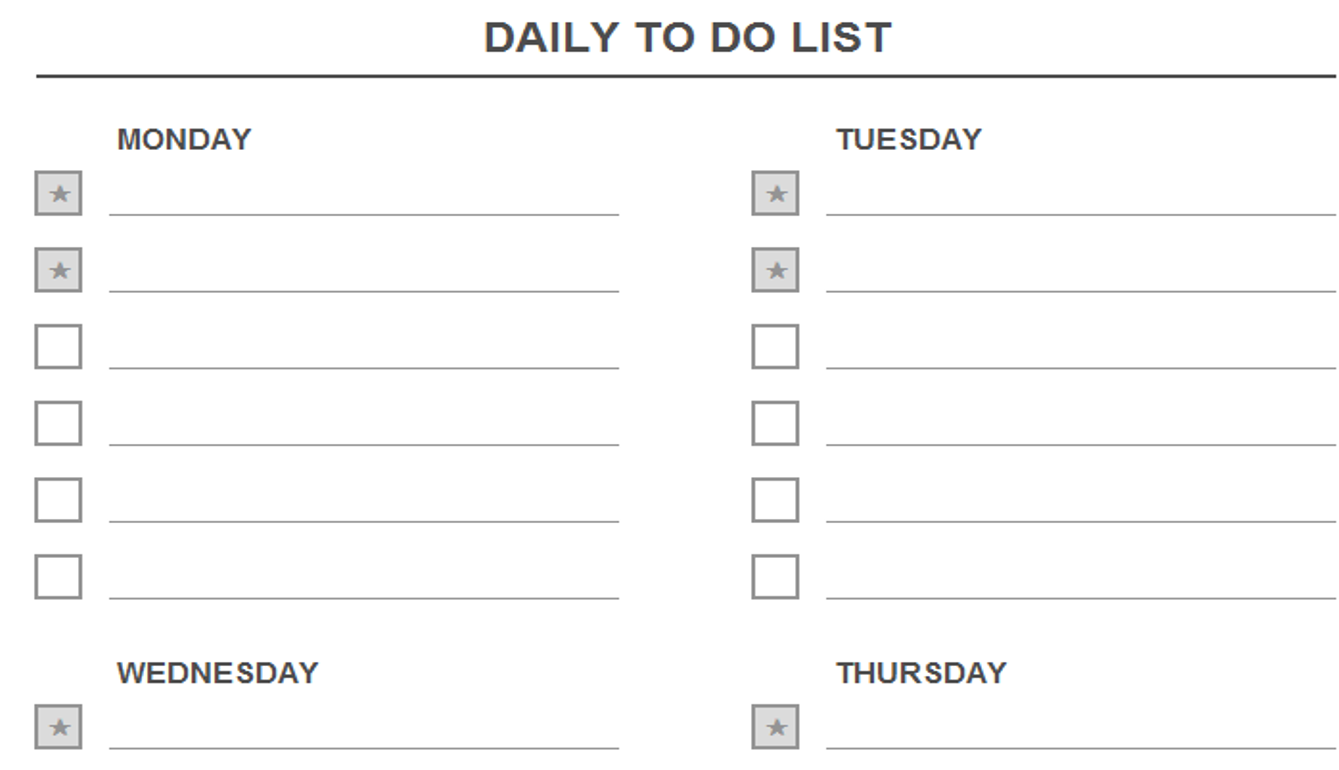
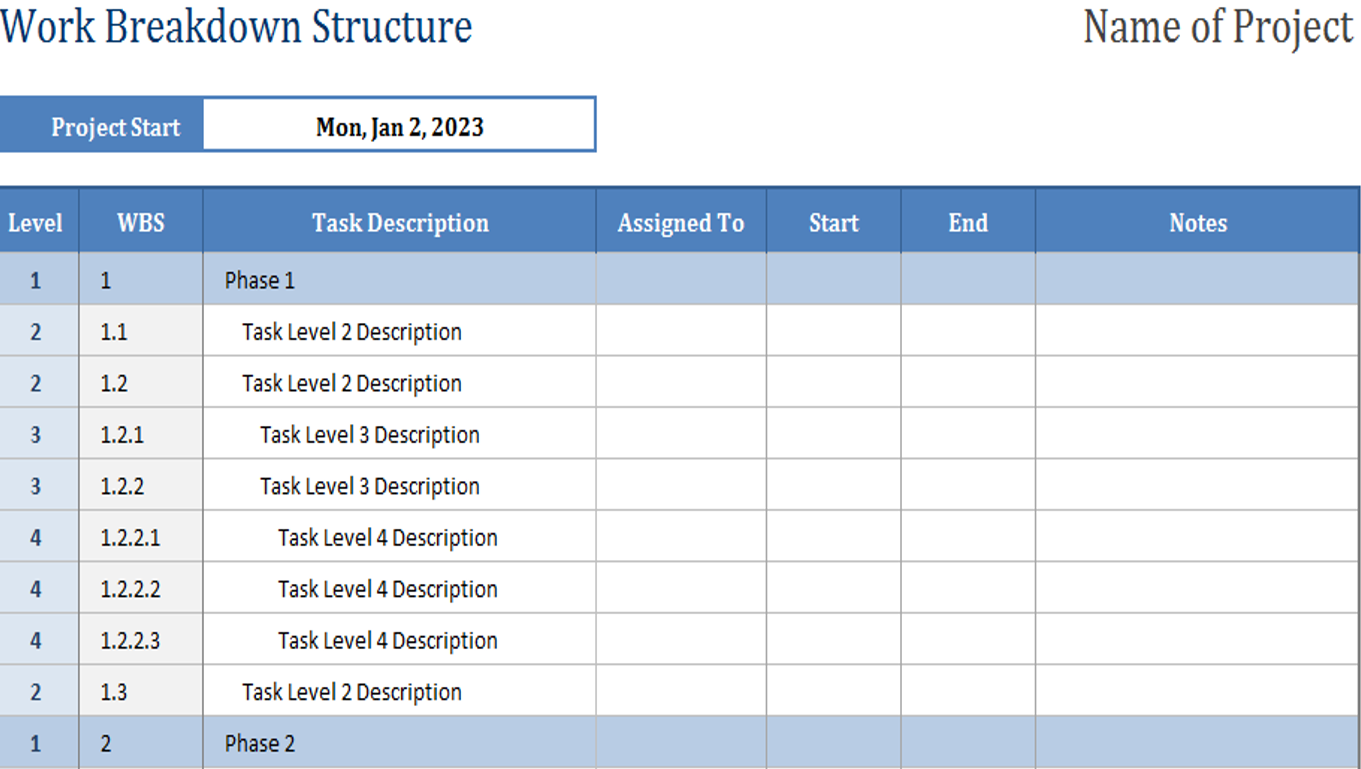
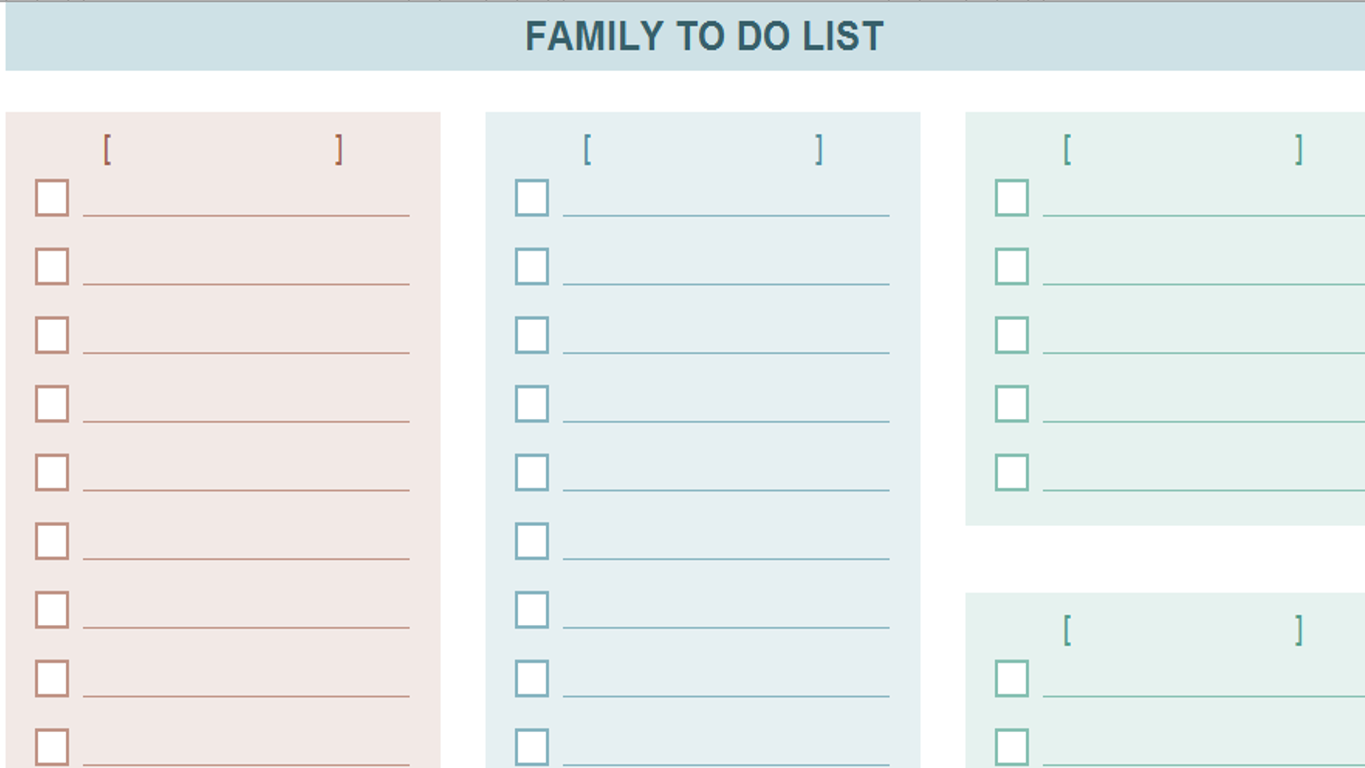
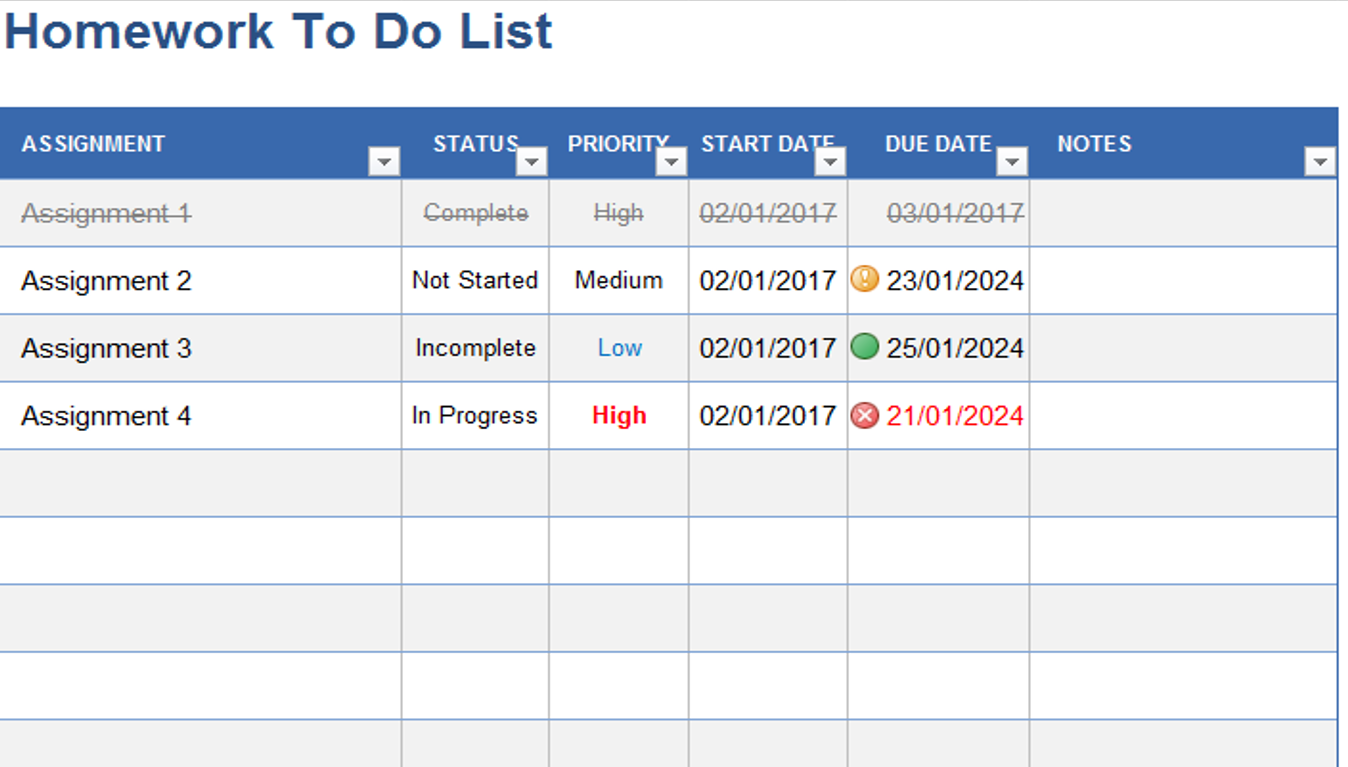
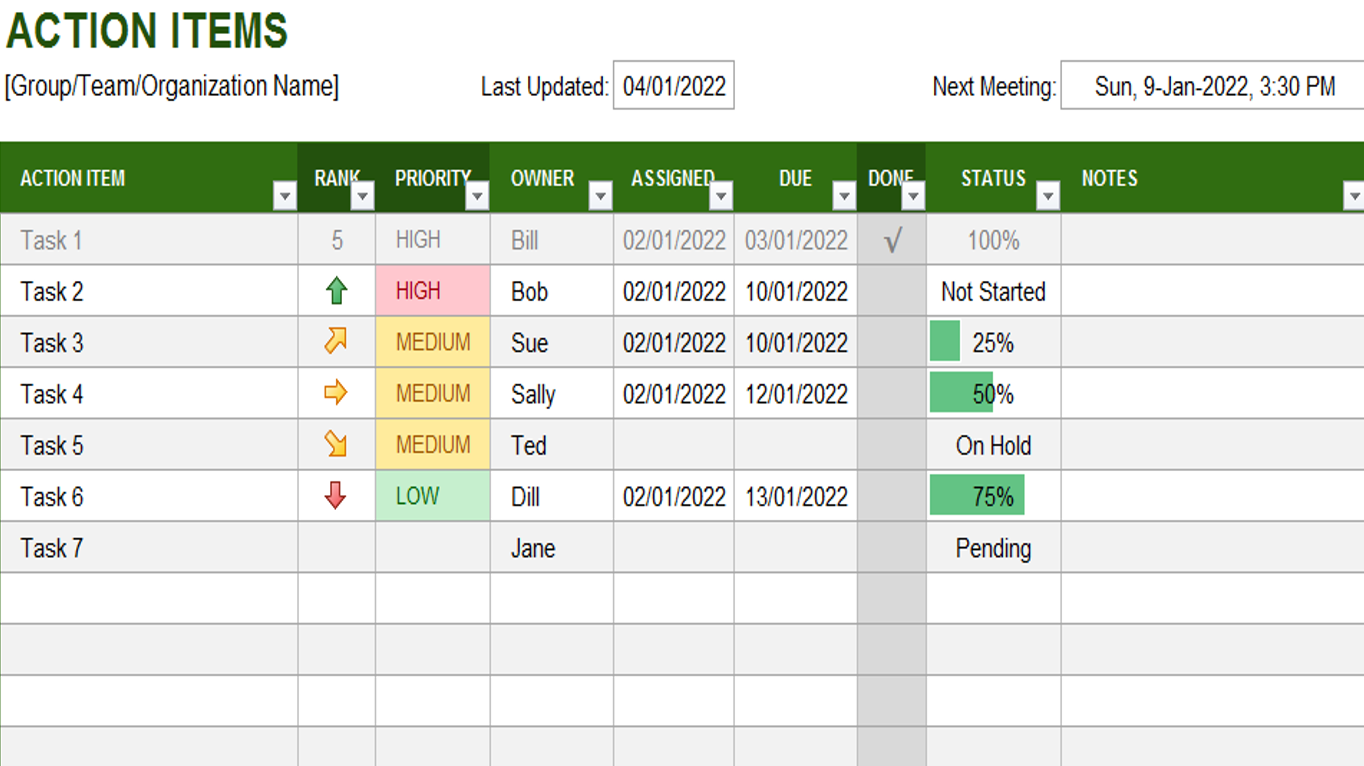
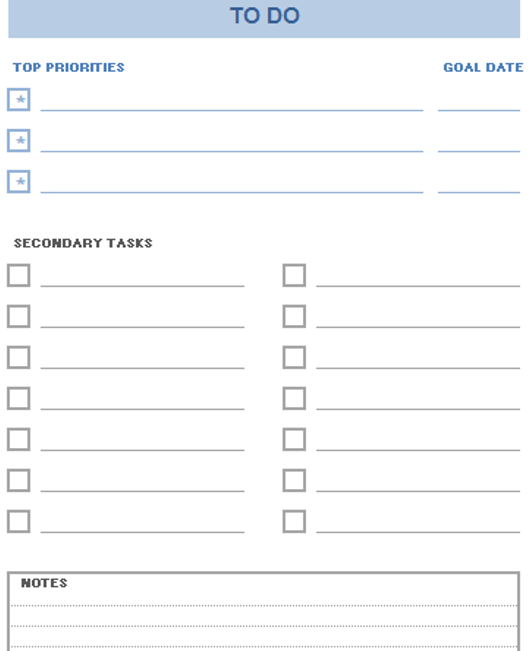
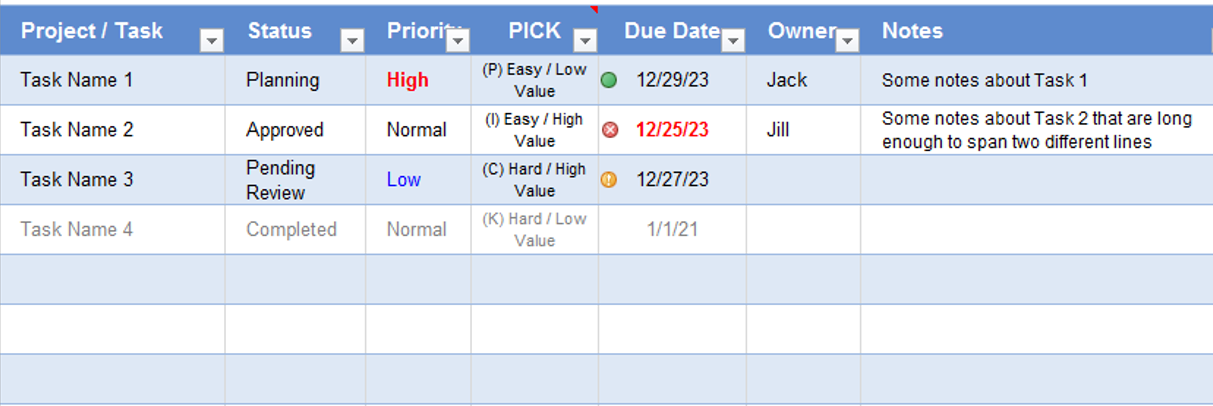
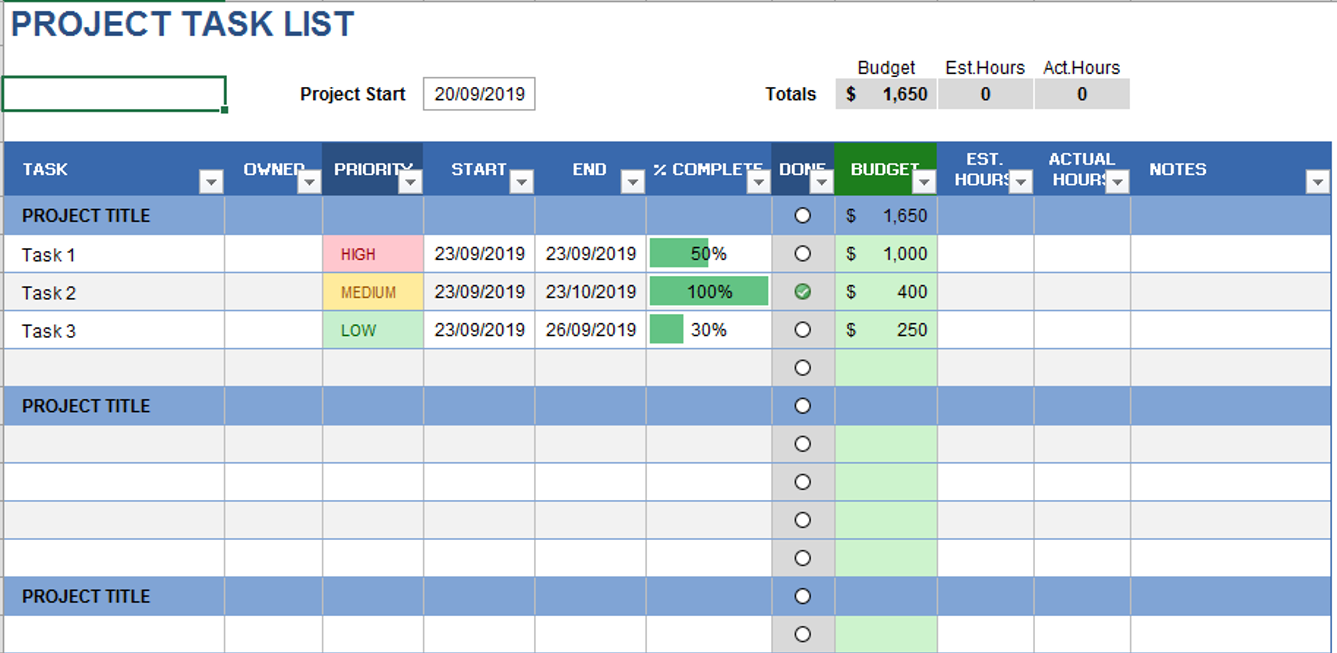

2. Fatima Khan –
These templates are a lifesaver for someone like me who’s always on the go. Quick, easy, and efficient – they’ve become an essential part of my toolkit. Thumbs up!
1. Ahmed Malik –
Using these templates for a few months now, and they’ve exceeded my expectations. Intuitive and time-saving. Highly valuable for anyone looking to simplify their tasks.”
Charlotte Anderson –
I stumbled upon these templates and couldn’t be happier. They’re like a secret weapon for productivity. The range is impressive, and the simplicity of use is refreshing
Emily Thompson –
As someone who isn’t an expert, these templates have been a blessing. Simple to navigate with clear instructions. Now, I can manage my data without any hassle. Great job!