Description
In the pursuit of productivity, effective task management involves not only listing the to-dos but also strategically prioritizing them based on deadlines and completion dates. The AceDigi Task Priority Organizer recognizes the importance of goal setting and provides a comprehensive solution for individuals seeking to enhance their efficiency. This organizer is particularly valuable for those who want to establish personal goal dates when specific deadlines are not already defined.
AceDigi Task Priority Organizer: Elevating Your Task Management
The AceDigi Task Priority Organizer is designed to empower users with the ability to prioritize their to-do lists efficiently. Recognizing that some tasks may lack predefined deadlines, this organizer encourages users to set their own goal dates to ensure timely completion. Whether utilized in a professional setting or for personal task management, this template provides a structured approach to goal-oriented task planning.
Description: Goal Date Column for Strategic Task Management
At the core of the AceDigi Task Priority Organizer is the inclusion of a Goal Date column, a pivotal feature that facilitates meticulous tracking of task deadlines and completion dates. By incorporating this element into your task list, you gain the advantage of visualizing when each task should ideally be completed, fostering a proactive and goal-driven mindset.
Key Features of the AceDigi Task Priority Organizer:
- Goal Date Column:
Allows users to assign goal dates to tasks for effective deadline tracking.
Particularly beneficial for tasks that do not come with predefined deadlines.
- Notes Section:
Includes a dedicated space at the bottom for jotting down important notes associated with your task list.
Enhances organization by providing a central location for relevant details.
- Dual Layout Options:
The Excel file comprises two worksheets, each offering a distinct layout for varied preferences.
Choose between a 2-column portrait layout or a 3-column landscape layout based on your specific needs.
Utilizing the AceDigi Task Priority Organizer: A Practical Guide
Maximizing the effectiveness of the AceDigi Task Priority Organizer involves understanding how to integrate goal dates and leverage its features for optimal task management. Here’s a practical guide to help you make the most of this template:
- Setting Goal Dates:
Utilize the Goal Date column to assign personal deadlines to tasks.
Ensure that you consider the urgency and priority of each task when establishing goal dates.
- Notes Section for Clarity:
Leverage the notes section to add any relevant details or context to your tasks.
Include information that might be crucial for task execution or that enhances your understanding of specific items on your list.
- Choosing the Right Layout:
Decide between the 2-column portrait layout and the 3-column landscape layout based on your preference.
Consider the nature of your tasks and how you prefer to organize information to choose the layout that best suits your needs.
Adaptable Layouts for Varied Preferences:
The AceDigi Task Priority Organizer recognizes that individuals have diverse preferences when it comes to organizing information. To cater to this, the template provides two distinct layouts:
- 2-Column Portrait Layout:
Ideal for straightforward task lists with a focus on simplicity.
Suited for individuals who prefer a more condensed view of their to-dos.
- 3-Column Landscape Layout:
Offers a broader view, accommodating additional details or longer task descriptions.
Suitable for those who prefer a more expansive layout to capture comprehensive information.
AceDigi Task Priority Organizer: Your Gateway to Strategic Task Planning
Download the AceDigi Task Priority Organizer today and embark on a journey to enhance your task management skills. Experience the benefits of strategic goal setting and efficient deadline tracking, ensuring that you stay on top of your to-do list with clarity and focus. AceDigi is your trusted companion in elevating your productivity through thoughtful and organized task management.

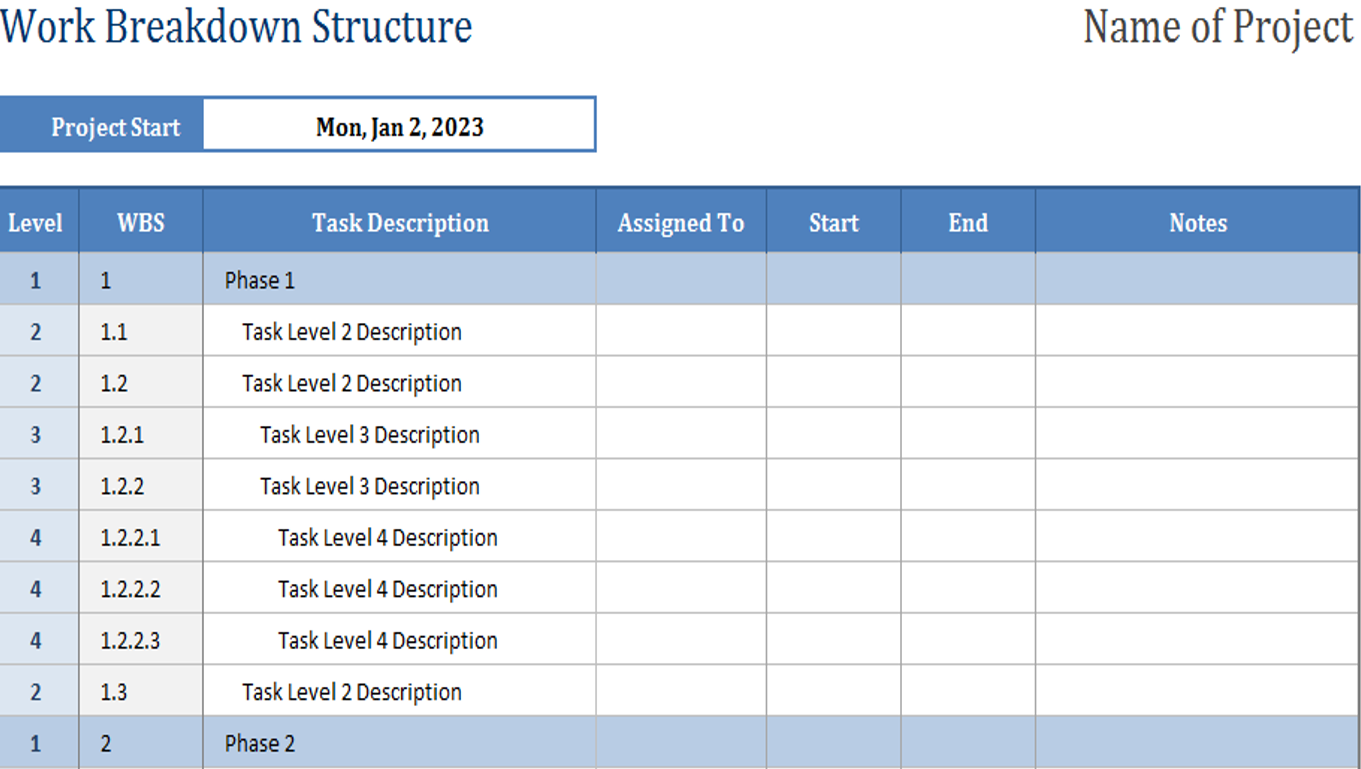
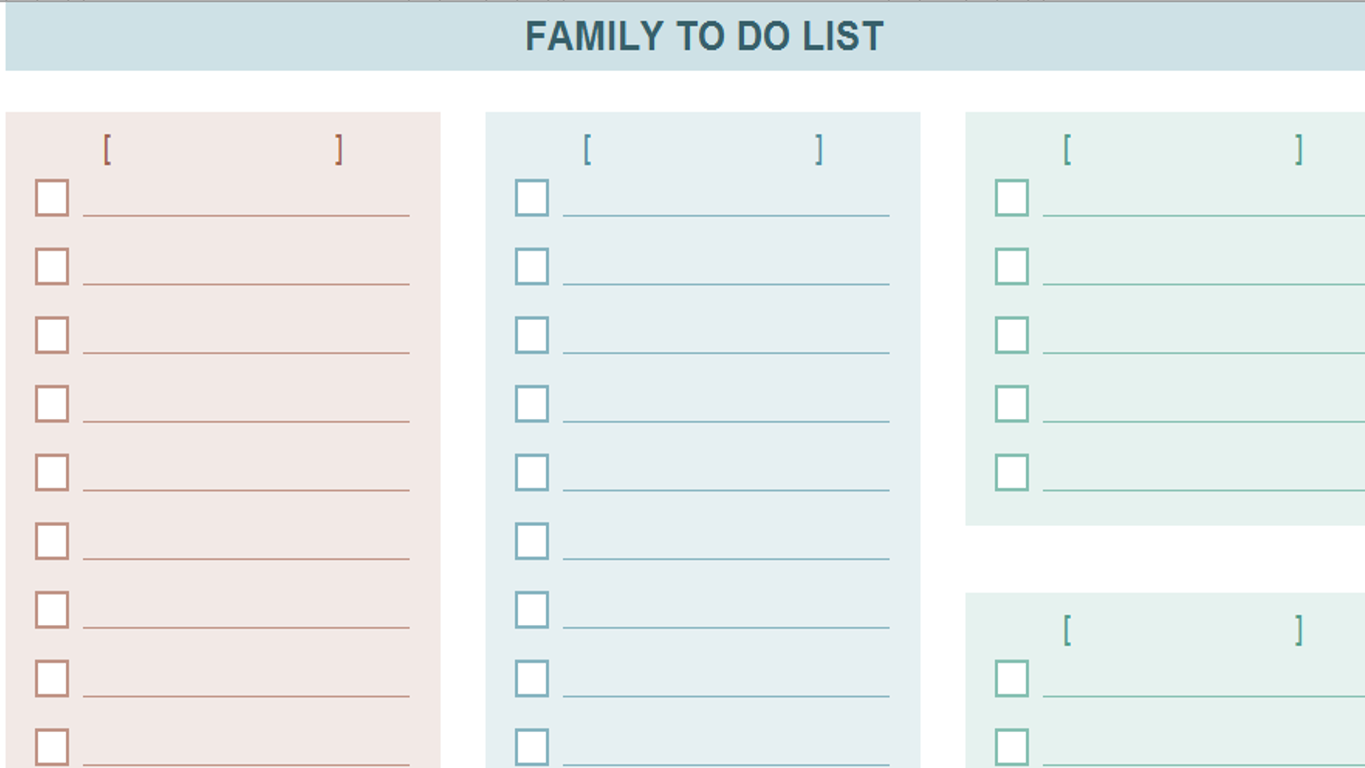
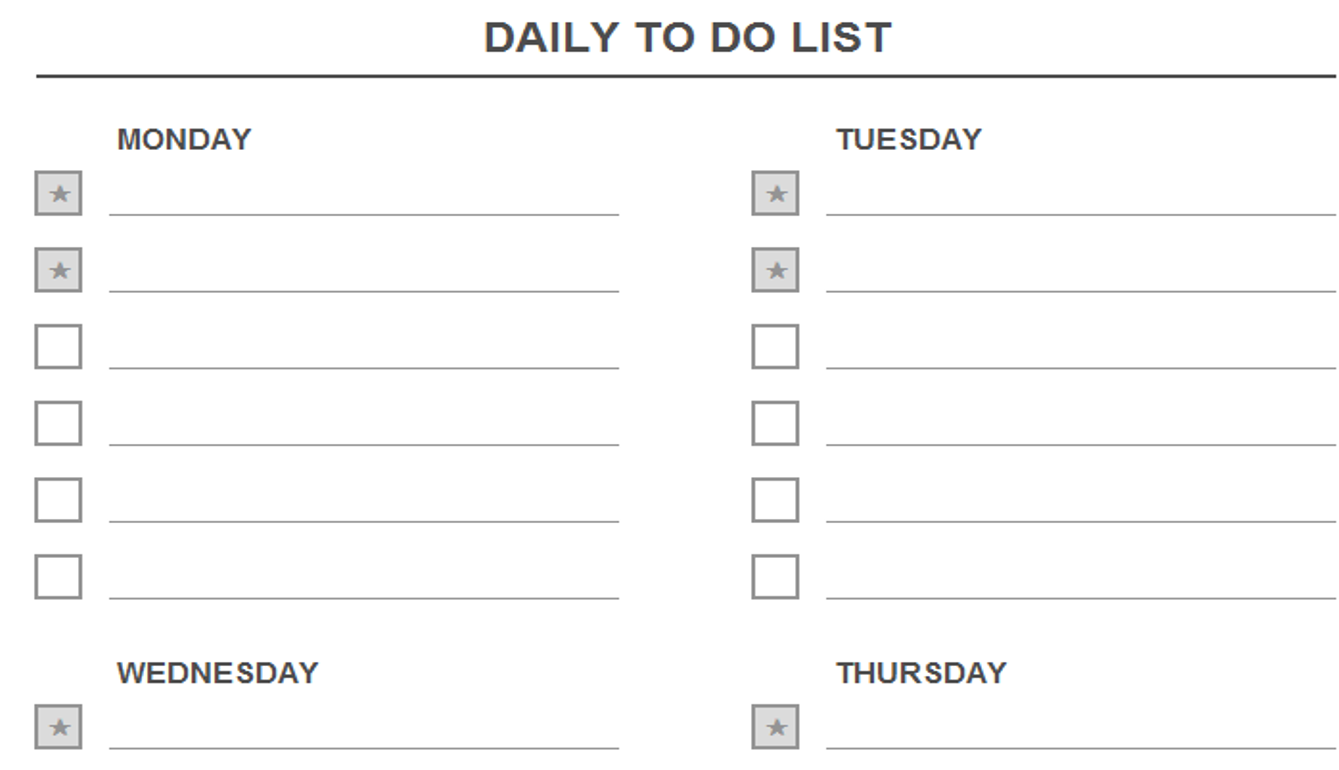
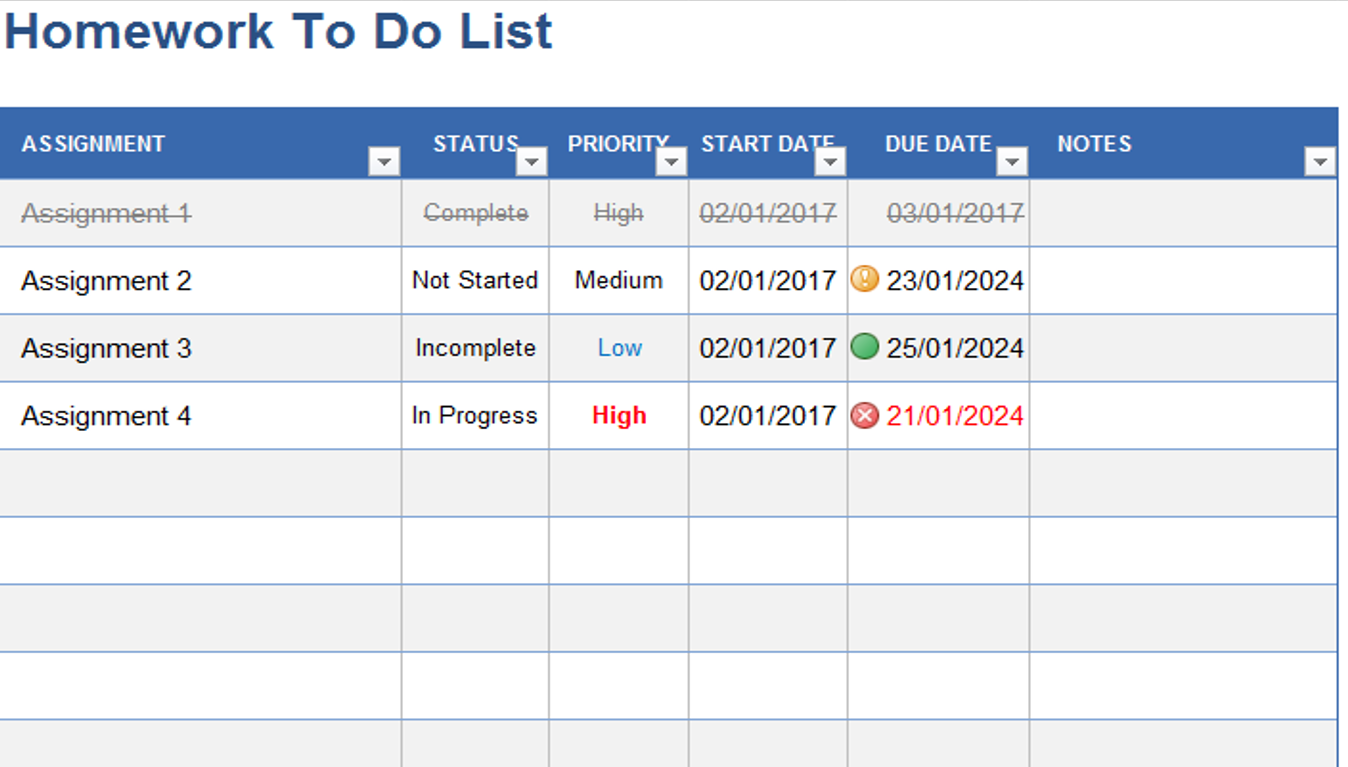
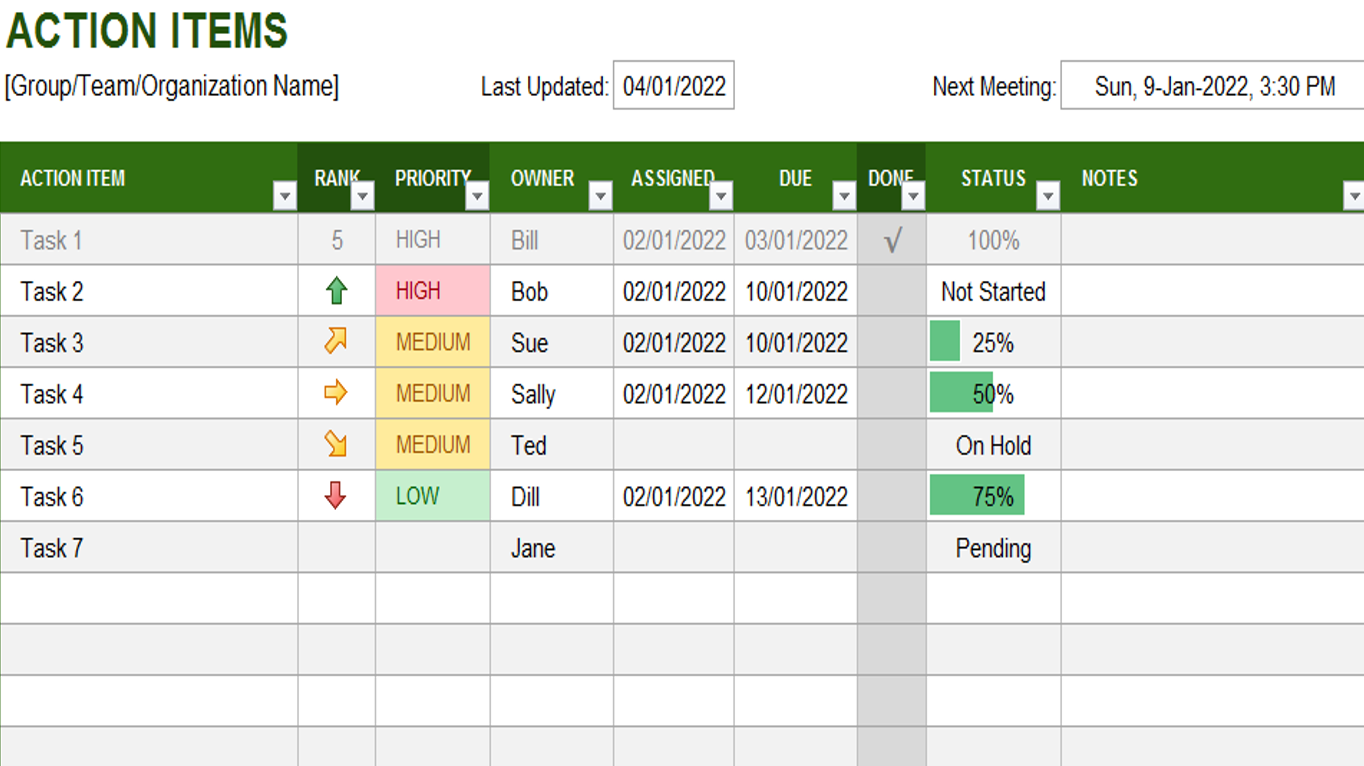
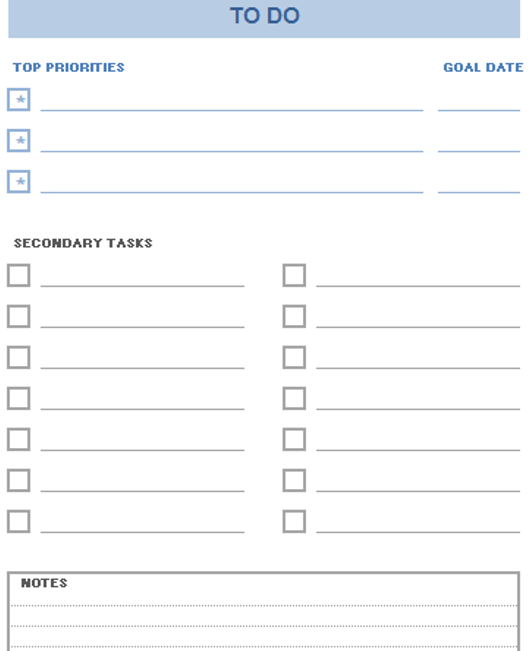
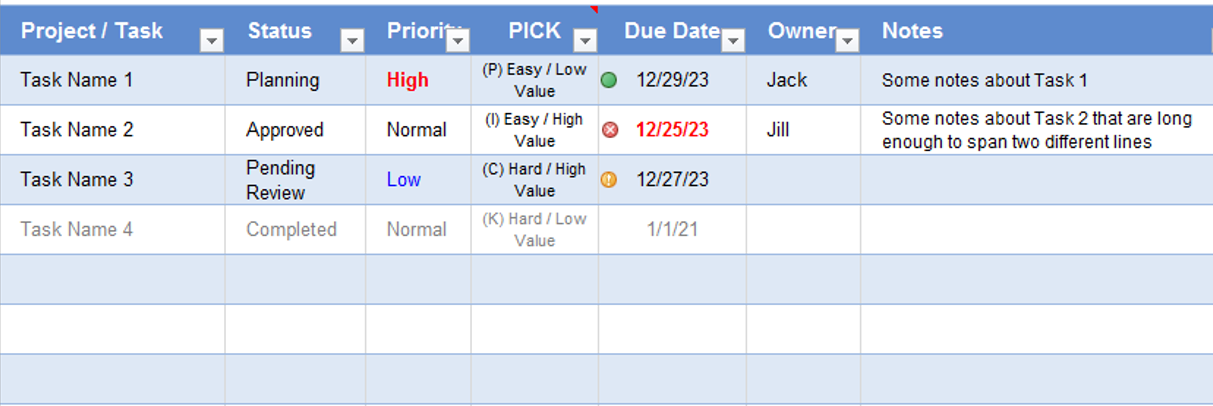
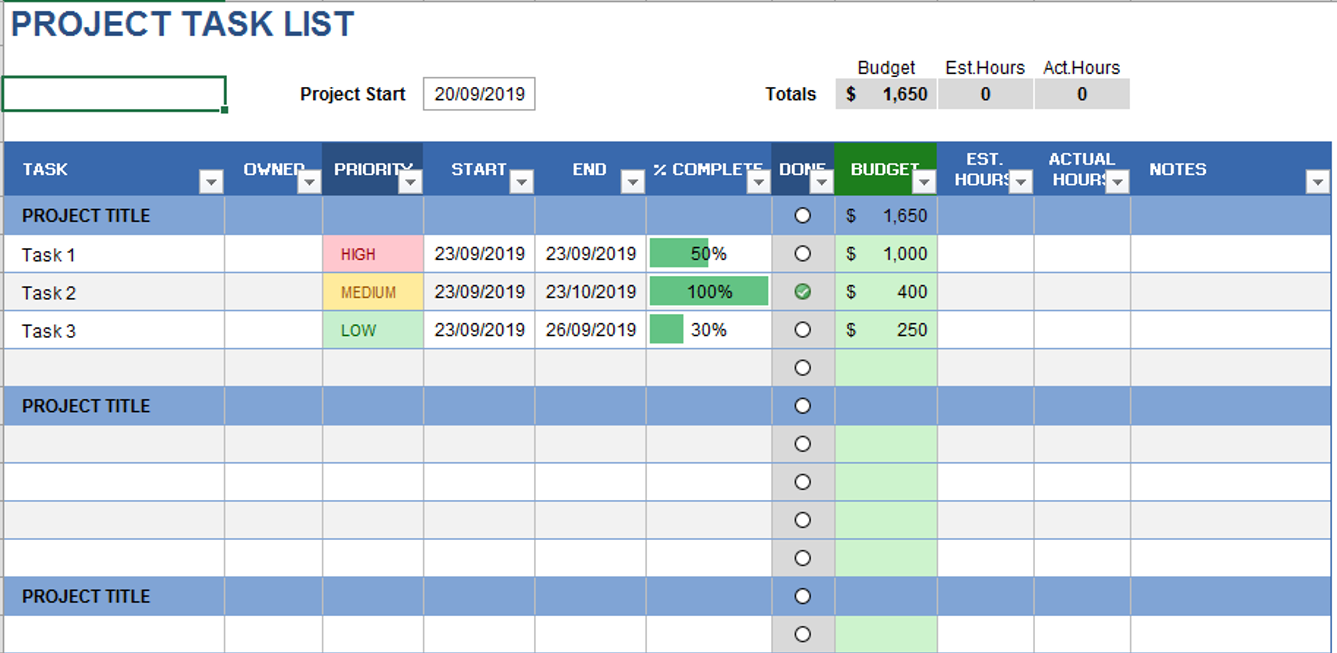

Ava Richardson –
Top-notch templates! Cover a wide range of needs with impressive attention to detail. Improved the professionalism of my reports and presentations. Highly satisfied!
Liam Walker –
Cannot express how much these templates have simplified my workload. Comprehensive and made complex tasks much more manageable. Impressed with the quality and functionality.
Liam Walker –
I appreciate the versatility of these templates. Whether it’s project planning or expense tracking, there’s a template for everything. They’ve become my go-to solution for various tasks.
Emily Thompson –
These templates have significantly improved the way I track my projects. User-friendly and visually appealing. Added a professional touch to my presentations. Highly recommend!