Description
Introduction:
Effectively managing and consistently producing content for various marketing channels, including social media, ads, and blogs, requires a well-organized approach. A content marketing calendar proves to be an indispensable tool in this regard, aiding in the planning and execution of marketing campaigns from inception to publication. While online tools like later.com are beneficial for scheduling social media posts with completed images and descriptions, a comprehensive content calendar, coupled with a task list, becomes essential for planning future posts and marketing endeavors across diverse channels. AceDigi’s free Content Calendar Template, available for both Excel and Google Sheets, provides a dynamic solution with features such as a Gantt chart timeline and monthly calendar to plan and track progress seamlessly.
Utilizing the AceDigi Content Calendar:
The provided help worksheet within the template offers guidance on effectively utilizing the spreadsheet. A key aspect to understand is that editing titles, descriptions, and dates primarily occurs in the Content worksheet, while the Calendar worksheet serves as a visual representation of publish dates within a monthly calendar, accommodating up to three posts per day.
Integration of Holidays:
Recognizing the significance of themed social media posts based on upcoming holidays, AceDigi’s calendar incorporates common U.S. holidays and observances in the Settings worksheet. Notably, the calendar view displays only one event per day. To ensure accurate representation, it’s essential to reorder the list so that the first holiday listed appears on the calendar. This approach ensures that significant holidays are appropriately acknowledged and factored into content planning.
Collaborative Features:
For teams looking to collaborate seamlessly, AceDigi’s content calendar offers compatibility with Office 365 for real-time collaboration using Excel. Alternatively, teams can opt for the Google Sheets version, fostering collaborative efforts and ensuring everyone stays on the same page.
Media Management:
AceDigi recognizes the importance of visuals in social media content creation and provides a practical solution. Users can create a shared folder in Google Sheets to store draft and final images or videos intended for social media content. This streamlined approach enhances team efficiency and organization.
Optimizing Description Length:
Acknowledging the preference for concise descriptions in social media posts, AceDigi’s Content Calendar Template incorporates the Length column, utilizing the LEN() function to count characters in the Description column. This feature ensures that content aligns with platform preferences for brevity.
Hashtag Organizer:
An often-overlooked but valuable feature is the worksheet dedicated to organizing hashtags. This tool proves extremely useful for managing Instagram posts. By utilizing Excel or Google Sheets’ Sort feature, users can categorize and mark hashtags for inclusion. Sorting the “INCLUDED” column facilitates easy identification of desired tags for copy-pasting directly into posts.
Publish Duration Visualization:
In response to user feedback, AceDigi introduces an END DATE column in the Content worksheet, allowing users to indicate the duration of marketing campaigns or sales. The Gantt chart timeline within the worksheet displays this duration as a shaded area between the Publish date and the End date. It’s important to note that, as of now, only the Publish date is represented in the monthly calendar view.
Conclusion:
AceDigi’s Content Calendar Template stands out as a versatile and user-friendly solution for content planning and marketing campaign management. By seamlessly integrating features such as collaborative tools, media management, hashtag organization, and visualizing campaign duration, AceDigi empowers marketing teams to streamline their workflows, ensure consistency, and achieve success in their content creation endeavors.
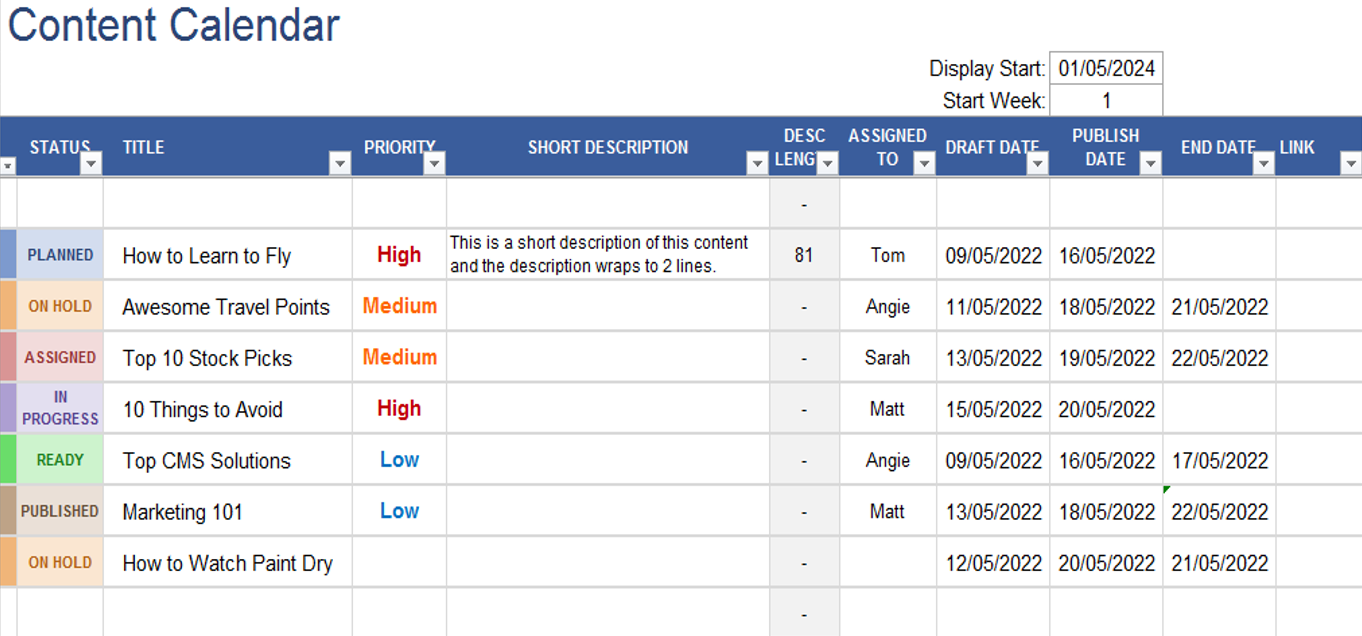
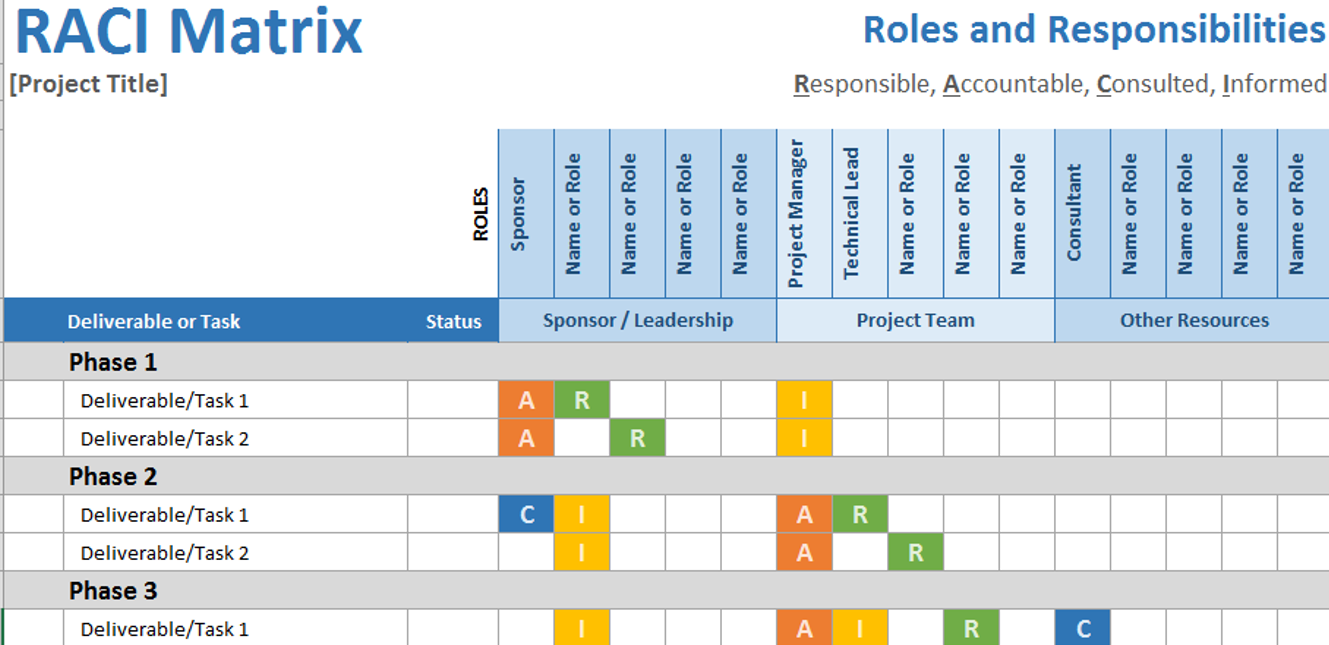
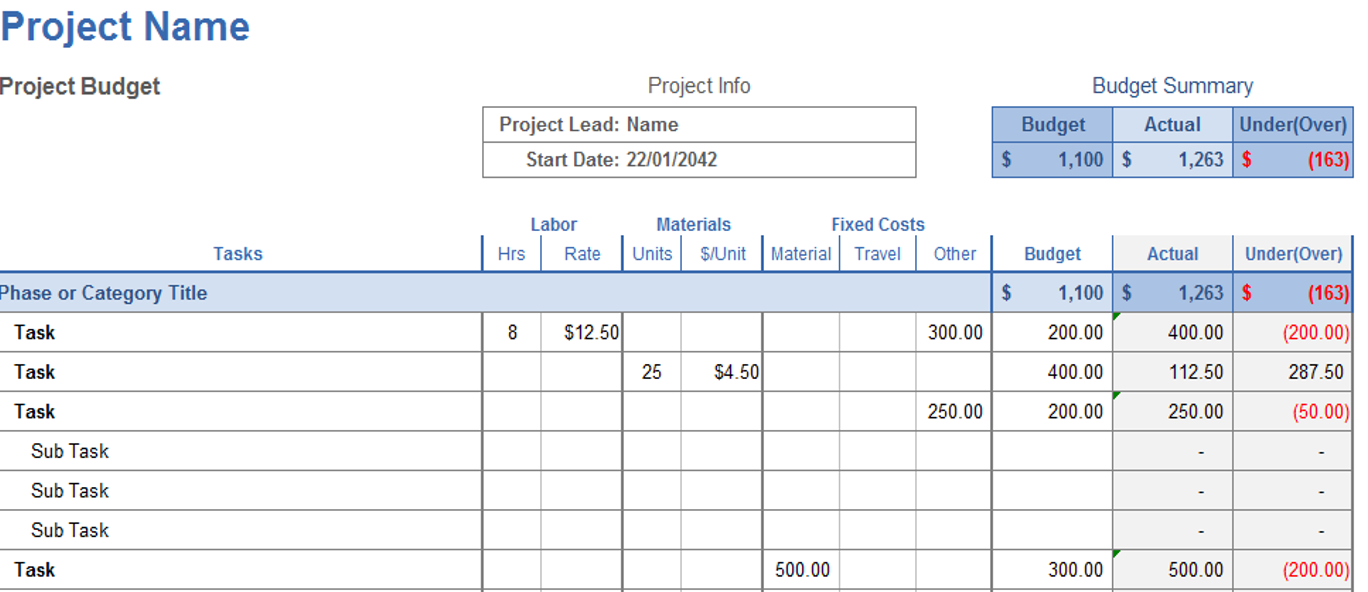
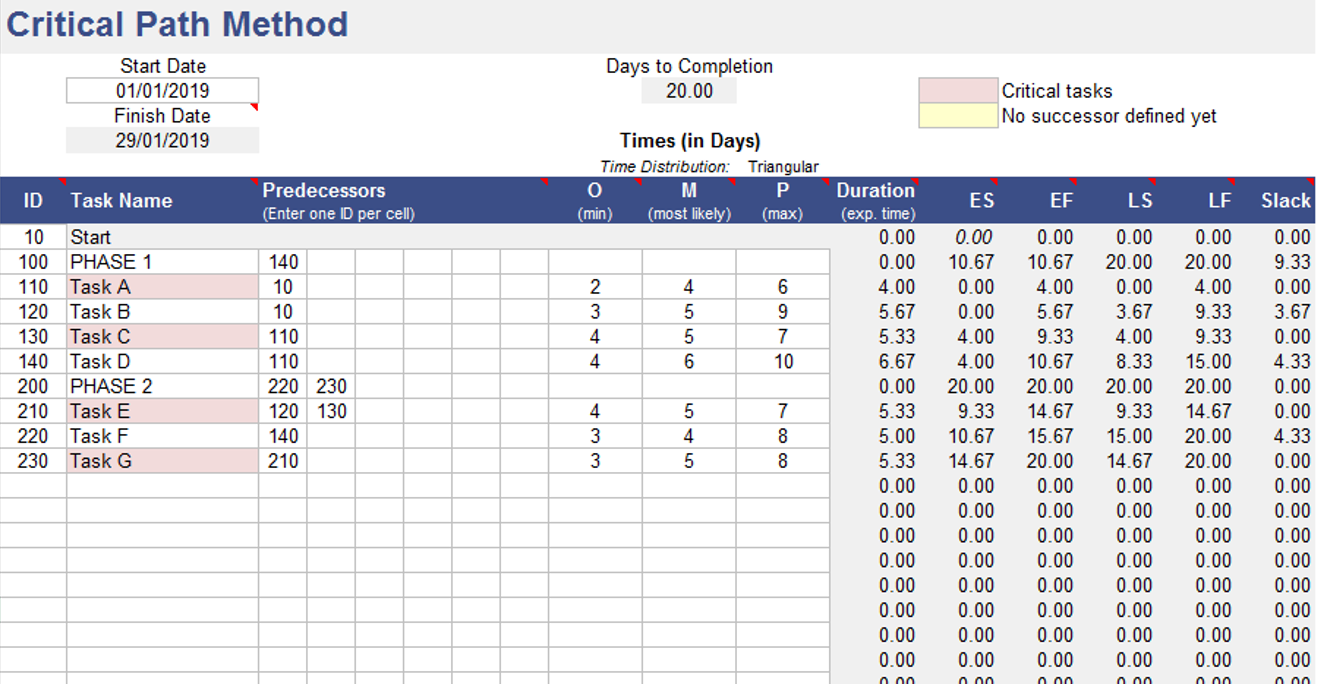
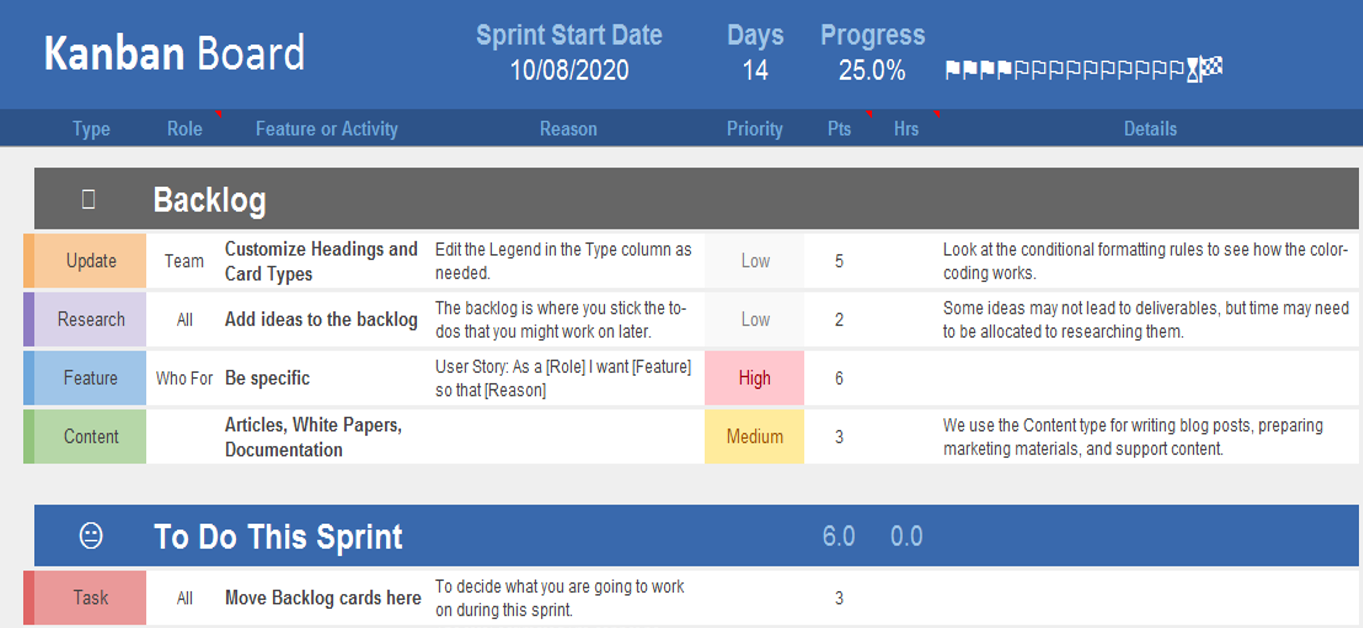


Reviews
There are no reviews yet.