Description
Introduction:
Project managers often face the challenge of determining critical tasks, those with zero slack time, and understanding the potential delays in flexible tasks. While specialized software like MS Project has traditionally been used for Critical Path Method (CPM) analysis, AceDigi introduces a user-friendly alternative. The AceDigi CPM spreadsheet, implemented in Excel, empowers project managers to conduct critical path analysis with minimal learning curve. By offering a downloadable spreadsheet that is easy to use and does not require complex formula entry, AceDigi ensures a streamlined approach to project management.
Features of AceDigi’s CPM Spreadsheet:
- Gantt Chart Visualization:
The CPM spreadsheet generates a Gantt Chart illustrating critical path tasks and potential delay times for flexible tasks. Unlike other templates, the Gantt chart in AceDigi’s spreadsheet is an actual bar chart object, allowing users to resize and customize it easily. While it lacks certain features found in Microsoft Project, such as lines with arrows pointing from the end of one task to the start of a successor, the benefits of cost-effectiveness and ease of use outweigh this minor limitation.
- Ease of Use:
AceDigi prioritizes user-friendly design, ensuring that even those unfamiliar with CPM methodology can conduct critical path analysis. The spreadsheet’s simplicity, combined with the absence of complex formulas, allows users to perform analyses efficiently through basic copy-paste and data entry skills.
- Limitations in Free Version:
Task Limit: The free version supports up to 25 tasks, with the pro version extending the limit to 500.
Predecessor Limit: The free version allows up to 6 predecessors per task, while the pro version permits up to 10.
Critical Task Identification: Critical tasks cannot be correctly identified until all tasks have a successor in the free version. The pro version employs an improved algorithm assuming the Finish task as a successor, enhancing ease of use.
Task IDs: The free version requires task IDs to be numbers, whereas the pro version allows the use of text or numbers.
- PERT Algorithm Implementation:
AceDigi’s CPM spreadsheet implements the PERT algorithm and Critical Path Method, providing assistance in project planning and scheduling. Unlike traditional project schedules or Gantt charts, this spreadsheet leverages the statistical aspect of the PERT algorithm by incorporating O-M-P times (Optimistic, Most Likely, and Pessimistic) for task duration. Users can choose between the Triangular or Beta distribution to calculate expected time.
- Gantt Chart Customization:
The Gantt Chart in AceDigi’s spreadsheet distinguishes critical path tasks as red bars, flexible tasks as blue bars, and slack time as gray bar extensions. Milestones, tasks with zero duration, are represented as black diamonds. The chart’s user-friendly design eliminates the need to manually adjust axis scaling.
- Task Dependency Definition:
Task dependencies are easily defined by listing predecessors for each task, providing clarity and simplicity in project planning.
- Algorithm Enhancement:
The updated version 1.2 of the spreadsheet incorporates an algorithm improvement, assuming all tasks have the Finish task as a successor. This breakthrough simplifies the usage of the spreadsheet, contributing to a more efficient project management experience.
Understanding the Critical Path:
The critical path is the sequence of dependent tasks that restrict the completion speed of a project. In essence, unless the duration of one or more tasks on the critical path is reduced, the overall project timeline cannot be shortened. It’s crucial to recognize that there can be multiple parallel critical paths, and alterations in the critical path may occur if the duration of a critical task is reduced.
Conclusion:
AceDigi’s Critical Path Method Spreadsheet emerges as a valuable and accessible tool for project managers seeking a straightforward solution to critical path analysis. With its user-friendly interface, Gantt chart visualization, and algorithm enhancements, AceDigi ensures that project management becomes more efficient, cost-effective, and accessible to a wider audience. As an alternative to complex software, the AceDigi CPM spreadsheet empowers project managers to make informed decisions, optimize timelines, and successfully navigate the intricacies of project planning.

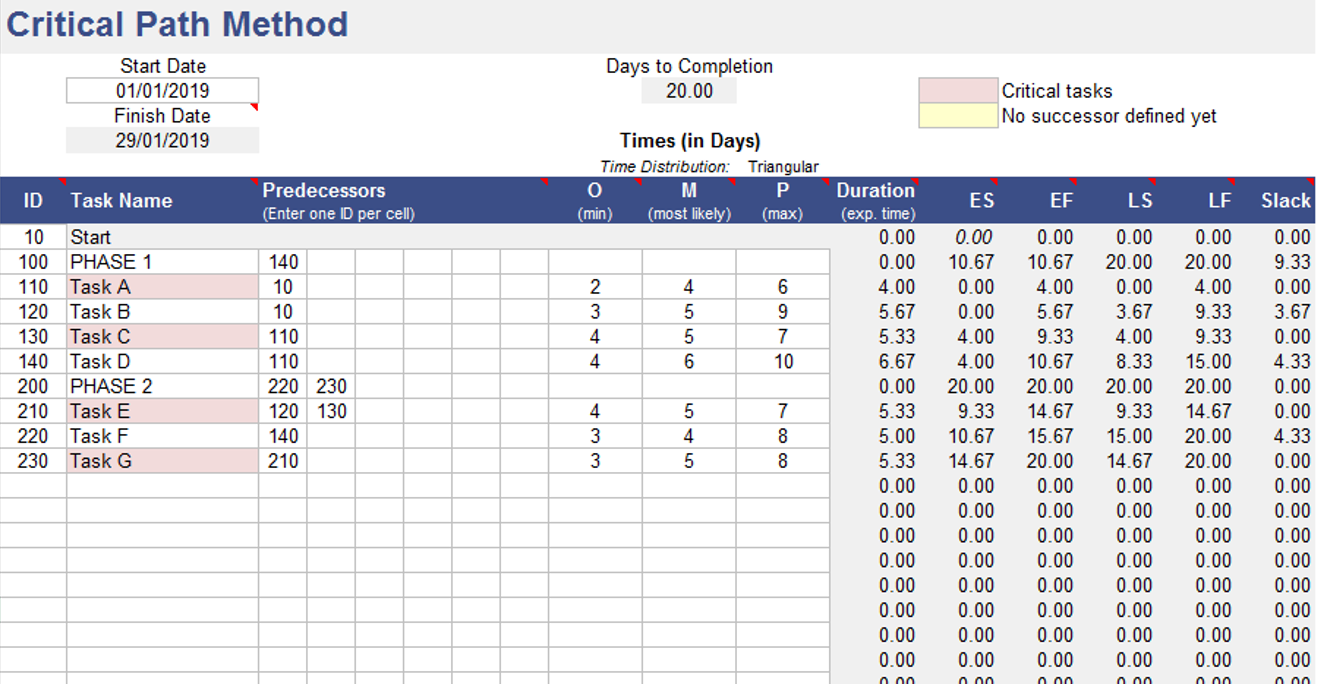
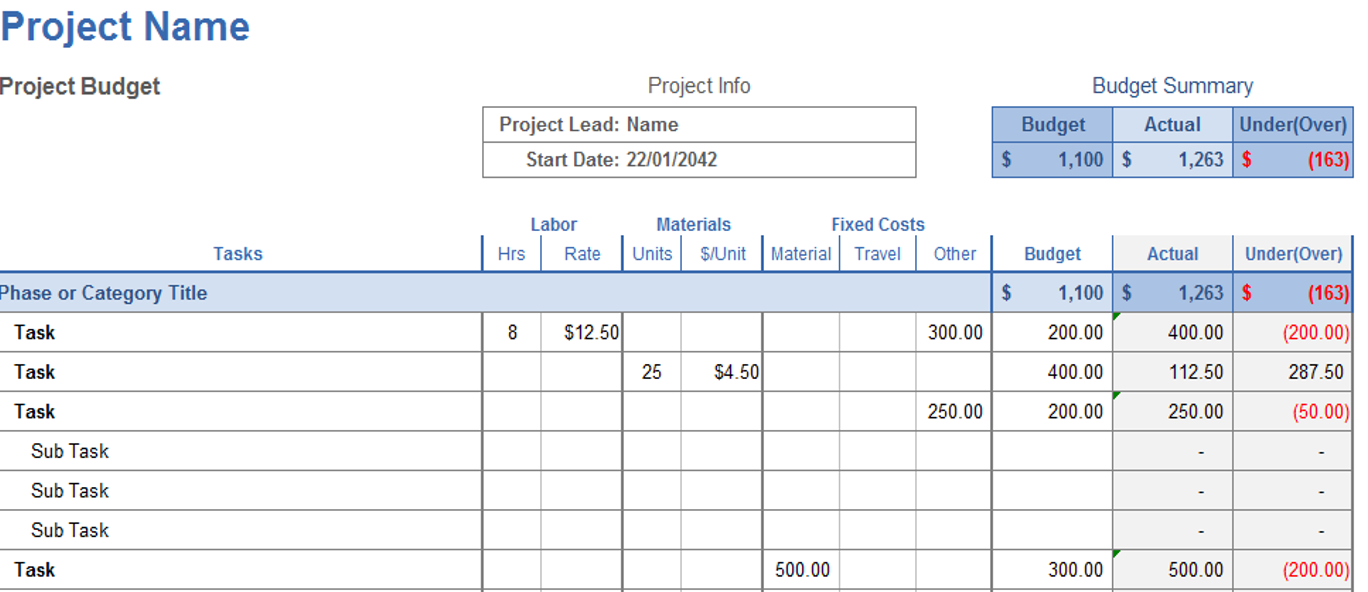
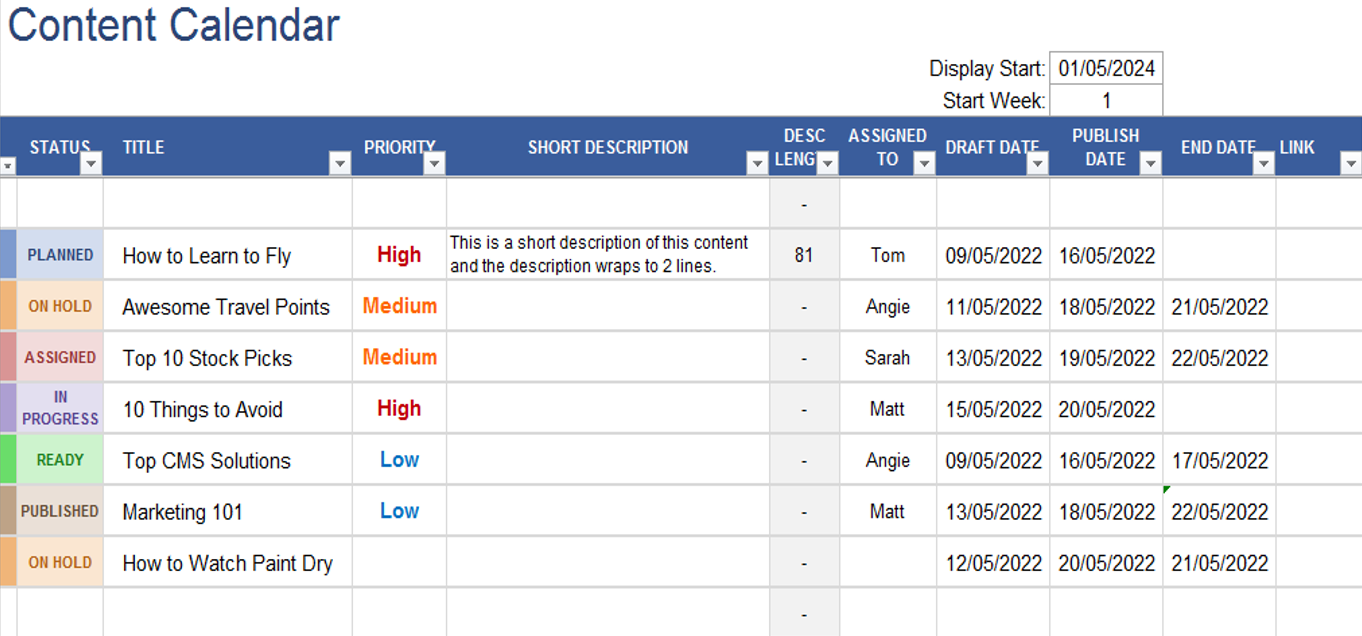
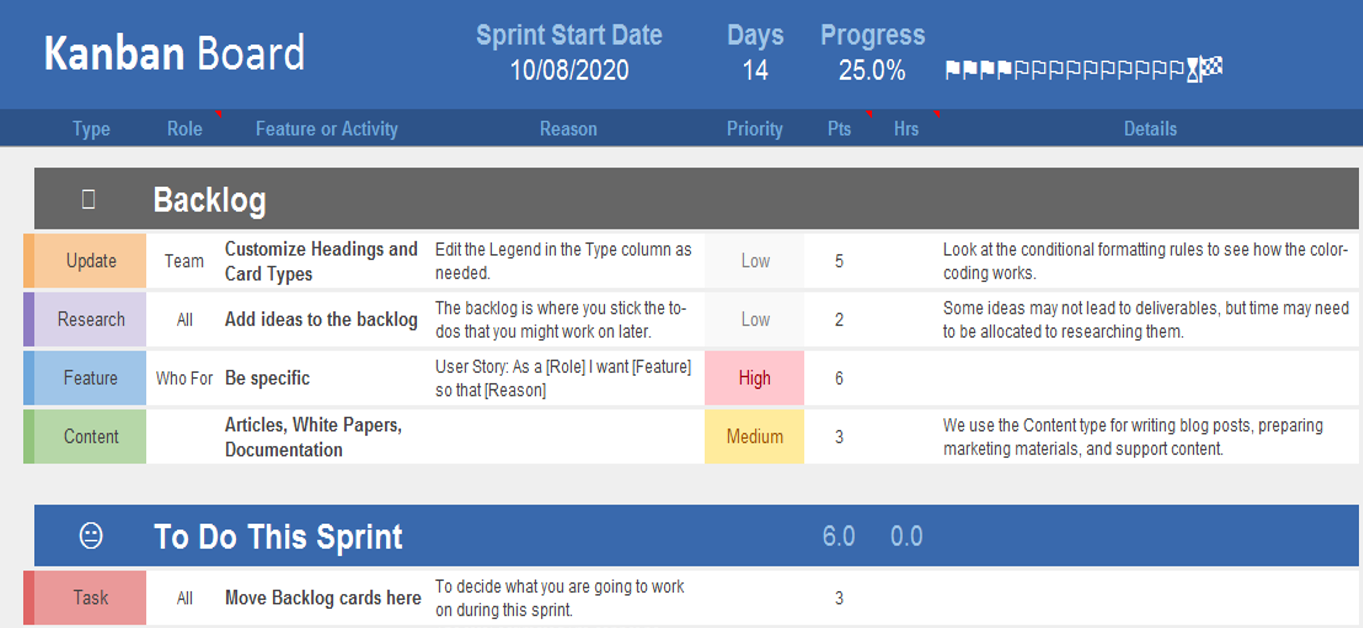

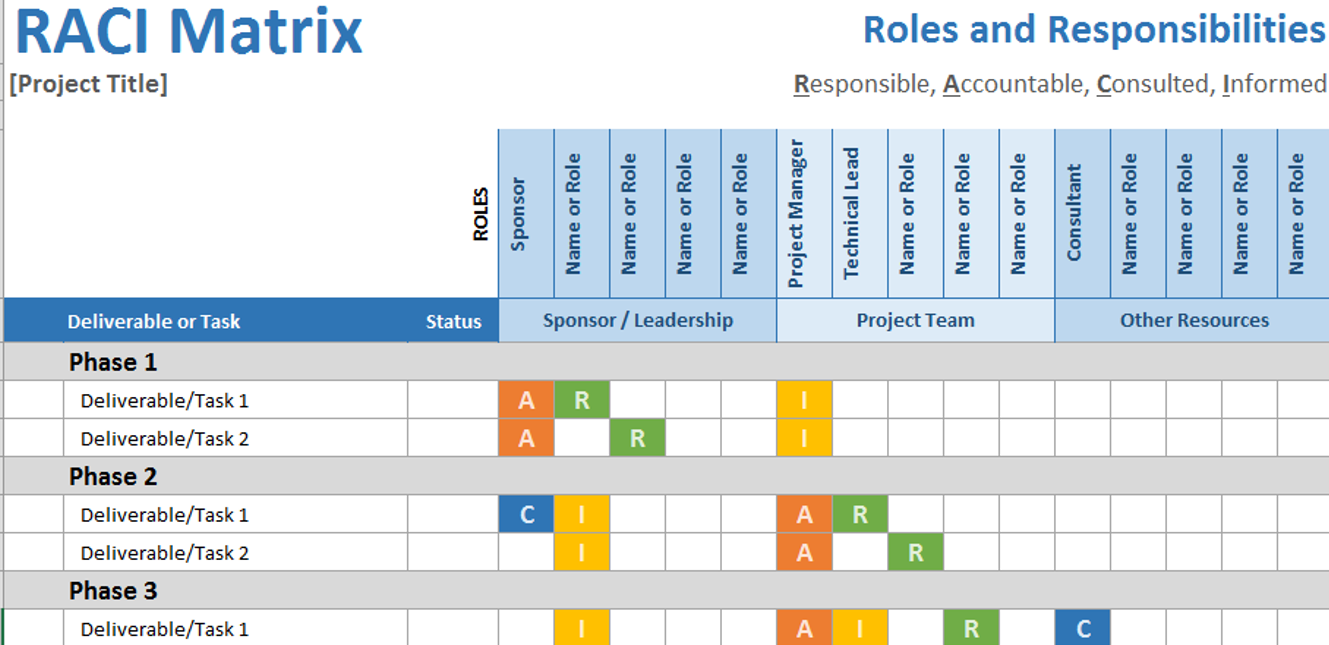

Reviews
There are no reviews yet.