Description
Introduction:
A fundamental aspect of successful project management lies in the creation and meticulous management of an accurate budget. AceDigi’s project budget template, coupled with a well-defined project plan, provides a robust framework for assembling a solid budget. This template facilitates the precise prediction and management of costs throughout the project’s lifecycle, ensuring financial transparency and control.
Versatility for Various Projects:
AceDigi’s project budgeting template caters to a wide range of projects, making it a versatile tool for diverse applications. Whether you’re embarking on home remodeling, contract work, small community service projects, or large-scale IT endeavors, this template proves invaluable. It eliminates the need for expensive and complex project budgeting software, offering a user-friendly alternative that suits projects of various scales. For ongoing spending analysis, AceDigi recommends using the earned value management template.
Description of the Project Budget Template:
This version of the project budget template boasts a refreshed design and incorporates multiple columns dedicated to fixed costs. Notably, it diverges from the conventional approach by utilizing the Labor, Materials, and Fixed Costs columns for calculating the Actual amount, enhancing flexibility and accuracy in budget tracking.
Structuring Costs in WBS Format:
The spreadsheet is meticulously crafted to simplify the definition and categorization of all costs associated with a detailed project. Aligning with the traditional Work Breakdown Structure (WBS) format, this template complements AceDigi’s popular Gantt chart template, facilitating the definition of a comprehensive project schedule.
Automated Calculation of Costs:
AceDigi’s project budget template streamlines the process of specifying material and labor rates, as well as quantities for each task. Through automated calculations, the template provides instant dollar amounts, enhancing efficiency in budget estimation.
Project Budgeting Tips:
- Document Assumptions:
Ensure thorough documentation of assumptions made during budget creation. These assumptions play a crucial role in tracking the project and reviewing its outcomes.
- Include Contingencies:
Incorporate contingencies into the budget to account for unexpected costs and delays. However, strike a balance to avoid overinflating the budget excessively, preventing potential hurdles in project initiation.
- Collaborate with Key Individuals:
Seek input from key individuals and organizations involved in project delivery. Their insights are instrumental in providing accurate estimates for costs within their respective areas.
- Understand Resources and Costs:
Gain a comprehensive understanding of resources and associated costs. Don’t overlook maintenance for machines and equipment, and for individuals, include factors like time off, overtime, insurance, and other overhead numbers as needed.
- Monitor Time Estimates:
Exercise caution in estimating project timelines. Underestimating task durations can lead to scheduling conflicts, ultimately jeopardizing the budget.
- Utilize Budget for Performance Tracking:
Leverage the budget as a tool for tracking project performance and facilitating communication with various departments throughout the project’s lifecycle.
Conclusion:
AceDigi’s Project Budget Template emerges as a comprehensive and user-friendly solution for project managers seeking accurate cost management. With its adaptable design, automated calculations, and integration with the popular Gantt chart template, this tool simplifies the complexities of budgeting for various projects. Implementing AceDigi’s project budgeting tips ensures a strategic approach to budget creation, fostering financial transparency and effective communication throughout the project. Empower your project management endeavors with AceDigi’s intuitive and versatile project budget template.
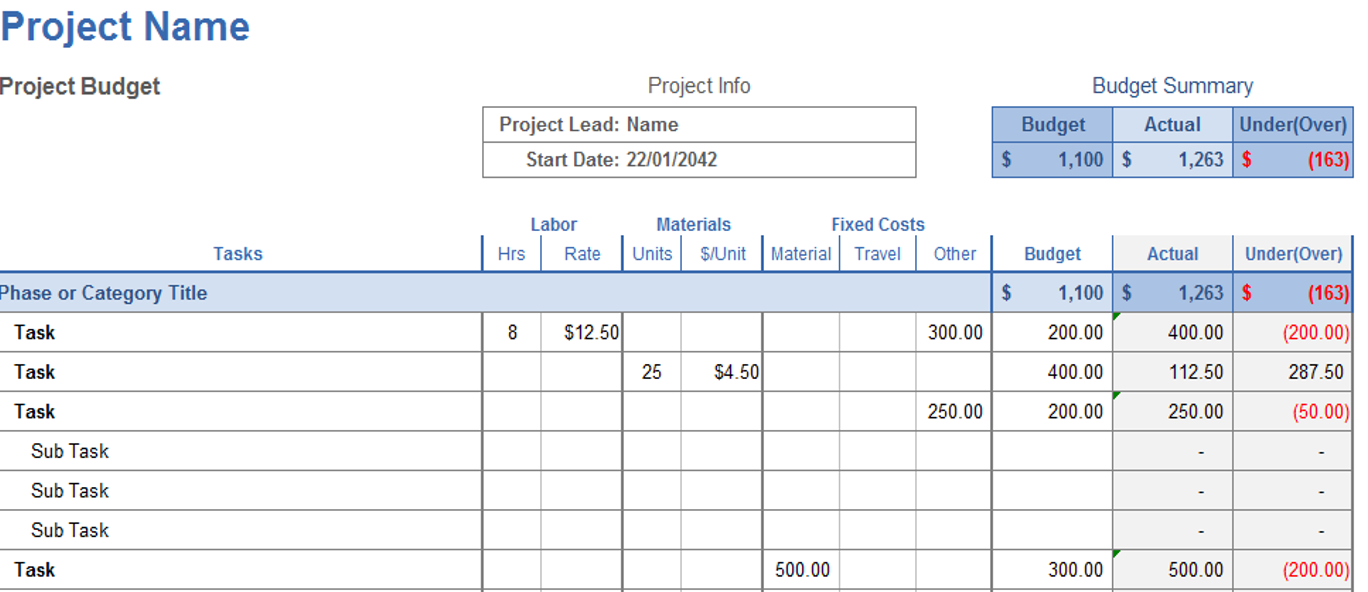
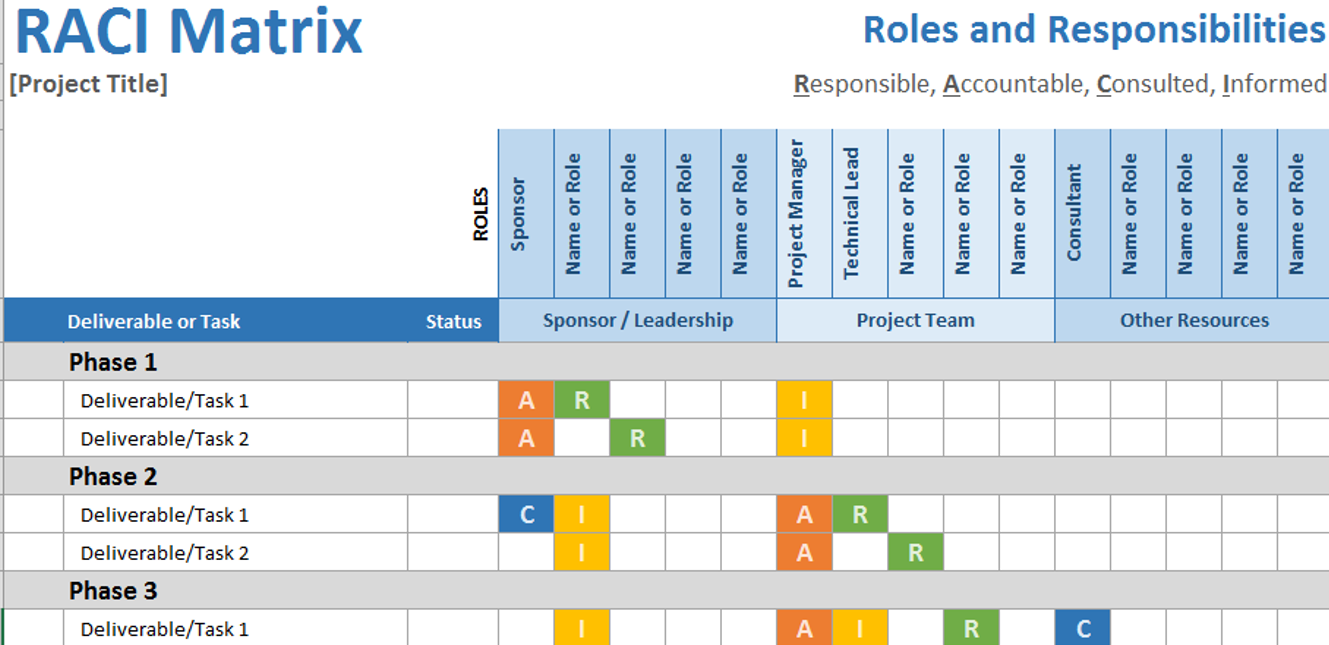
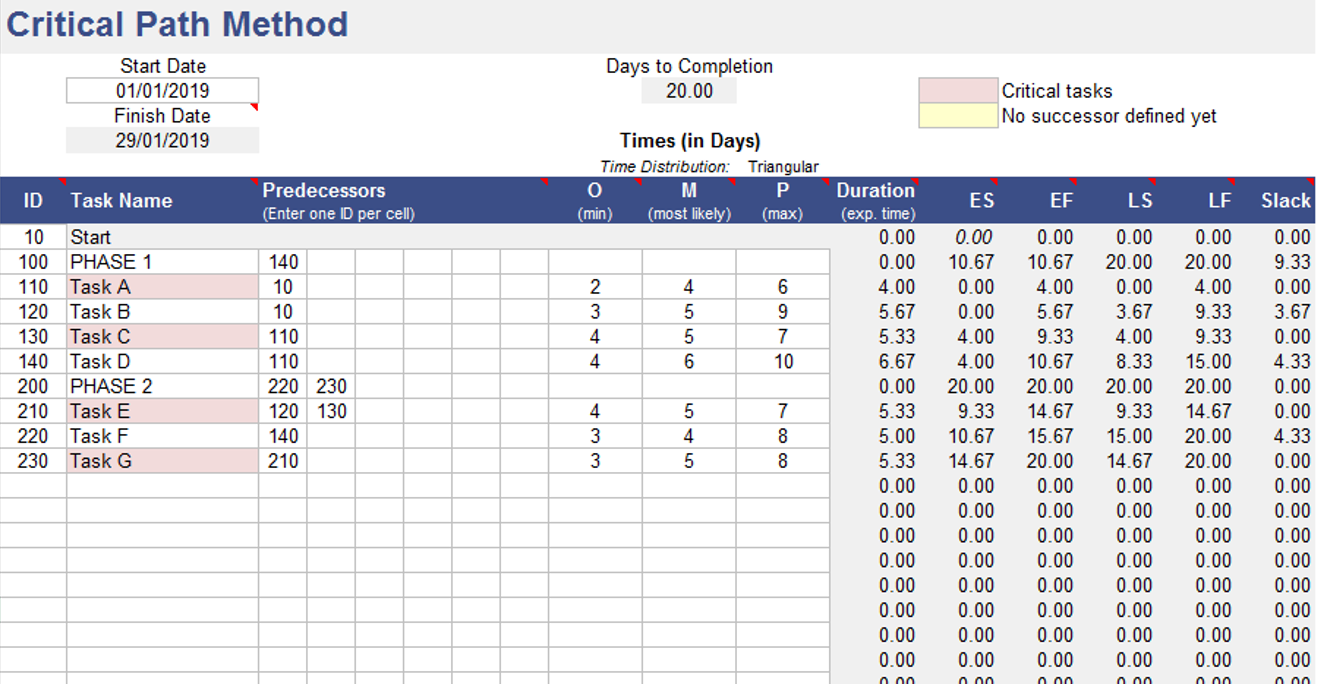
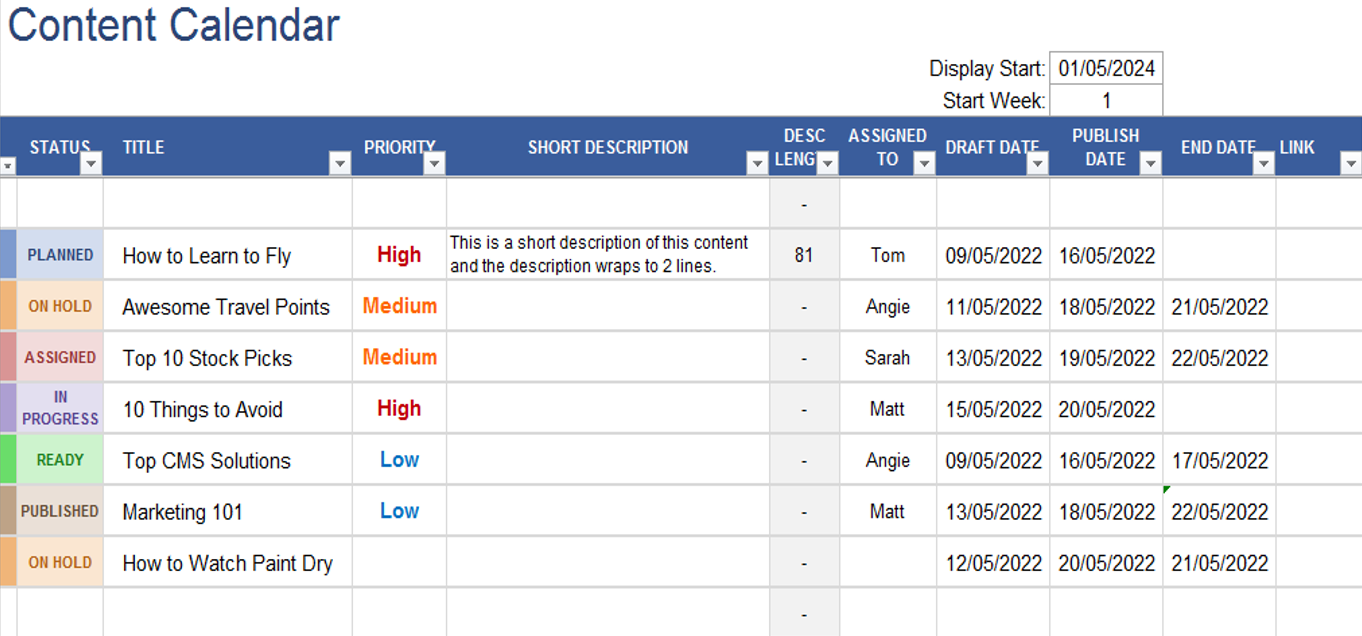
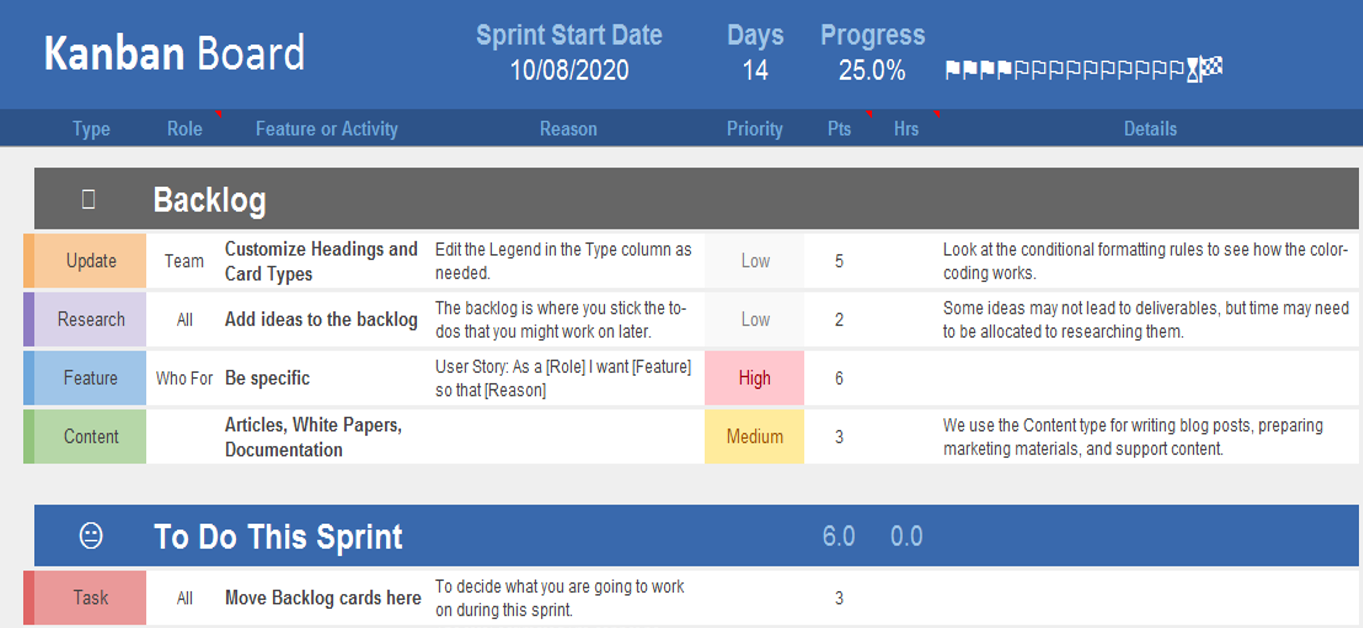

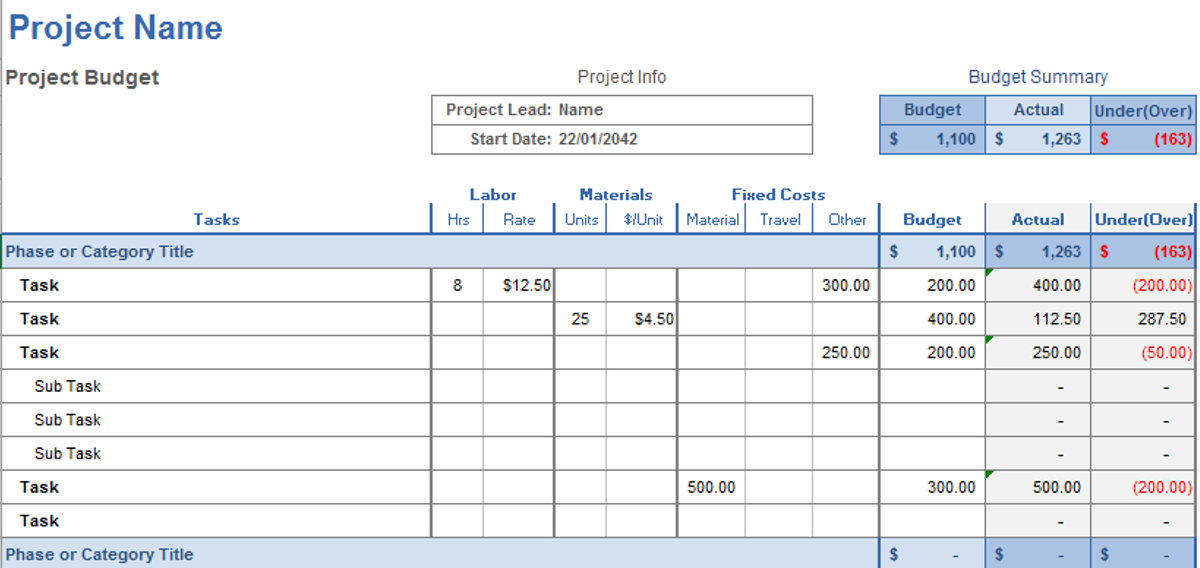

Reviews
There are no reviews yet.