Description
Introduction:
AceDigi Lesson Schedule stands as a user-friendly and efficient template designed for creating a yearly lesson schedule for Sunday school classes with multiple teachers. The primary aim is to facilitate teachers in planning and coordinating their lessons seamlessly. Unlike a basic list created in Word or other text editors, this template harnesses the power of Google Sheets and Excel, allowing for automatic entry of dates. With accessibility in mind, especially considering most individuals have access to Google Sheets, this template ensures convenient sharing among teachers, fostering collaboration and organization within the teaching team.
How to Use AceDigi Lesson Schedule:
The AceDigi Lesson Schedule template is structured to simplify the process of coordinating lessons among multiple teachers. The following steps guide users through utilizing the template effectively, with additional instructions available in the Help worksheet within the template:
- Enter the Start Date:
Begin by entering the start date, marking the commencement of the lesson schedule. This establishes the foundation for planning the subsequent lessons.
- Select Lesson Days:
Utilize the drop-down list beneath the start date to choose the specific day(s) of the week when lessons will be conducted. This customization ensures flexibility to align with the schedule of the Sunday school class.
- Edit Hyperlink Formula:
Customize the hyperlink formula at the top to link to an online manual, if applicable. This feature allows easy access to additional resources or guidelines for teachers, enhancing the overall teaching experience.
- Edit Teachers List:
Personalize the Teachers list located at the top of the worksheet. This list populates the drop-down boxes in the table, streamlining the process of assigning teachers to specific lessons.
- Plan Lessons:
Strategically plan which lessons will be taught, entering the lesson number or topic in the designated table. Reference a calendar to identify holidays or events that may disrupt the regular lesson schedule, and consider highlighting these dates to avoid planning lessons on those specific days.
- Communicate Unavailability:
Share the schedule with the teachers and request them to indicate their unavailability in the “Unavailable” column. This allows for efficient coordination, and teachers can use initials or abbreviated names as needed.
- Flexibility for Changes:
In the event of a teacher’s unavailability after initially assigning lessons, facilitate communication among teachers to explore the possibility of swapping days. This flexibility ensures adaptability to unforeseen circumstances.
Non-Weekly Classes:
For classes that do not follow a weekly schedule or have a rotation not covered in the drop-down list, the template provides the option to manually enter dates into the lesson schedule. This flexibility accommodates a variety of scheduling scenarios, allowing users to adapt the template to their specific needs.
Conclusion:
AceDigi Lesson Schedule emerges as an invaluable tool for Sunday school teachers, offering a streamlined approach to planning and coordinating lessons throughout the year. By leveraging the features of Google Sheets and Excel, this template ensures accessibility and ease of use for teachers collaborating on lesson schedules. The step-by-step guide presented here empowers users to maximize the potential of the AceDigi Lesson Schedule, fostering efficient communication and organization within the teaching team. Whether for weekly or non-weekly classes, this template provides a versatile solution for Sunday school educators seeking a comprehensive and user-friendly scheduling tool.
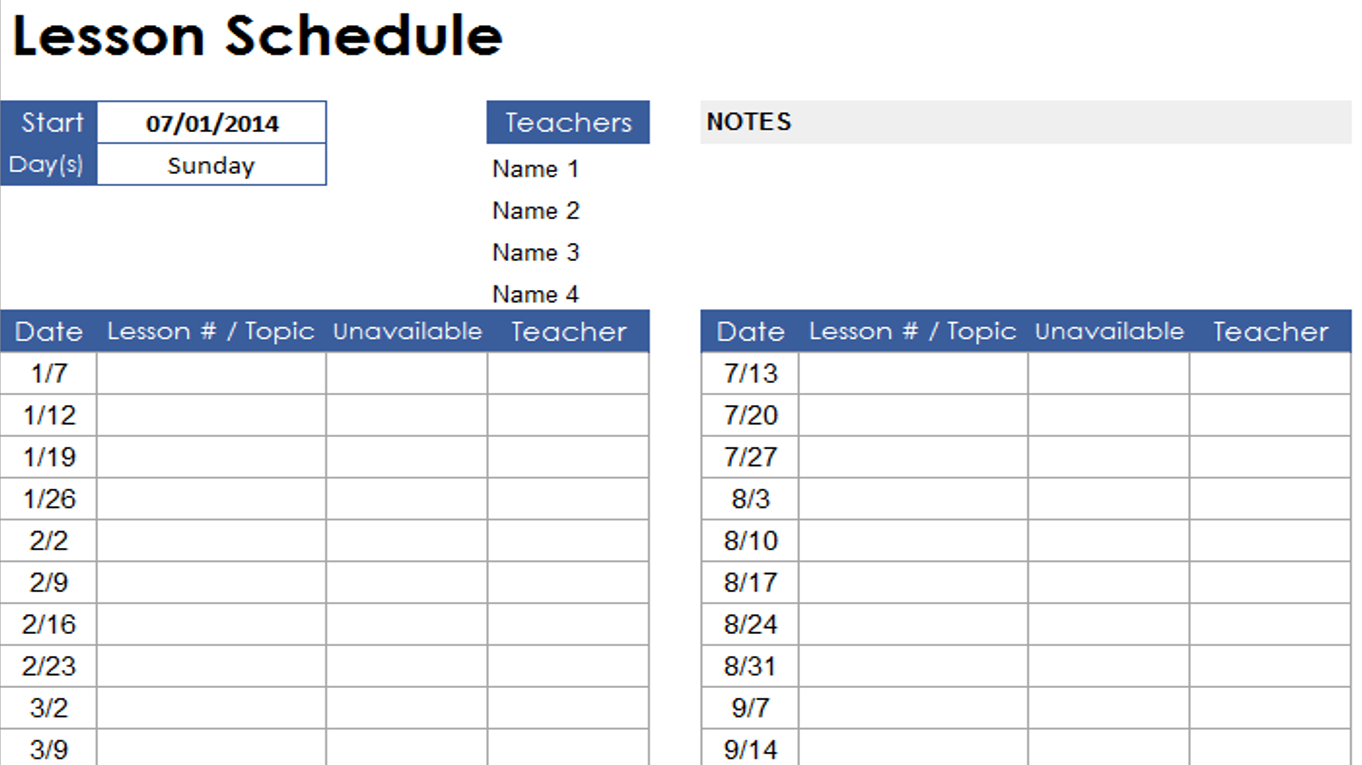
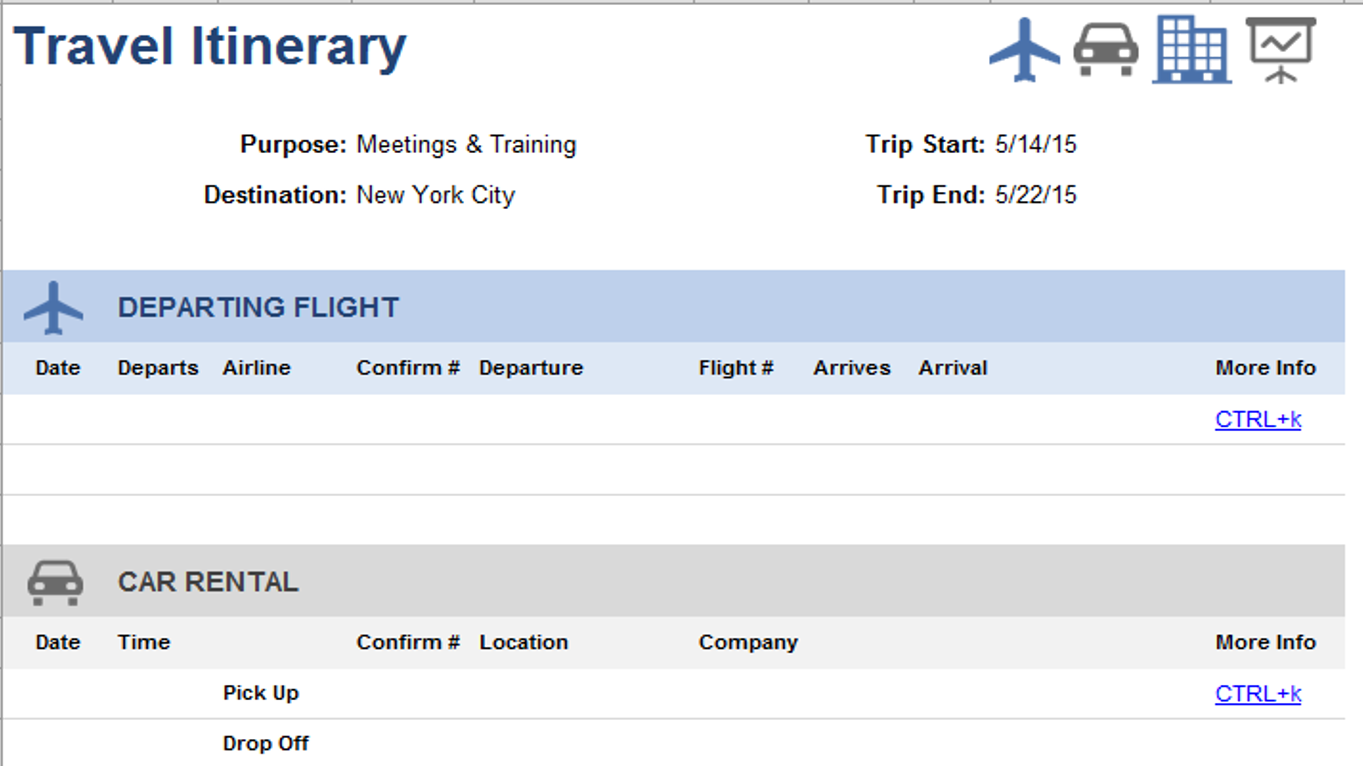
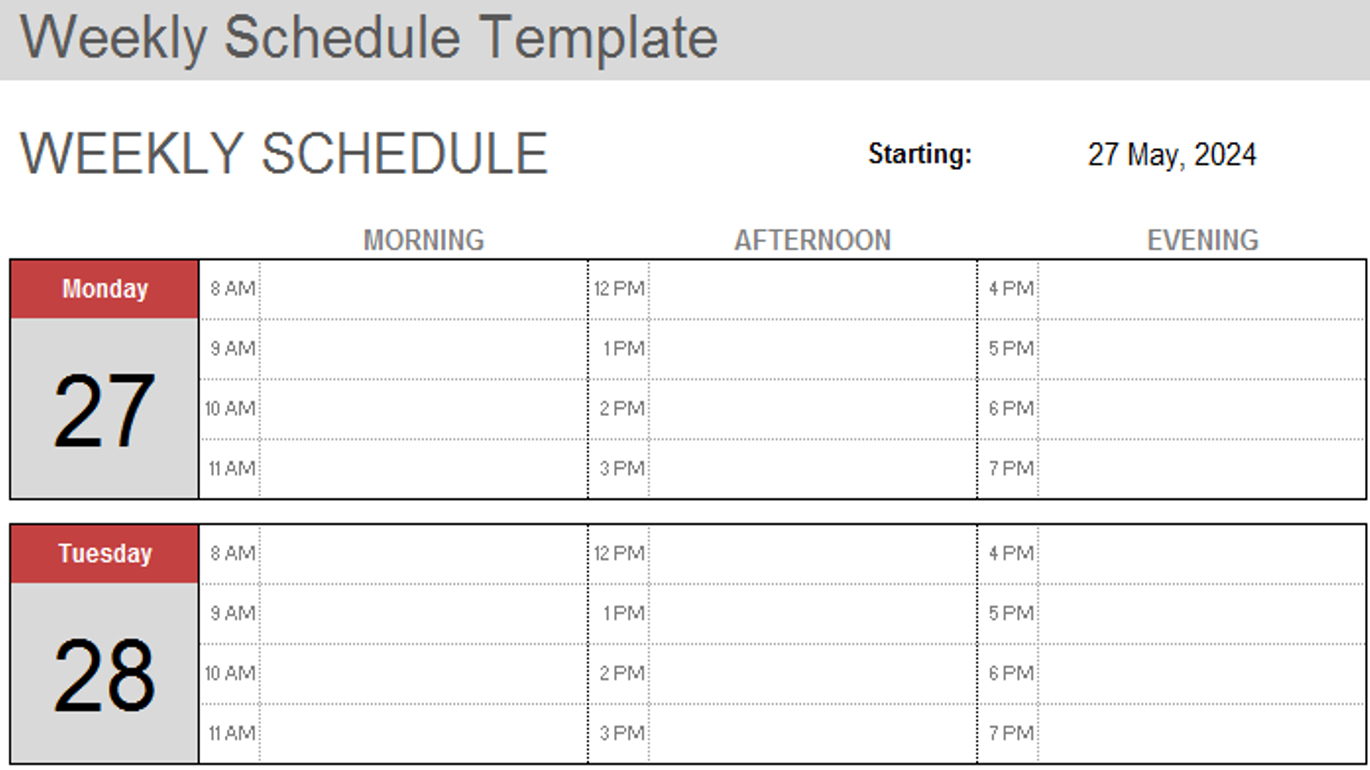
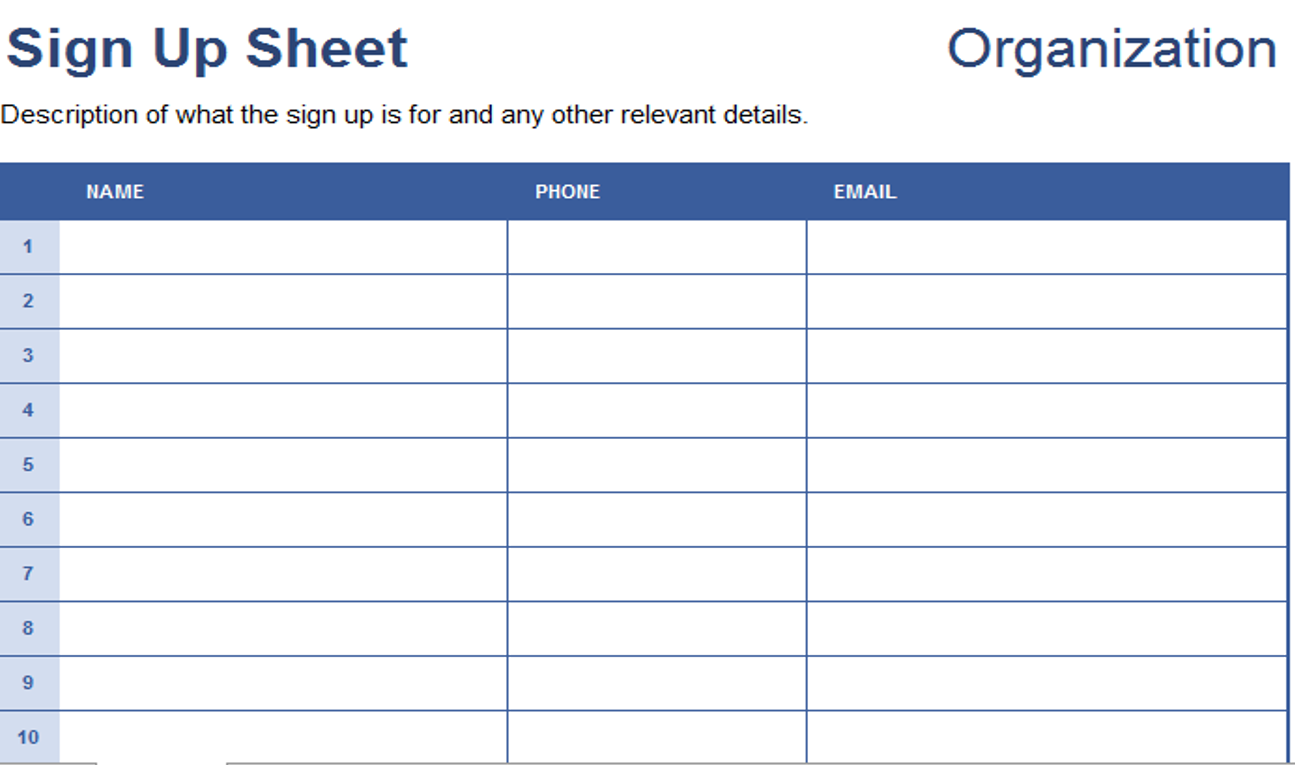
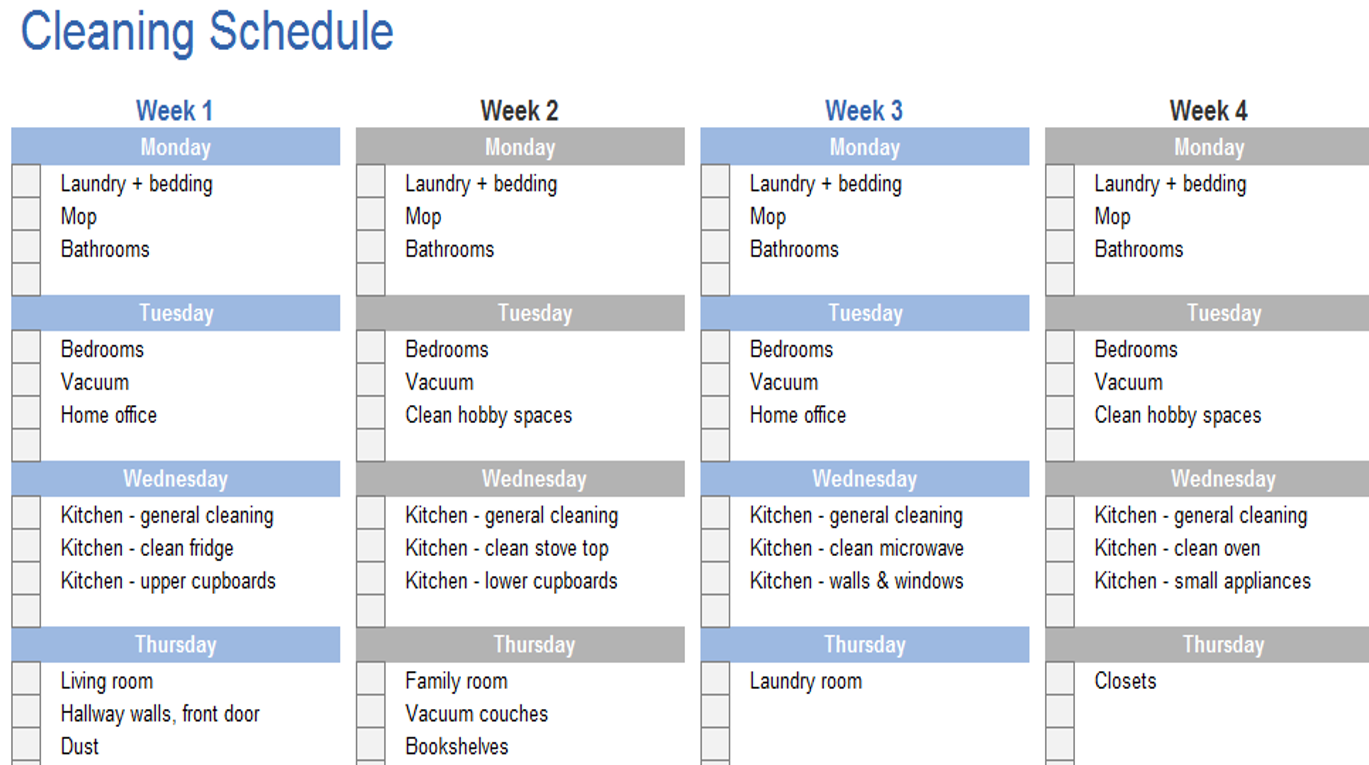
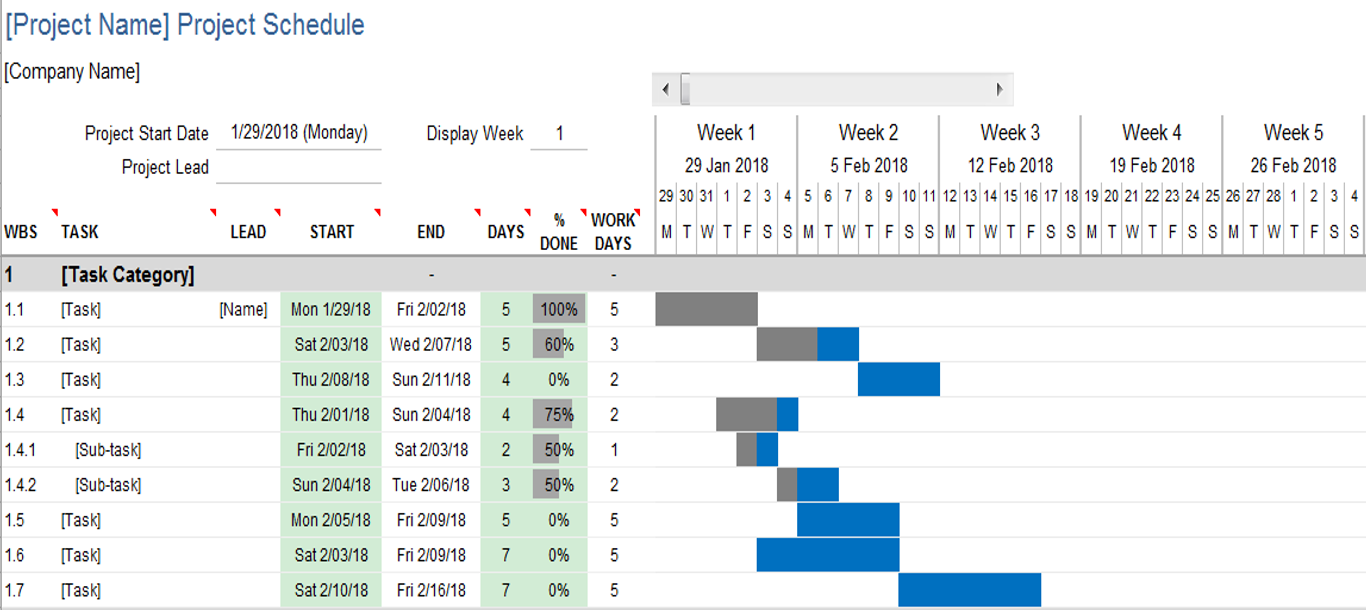
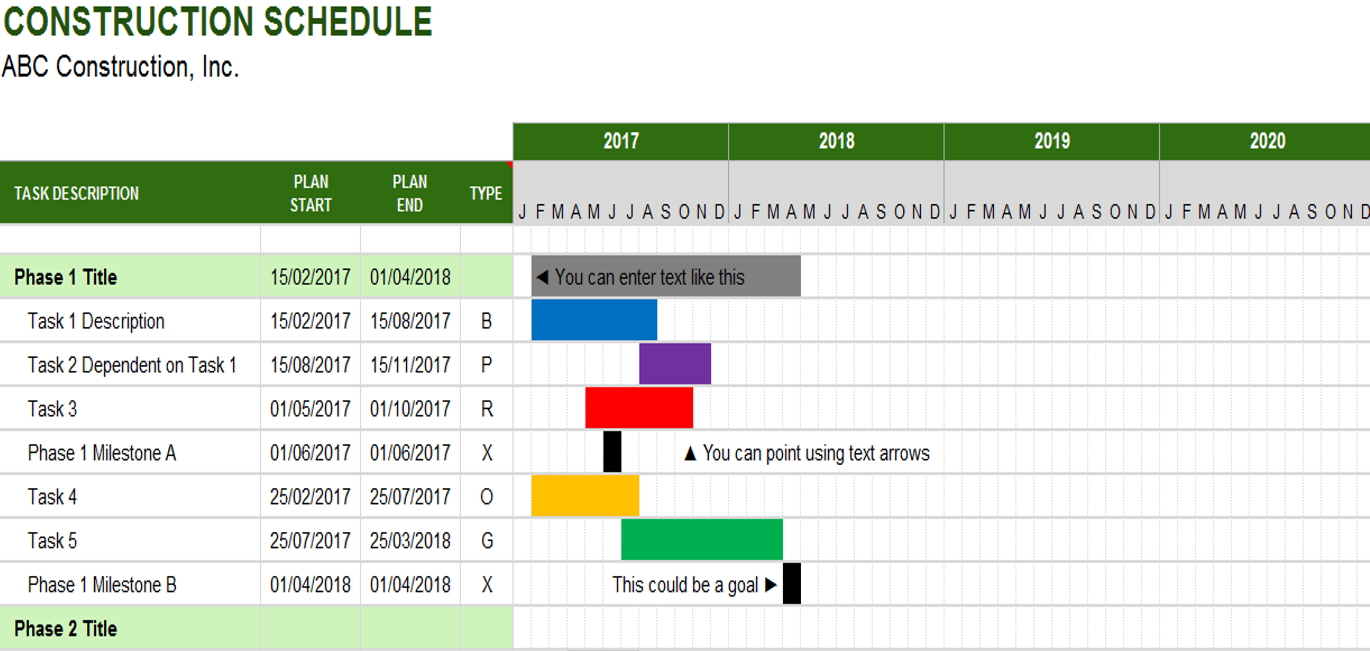
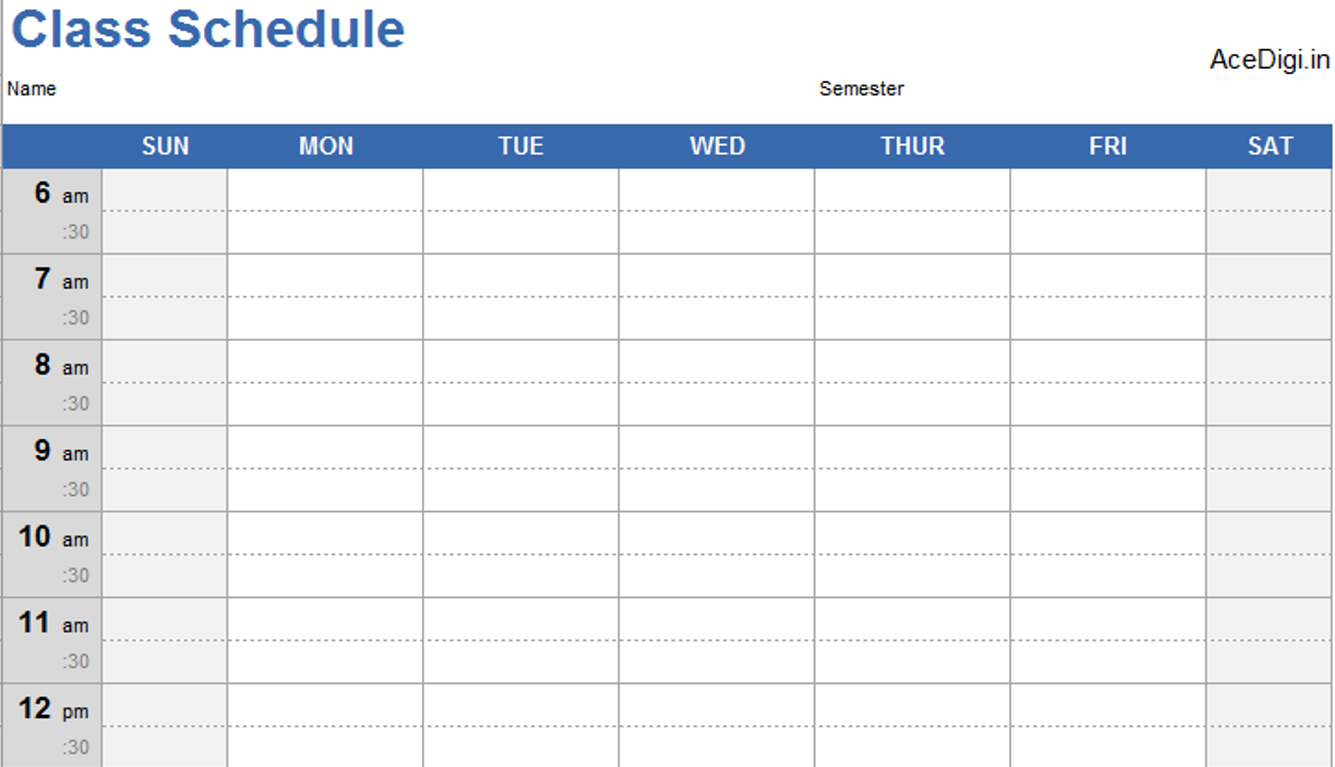
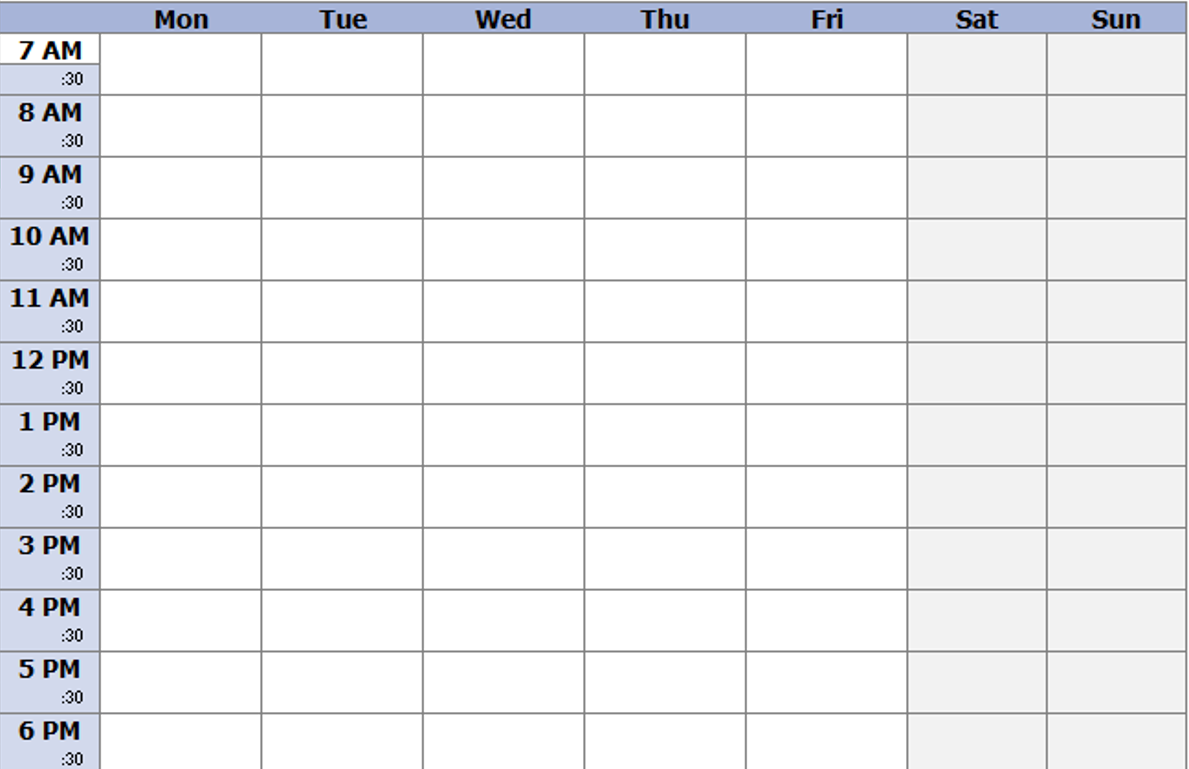
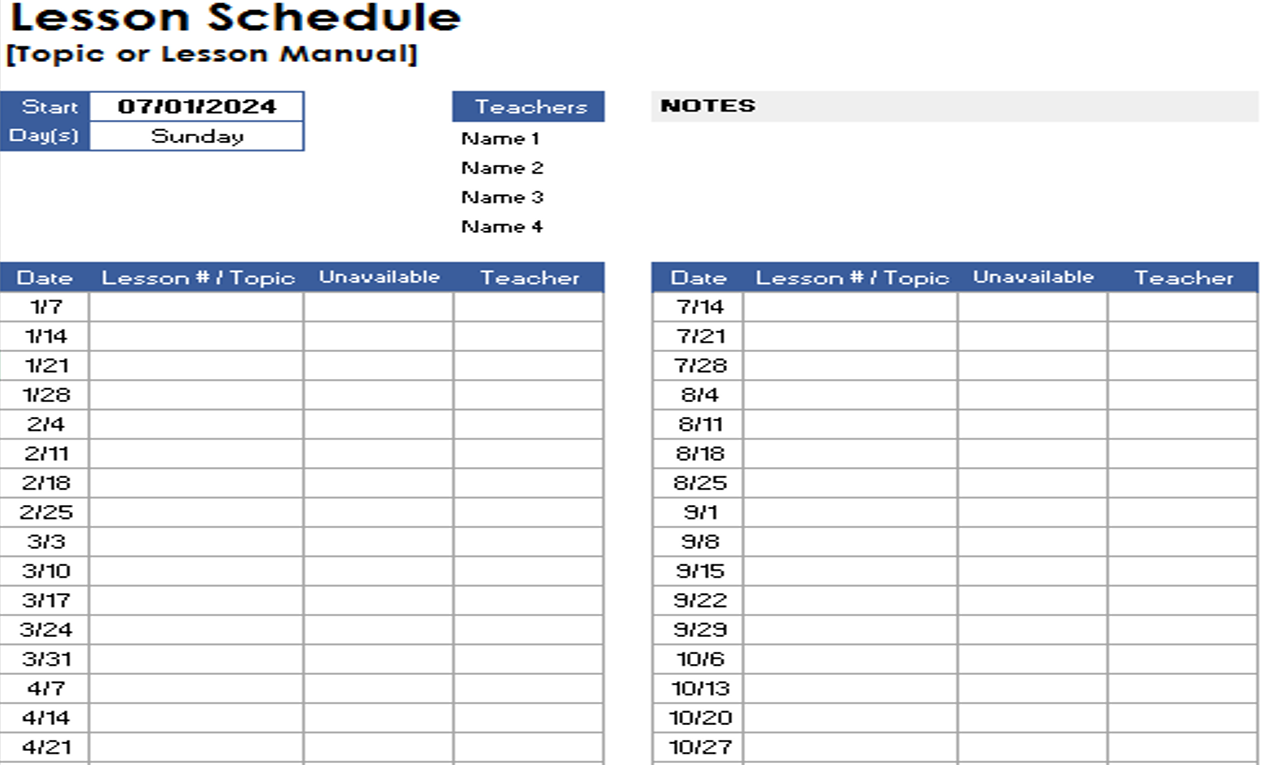

Reviews
There are no reviews yet.