Description
Introduction:
In our pursuit of enhanced efficiency and productivity, our small team explored the realms of Agile development, Kanban, and Scrum methodologies. Recognizing the challenges of continuous content and product delivery, akin to many software companies, we sought a solution to streamline our tasks and prioritize effectively. Consequently, we amalgamated principles from Kanban and Scrum into a user-friendly collaborative tool, resulting in the birth of the AceDigi Kanban Board Template.
Overview of AceDigi Kanban Board Template:
The AceDigi Kanban Board Template, often mistaken for a mere task list, transcends its appearance by incorporating agile project management principles. It leverages the Kanban method’s concept of categorizing and prioritizing tasks within the “To Do,” “In Progress,” and “Done” lanes. Additionally, it integrates the Scrum method’s approach of utilizing a backlog and delineating activities to be completed within a two-week sprint.
Key Features:
The essence of a good collaborative task management tool lies in its user-friendliness and the motivation to use it regularly. The AceDigi Kanban Board Template aligns with these criteria, providing a seamless and enjoyable experience. With minimal time required for updates, it facilitates both collaborative and remote work dynamics.
Latest Update – 10/1/2021:
Explore the upgraded version of the template on Spreadsheet.com! This version introduces a card-style Kanban board view, allowing effortless movement of cards between lanes. It also features automations to streamline the transition of backlog ideas into new sprints and the archiving of tasks through a simple checkbox.
Understanding Kanban Boards:
A Kanban board serves as a collaborative task management tool in Agile project management. Team members contribute cards or sticky notes to represent features or tasks for a one or two-week sprint. Regular stand-up meetings are conducted to discuss progress, update priorities, and physically move tasks across various stages.
Online Collaborative Kanban Boards:
Numerous software companies offer online agile tools, such as LeanKit and Smartsheet. With AceDigi’s template now tailored for Agile sprints, Spreadsheet.com emerges as an excellent choice, seamlessly combining spreadsheet functions with visual Kanban Board views and email notifications.
Kanban in a Spreadsheet:
Unlike traditional vertical lanes, AceDigi’s Excel and Sheets template utilizes horizontal lanes, with each row representing a separate card or activity. The Spreadsheet.com version allows users to switch to a Kanban Board view for a card-based representation, providing flexibility in task management.
Understanding Sprints:
In the Scrum methodology, a sprint typically spans one or two weeks, during which the team focuses on developing and delivering a fully functional feature or product. This structured approach provides a deadline, allowing teams to estimate hours and plan their sprint activities accordingly.
Backlog Management:
The concept of a backlog is embraced by AceDigi, offering a dedicated space for ideas without cluttering the current sprint focus. While not strictly adhering to its intended use, the backlog serves as a reservoir of potential tasks. Hiding backlog rows prevents them from distracting the team, ensuring focus on priority items.
Sprint Progress Chart:
A unique feature of the AceDigi Kanban Board Template is the Sprint Progress Chart. Developed specifically for this spreadsheet, it provides an overview of progress using filled-in flag icons and an hourglass to signify the current day. This chart aids teams in visualizing their ongoing tasks against time.
Conclusion:
In the ever-evolving landscape of collaborative task management, AceDigi’s Kanban Board Template emerges as a versatile and user-friendly tool. By seamlessly blending Kanban and Scrum principles, it empowers teams to enhance their productivity, streamline workflows, and meet project deadlines effectively.
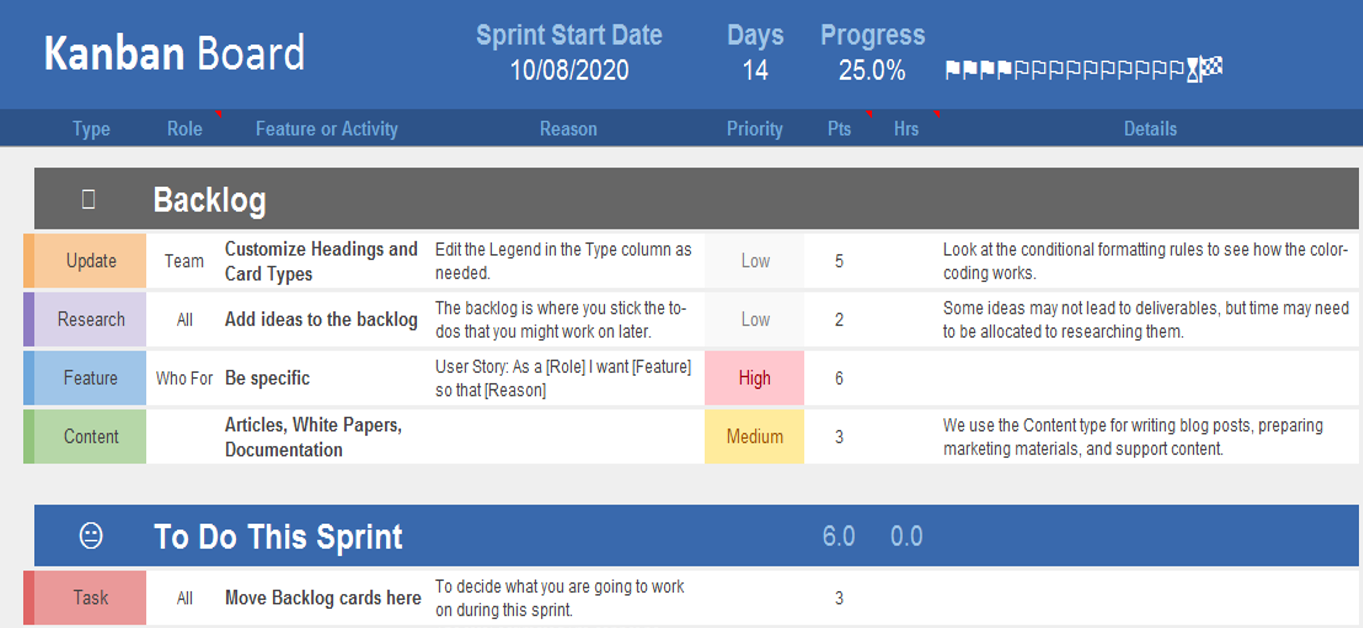
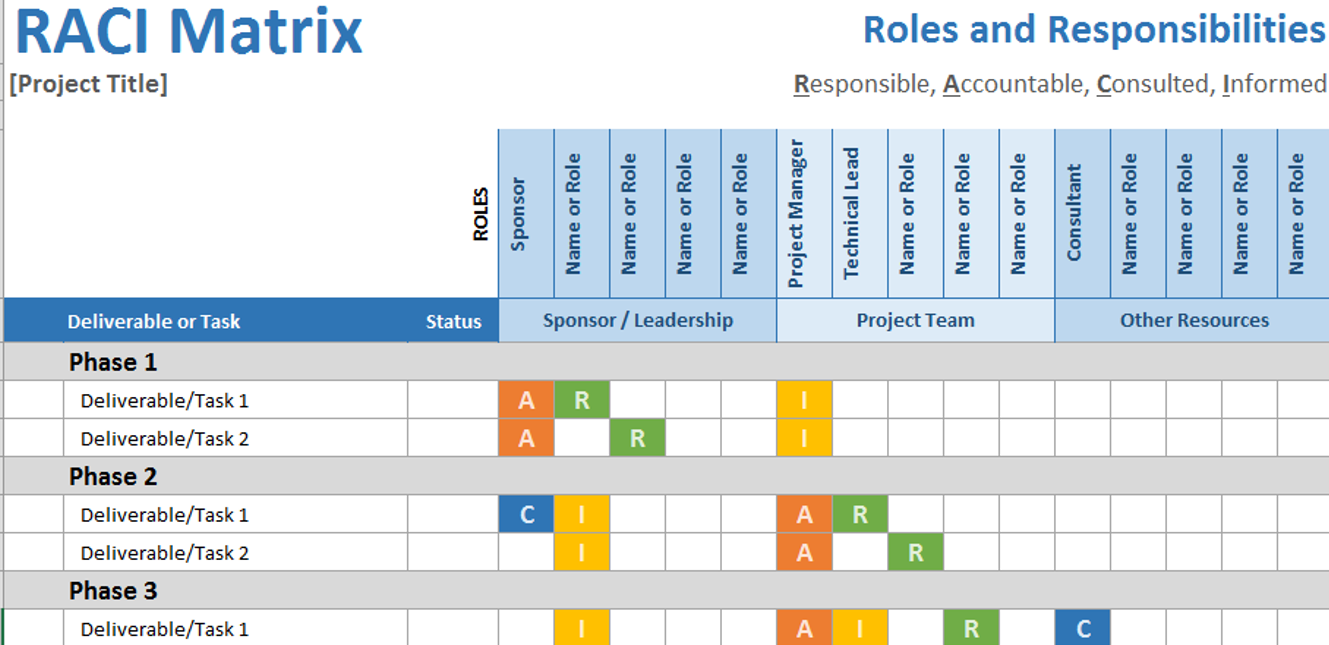
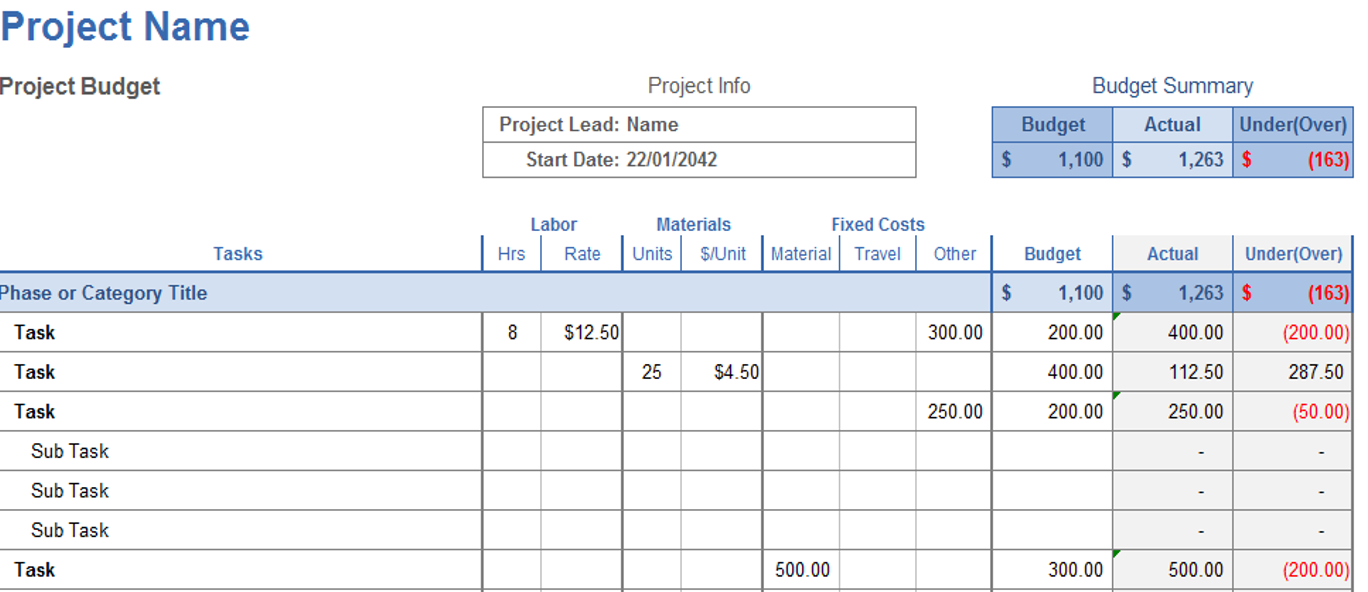
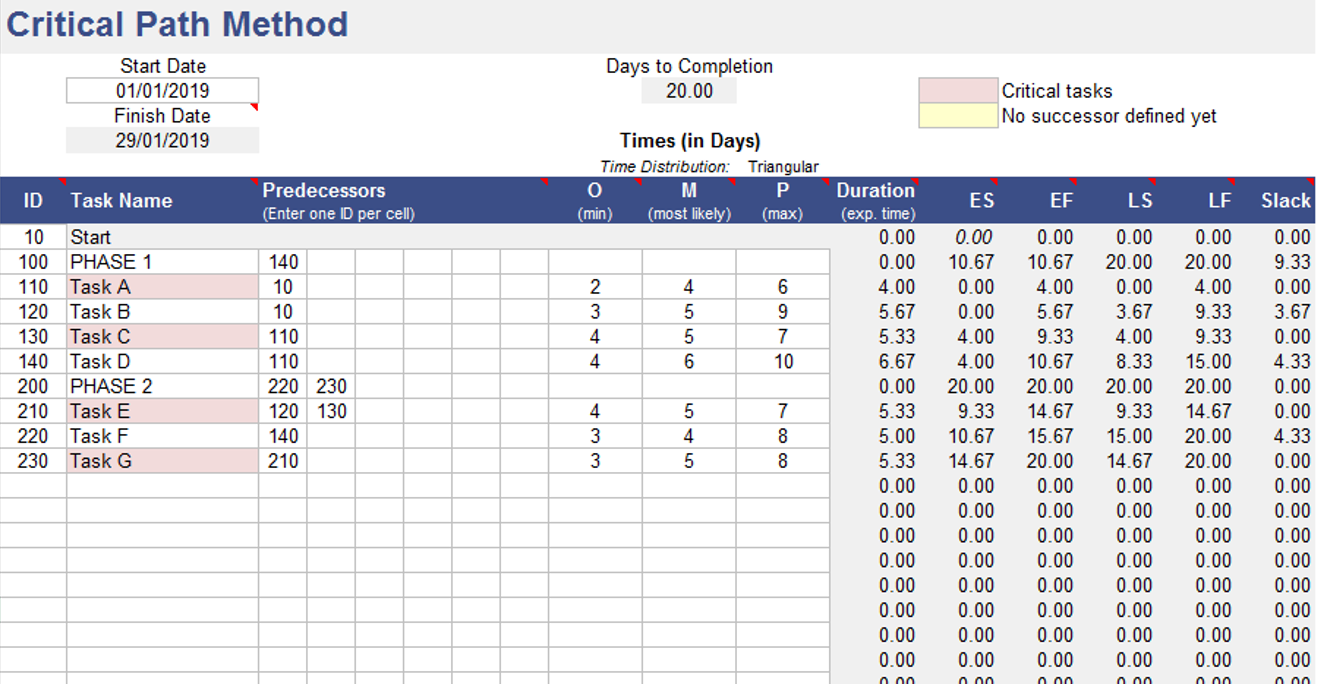
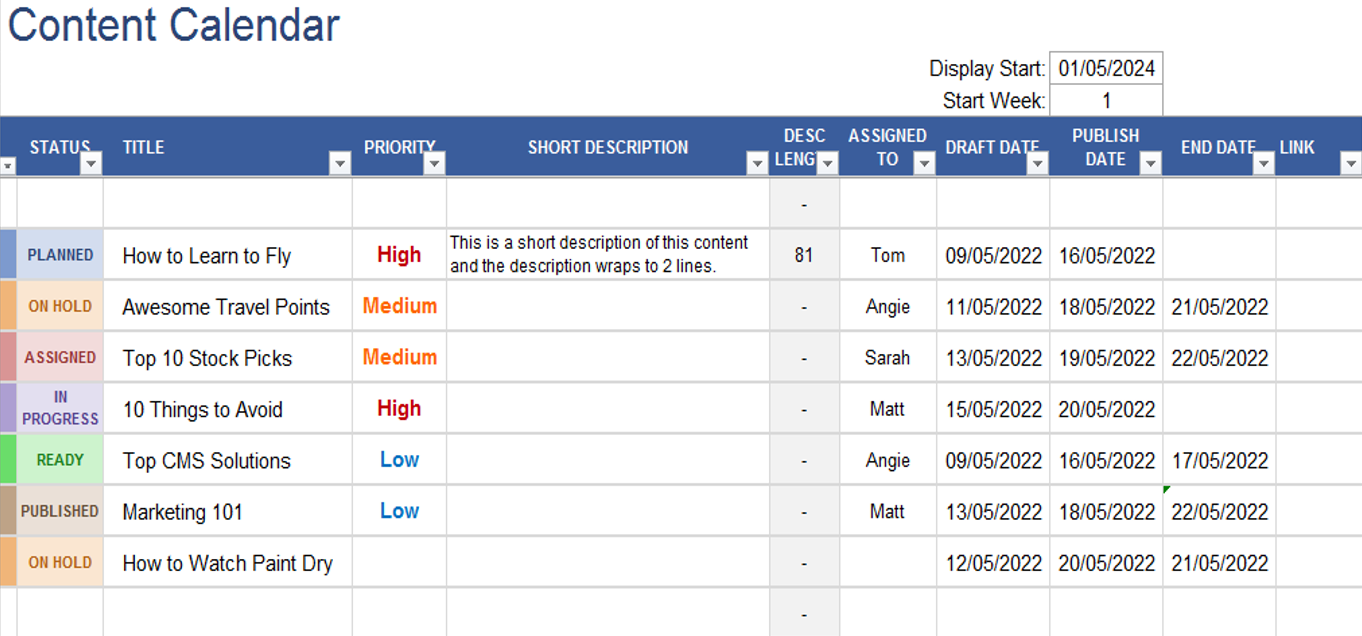


Reviews
There are no reviews yet.