Description
In the realm of business operations and personal organization, effective inventory management and asset tracking play pivotal roles. While there are numerous asset tracking software tools available, sometimes a simple yet powerful solution is all that’s needed. Enter the AceDigi Asset Management Template—an Excel-based tool designed to simplify inventory, equipment tracking, and asset management for various purposes. Whether you’re a small business owner or an individual seeking to organize personal assets, this free template offers a practical and user-friendly solution.
Utilizing AceDigi Asset Management Template in Excel:
AceDigi recognizes the utility of Excel in creating basic inventory, equipment tracking, and asset management systems. The Asset Management Template is tailored to meet these needs, providing a straightforward and customizable solution for users. While there are advanced asset management software options available, the AceDigi template serves as a valuable alternative for those seeking simplicity and ease of use.
Key Features of AceDigi Asset Management Template:
- Comprehensive Item Information: The template includes fields for essential item details, such as name, description, ID tag, and category, providing a comprehensive snapshot of each asset.
- Location Tracking: Efficiently manage assets by recording their location, including department and room details, ensuring easy retrieval and organization.
- Purchase Information: Track the procurement details, including the purchase date, supplier information, warranty expiration, and price, facilitating effective financial management.
- Quantity and Value Management: Capture quantity and value data, including the condition, unit value, quantity, and total value, enabling users to assess the overall worth of their assets.
- Additional Details: The template allows for the inclusion of model numbers, serial numbers, and links to photos or additional information, enhancing the specificity and documentation of each asset.
Customization for Varied Needs:
Depending on the user’s requirements, columns within the template can be tailored to suit specific needs. Users can choose to omit certain columns or add additional ones based on the nature of their asset tracking. The flexibility of the AceDigi template ensures that it can be adapted to different use cases seamlessly.
Suppliers Worksheet for Maintenance and Warranty Information:
The Asset Management Template incorporates a Suppliers worksheet, providing a dedicated space to store supplier contact information. This feature proves invaluable for managing repair, maintenance, and warranty-related communications, contributing to a more organized approach to asset management.
Example Uses for AceDigi Asset Management Template:
- Computer Software Tracking:
Record model numbers and serial numbers of computers in a small business setting for efficient tracking.
- Equipment Maintenance Tracking:
Monitor warranty periods, purchase dates, and current values to ensure timely maintenance.
- Tool and Equipment Tracking:
Ideal for maintenance or repair shops, track the location and availability of tools and other equipment.
- Home Inventory Tracking:
Keep a detailed record of assets for insurance purposes, providing an organized overview for reference.
Enhancing Equipment and Asset Management:
The AceDigi Asset Management Template serves as a versatile tool, with applications extending beyond business settings. Whether you’re managing computer software, equipment maintenance, tools, or home inventory, this template adapts to various scenarios, providing an efficient and accessible solution for asset tracking.
Feedback and Future Enhancements:
AceDigi encourages users to explore the template and provide feedback on additional features or improvements they would like to see. This collaborative approach ensures that the AceDigi Asset Management Template evolves to meet the diverse needs of its users.
Conclusion:
In conclusion, the AceDigi Asset Management Template stands as a valuable resource for individuals and businesses seeking a straightforward yet robust solution for inventory and asset tracking. With its user-friendly design, comprehensive features, and adaptability, this Excel-based template provides an efficient means of managing assets. Download the AceDigi Asset Management Template today and experience the convenience of streamlined asset tracking and management.
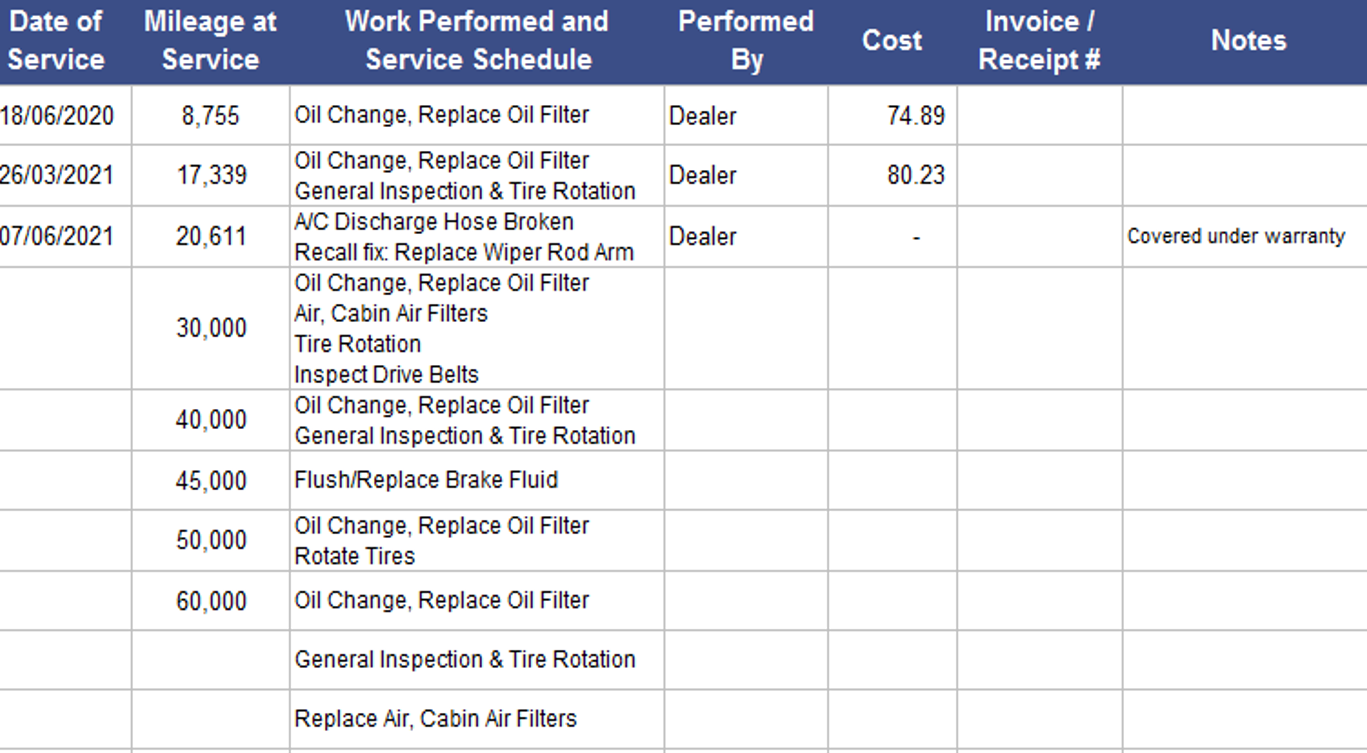
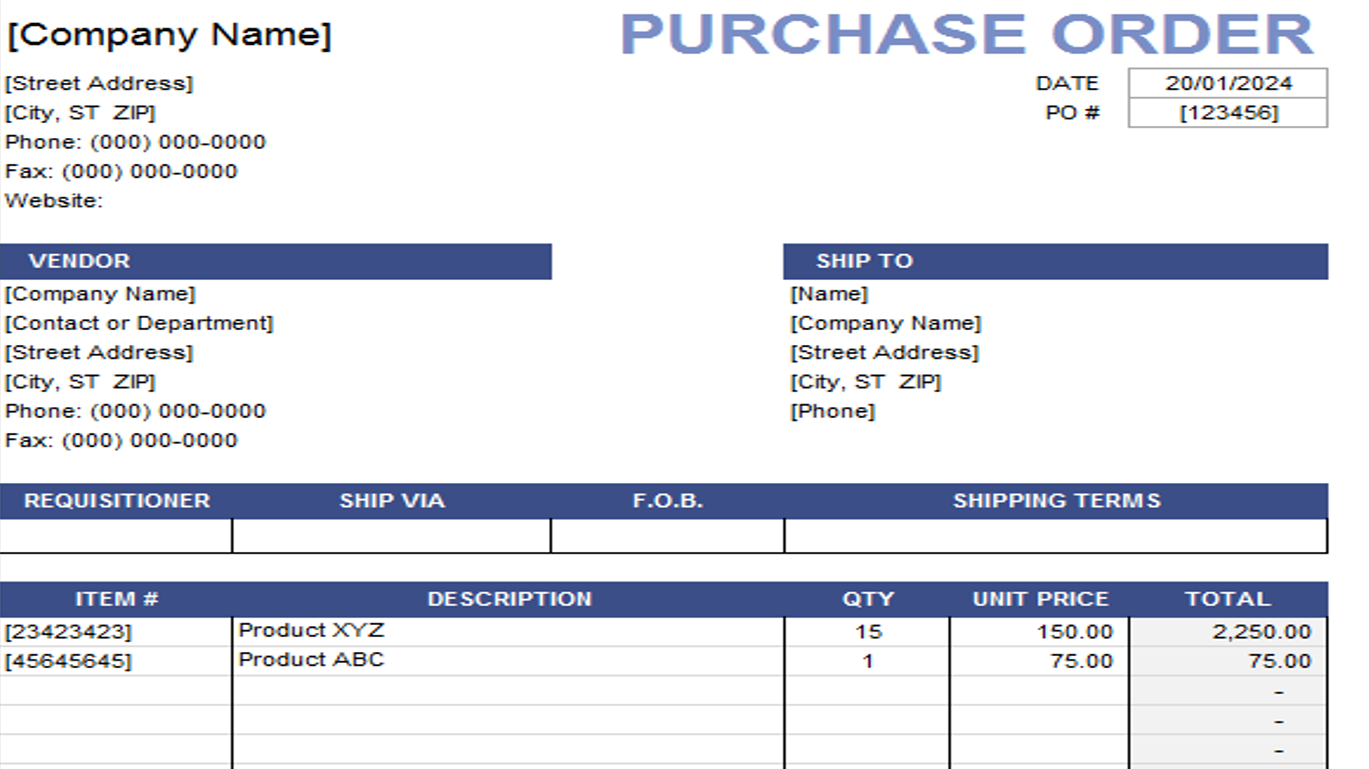
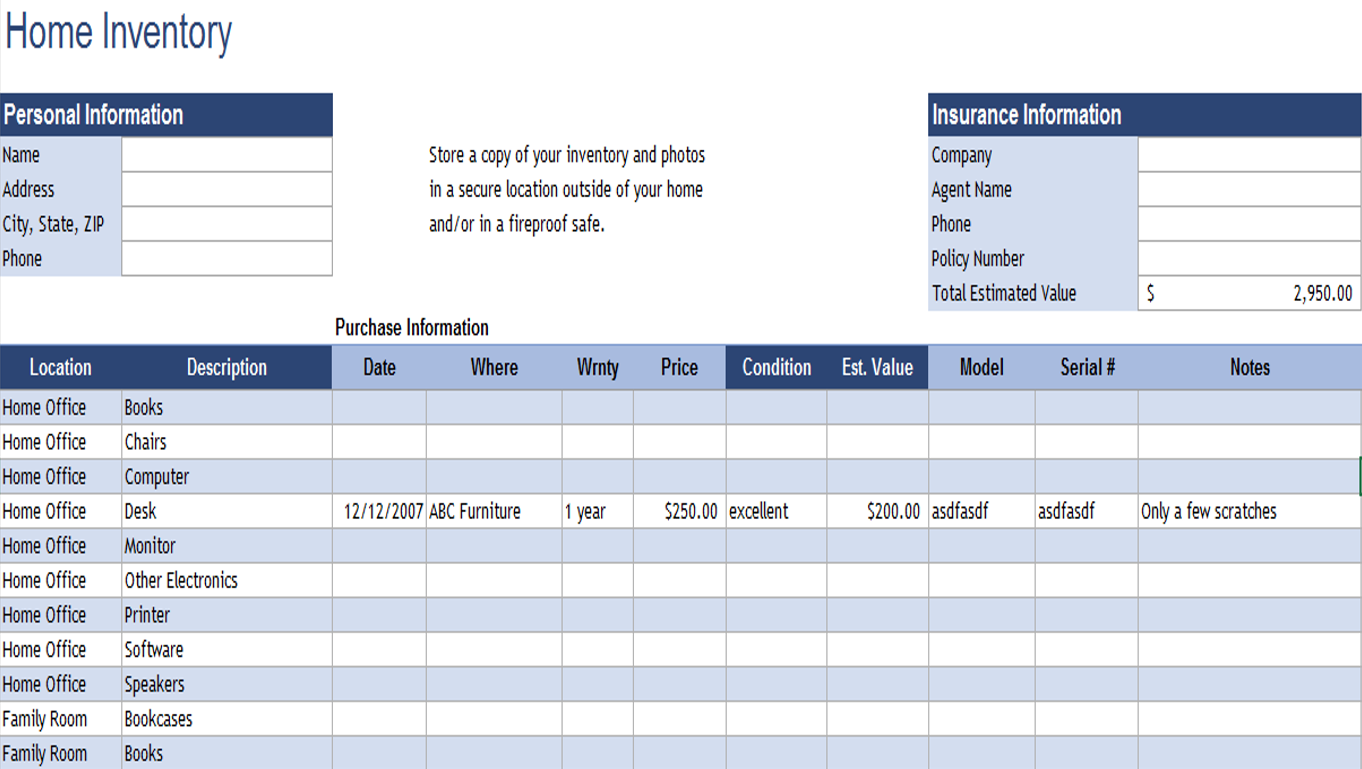
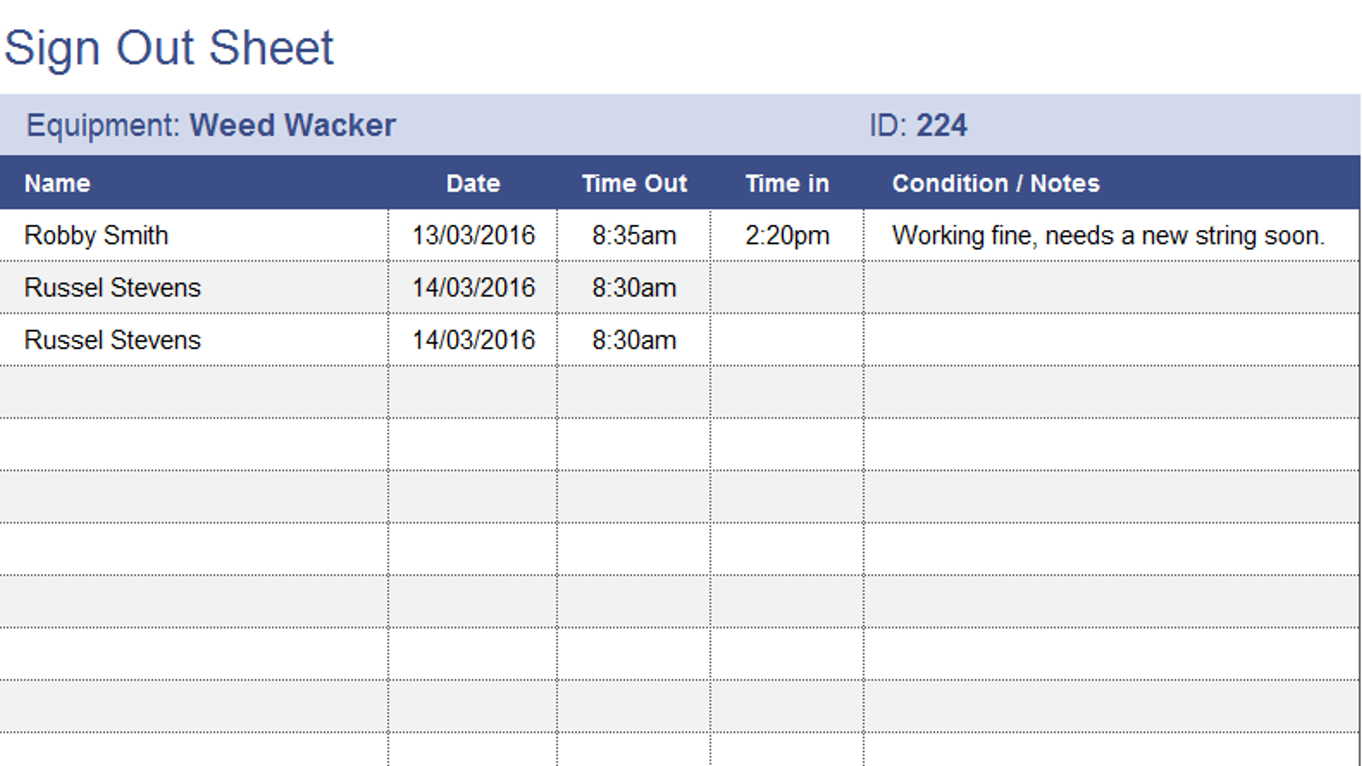
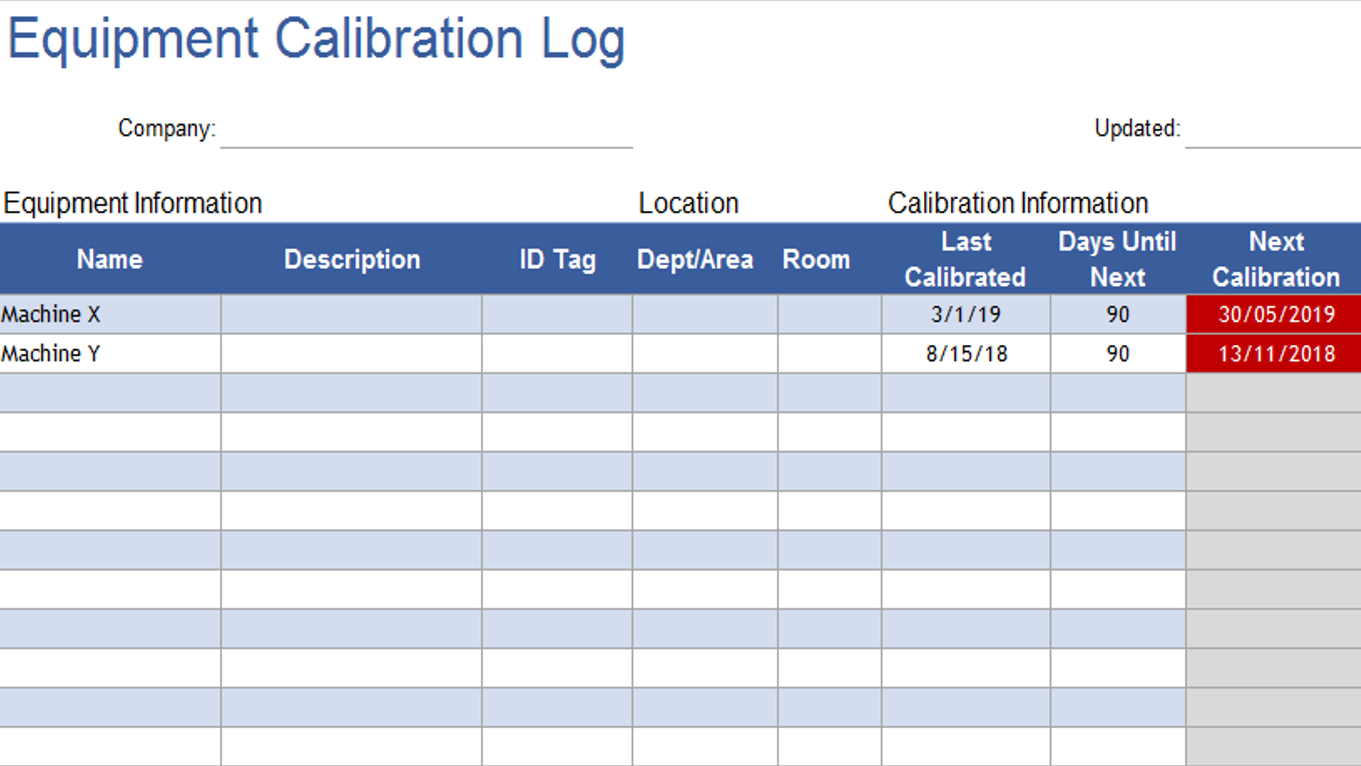
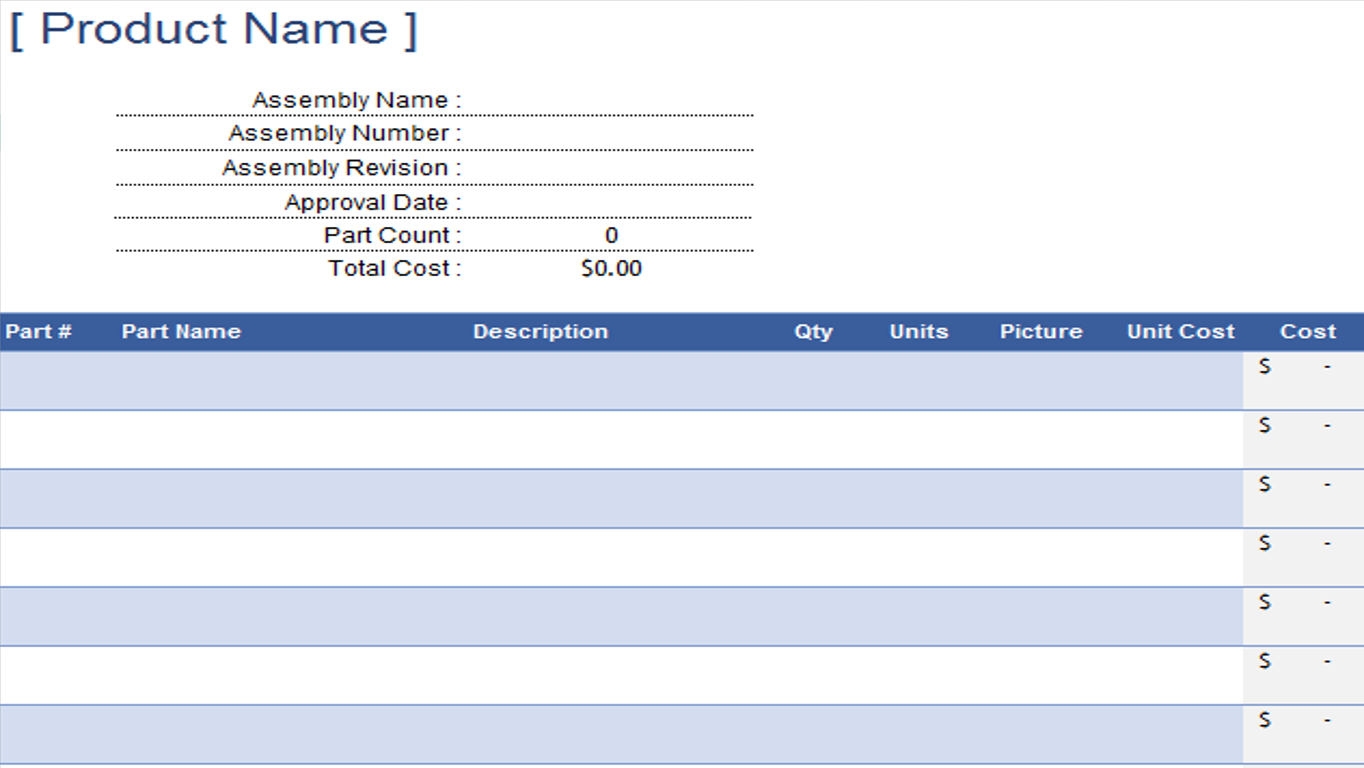

2. Fatima Khan –
These templates have turned mundane tasks into a breeze. The attention to detail is evident, and they’ve made data analysis surprisingly enjoyable. A fantastic find!
Certainly! Here are five Muslim names: –
Kudos to the creators of these templates! They’ve struck the perfect balance between sophistication and simplicity. My reports now have a professional edge, thanks to these gems.
1. Ahmed Malik –
These templates have made collaboration with my team smoother. The shared templates ensure consistency in our reports, and the feedback from my colleagues has been overwhelmingly positive.
Liam Walker –
Using these templates feels like having a personal assistant. They’ve made my workload more manageable, and the results are consistently impressive. Highly recommended!