Description
Introduction:
AceDigi presents a versatile bi-weekly work schedule template designed to simplify the planning of your week and the organization of shift schedules. Originally inspired by the work week view in Microsoft Outlook, our template has evolved with additional designs to cater to diverse scheduling needs. Explore AceDigi for a variety of work and project schedules, all meticulously crafted for Excel.
Key Features of AceDigi’s Bi-Weekly Work Schedule Template:
- Quick and Easy Printing:
AceDigi’s template provides a hassle-free solution for printing schedules, allowing you to efficiently plan your week or organize shift schedules. The user-friendly interface ensures a seamless experience, and the design options cater to individual preferences.
- Design Evolution:
Originally resembling the work week view in Microsoft Outlook, our template has undergone enhancements with additional designs. AceDigi continues to innovate and update its templates to meet the evolving needs of users. Browse through our collection to discover a variety of options for different work and project schedules, all tailored for Excel.
- No Database Storage:
Unlike some complex scheduling tools that store entries in a database, AceDigi’s work schedule template follows a different approach. It does not store entries in a database, preventing appointments from popping up as you change the work week. The primary purposes are either to print blank copies for manual entry or to duplicate the schedule worksheet for updating start dates prior to adding appointments and events.
Description of the Template:
When planning weeks in advance, the template offers a straightforward approach. Users can make copies of a blank schedule by right-clicking on the Schedule worksheet tab and selecting “Move or Copy.” This functionality allows for easy renaming of tabs based on the week number or date. The downloadable template now includes three worksheet tabs spanning six weeks, with the flexibility to add more as needed.
Benefits of AceDigi’s Approach:
The advantage of using AceDigi’s approach, as opposed to more complex systems storing schedule items in a database, lies in the complete control users have over the formatting of each worksheet. By customizing the template according to individual needs, users can save a blank copy of the worksheet for future use. Creating a labeled worksheet as “blank” ensures a readily available, empty version for printing or duplication.
Conclusion:
AceDigi’s Bi-Weekly Work Schedule Template stands as a user-friendly and flexible tool for planning and organizing work weeks and shift schedules. With the evolution of designs and continuous updates, AceDigi caters to diverse scheduling preferences, ensuring that users can find the perfect fit for their needs. The absence of database storage offers simplicity and control over formatting, allowing users to customize each worksheet according to their unique requirements. Elevate your scheduling practices with AceDigi’s intuitive and adaptable bi-weekly work schedule template, designed to simplify your planning endeavors.
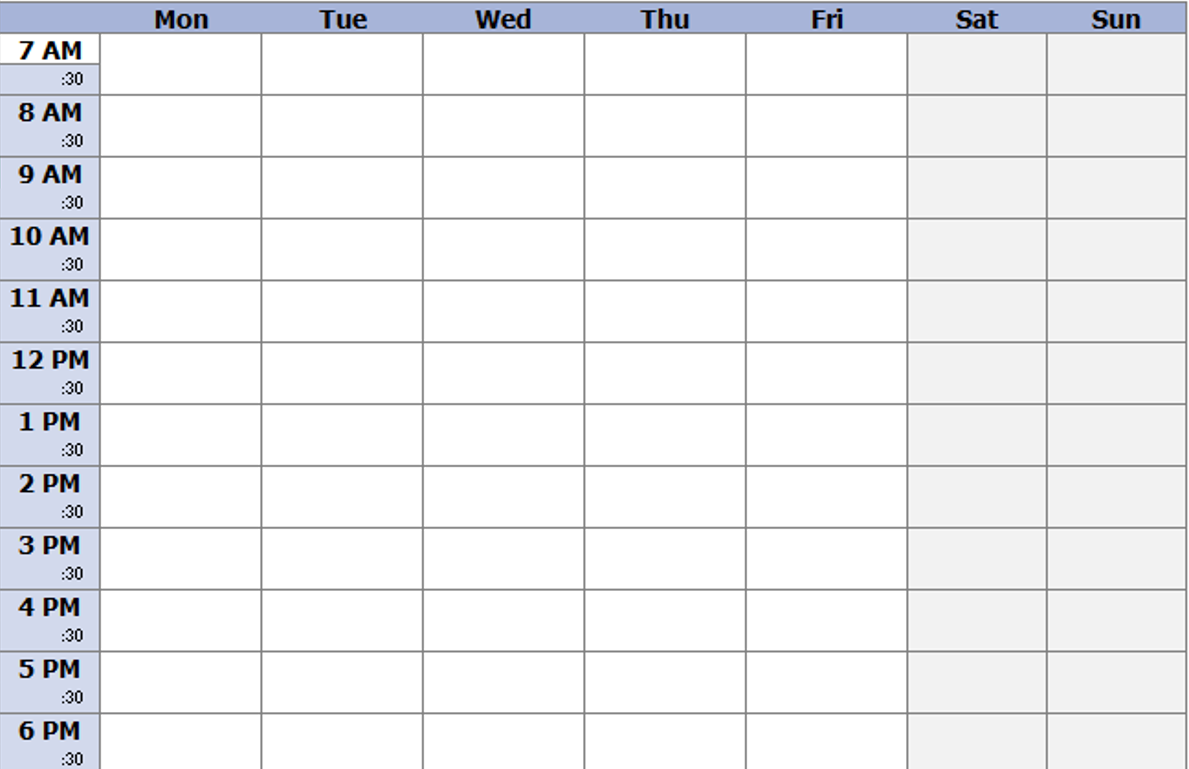
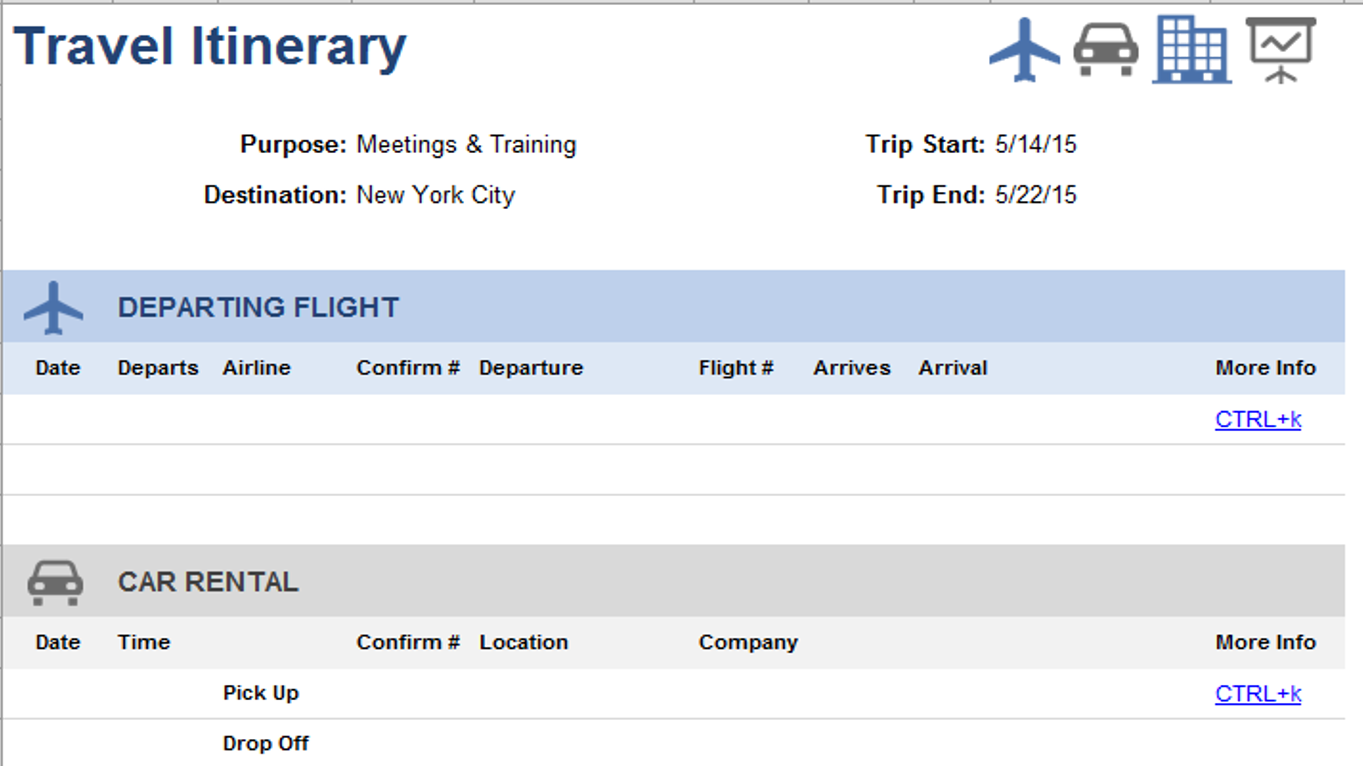
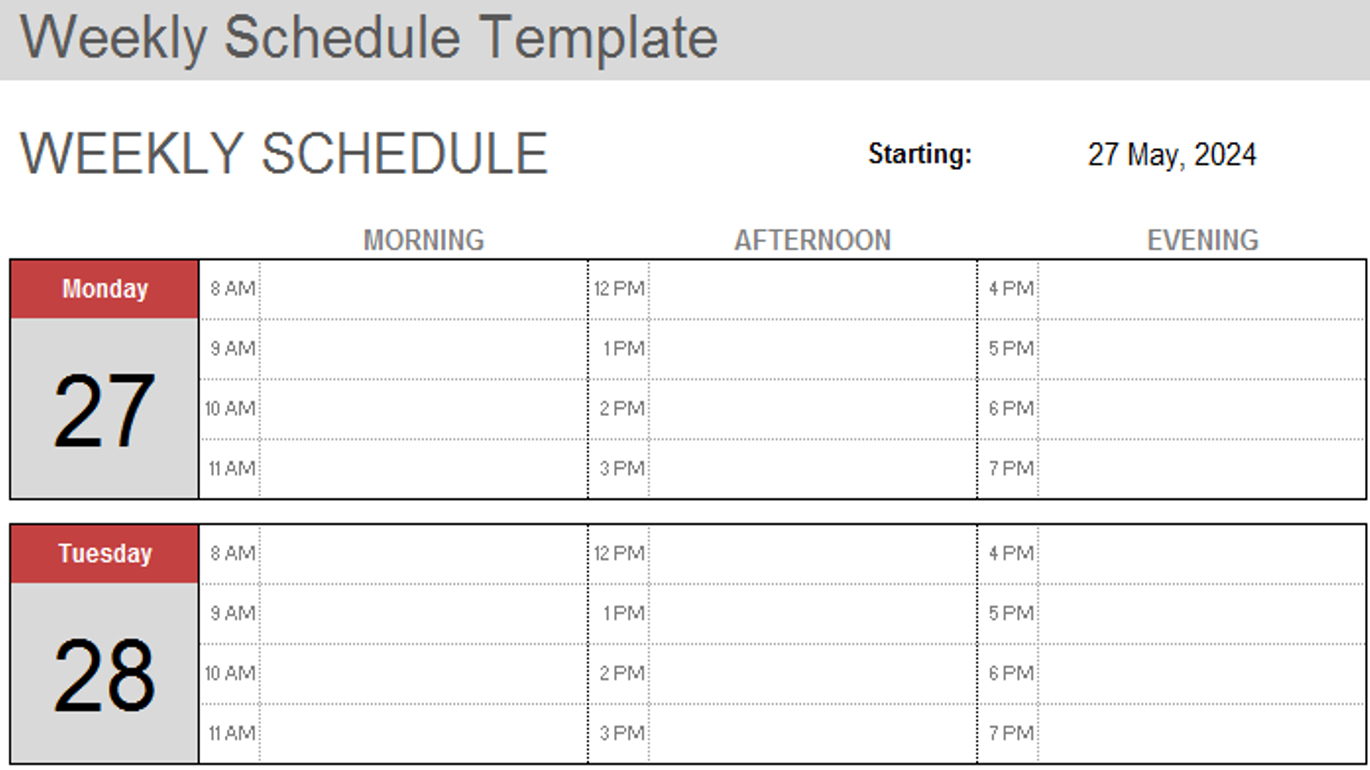
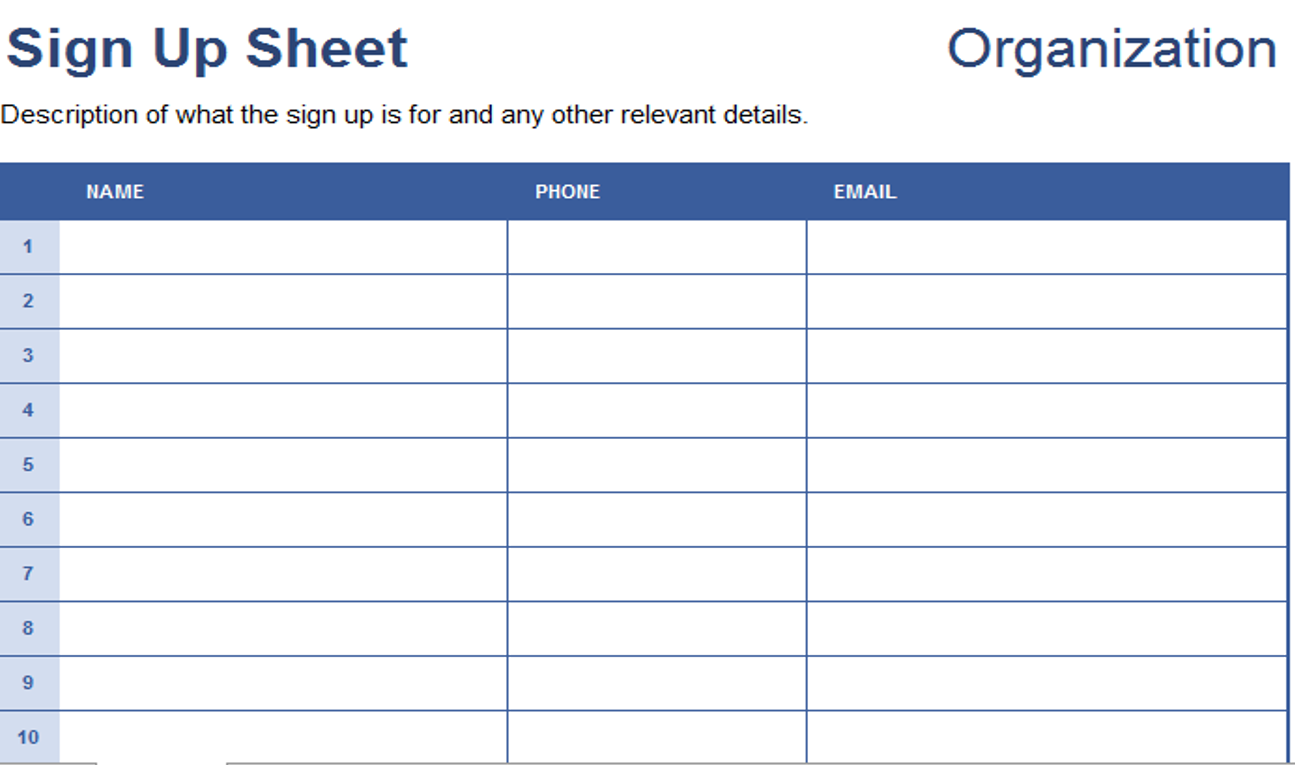
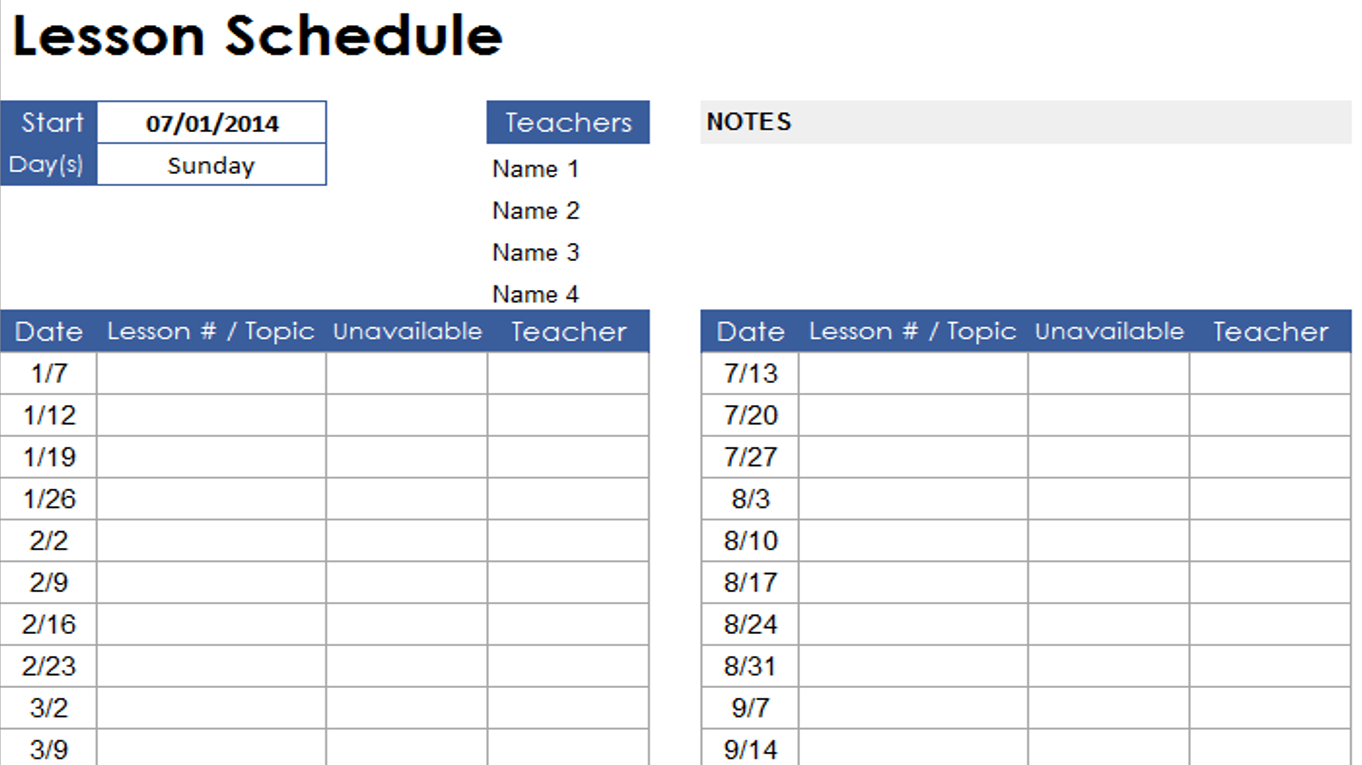
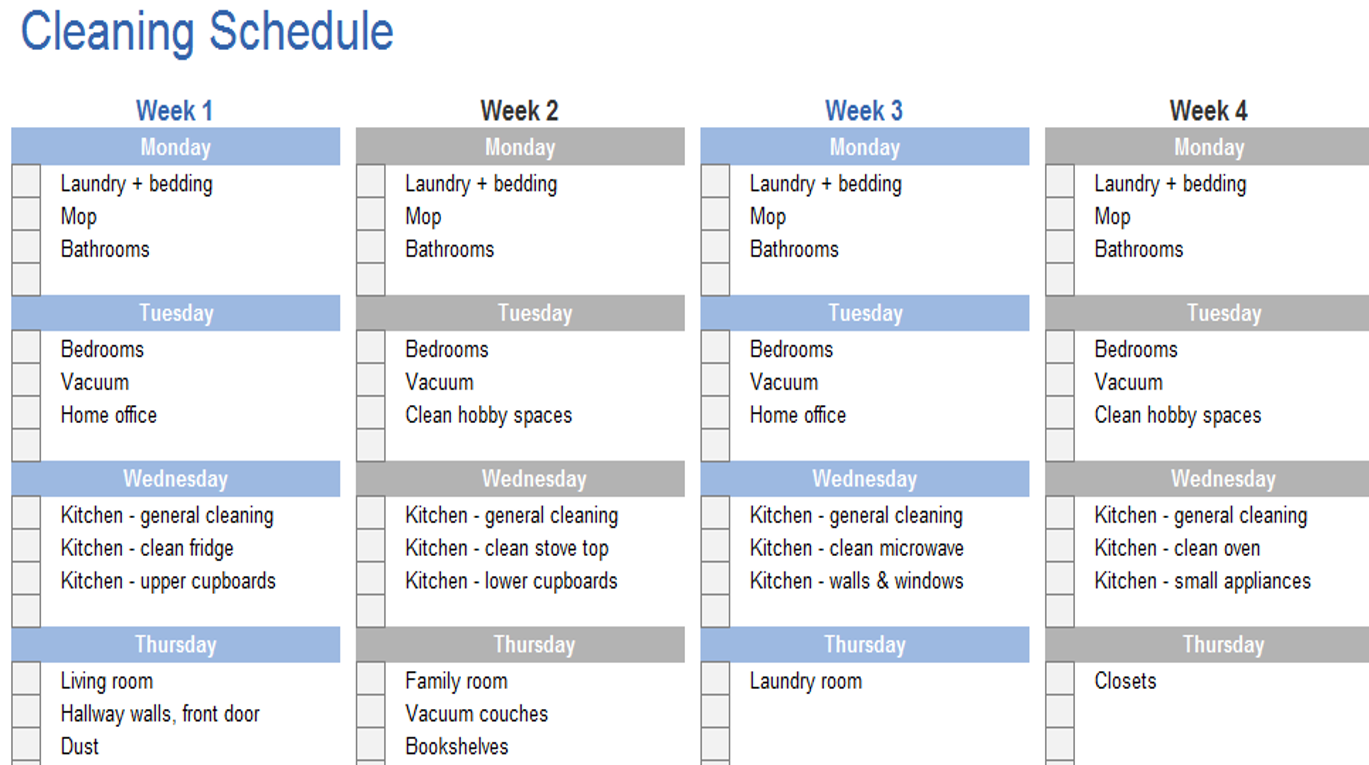
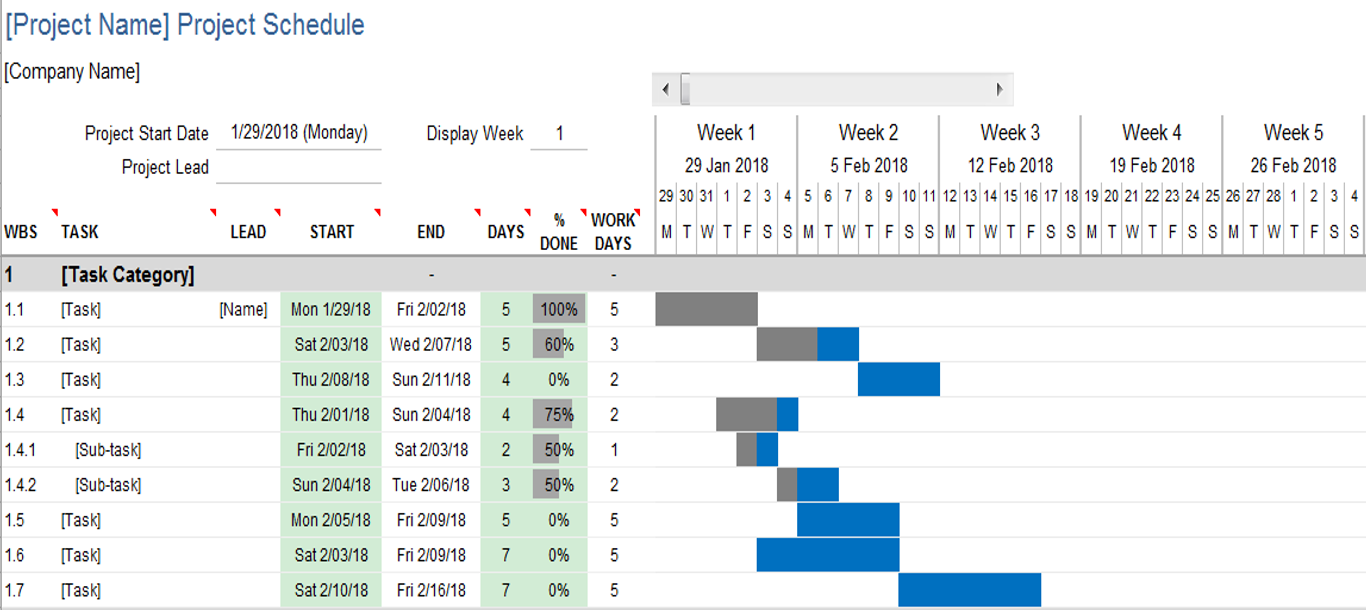
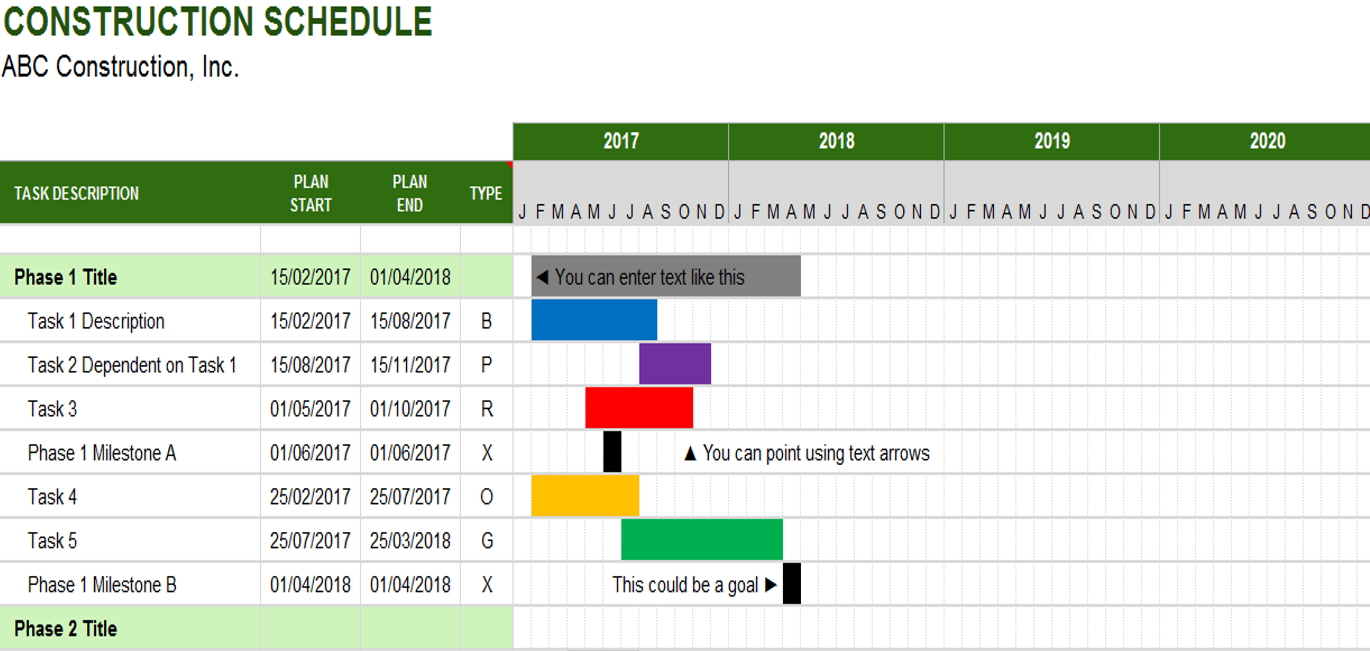
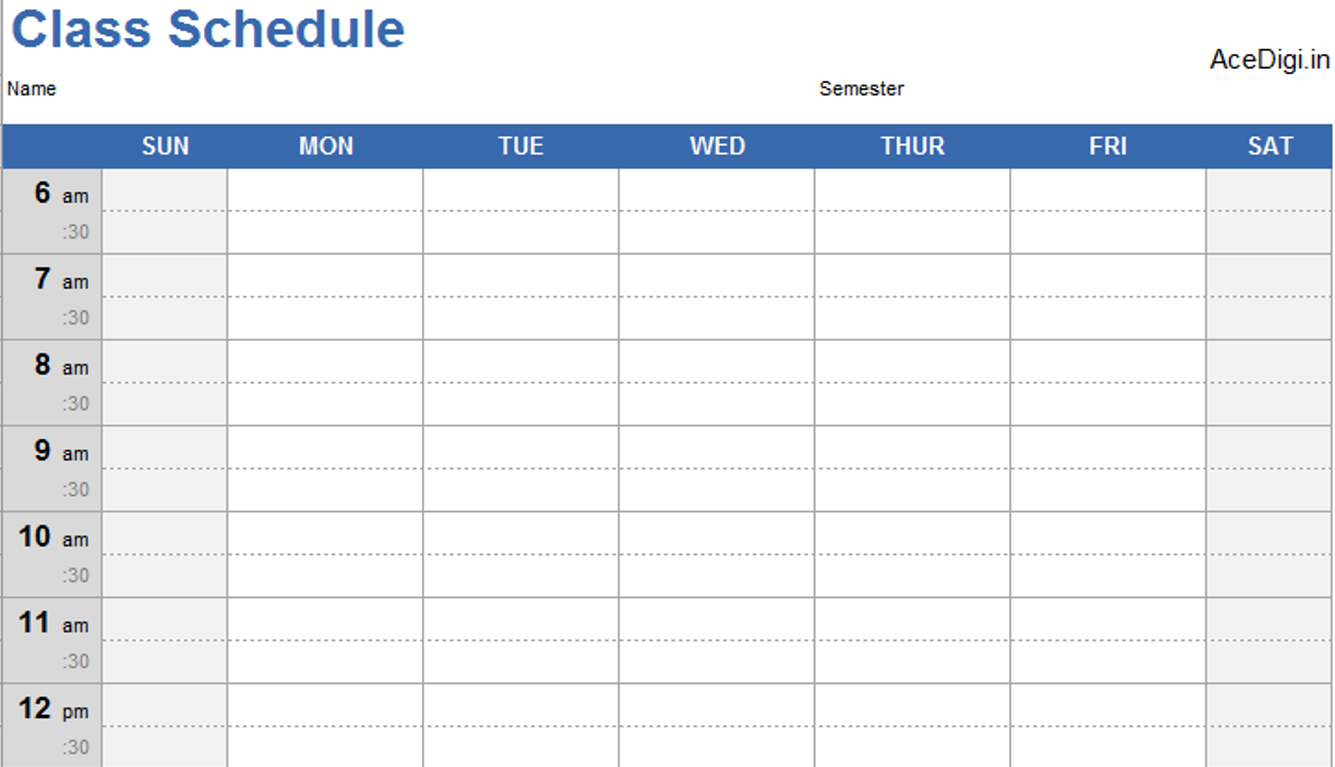

Reviews
There are no reviews yet.