Description
Introduction:
AceDigi Construction Schedule Template is a user-friendly tool meticulously designed to facilitate the creation of professional-looking roadmaps for multi-year projects. This template is tailored for generating overview-type schedules within project plan documents rather than serving as an ongoing project management tool. It incorporates automatic bar creation through conditional formatting, enabling users to effortlessly visualize project timelines. By entering color codes in the Type column, users can personalize the schedule, making it a versatile solution for construction project planning.
Description:
The template offers a streamlined approach to constructing a roadmap for complex, multi-year projects. Utilizing conditional formatting, the bars on the schedule are automatically generated, ensuring a visually appealing layout. Users have the flexibility to choose colors by entering corresponding codes in the Type column. Beyond this, formatting options are customizable, allowing for a personalized touch. To delve deeper into Gantt chart functionality, users are encouraged to explore Gantt Chart Template Pro, a feature-packed tool designed for more intricate project management needs.
Work Loading:
A crucial aspect of construction project planning involves determining the required workforce on specific days. This version of the construction schedule introduces a novel feature—workload display and summation. Each task is associated with a numeric workload in the “Load” column, representing the number of workers or other relevant metrics. This addition enhances the template’s utility by providing insights into resource allocation and project management efficiency.
Using the AceDigi Construction Schedule Template:
- Adding More Rows:
When inserting new tasks, maintaining the desired formatting is simplified by adding a blank row between formatted rows. This ensures that the formatting is automatically copied, streamlining the process of expanding the schedule.
- Enter Text Within the Gantt Chart:
Uniquely designed to allow text entry within the Gantt chart area, this template accommodates descriptive annotations. Although text does not adjust with start/end date modifications, the template proves invaluable for straightforward project plans.
- Text-based Arrows and Triangles:
Enhancing text within the Gantt chart area is made easier with text-based arrows such as ◀, ▶, ▲, and ▼. Auto-correct options can be configured for frequent use, providing efficiency in project documentation. Alternatively, users can copy/paste these characters from the Help worksheet.
- Adding More Columns to the Gantt Chart:
For projects exceeding a 5-year span, users can duplicate the last 12 columns of the Gantt chart and paste them to the right. This scalability ensures adaptability to projects with extended timelines.
- Changing the Bar Colors:
The TYPE column dictates the color of the schedule bars. Customizing this feature involves editing conditional formatting rules, offering users complete control over the visual aesthetics of their construction schedule.
- Conditional Formatting:
In-depth customization of colors within the Gantt chart is achievable through editing conditional formatting rules. Users can navigate to Conditional Formatting > Manage Rules and select “This Worksheet” to view and modify all rules governing the visual elements of the schedule.
Conclusion:
AceDigi Construction Schedule Template emerges as a versatile and user-friendly solution for multi-year project planning. Its intuitive design, coupled with features like workload display and customizable formatting, caters to the diverse needs of construction project managers. By following the provided guidelines, users can harness the full potential of this template, ensuring efficient project planning and execution.
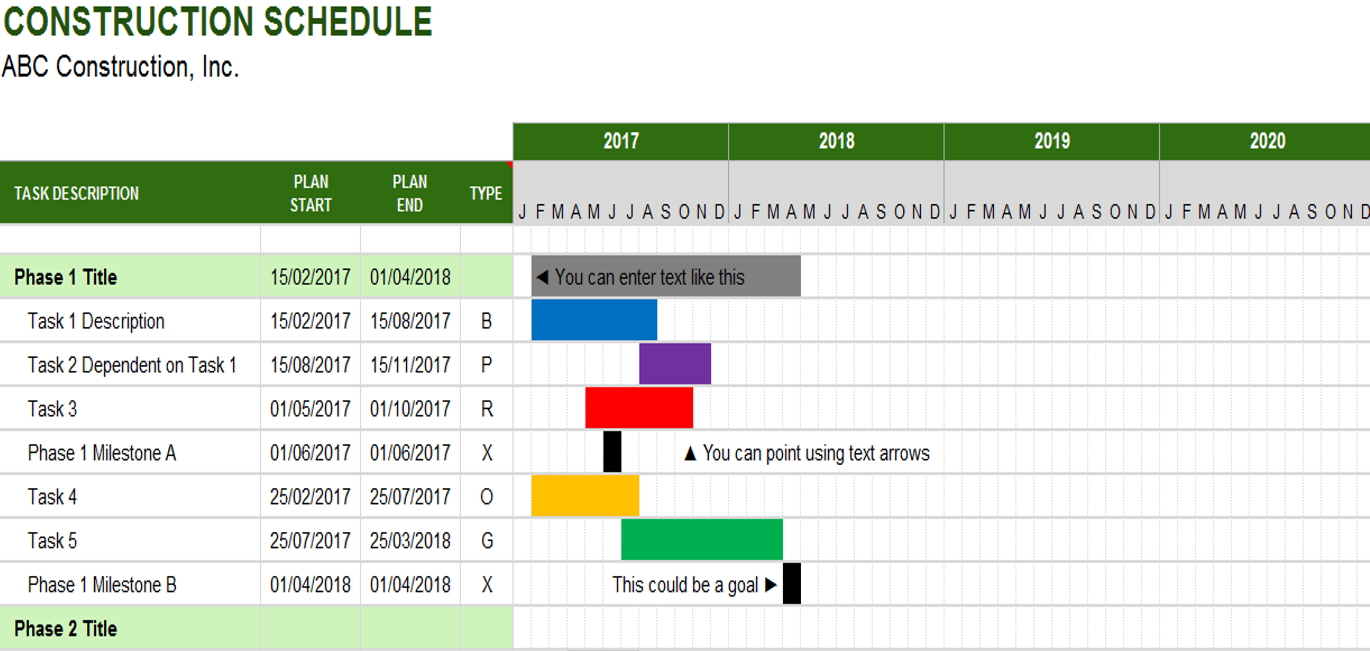
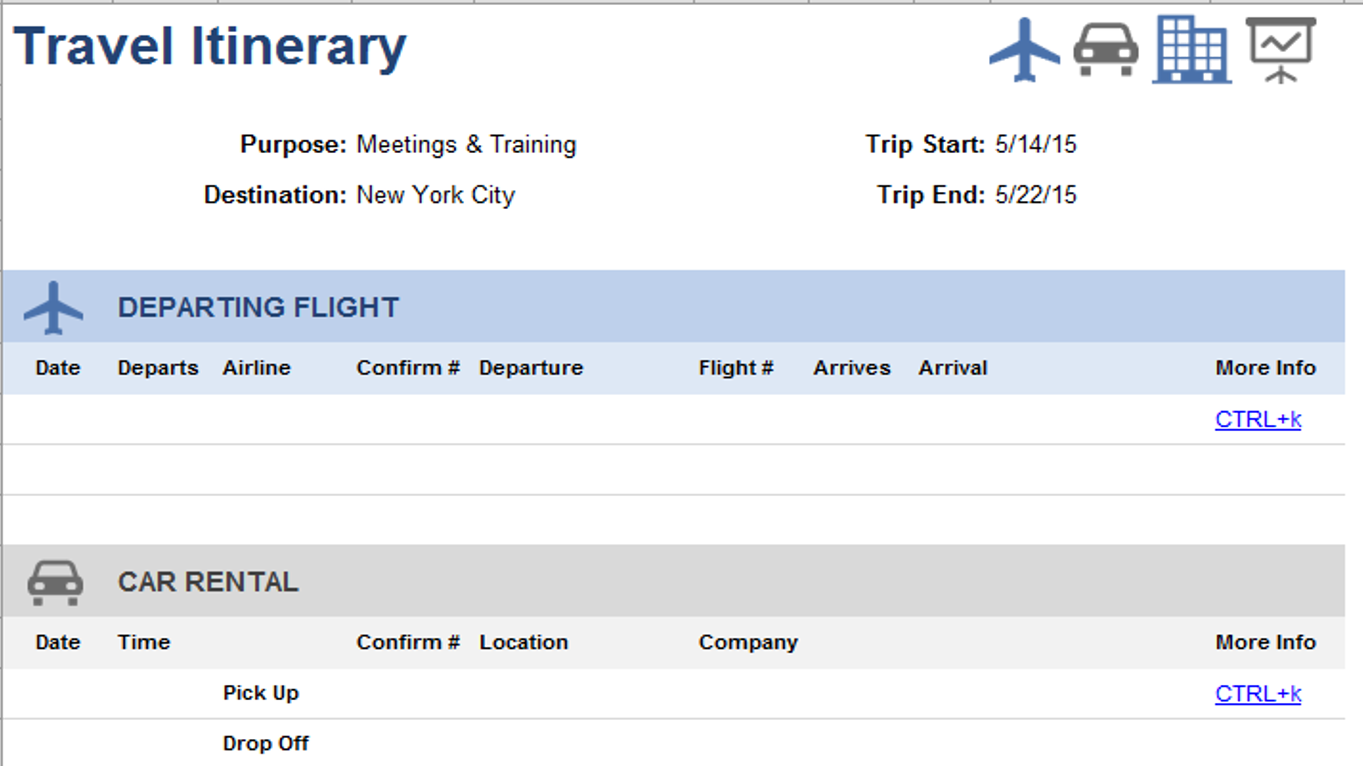
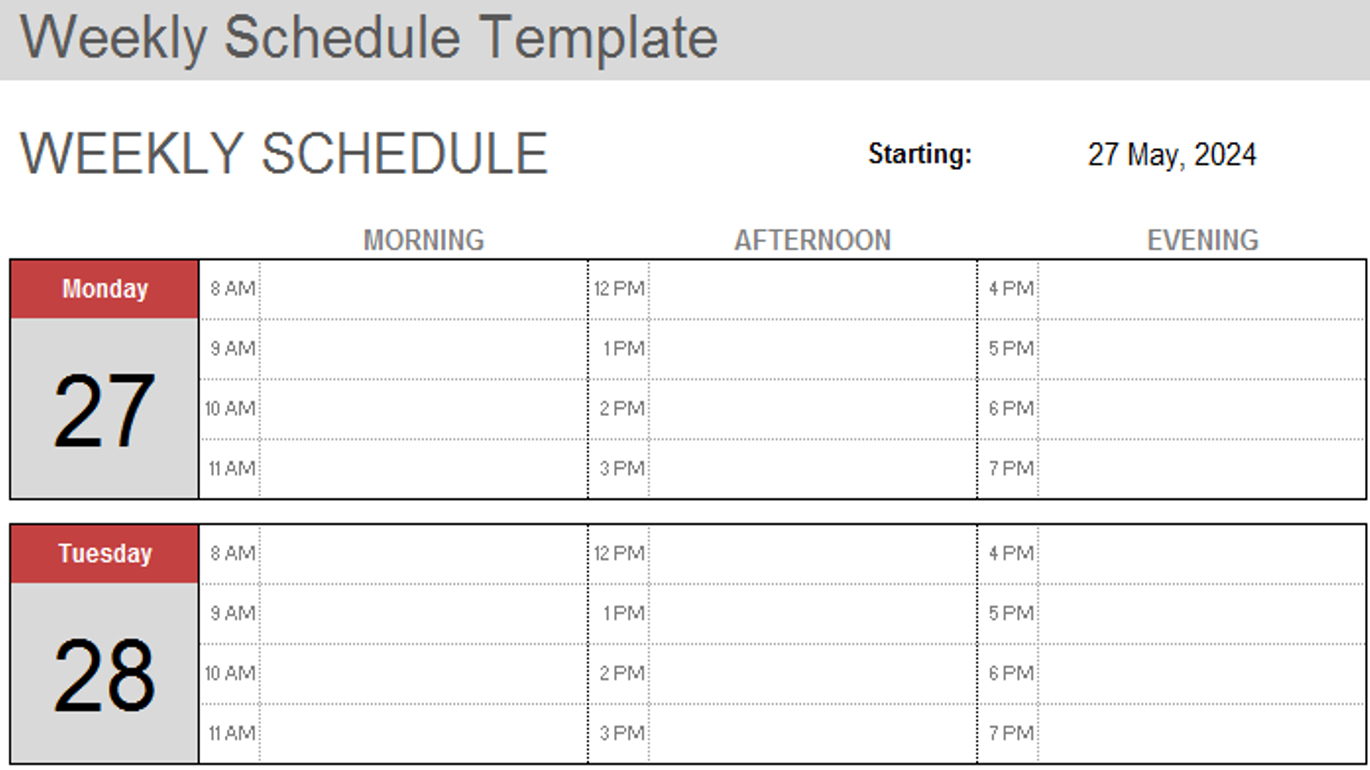
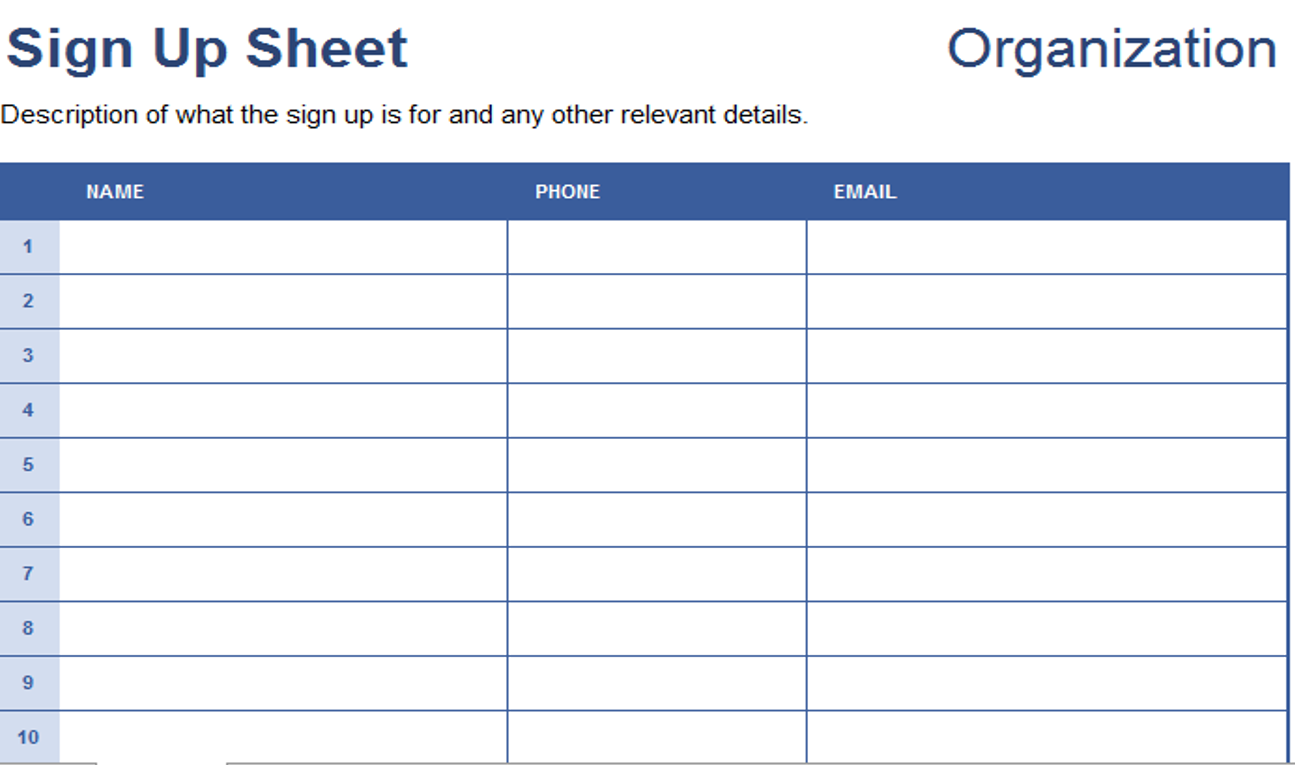
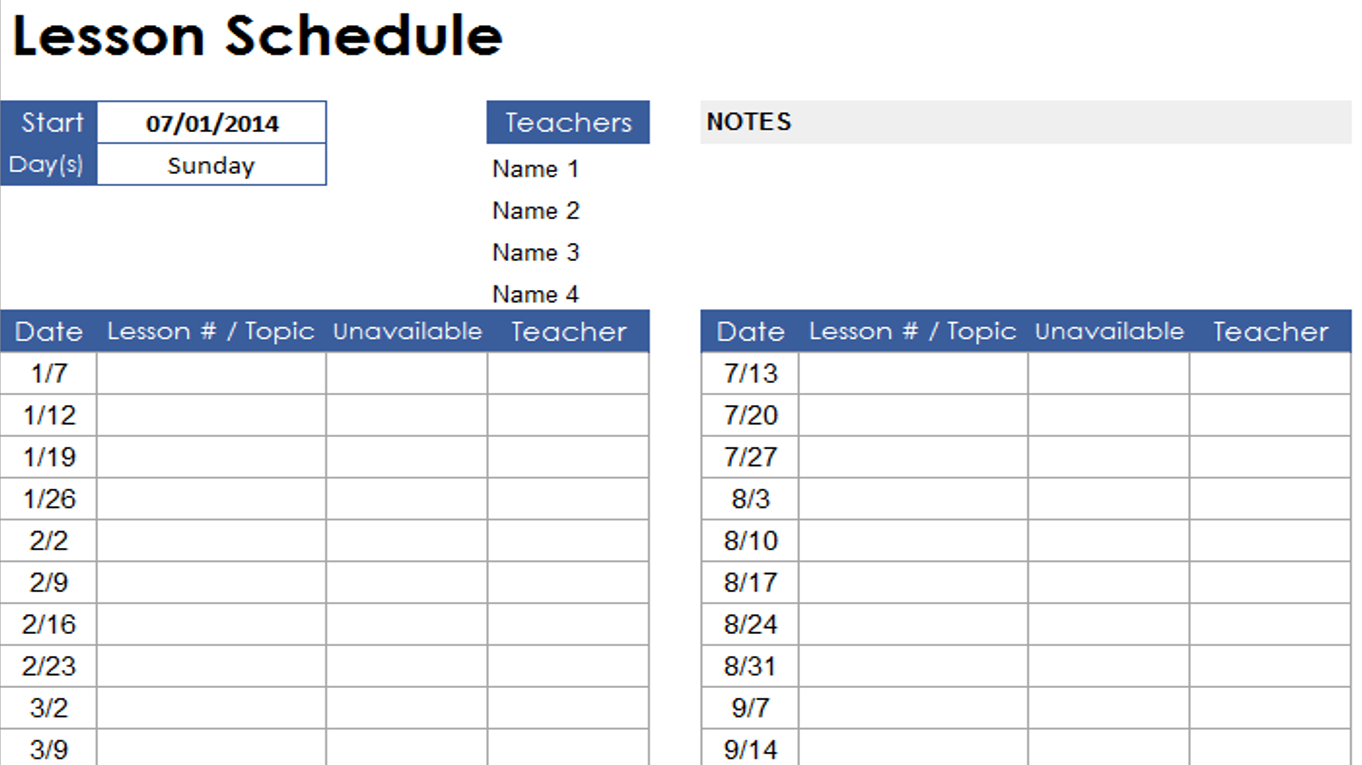
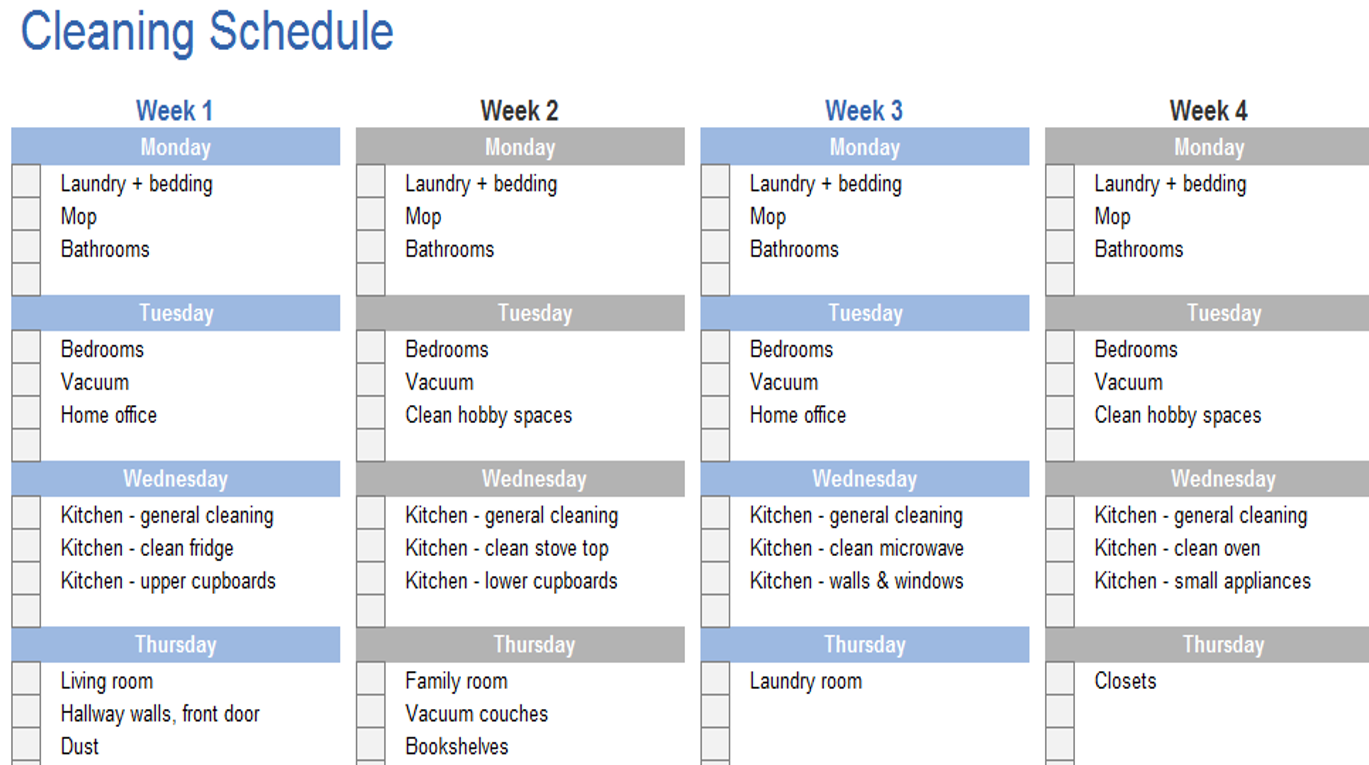
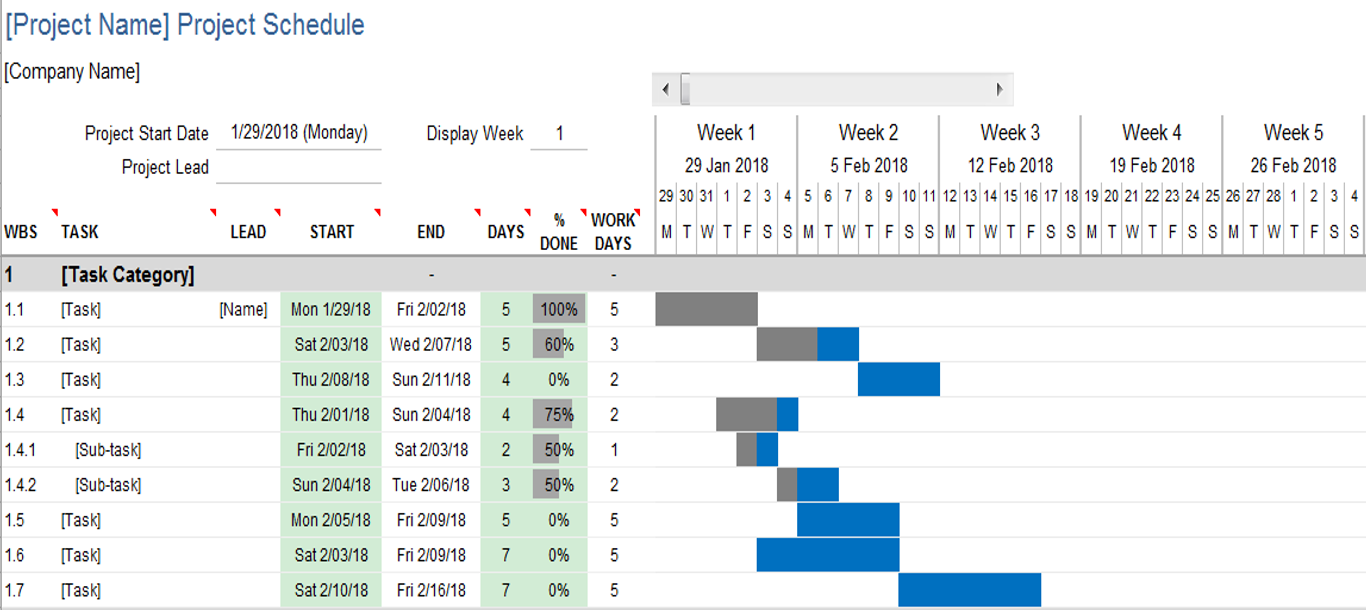
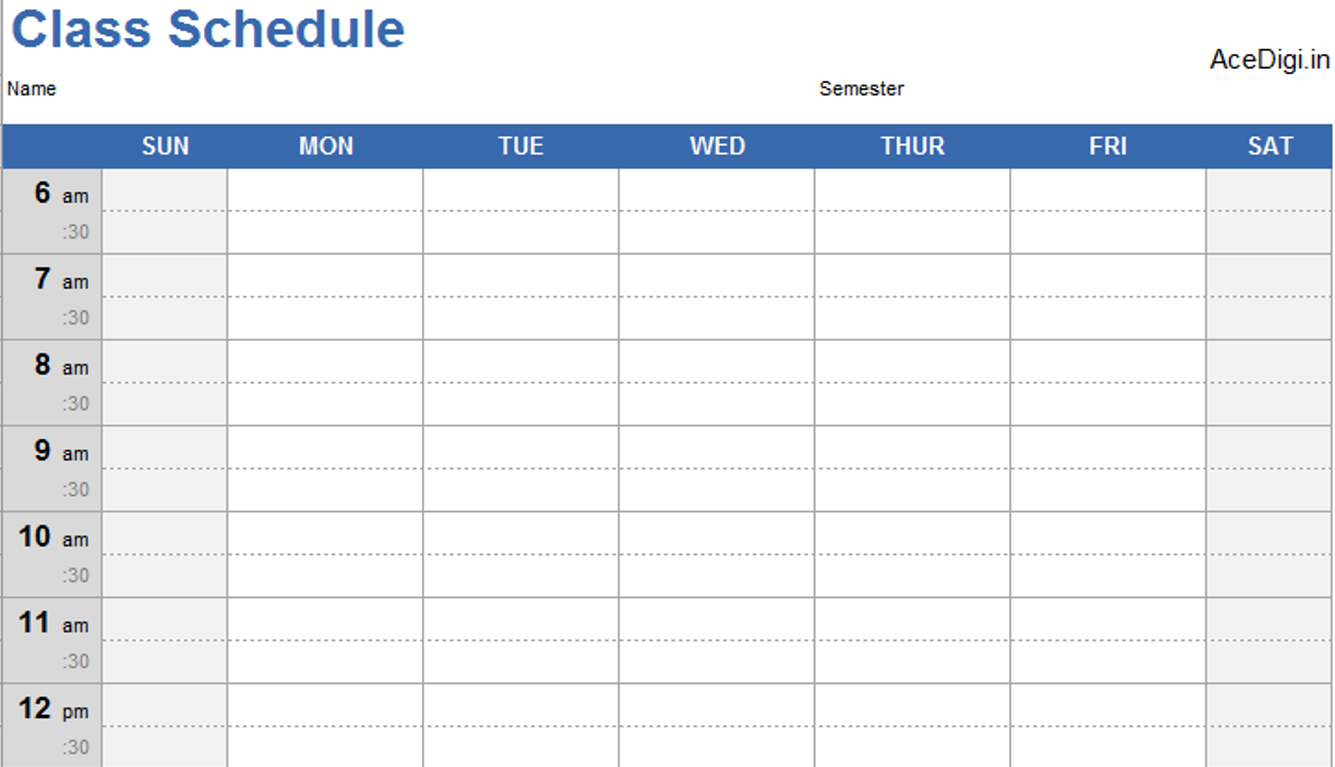
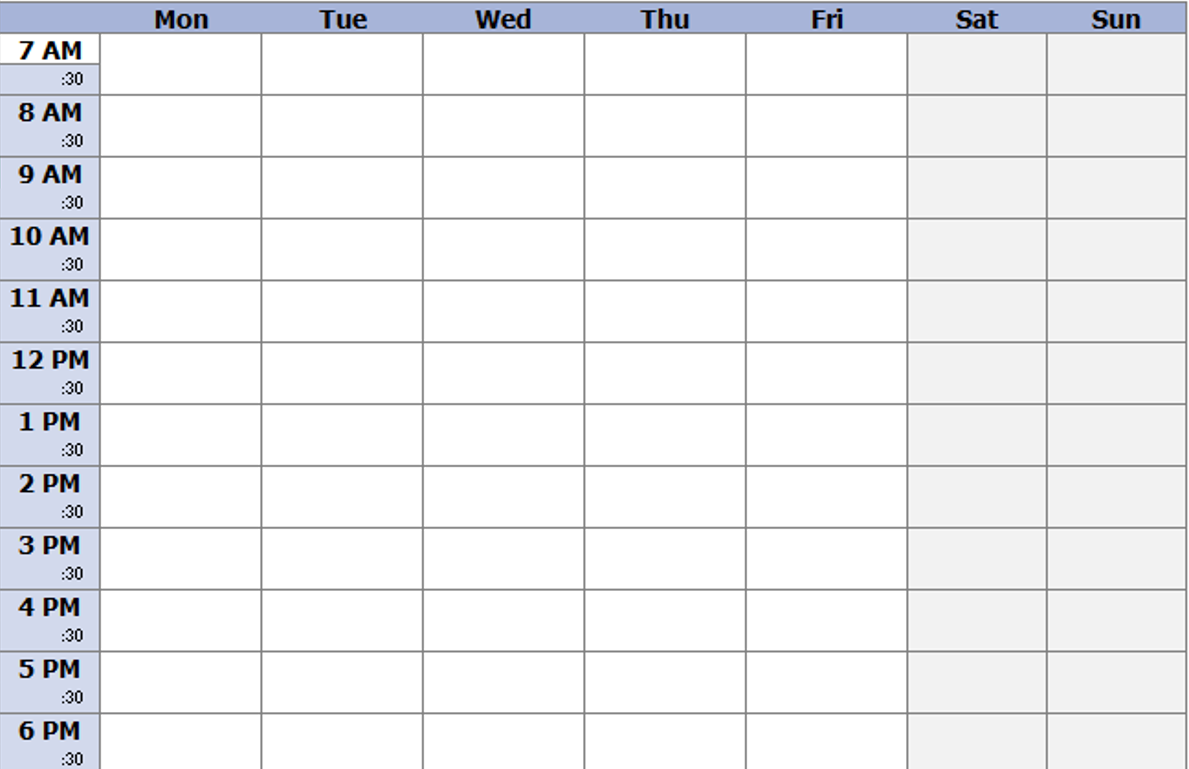

Reviews
There are no reviews yet.