Description
Introduction:
AceDigi Gantt Chart, inspired by Henry Gantt’s original project management tool from the early 1900s, stands as a crucial instrument for modern project managers. This type of bar chart provides a visual representation of project schedules, outlining the start and end times for each task. Organizing tasks into a work breakdown structure, with summary tasks for main deliverables and sub-tasks for detailed hierarchy, the AceDigi Gantt Chart simplifies project management. If you are using Excel or Google Sheets, creating a Gantt chart becomes effortlessly accessible with the free template provided by AceDigi.
Description:
AceDigi’s Gantt Chart template encompasses essential functionalities for effortlessly creating a clear and concise Gantt chart. Each row within the worksheet corresponds to an individual task, allowing users to define the start date and duration effortlessly. The user-friendly nature of this template minimizes the learning curve, making it an ideal choice for project managers seeking efficiency.
Key Features and Usage Guidelines:
- Adding More Tasks:
Expanding the project schedule is a seamless process with AceDigi’s Gantt Chart. Users can simply copy and paste rows or insert a new row and use Ctrl+D to copy formulas down. This intuitive approach ensures that the Gantt chart remains easily adaptable to evolving project requirements.
- Adjusting Date Range:
The flexibility of the template is further demonstrated by the ability to change the range of dates displayed in the chart area. Users can effortlessly slide the scroll bar, providing a dynamic and customizable view of the project timeline.
- Tracking Task Status:
Monitoring the status of each task is simplified through the % Complete column. Users can easily edit this column to reflect the progress of individual tasks. The Gantt chart visually represents the completion percentage for each task, offering a quick and comprehensive overview of the project’s status.
- Current Date Indicator:
The inclusion of a vertical red line indicating the current date enhances real-time project tracking. This feature provides immediate visibility into the project’s alignment with the planned schedule, facilitating timely adjustments when necessary.
- Automatic Work Breakdown Structure Numbering:
AceDigi’s Gantt Chart introduces an automatic work breakdown structure numbering system. Users can streamline the organization of tasks by copying the appropriate formula from the bottom of the worksheet. This feature contributes to a well-structured and easily navigable task hierarchy.
By seamlessly integrating these features, AceDigi’s Gantt Chart not only simplifies project management but also enhances the overall efficiency of the planning and execution process.
Conclusion:
In conclusion, AceDigi Gantt Chart emerges as a powerful and user-friendly tool for project managers, providing a streamlined approach to project scheduling and monitoring. With its origins in Henry Gantt’s groundbreaking work, this template brings forth modern adaptability while preserving the core principles of efficient project management. Whether you are managing a small-scale project or a complex endeavor, AceDigi’s Gantt Chart proves to be an invaluable asset, offering a visually intuitive and customizable platform for successful project planning and execution.
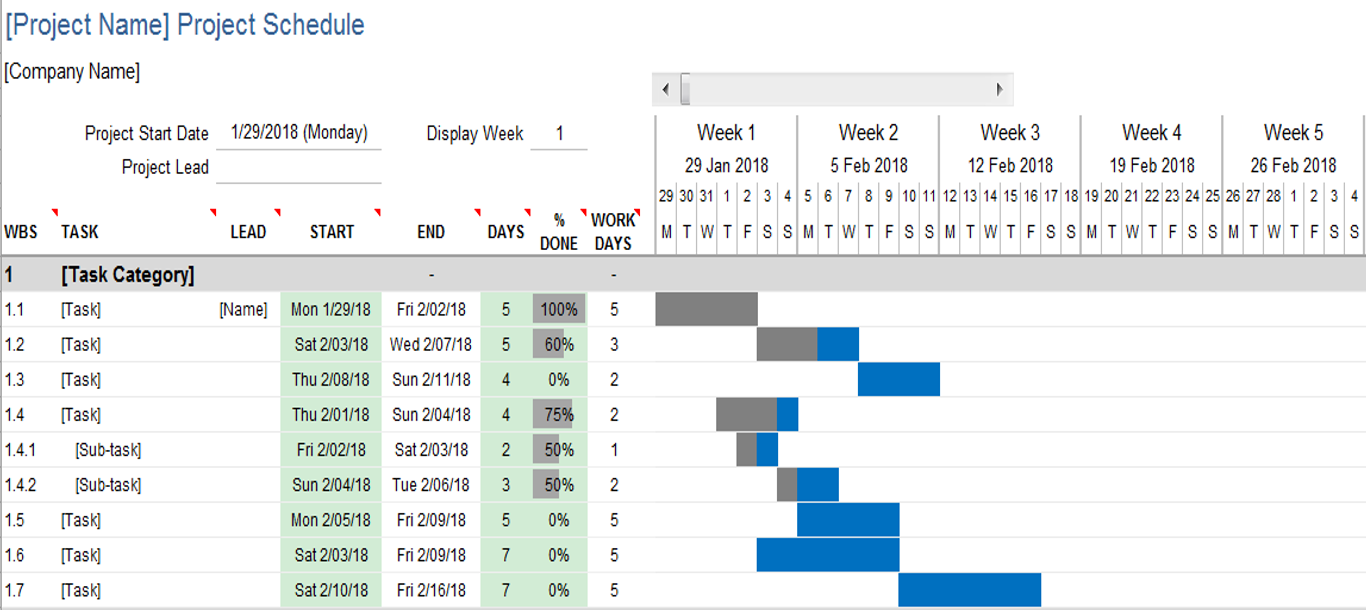
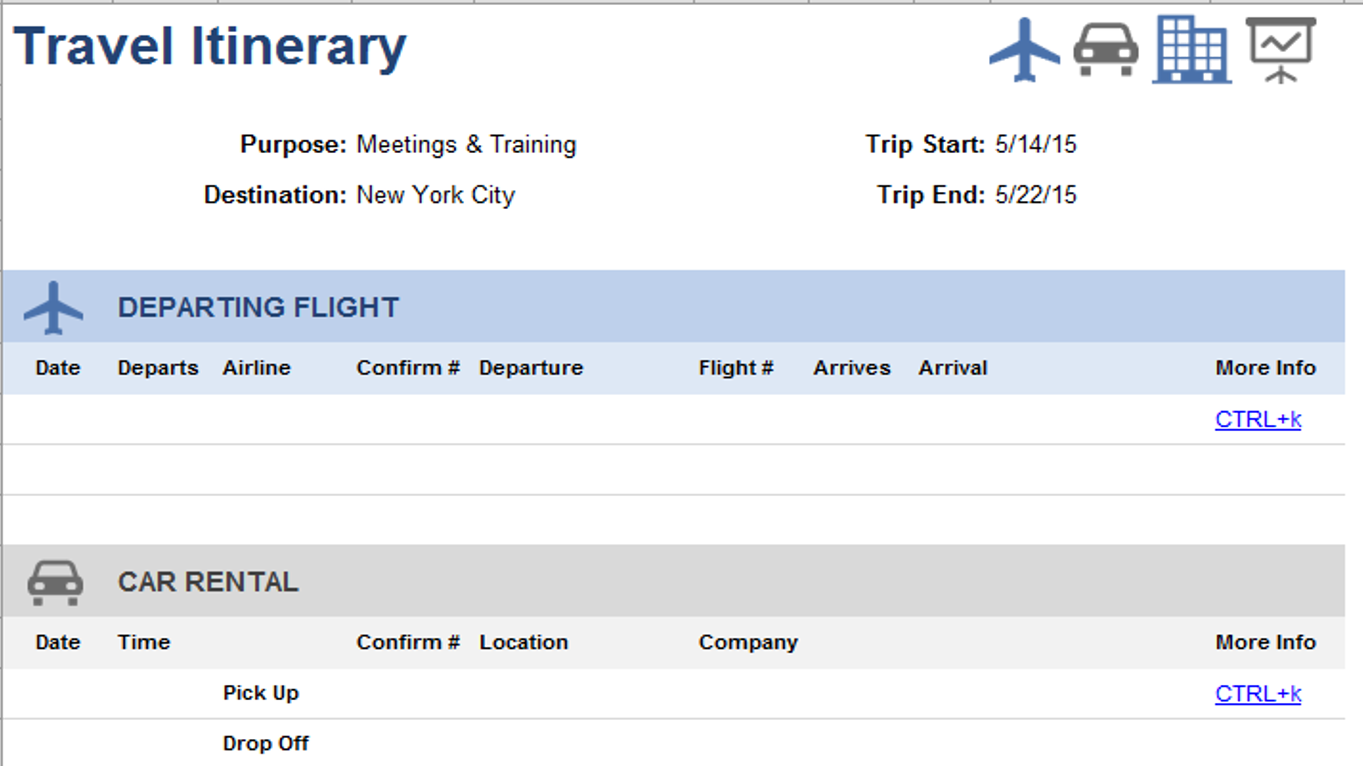
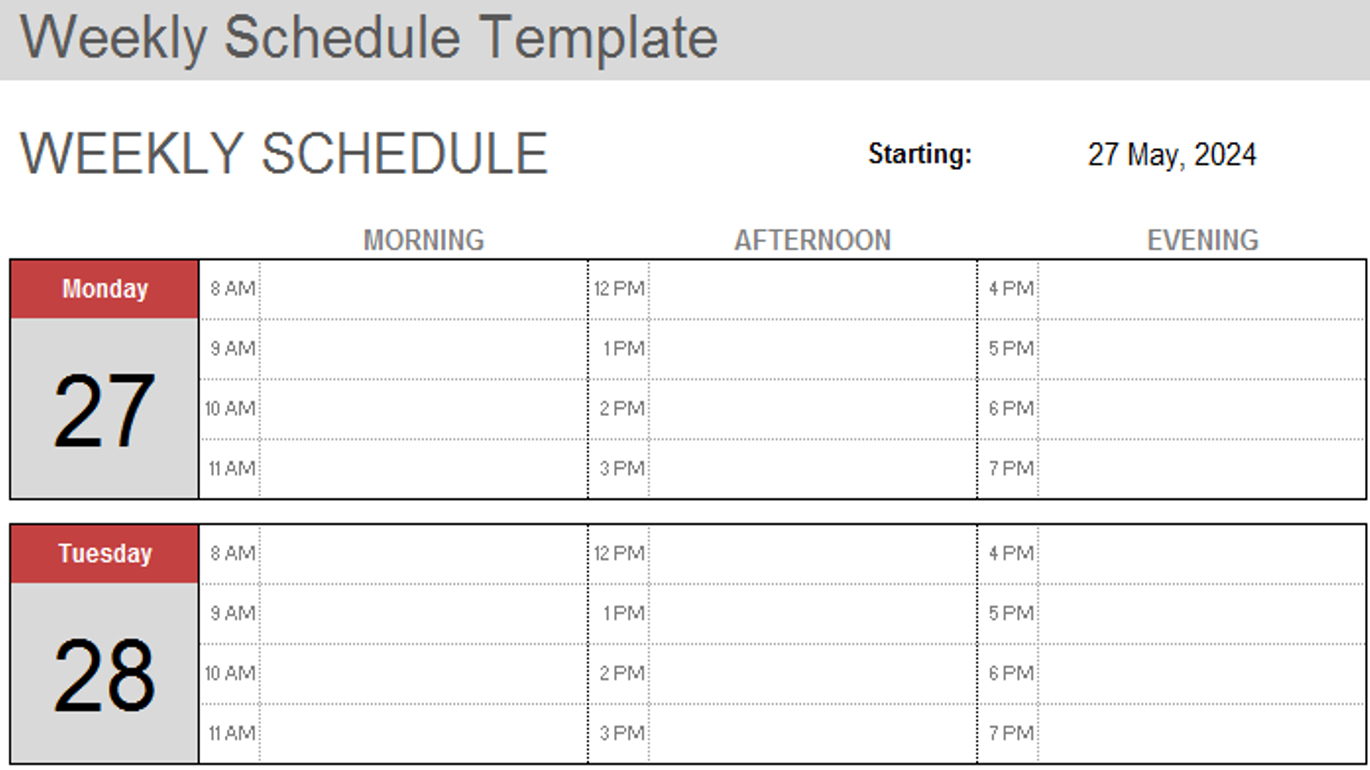
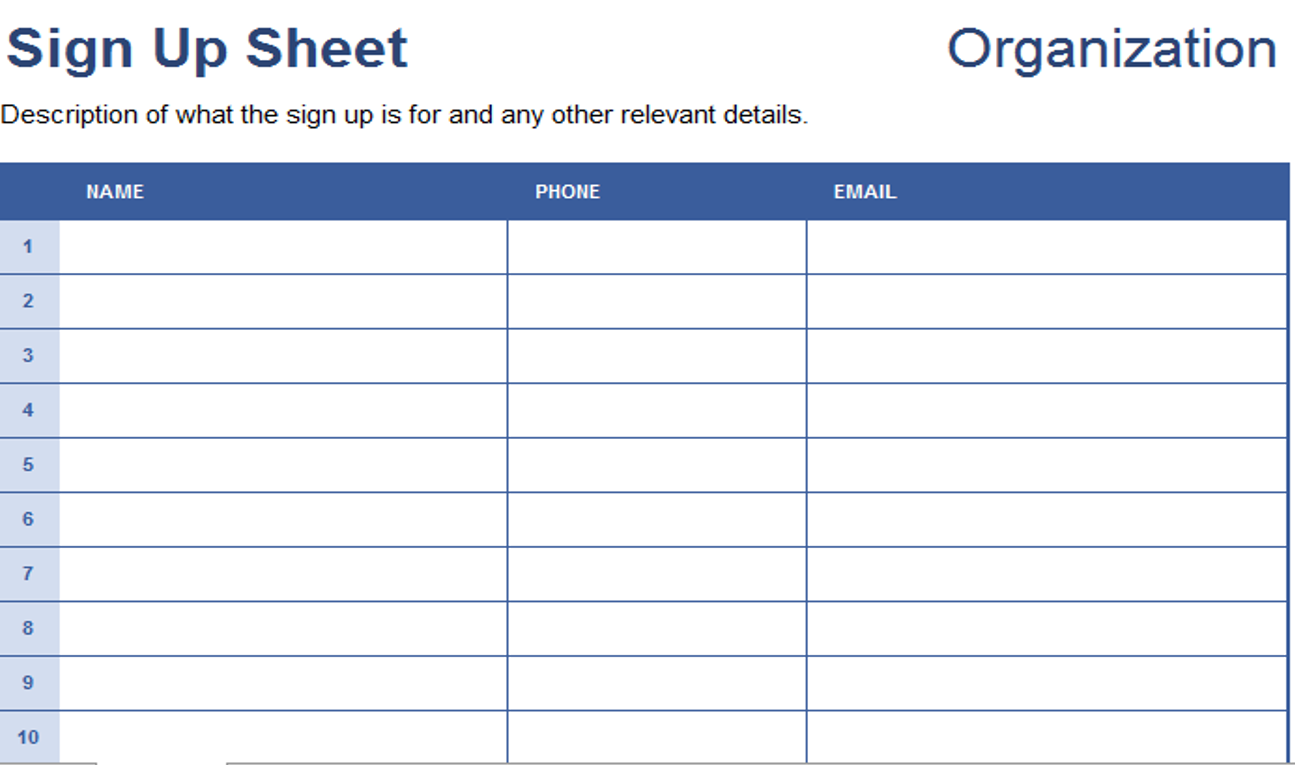
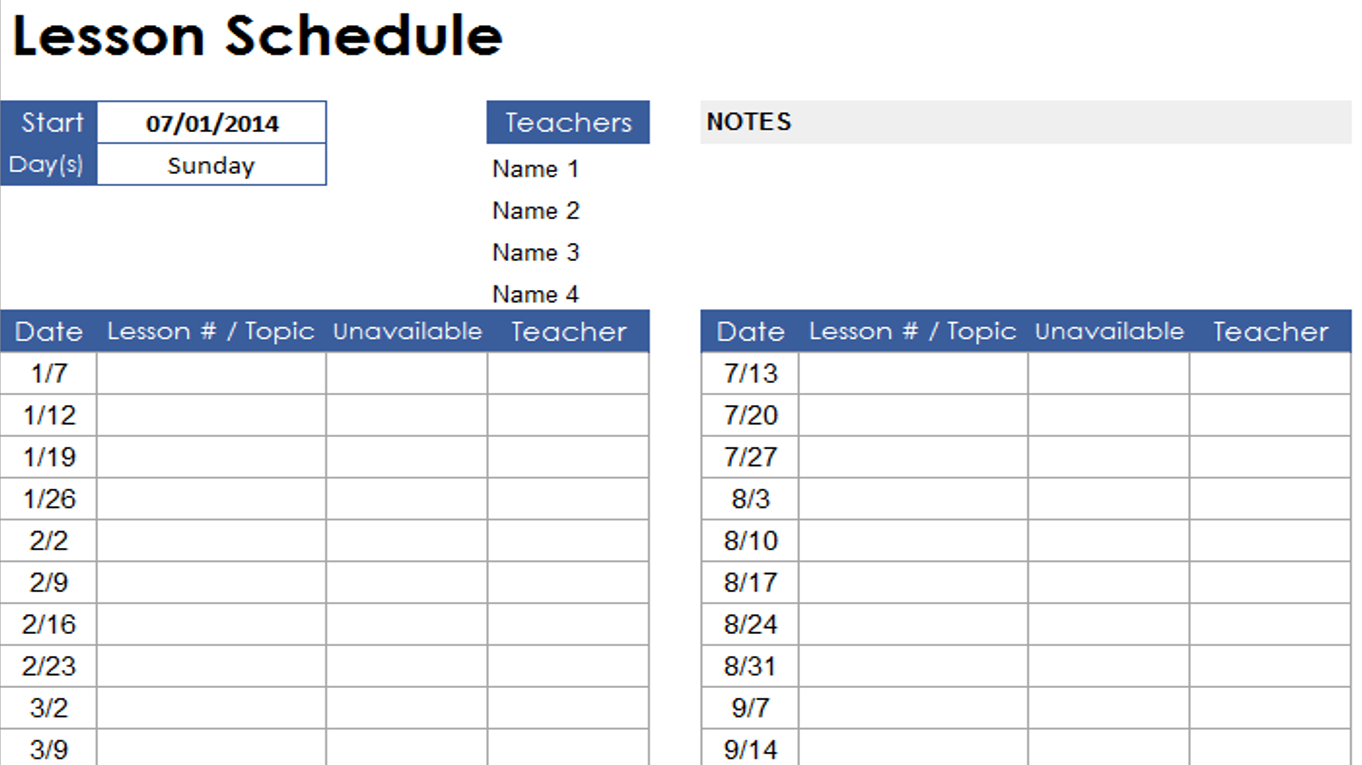
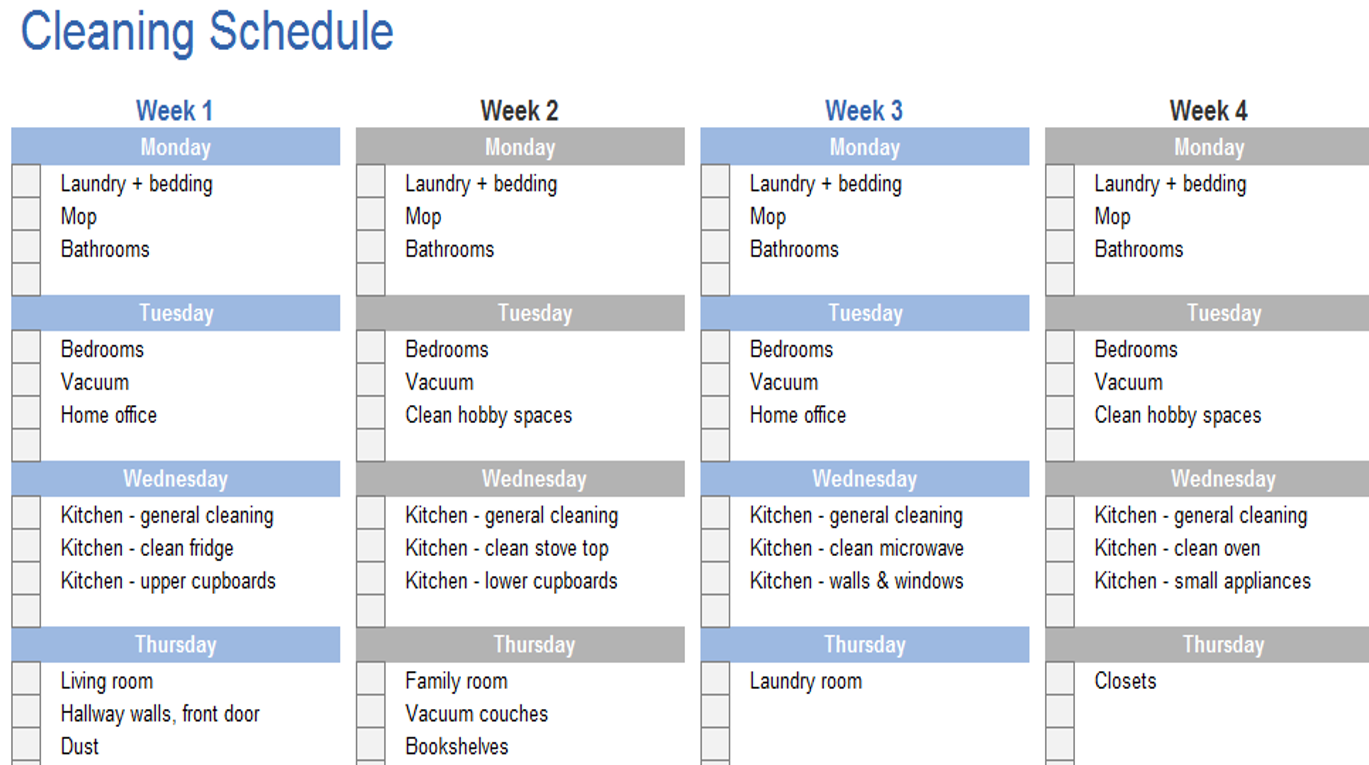
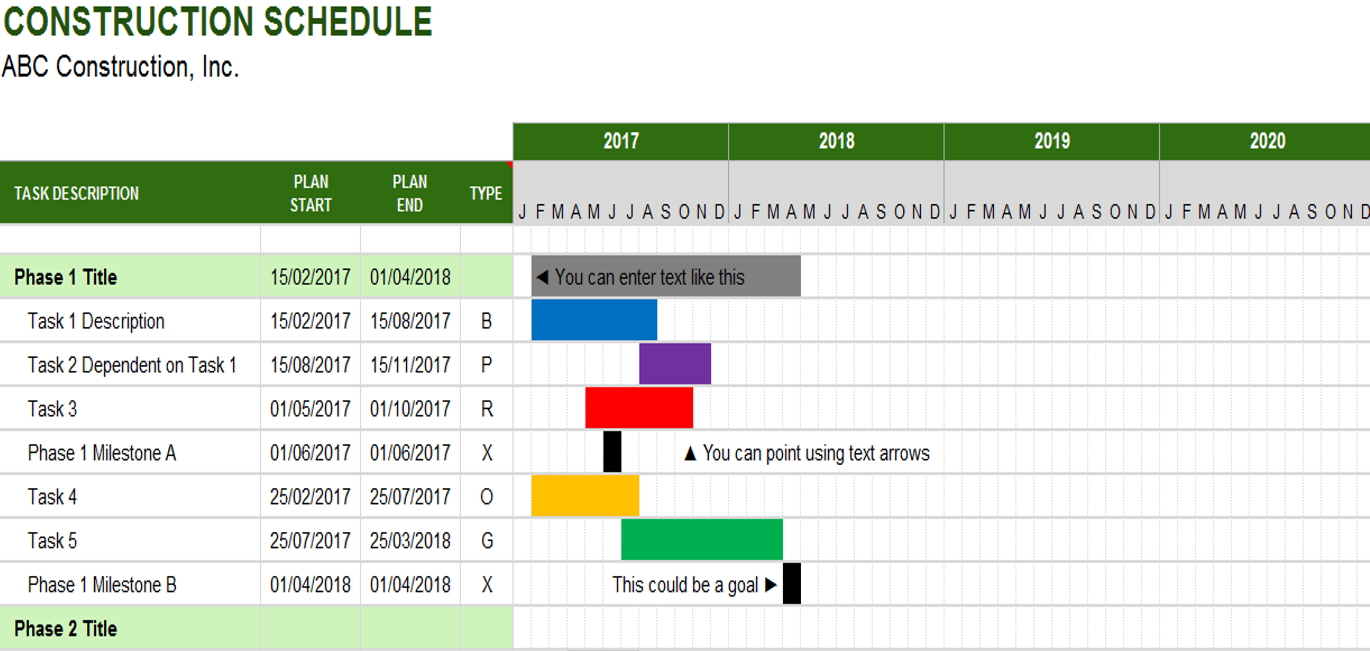
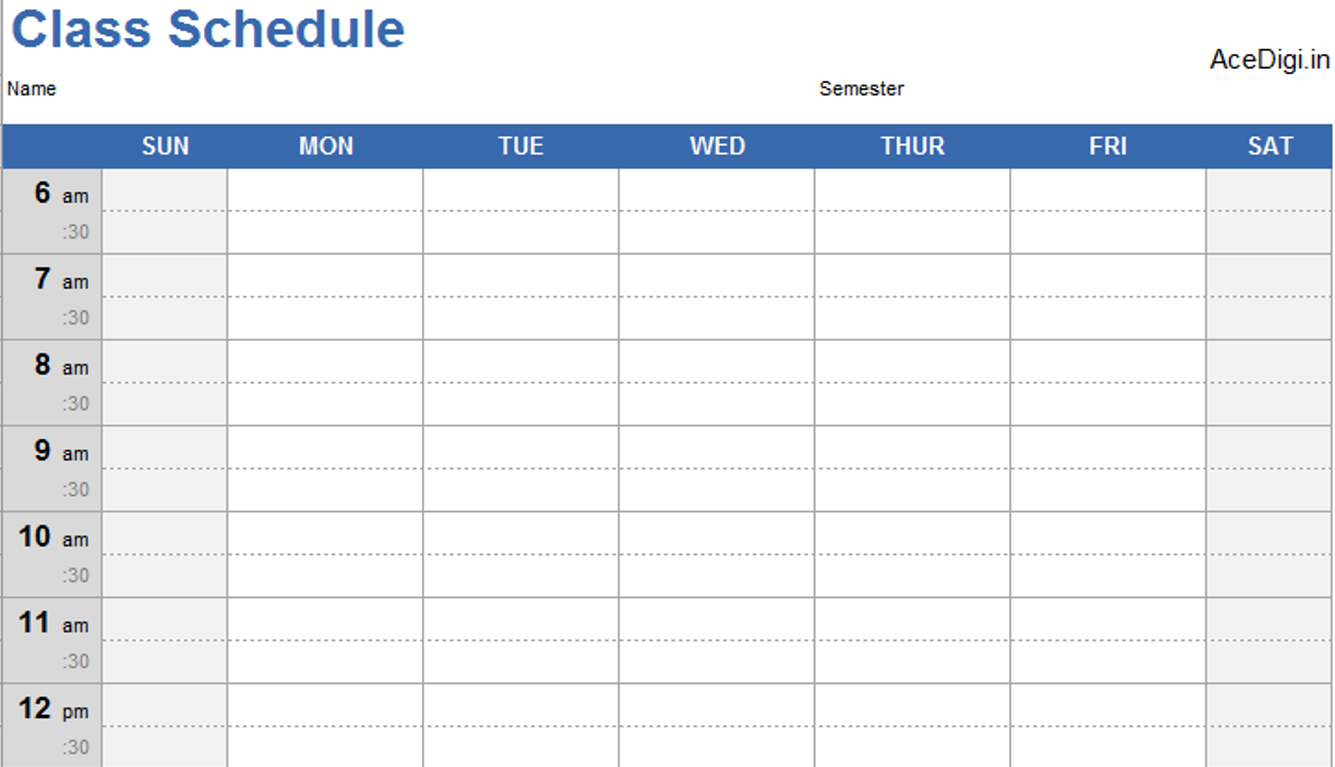
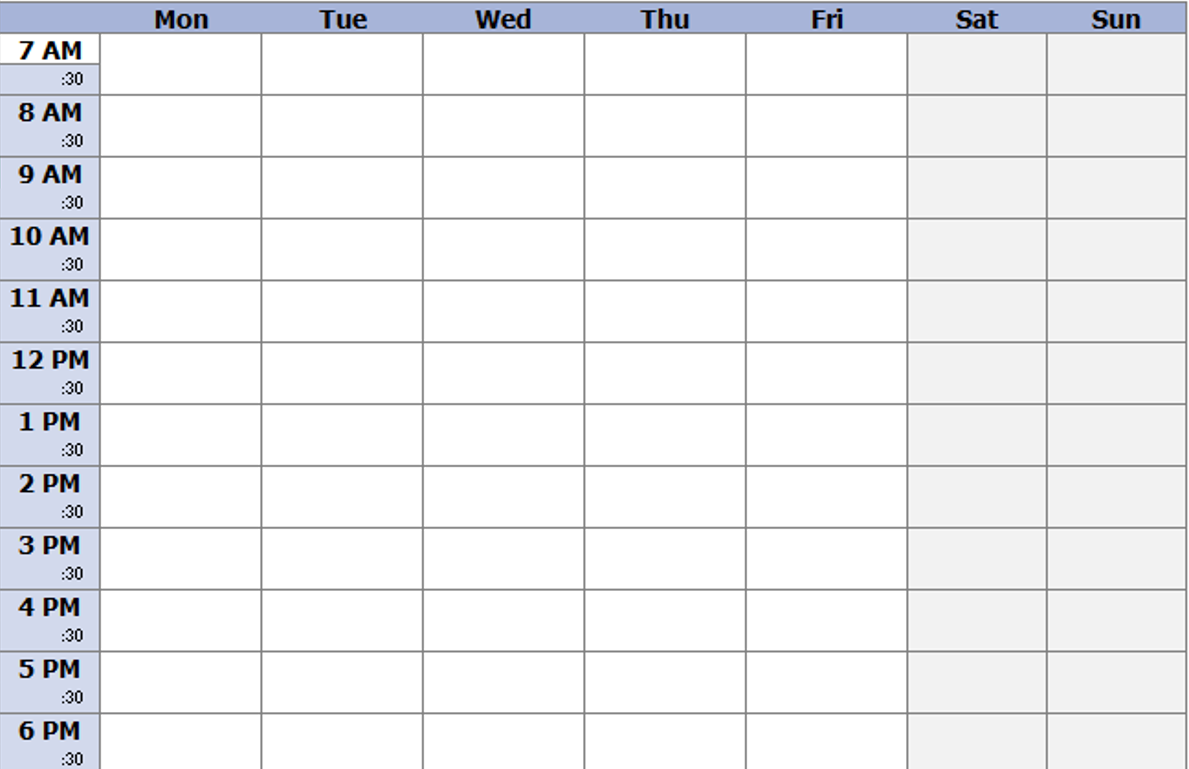
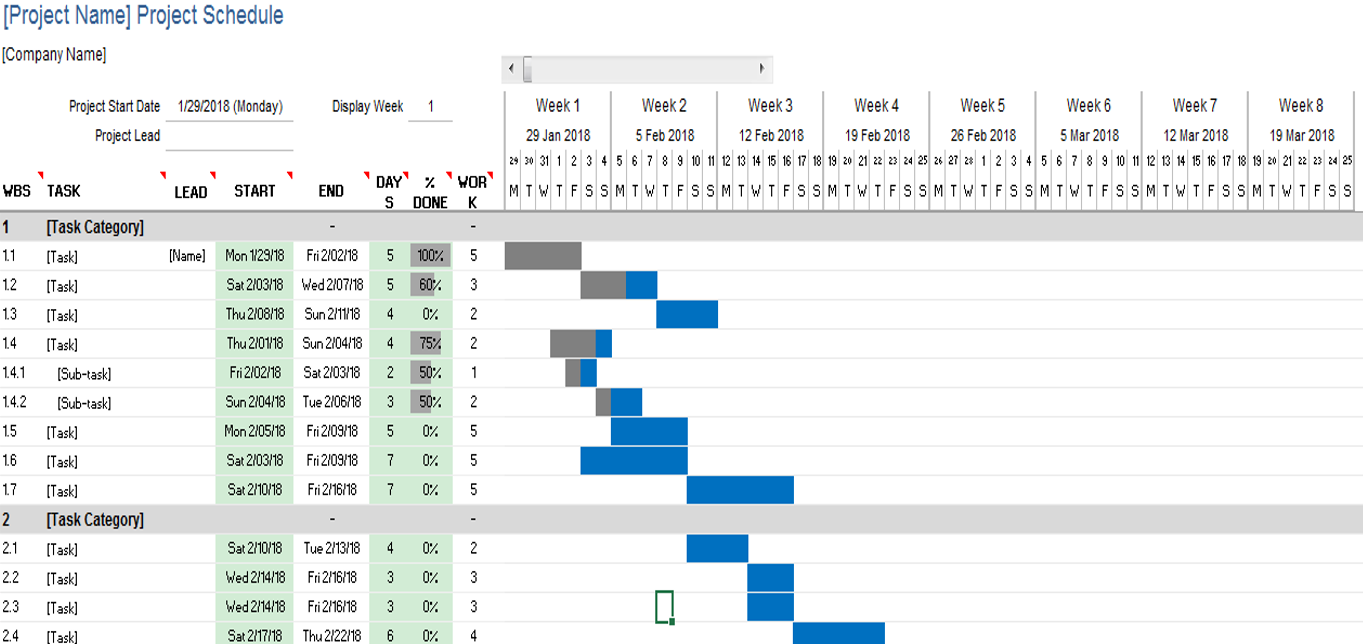
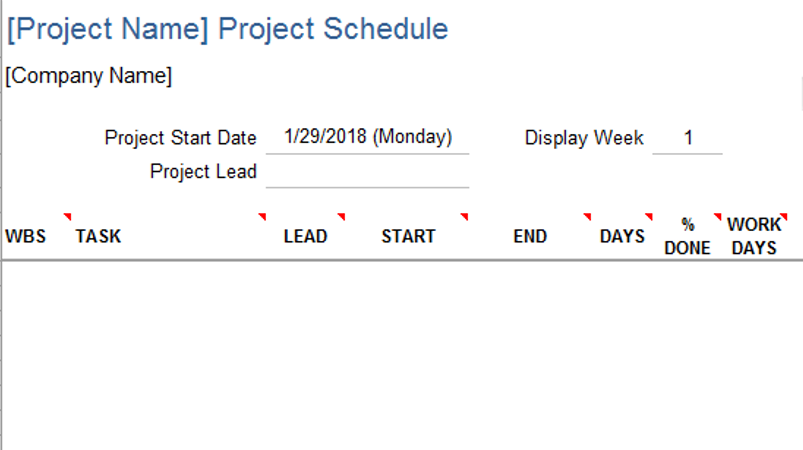

Reviews
There are no reviews yet.