Description
AceDigi presents a versatile Home Mortgage Calculator for Excel, a comprehensive worksheet that consolidates features from various mortgage and loan calculators into one powerful tool. This calculator facilitates the analysis of both variable-rate and fixed-rate mortgages, offering insights into potential savings through extra payments. Whether you’re considering periodic extra payments, comparing different scenarios, or exploring the impact of term lengths, rates, and loan amounts, this all-in-one calculator is designed to meet your diverse mortgage calculation needs.
Description:
AceDigi’s Home Mortgage Calculator is a feature-rich spreadsheet that caters to a range of mortgage scenarios. It accommodates fixed and variable-rate home mortgages, allowing users to set up periodic extra payments and manually add additional payments within the Payment Schedule. The calculator facilitates comparisons between different term lengths, rates, loan amounts, and provides insights into potential savings from making extra payments. Furthermore, it calculates the outstanding balance after a specified number of years and estimates tax returns based on tax-deductible interest payments.
Recent Updates:
As of December 11, 2023, the latest Excel version (3.1) brings a slightly improved layout and introduces the ability to duplicate the worksheet for comparing different scenarios. These updates enhance user experience and add flexibility to the calculator.
How to Use the Home Mortgage Calculator:
Information on how to utilize this free home mortgage calculator, along with definitions of key terms, is provided as cell comments within the spreadsheet. Users can hover over any cell marked with a red triangle to access additional information. The calculator addresses various questions related to mortgage scenarios, such as potential savings from extra payments, changes in tax deductions over time, impacts of variable-rate mortgages, the timeline for paying off the home with additional payments, and the projected loan balance after specific durations.
New Features:
AceDigi’s Home Mortgage Calculator comes equipped with several new features to enhance its functionality:
- Property Taxes and Insurance: The calculator estimates property taxes and insurance for calculating the PITI payment.
- Accelerated Bi-Weekly Payments: Automatically calculates accelerated bi-weekly payments.
- Compatibility: Works seamlessly for both US and Canadian mortgages through compounding options.
- Flexibility: Offers highly flexible extra payment options.
- Mortgage Types: Allows users to select either fixed-rate or variable-rate mortgages.
- Scheduled Extra Payments: Users can choose when to start scheduled extra payments.
Analyzing Existing Mortgages:
Users can analyze their existing mortgages using two approaches. One method involves entering the original loan amount and date, making adjustments to the payment history within the Payment Schedule. The second approach requires entering the current mortgage balance and adjusting the term length until the Principal and Interest (PI) payment matches the current payment. The calculator accommodates users who have already been making payments for a specific period by allowing scheduled extra payments to start at a chosen payment number.
Note on Compatibility:
It’s important to note that this mortgage calculator does not work for “simple interest mortgages.” Users seeking calculations for simple interest mortgages are directed to use AceDigi’s Simple Interest Mortgage Calculator. Additionally, the calculator is not designed for interest-only mortgages, and users interested in this option are recommended to explore AceDigi’s Interest-Only Mortgage Calculator.
Using Goal Seek for Loan Amount Calculation:
For users who want to solve for the loan amount by changing other set formula parameters, such as the monthly payment, AceDigi provides guidance on using the Goal Seek feature in Excel. This powerful functionality enhances the calculator’s utility for users seeking specific loan amount solutions.
AceDigi’s Home Mortgage Calculator is a valuable and flexible tool, empowering users to make informed decisions regarding their mortgage scenarios. Whether you’re a prospective homebuyer exploring different mortgage options or an existing homeowner analyzing extra payment strategies, this comprehensive calculator caters to your diverse needs. The recent updates and user-friendly features contribute to an enriched mortgage calculation experience.
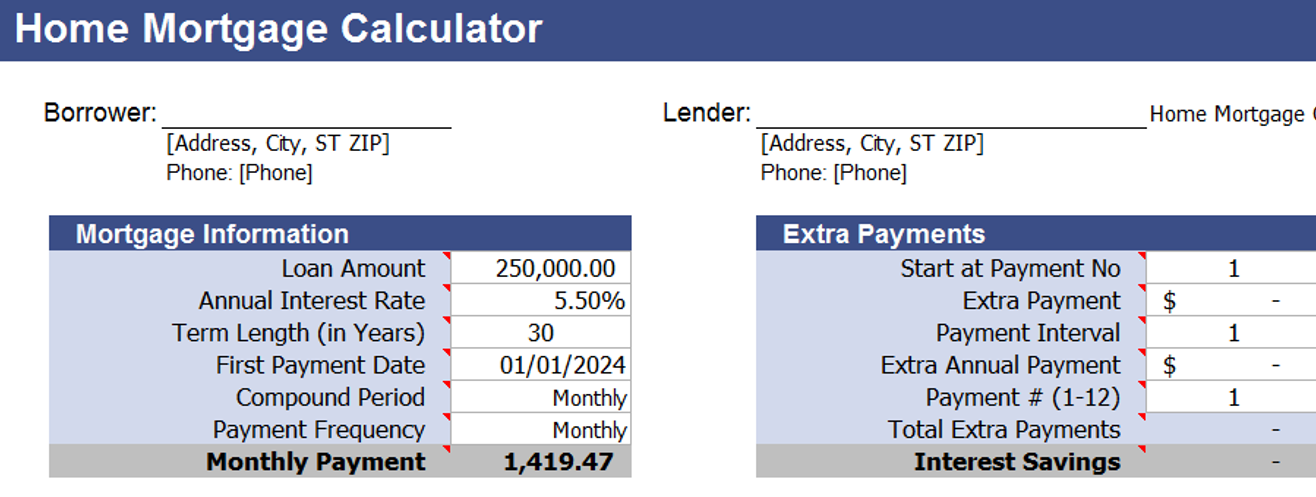
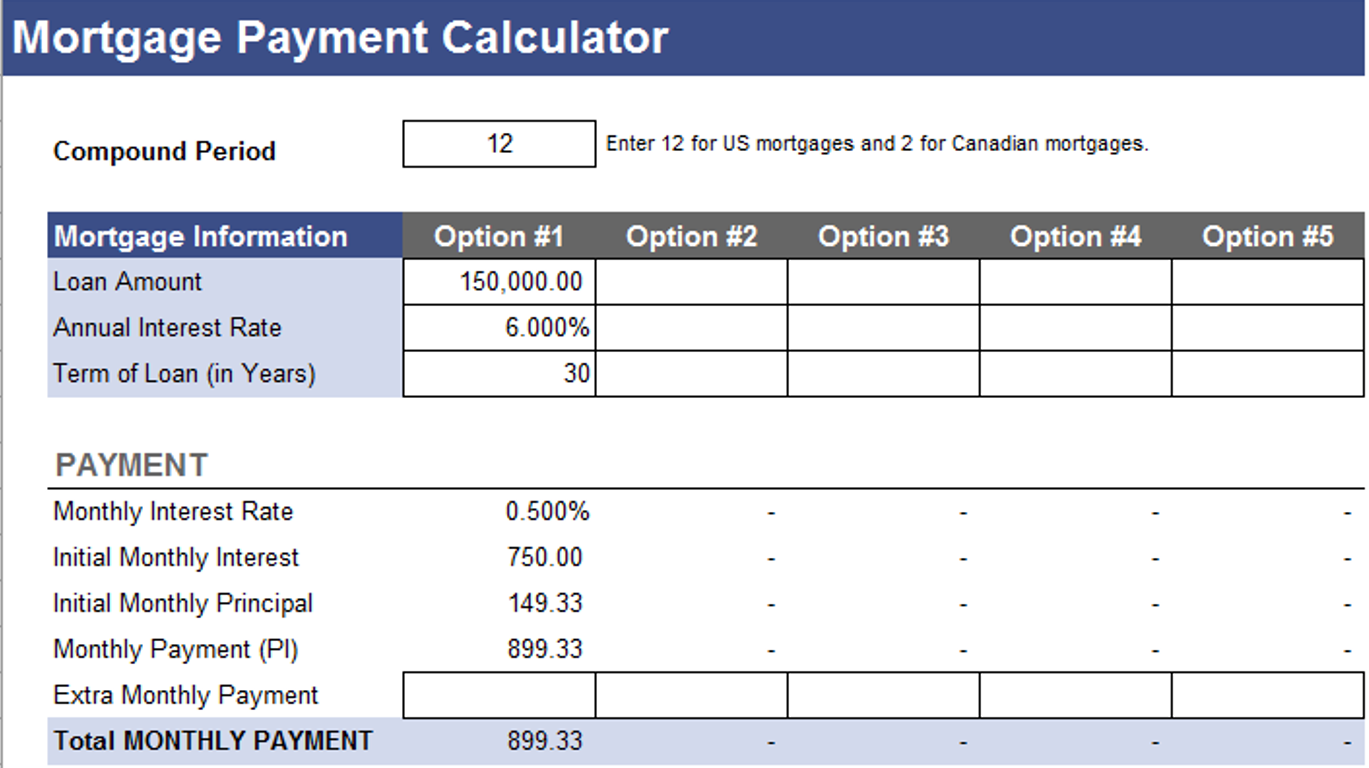
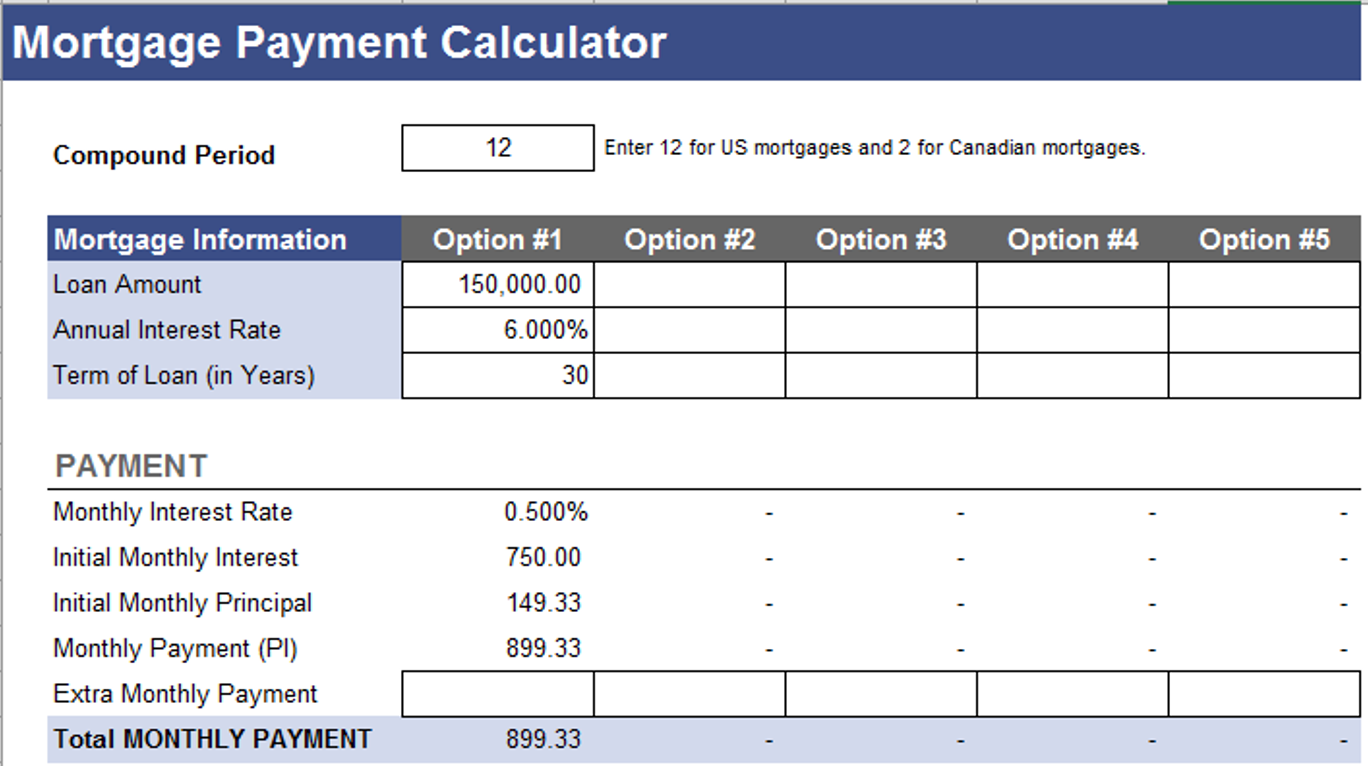
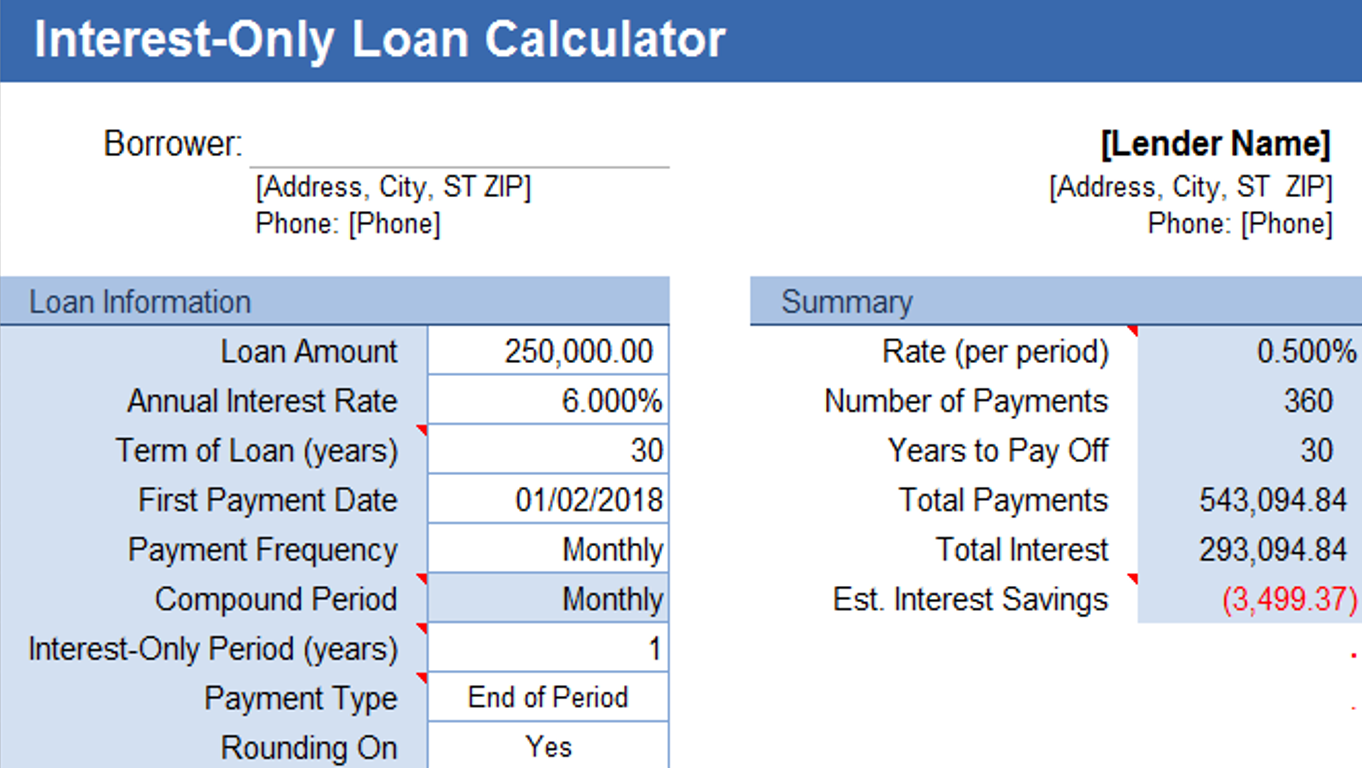
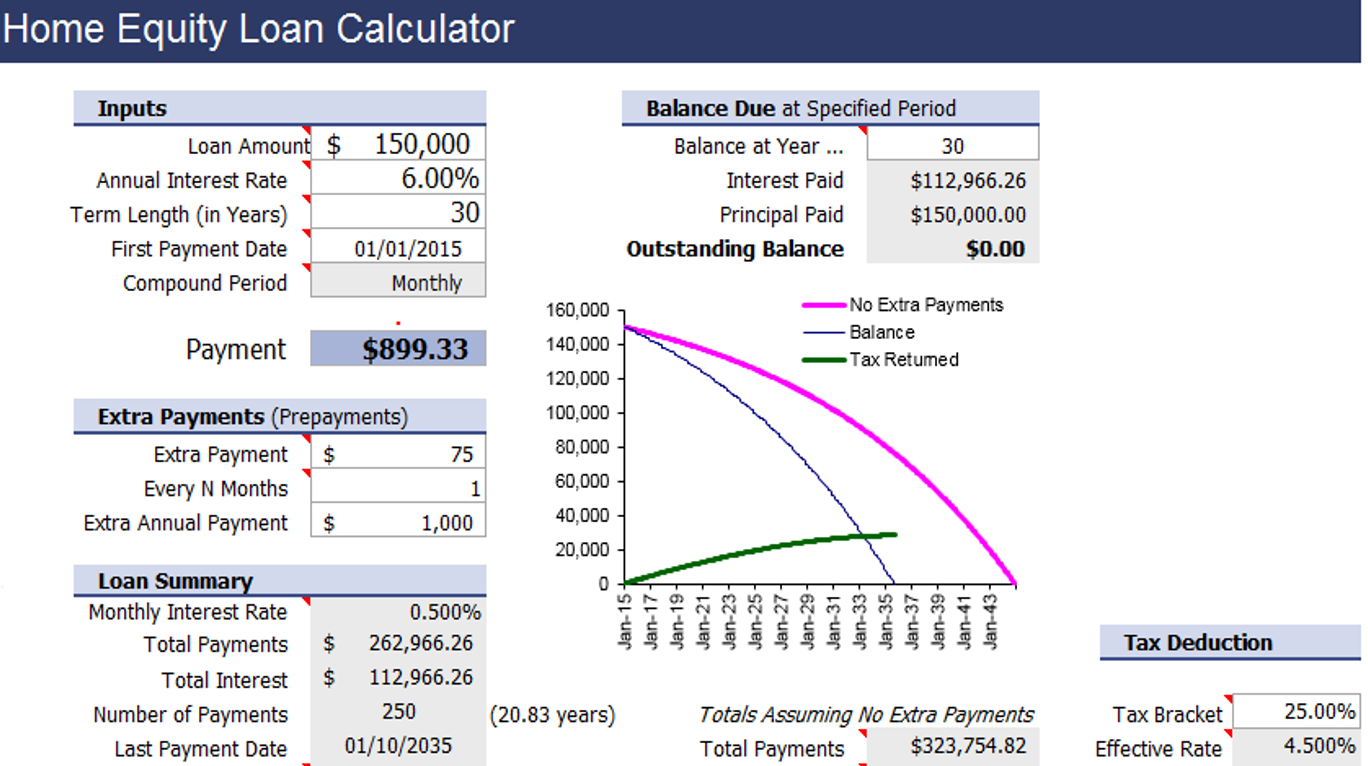
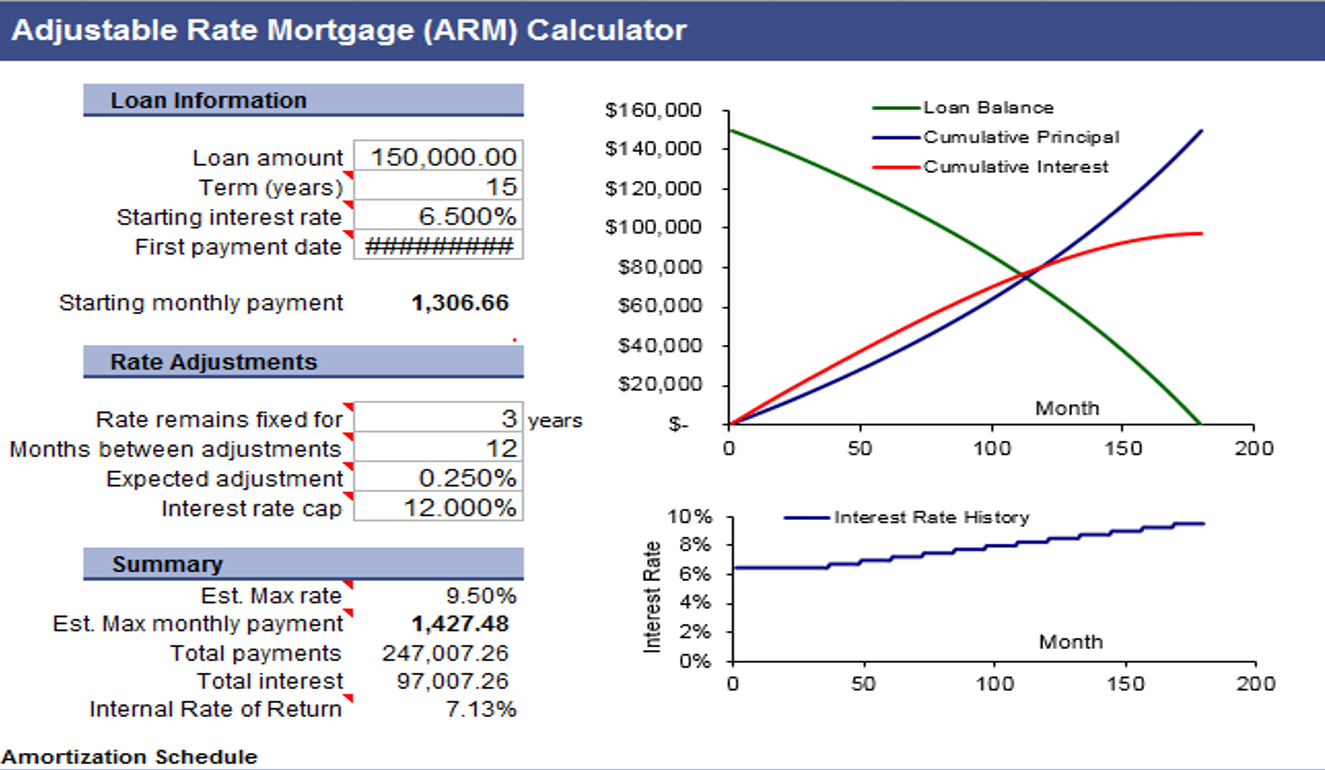
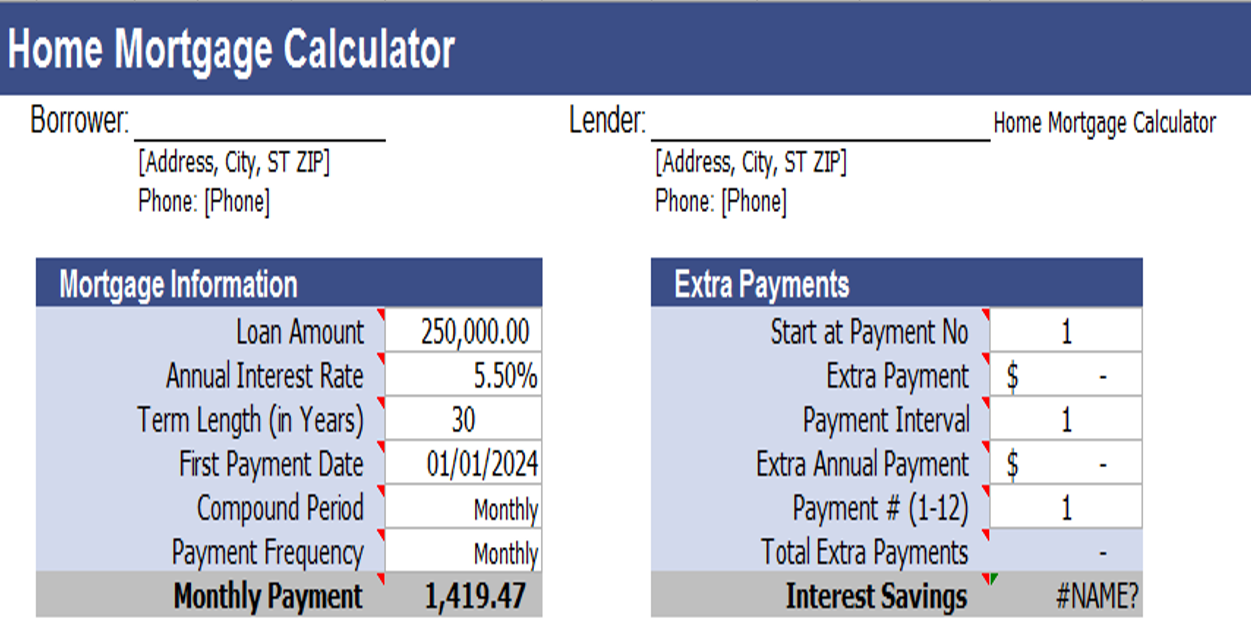
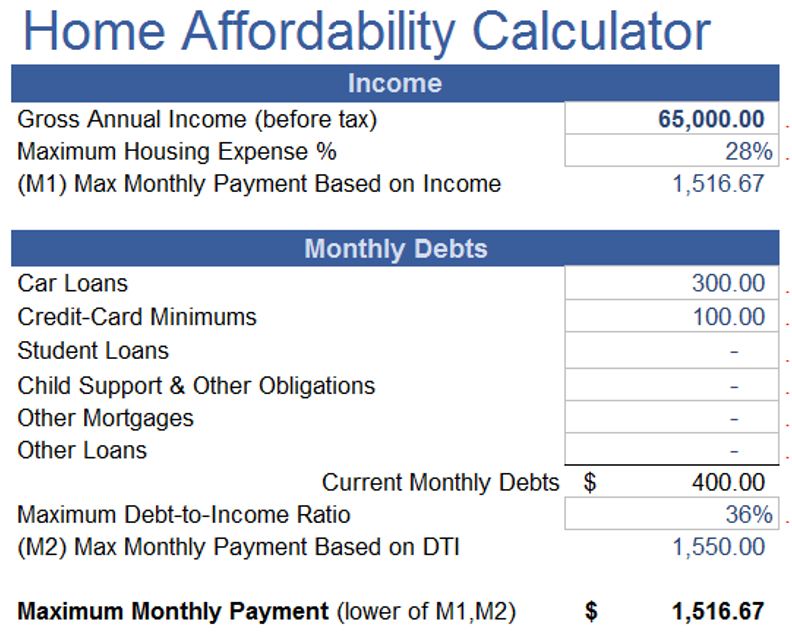
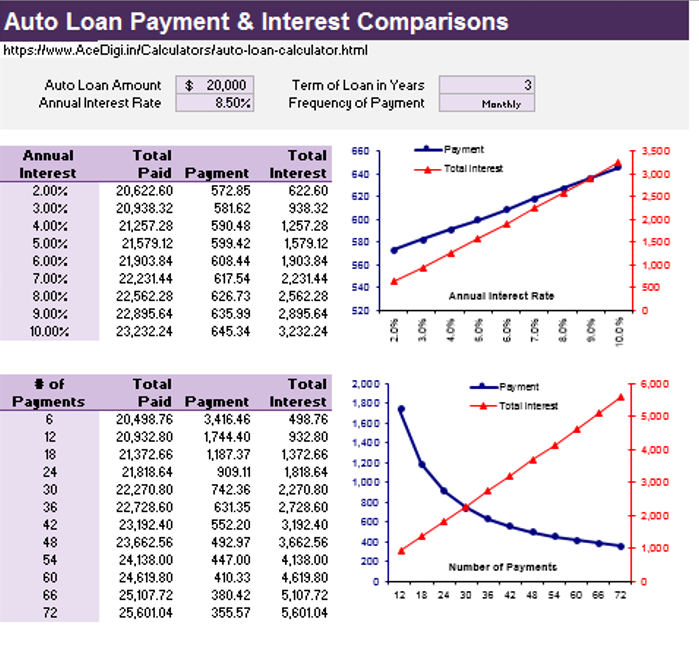
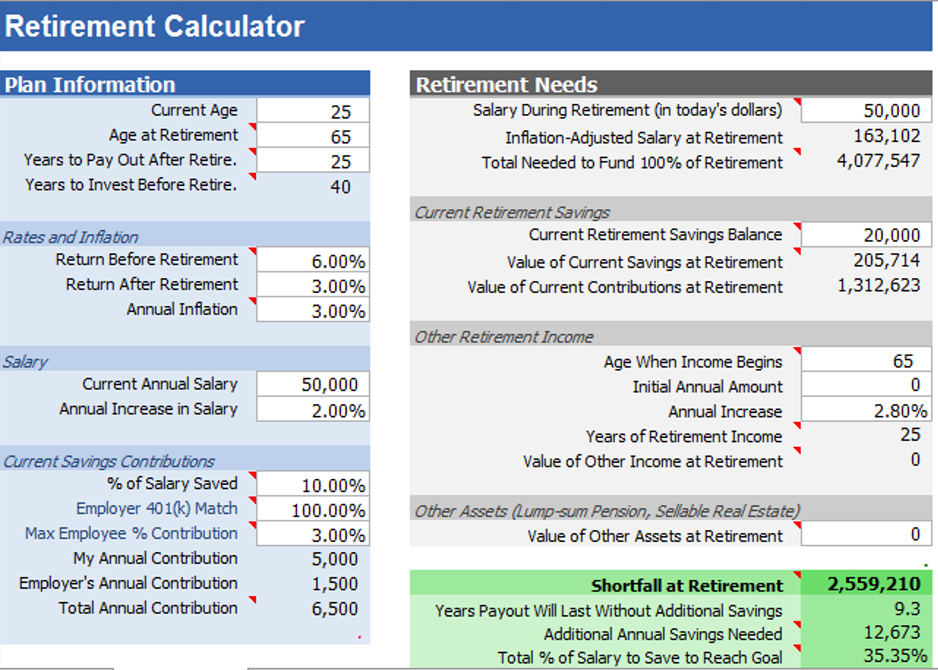
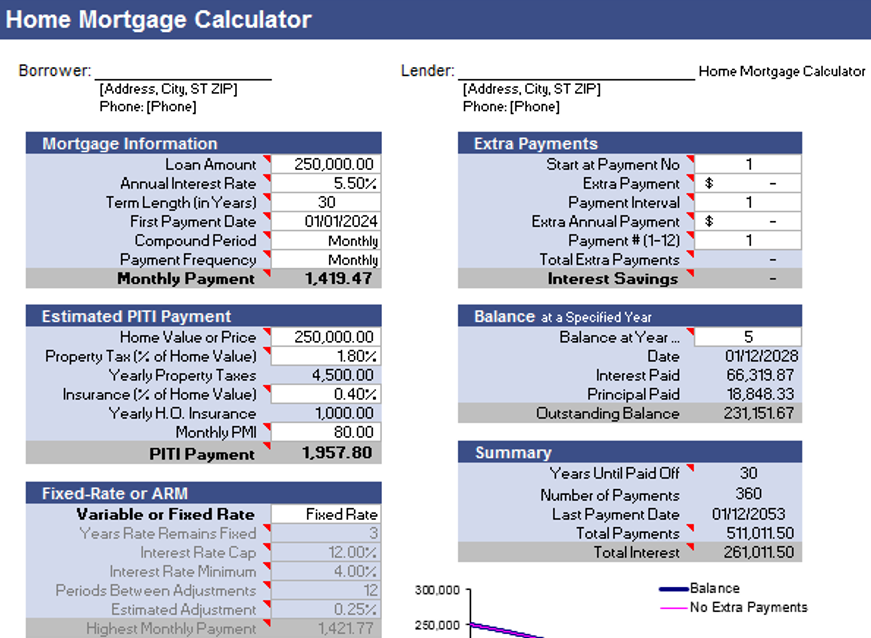

Navdeep Yadav –
Top-notch templates! Cover a wide range of needs with impressive attention to detail. Improved the professionalism of my reports and presentations. Highly satisfied!
Ava Richardson –
These templates have significantly improved the way I track my projects. User-friendly and visually appealing. Added a professional touch to my presentations. Highly recommend!
Henry Taylor –
Cannot express how much these templates have simplified my workload. Comprehensive and made complex tasks much more manageable. Impressed with the quality and functionality.
Emily Thompson –
I stumbled upon these templates and couldn’t be happier. They’re like a secret weapon for productivity. The range is impressive, and the simplicity of use is refreshing