Description
Introduction:
The AceDigi Monthly Calendar Template represents an evolution from our original Excel monthly calendar, featuring enhanced functionalities for a more personalized and efficient planning experience. This version comes equipped with a comprehensive list of common U.S. holidays and observances, seamlessly integrating them into the calendar when selecting a year and start month. Not only does this template provide the convenience of automatically displaying significant dates, but it also allows users to input their own set of birthdays and anniversaries, creating a perpetual calendar for seamless year-after-year use.
Improved Features:
- Increased Event Display Capacity:
In response to user feedback, AceDigi has upgraded this calendar template to supersede its predecessor, the Perpetual Calendar template. While the perpetual calendar limited the display of events to 2 per day, this enhanced version allows up to 6 events per day. This increased flexibility caters to users with more intricate scheduling needs, accommodating a broader range of events within a single day.
- Utilizing Personal Planner Techniques:
The method employed to list events in this template mirrors the approach used in our innovative Personal Planner template. This ensures a seamless and user-friendly experience for those familiar with our other planning tools, promoting consistency and ease of use.
Manual Calendar Editing:
While the calendar is formula-driven for automatic updates, users retain the flexibility to manually edit cells. This feature allows for personalized entries, including event listings, cell highlighting, and merging cells across multiple days. However, it is crucial to note that manual entries will overwrite existing formulas. After manual editing, refrain from altering the year or start month to preserve the template’s integrity.
Best Practices for Customization:
To facilitate customization without compromising the template’s functionality, it is recommended to save a backup copy before making manual edits. This ensures a clean slate for the following year, with all formulas intact. By adhering to these best practices, users can enjoy a seamless and efficient planning experience.
Using the Holidays and Events Worksheet:
The template introduces the Holidays and Events Worksheet, providing users with two options for entering descriptions and dates. Users can input information manually by typing directly into the list, or they can employ formulas similar to those used for holidays. The latter option ensures that lists of birthdays and anniversaries automatically update with each change in the calendar year.
Note on Formulas and Future Updates:
Certain formulas in the spreadsheet, such as those for holidays like Chinese New Year, are based on known future dates up to the year 2030. Users can attempt to update these formulas independently or revisit the template when AceDigi releases future updates. This flexibility ensures the template remains relevant and accurate over time.
Template Compatibility Updates:
To cater to a broader user base, AceDigi has updated the template’s compatibility to include OpenOffice Calc and Excel 2007. These updates reflect our commitment to ensuring accessibility across various spreadsheet platforms.
Enhanced Visual Accessibility Version:
Acknowledging the diverse needs of our users, AceDigi has introduced a version tailored for individuals with visual impairments. This iteration features larger fonts, especially on the days of the month, ensuring improved readability. Despite catering to visual needs, this version retains the capacity to list up to two holidays or events per day, maintaining functionality while enhancing accessibility.
Conclusion:
The AceDigi Enhanced Monthly Calendar Template represents a significant step forward in providing users with a versatile, user-friendly, and customizable planning tool. Its integration of holidays, increased event display capacity, and compatibility updates demonstrate our commitment to meeting user needs. Whether for personal or professional use, the AceDigi Monthly Calendar Template offers a seamless and efficient solution to streamline scheduling and enhance overall productivity.
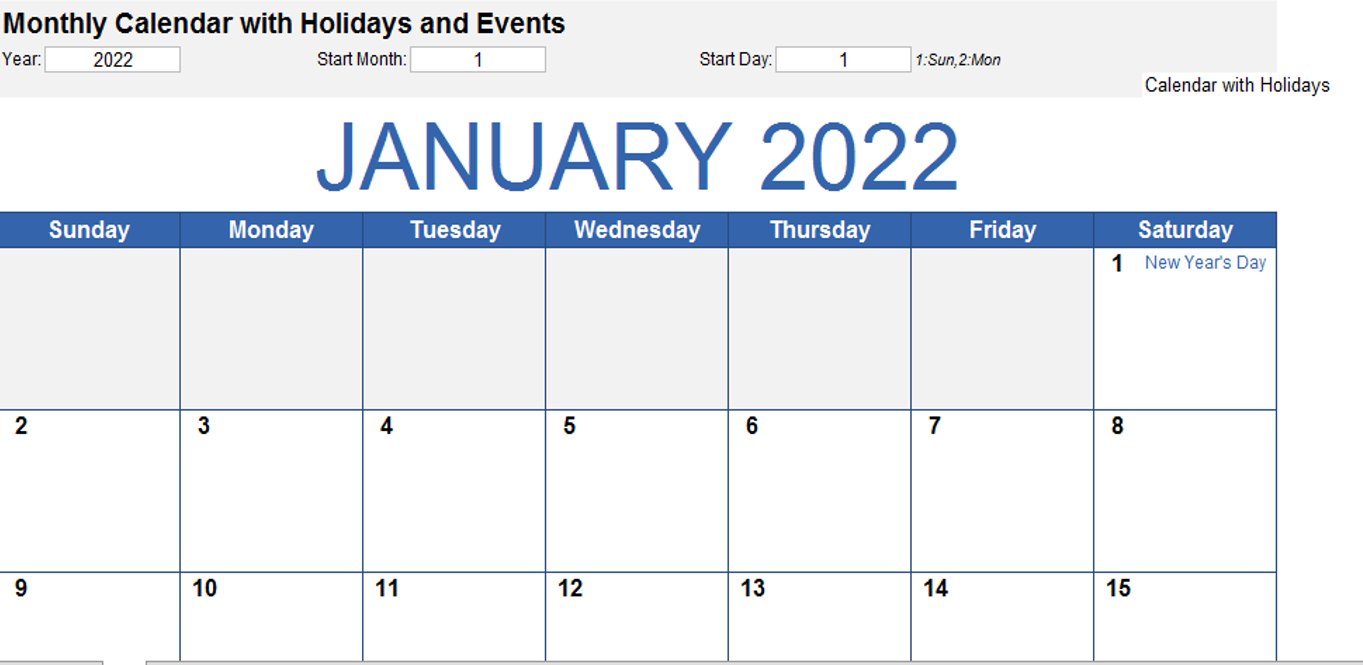
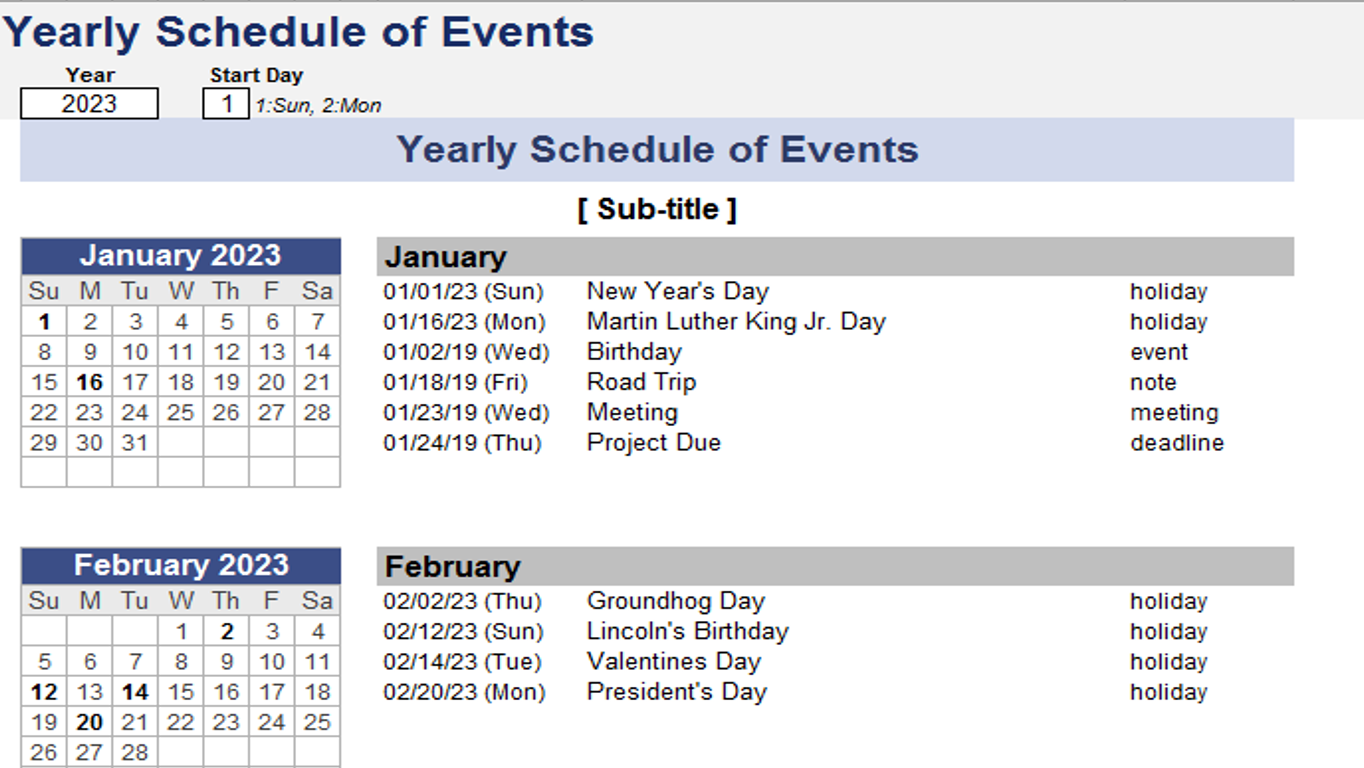
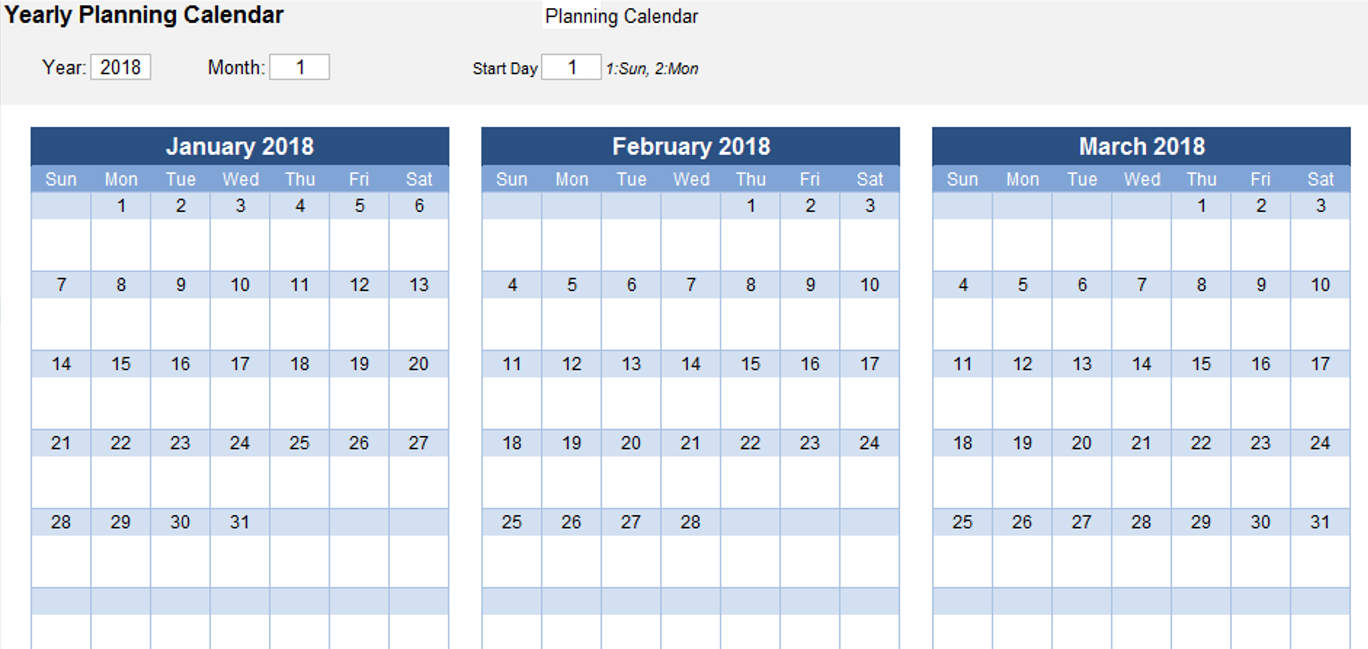

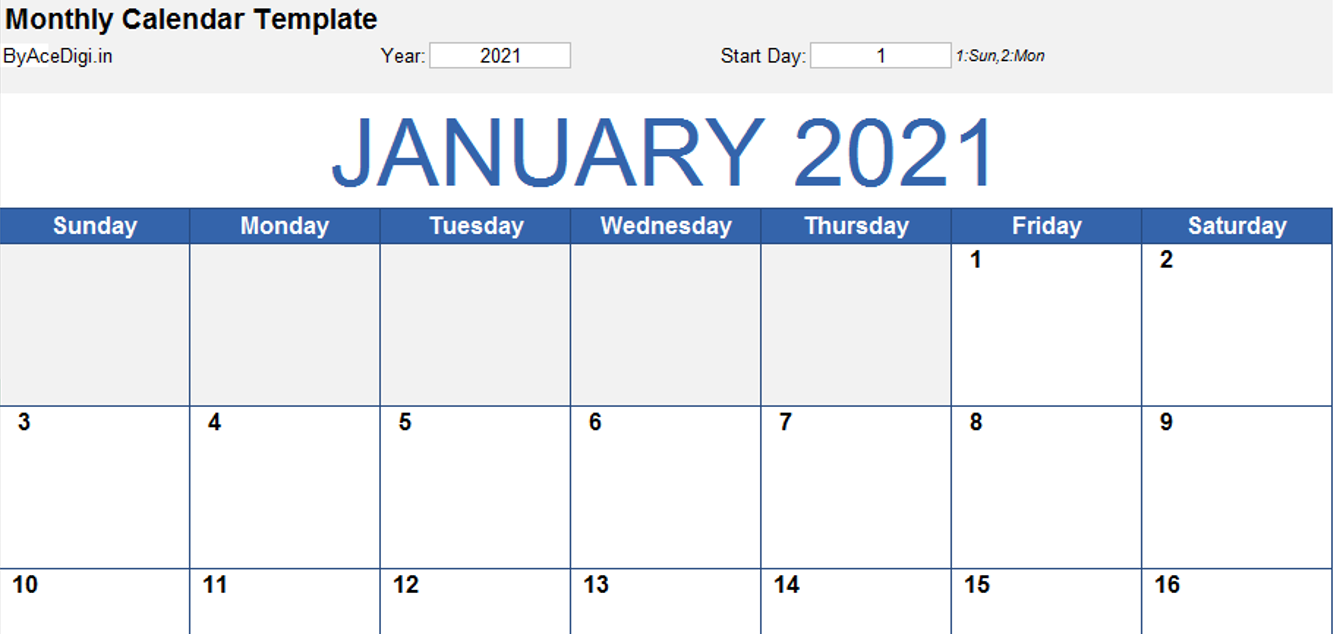
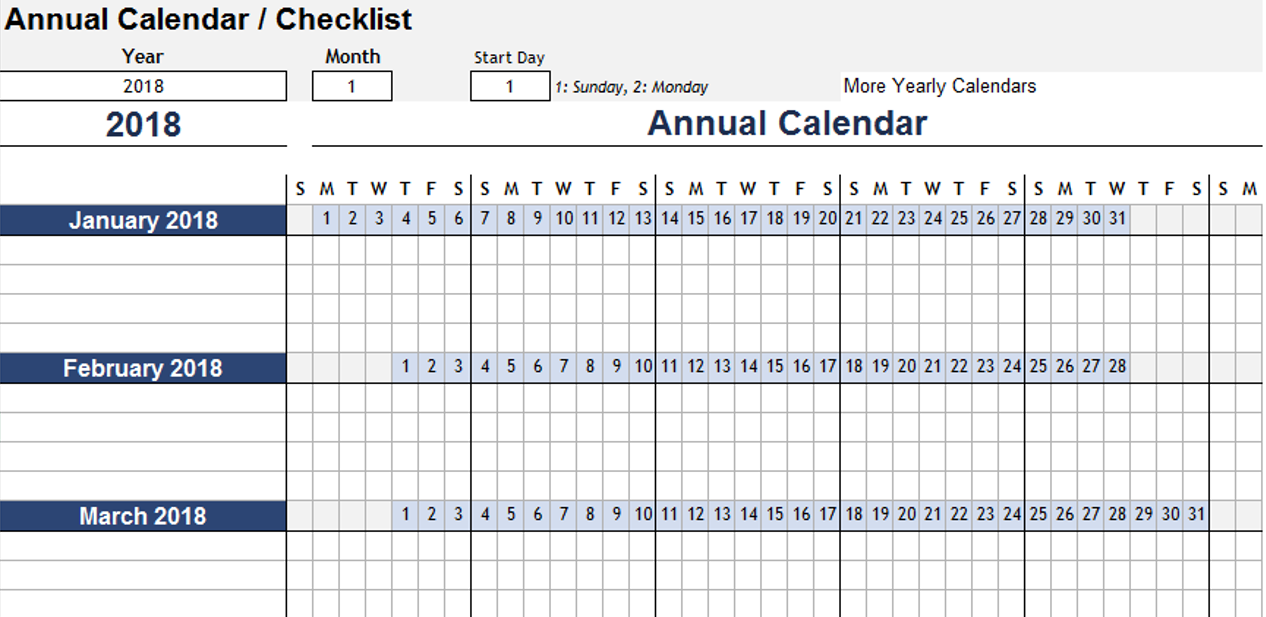


3. Yusuf Ali –
Cannot express how much these templates have simplified my workload. Comprehensive and made complex tasks much more manageable. Impressed with the quality and functionality.
Henry Taylor –
Using these templates has been a time-saver. The ease of use combined with the polished designs has elevated my work. It’s like having a design team at my fingertips!
4. Aisha Rahman –
Using these templates feels like having a personal assistant. They’ve made my workload more manageable, and the results are consistently impressive. Highly recommended!
Alex Scott –
Using these templates has been a time-saver. The ease of use combined with the polished designs has elevated my work. It’s like having a design team at my fingertips!