Description
Introduction:
In the realm of project management, creating a concise and visually appealing project timeline is crucial for effective communication and planning. The AceDigi Project Schedule Template offers a simplified alternative to elaborate Gantt charts, presenting a straightforward solution for individuals seeking a clear project overview. This template is designed to streamline the process, making it ideal for presentations, reports, or school projects where a detailed Gantt chart may be deemed unnecessary.
Overview of the AceDigi Project Schedule Template:
The AceDigi Project Schedule Template diverges from the complexities of conventional Gantt charts, focusing on delivering a visually-appealing project overview without overwhelming details. Unlike typical Gantt charts that place task descriptions to the left, this template integrates them directly within the schedule. This feature enhances the visual appeal of the project overview, making it suitable for various contexts, including presentations and academic projects.
Key Features of the AceDigi Project Schedule Template:
- Simplicity and Clarity:
The template provides a straightforward solution, eliminating the unnecessary complexities often associated with traditional Gantt charts. This simplicity enhances clarity, making it accessible to a broad audience.
- Visual Appeal:
With a focus on creating visually appealing project overviews, the AceDigi template allows users to present information in a format that is engaging and easy to comprehend. Task descriptions within the schedule contribute to a seamless and organized presentation.
- Flexibility for Different Contexts:
Whether it’s a business presentation, project report, or a school assignment, the AceDigi template adapts to various contexts. Its versatility makes it a valuable tool for individuals across different sectors.
- Weekly and Monthly Project Schedule Worksheets:
The template includes both weekly and monthly project schedule worksheets, providing users with the flexibility to choose the time frame that best suits their project requirements.
- Sample Schedule Worksheet:
A sample schedule worksheet is provided within the template, offering users inspiration on formatting options. It demonstrates the use of background colors and vertical text for milestones, showcasing creative possibilities for customization.
Utilizing the AceDigi Project Schedule Template:
- Download and Open the Template:
Access the AceDigi Project Schedule Template and open it in Microsoft Excel or a compatible spreadsheet application.
- Input Project Details:
Begin by entering your project details into the schedule. This includes task descriptions, start and end dates, and any additional relevant information.
- Customize Formatting:
Utilize the template’s features to customize formatting according to your preferences. Experiment with background colors, fonts, and other design elements to enhance visual appeal.
- Explore Weekly and Monthly Worksheets:
Depending on the project’s timeline, navigate between the weekly and monthly worksheets to choose the most suitable representation for your project schedule.
- Refer to the Sample Schedule:
Take inspiration from the sample schedule provided in the template. Explore the use of background colors and vertical text for milestones to enhance the overall presentation of your project timeline.
AceDigi Project Scheduling Resources:
- Gantt Chart Template on AceDigi.com:
For those seeking a more automated project scheduling tool, AceDigi.com provides a Gantt Chart Template. This resource offers additional functionalities for those requiring a more advanced project management solution.
- Scheduling 101 – The Basics of Best Practices:
The Project Management Institute’s article, “Scheduling 101 – The Basics of Best Practices,” is a valuable resource for understanding fundamental guidelines in creating an effective project schedule. Explore this article on pmi.org for insights into project management best practices.
Conclusion:
In conclusion, the AceDigi Project Schedule Template stands as a user-friendly and visually appealing alternative to traditional Gantt charts. Whether you are preparing a presentation, crafting a report, or working on a school project, this template provides a simplified yet comprehensive solution for creating project timelines. By following the guide provided, users can leverage the AceDigi template to effectively communicate project details and milestones, ensuring clarity and engagement in various professional and academic settings.
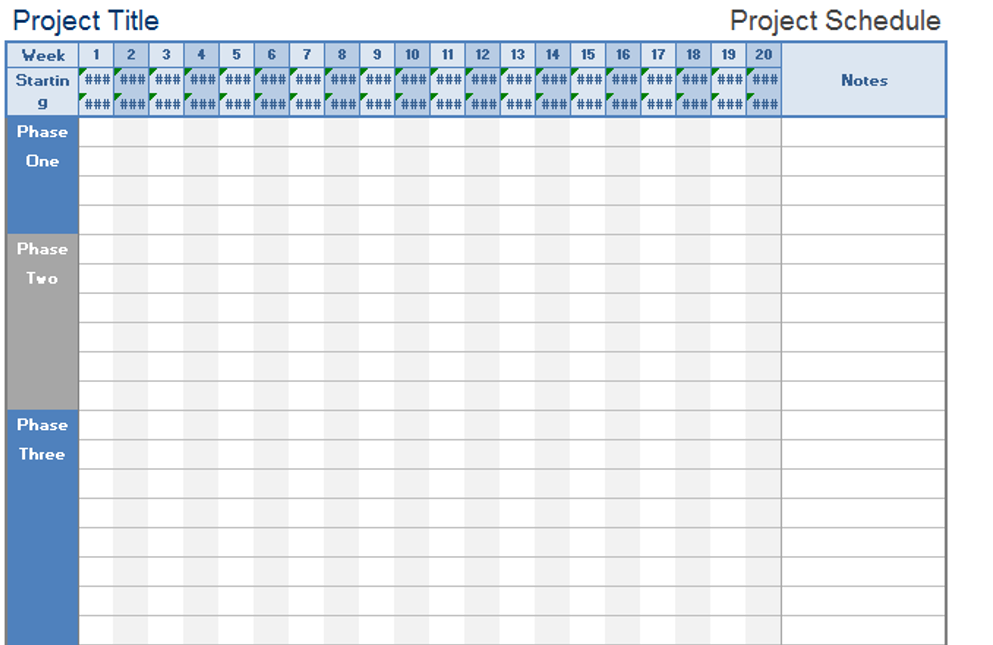
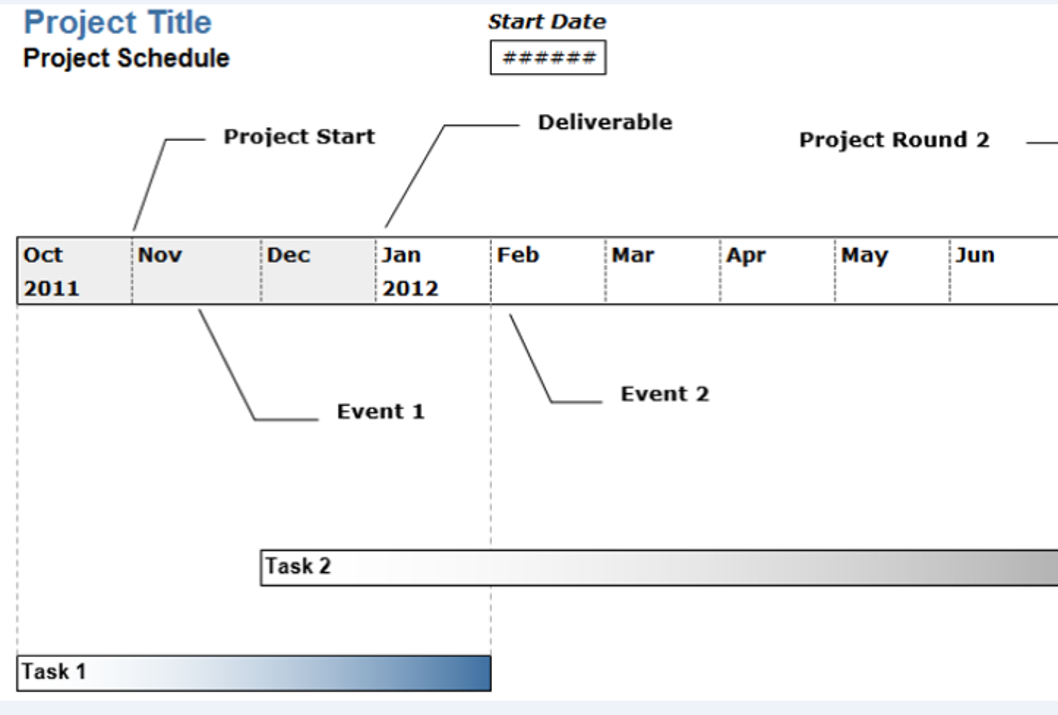

3. Yusuf Ali –
Love the customization options! These templates have allowed me to tailor my work to my specific needs. Well-designed, and the support provided is excellent. A satisfied user!
Samuel Parker –
As someone who isn’t an expert, these templates have been a blessing. Simple to navigate with clear instructions. Now, I can manage my data without any hassle. Great job!
Sophia Williams –
As someone who isn’t an expert, these templates have been a blessing. Simple to navigate with clear instructions. Now, I can manage my data without any hassle. Great job!
2. Fatima Khan –
Impressed with the variety of templates available. From budgeting to project management, they cover it all. Well-designed and have significantly improved my productivity. Highly recommended!