Description
AceDigi’s collection of Excel task list templates showcases the versatility of spreadsheet applications in tracking tasks, ranging from simple to-do lists to more intricate Gantt charts. These templates are designed to cater to various project management needs, demonstrating innovative features such as icon sets for priority visualization, conditional formatting for progress bars, utilization of stacked bar charts for Gantt charts, and the integration of a functional checkmark for task completion tracking.
Template Overview:
This spreadsheet serves as a practical illustration of how conditional formatting can enhance task tracking. It focuses on several key elements:
- Priority Visualization: The Priority column is highlighted using conditional formatting, allowing users to easily identify and prioritize tasks based on their importance.
- Progress Bar: The Complete column incorporates a progress bar created through conditional formatting. This visual representation provides a quick overview of the status of each task, aiding project managers in monitoring progress at a glance.
- Check Box Functionality:The spreadsheet includes a functional check box implemented through data validation. This feature enables users to mark tasks as completed, offering a streamlined and visual way to track the status of individual items on the task list.
- Budget and Hours Tracking:To provide a comprehensive overview of task management, the template includes columns for entering budget estimates and the actual hours spent on each task. This additional information enhances project planning and monitoring capabilities.
Updates and Enhancements:
As of September 23, 2019, AceDigi has expanded accessibility by adding a Google Sheets version of the task list template. In this version, the traditional icon sets have been replaced with in-cell checkboxes. This adjustment ensures compatibility with Google Sheets, which lacks in-cell data bars for the % Complete column.
How to Utilize the Template:
- Priority Visualization:Leverage the conditional formatting applied to the Priority column to identify and highlight the priority level of each task. This visual cue aids in effective task prioritization.
- Progress Bar Implementation: The % Complete column features a progress bar created through conditional formatting. As you update the completion status of tasks, the progress bar dynamically reflects the overall project progress.
- Check Box for Task Completion: Use the functional check boxes to mark tasks as completed. This simple yet effective feature provides a visual indication of task status and contributes to a more intuitive task management experience.
- Budget and Hours Tracking: Take advantage of the additional columns for entering budget estimates and recording actual hours spent on each task. This information enhances project planning by providing insights into resource allocation and task efficiency.
Google Sheets Version:
For users working with Google Sheets, AceDigi has adapted the task list template to accommodate the platform’s functionalities. In this version, traditional icon sets have been replaced with in-cell checkboxes, ensuring a seamless experience in Google Sheets.
Conclusion:
AceDigi’s Excel task list templates offer a practical and visually appealing solution for task tracking and project management. Whether you prefer a straightforward to-do list or a more sophisticated Gantt chart, these templates provide a range of options to suit your needs. The incorporation of conditional formatting, progress bars, check boxes, and additional tracking columns contributes to a comprehensive and efficient task management experience. Stay organized and on top of your projects with AceDigi’s intuitive task list templates.
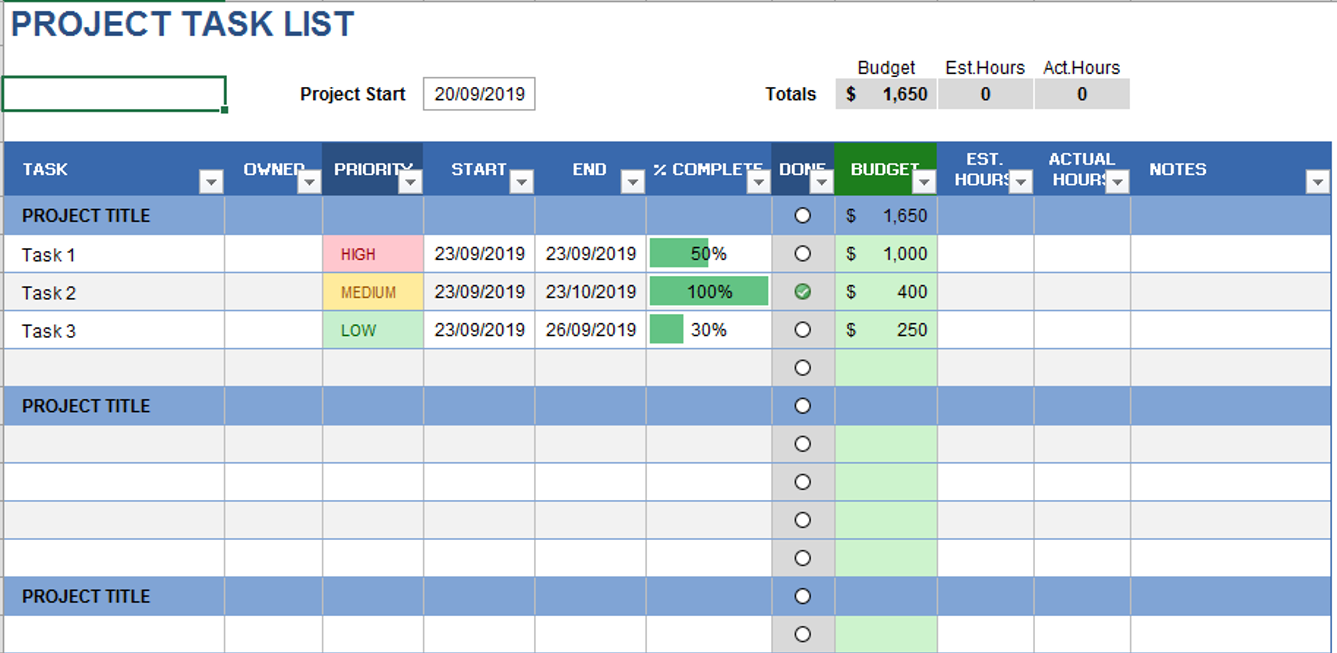
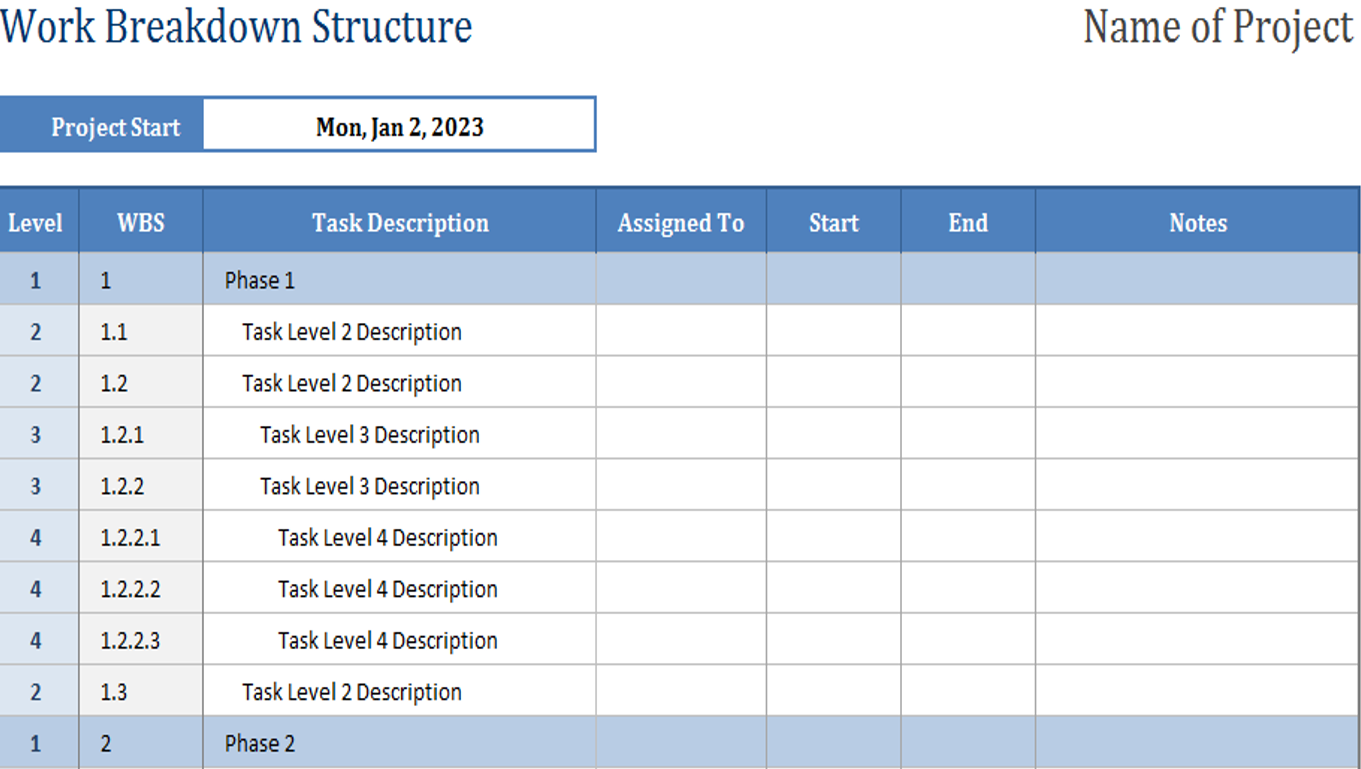
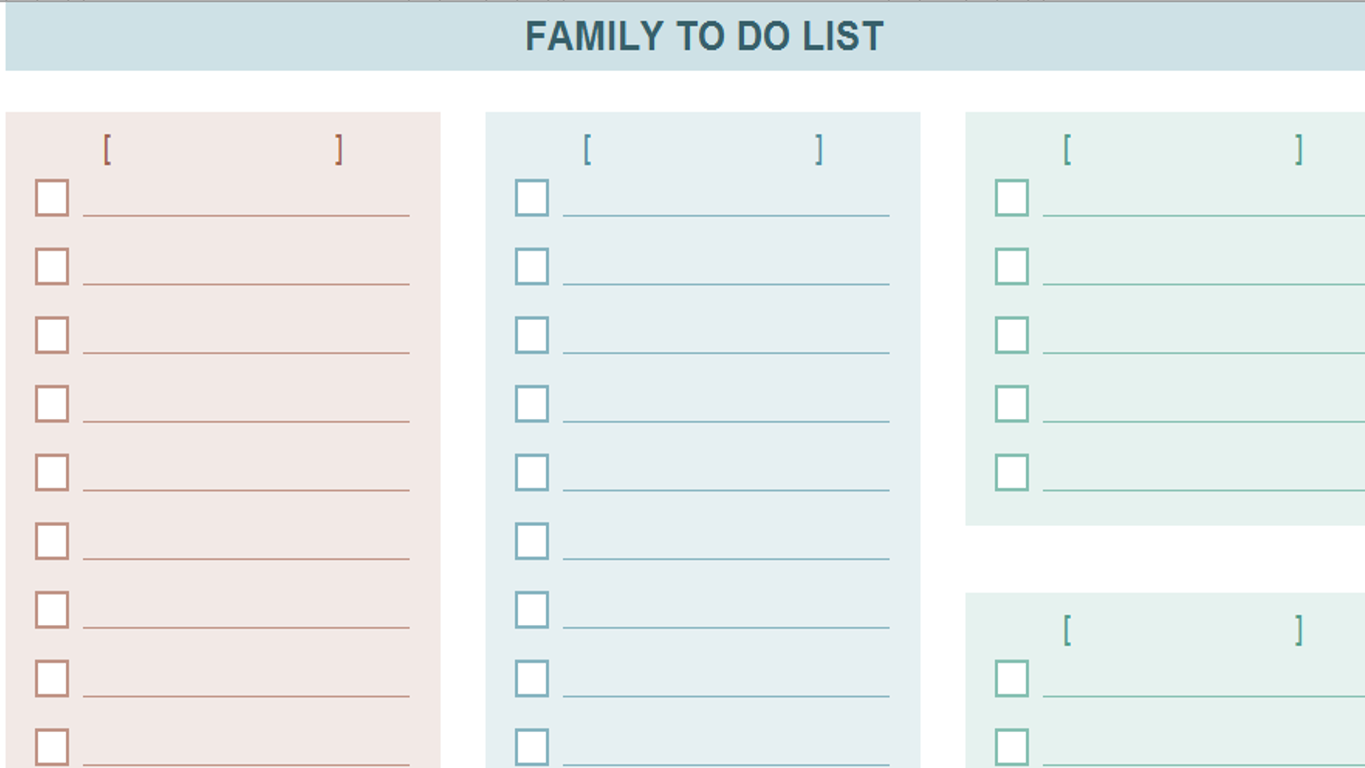
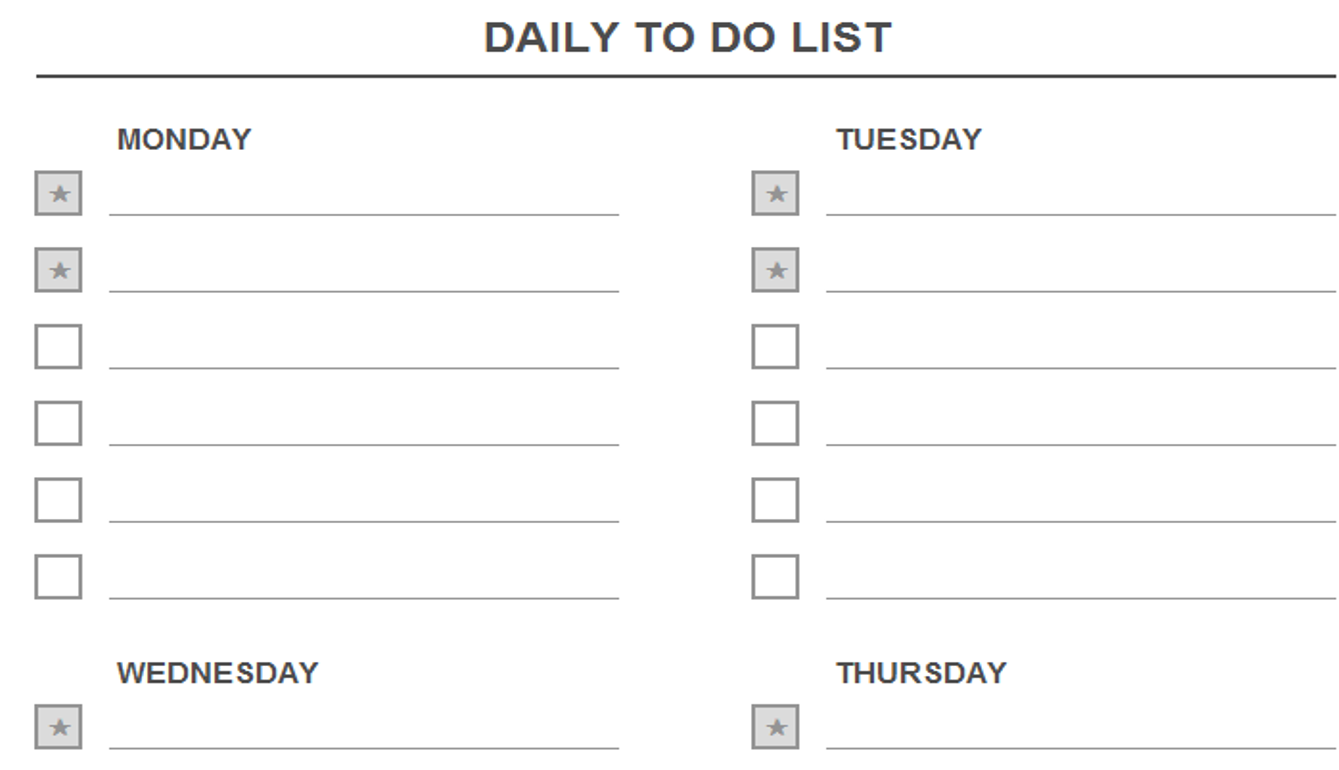
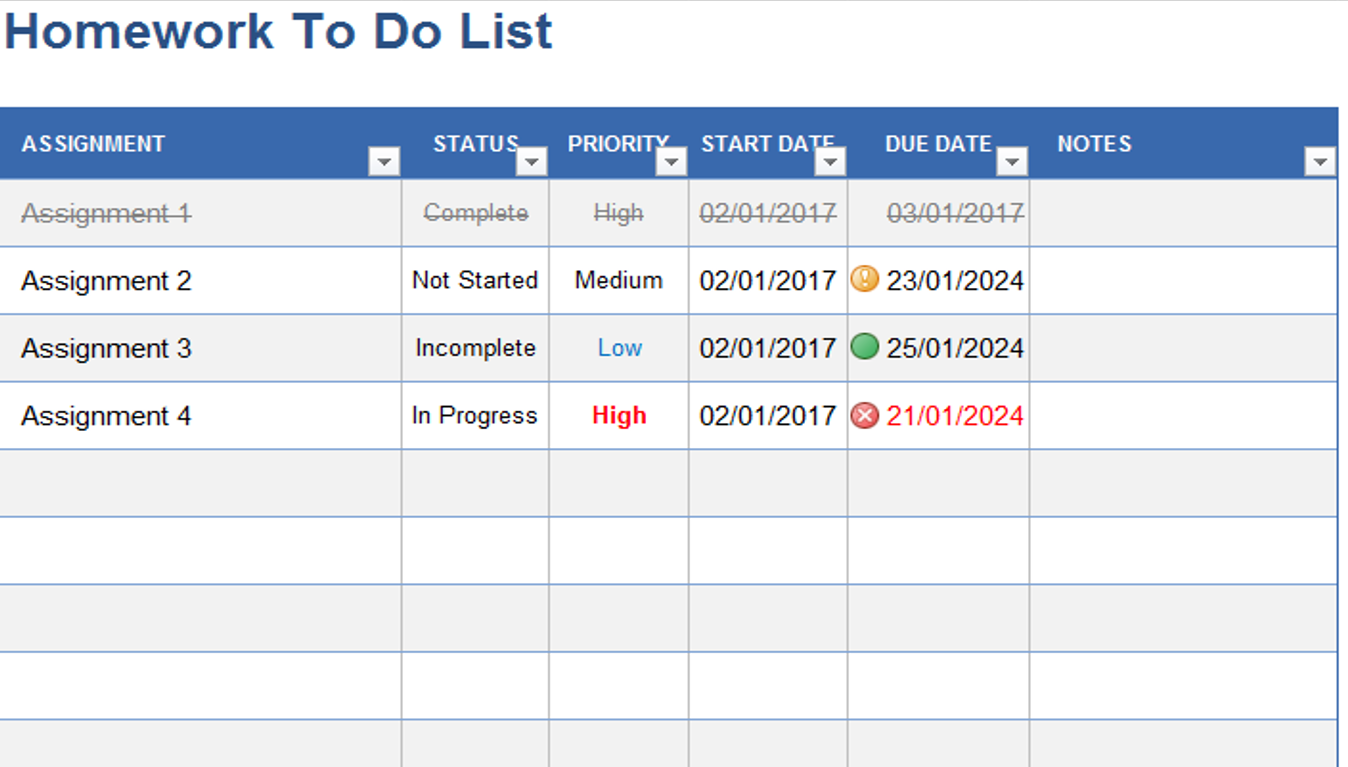
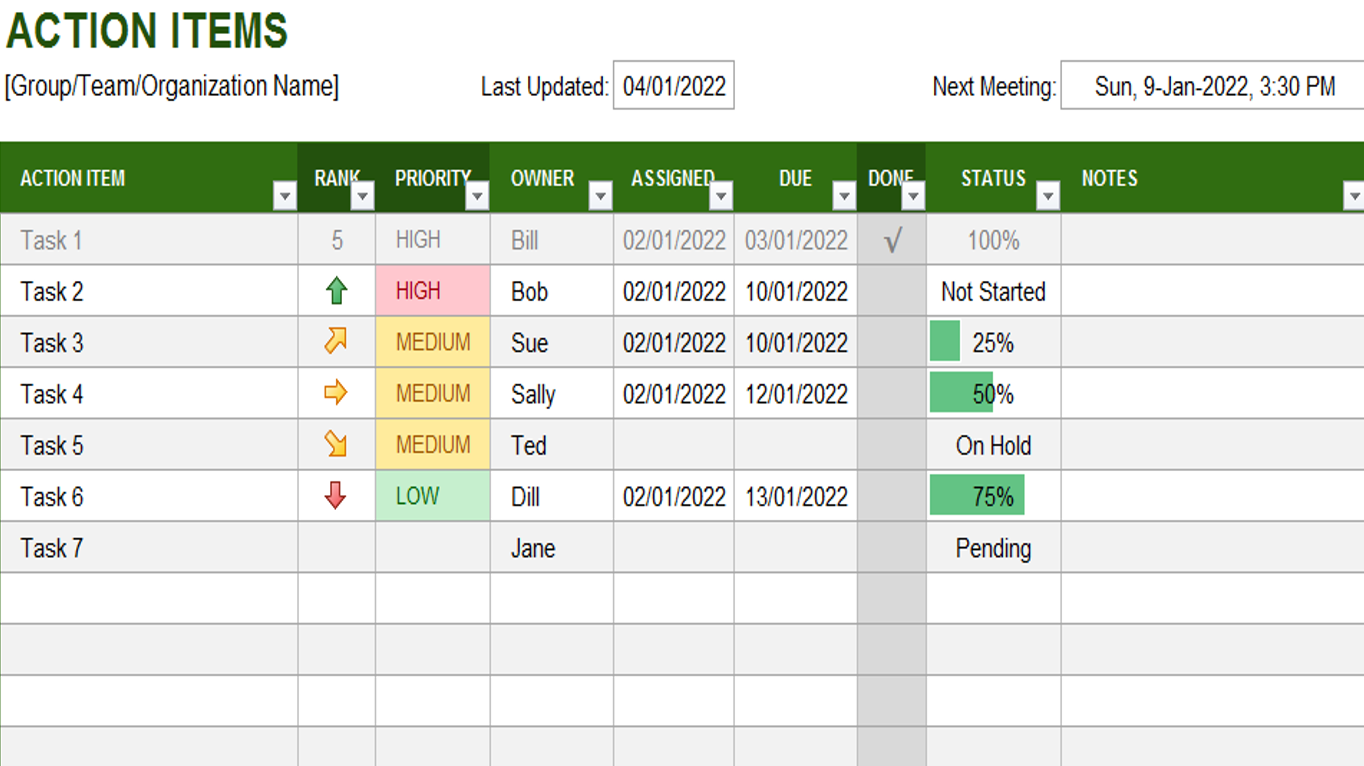

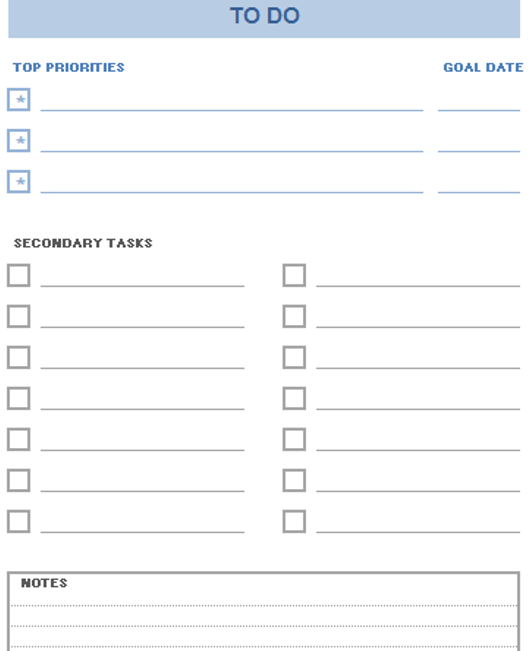
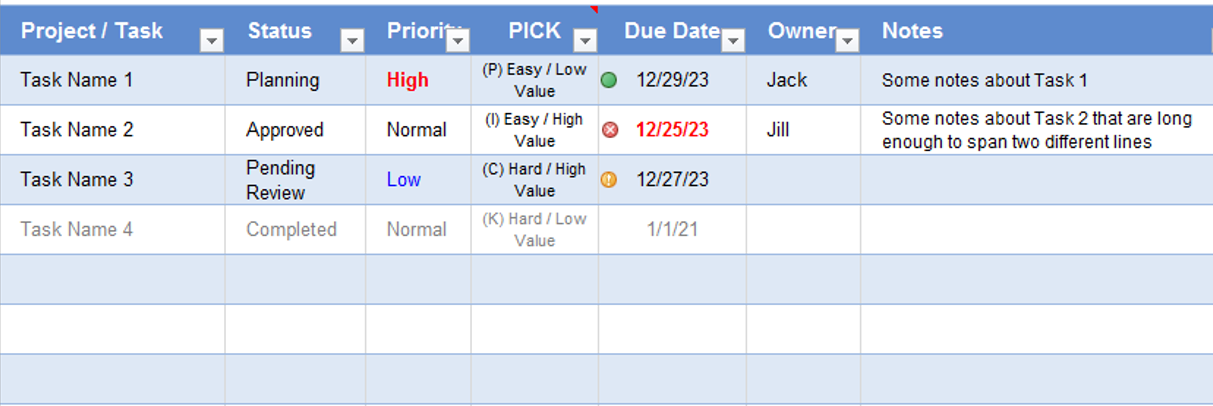

Charlotte Anderson –
These templates have significantly improved the way I track my projects. User-friendly and visually appealing. Added a professional touch to my presentations. Highly recommend!
1. Ahmed Malik –
These templates have significantly improved the way I track my projects. User-friendly and visually appealing. Added a professional touch to my presentations. Highly recommend!
Charlotte Anderson –
These templates have turned mundane tasks into a breeze. The attention to detail is evident, and they’ve made data analysis surprisingly enjoyable. A fantastic find!
5. Omar Hassan –
Top-notch templates! Cover a wide range of needs with impressive attention to detail. Improved the professionalism of my reports and presentations. Highly satisfied!