Description
Introduction
Creating a project timeline in Excel can significantly enhance project management efficiency, and AceDigi provides versatile templates to achieve just that. These templates utilize charts linked to data tables, ensuring that the timeline dynamically updates as you edit the underlying data. In this comprehensive guide, we will explore two distinct project timeline templates offered by AceDigi, each catering to different project management needs.
Template 1: Stacked Bar Chart with Milestones
The first project timeline template employs a stacked bar chart technique and incorporates up to four milestones represented as vertical lines. This template is a hybrid of project scheduling and task listing, designed with flexibility in mind. While it comes pre-populated with generic product development terminology, its primary purpose is to allow users to seamlessly input their own tasks and dates.
Using the Project Timeline Template
One standout feature of this template is the ability to assign different colors to the timeline bars through a drop-down box in the Color column. This feature facilitates easy identification of various phases or categories of tasks. Tasks can be inserted or deleted simply by adding or removing rows in the data table, providing users with a straightforward editing process.
For example, the template can be used to illustrate the stages of a product development cycle, such as Concept Development, System Design, Detail Design, Testing and Refining, and Production. Each phase is represented by a distinct color, enhancing visual clarity. Alternatively, tasks can be grouped by key organizational functions like Marketing, Design, Testing, Manufacturing, Finance, Sales, Quality Assurance, Legal, etc.
Milestones are a crucial component of any project timeline, and this template allows users to define up to four key milestones. Milestone labels and dates can be easily edited via the data table, offering flexibility in adapting the timeline to specific project requirements. While the template is set up for six different color choices, advanced users can add more colors by following specific steps outlined in the guidelines.
Adjusting Date Ranges and Troubleshooting
To modify the range of dates displayed in the chart, users need to edit the Minimum and Maximum bounds of the horizontal axis. This can be done by right-clicking on the axis and selecting Format Axis. If additional flexibility and ease of use are preferred over automation, AceDigi recommends trying the Project Schedule Template, where colors can be modified by changing cell background colors without the need for complex Excel functions.
Template 2: Scatter Chart with Milestones and Tasks
The second project timeline template utilizes a scatter chart series to display milestones above the timeline and tasks with durations below it. Unique to this template is the use of X Error bars to create task durations, allowing users to define leaderline lengths to illustrate task dependencies.
Customizing the vertical positions of tasks and milestones adds a layer of user control to this template. While suitable for timelines with fewer than 20 tasks, it may be less practical for larger projects, prompting consideration of a Gantt chart for enhanced visibility.
Conclusion
AceDigi’s Excel project timeline templates offer project managers and teams the flexibility and functionality needed to streamline project management processes. From the stacked bar chart template with milestones to the scatter chart template with task dependencies, these tools cater to diverse project requirements. Whether you seek simplicity or advanced customization, AceDigi’s templates empower you to create dynamic and visually appealing project timelines. As a reliable resource in the realm of project management, AceDigi continues to provide user-friendly solutions for efficient and effective project tracking and planning.
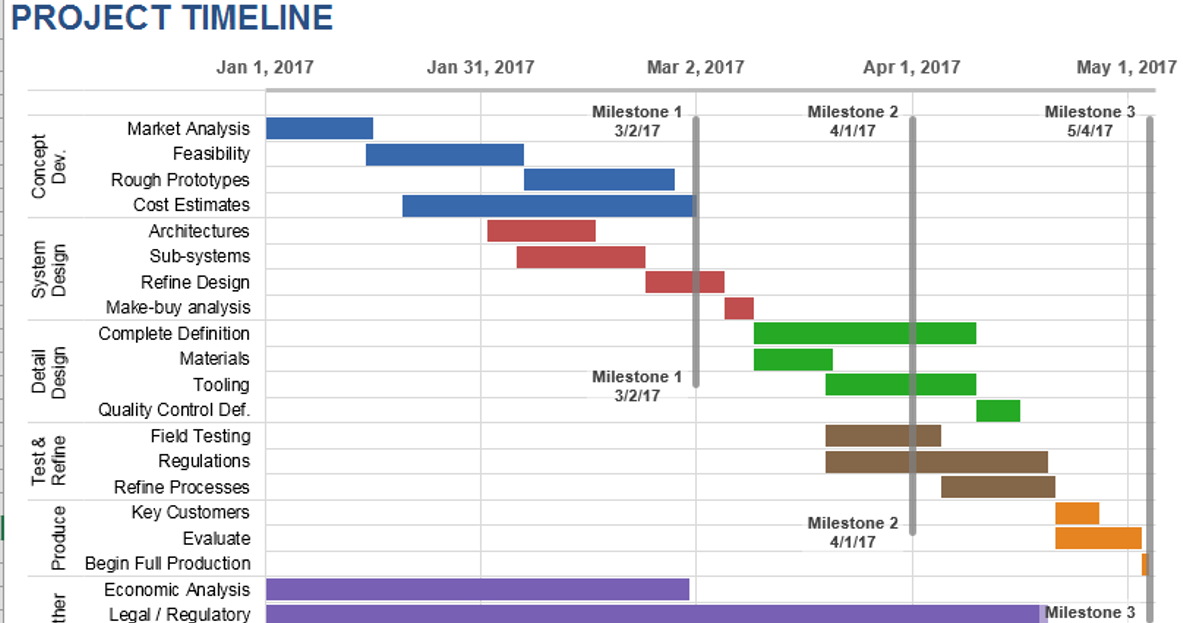


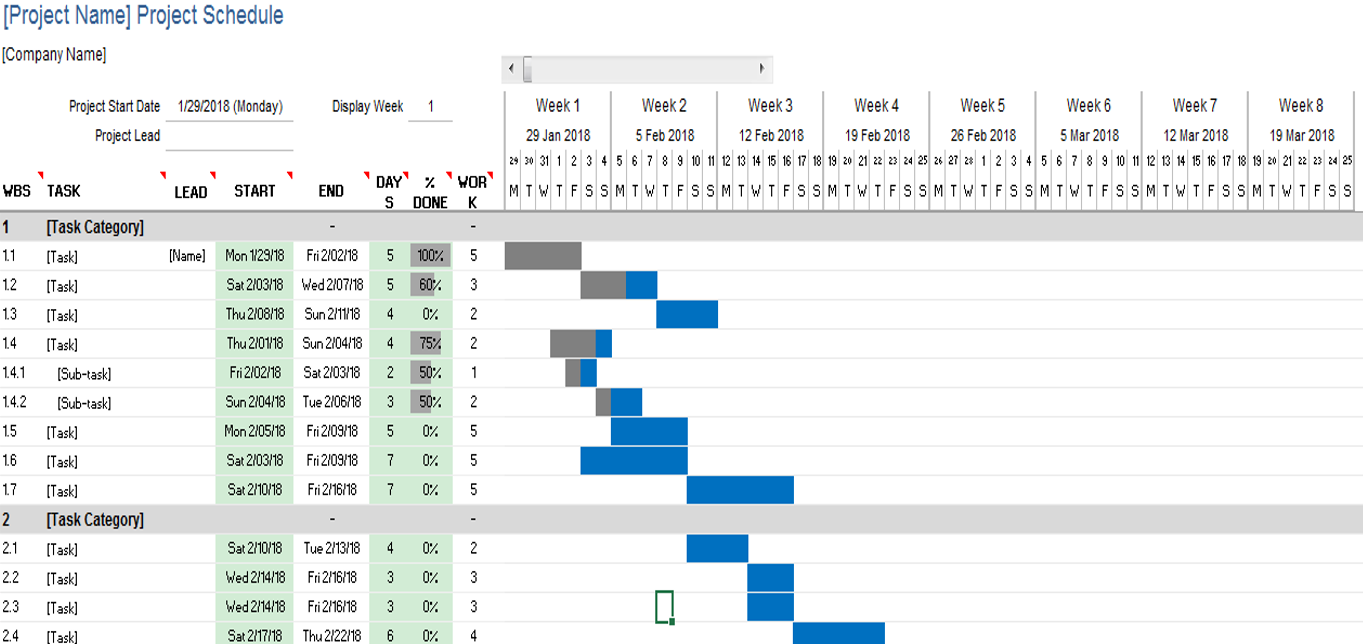
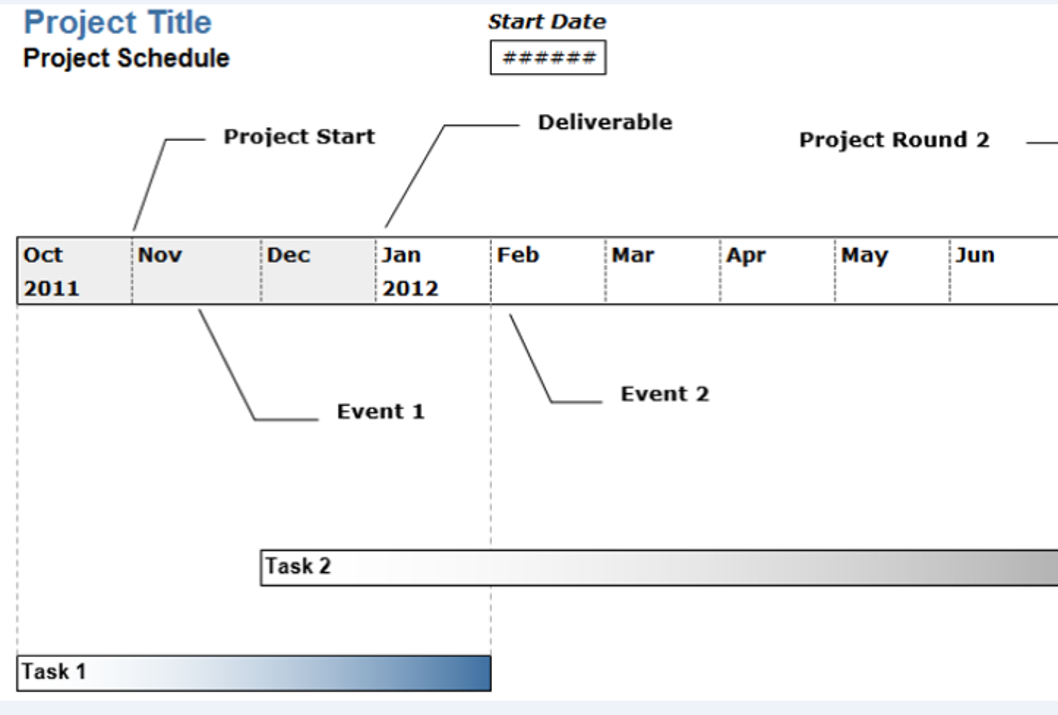

Oliver Mitchell –
These templates have turned mundane tasks into a breeze. The attention to detail is evident, and they’ve made data analysis surprisingly enjoyable. A fantastic find!
5. Omar Hassan –
I’ve tried various templates before, but these stand out. They’re not just functional; they add a touch of elegance to my work. Definitely worth the investment.
Samuel Parker –
These templates are a lifesaver for someone like me who’s always on the go. Quick, easy, and efficient – they’ve become an essential part of my toolkit. Thumbs up!
Amit Modi –
Absolutely loving these templates! They’ve brought a level of organization to my work that I didn’t know I needed. Clean designs and intuitive functionality make them a winner.