Description
In the dynamic landscape of business transactions, the AceDigi Purchase Order (PO) Template emerges as a versatile and budget-friendly solution for businesses seeking an efficient way to create purchase orders without the need for specialized software. This comprehensive guide delves into the features and benefits of the AceDigi Purchase Order Template, providing step-by-step instructions on customization and usage, while also exploring the distinctions between a purchase order and an invoice.
AceDigi Purchase Order Template: A Business-Friendly Solution
The AceDigi Purchase Order Template, compatible with Excel and Google Sheets, offers a user-friendly approach to creating professional and organized purchase orders. Whether you are a buyer looking to streamline your ordering process or a vendor in need of a standardized purchase order form for your customers, this template serves as a valuable tool.
Customization and Usage: A Simple Process
Creating a purchase order with the AceDigi template involves a straightforward process that ensures flexibility and adaptability to individual business needs. The following steps guide users through the customization and usage of the template:
- Customize Information:
Add your company’s name, contact details, and shipping information to personalize the purchase order.
Incorporate the seller’s contact information in the designated Vendor section.
- Backup Copy:
Save a backup copy of the file, creating separate copies for major vendors if necessary.
- Archival Copy:
After completing the order form, save a copy for archival purposes to maintain a comprehensive record.
- Save as PDF:
Save the finalized purchase order as a PDF file to facilitate easy sharing via email with suppliers.
- Use Purchase Order Tracker:
Leverage the Purchase Order Tracker spreadsheet to keep a systematic record of created purchase orders, aiding in future order management.
Key Features of the AceDigi Purchase Order Template:
This version of the AceDigi Purchase Order Template introduces enhanced features, including drop-down lists for selecting the Vendor and the Ship To location. Leveraging the technique described on the Customer List page, these additions contribute to a more streamlined and efficient ordering process.
Distinguishing Between Purchase Order and Invoice:
Understanding the distinctions between a purchase order and an invoice is essential for effective business communication and transactions:
Purchase Order (PO):
An official order form completed by the buyer, specifying the services and products agreed upon with the seller.
Includes detailed descriptions, quantities, and prices.
Becomes a legally binding agreement when accepted by the seller.
Invoice:
Created by the seller to bill a client for products and services.
A billing document that may serve as a receipt for received payment or a request for payment.
Should reference the PO Number when a PO is used.
Purpose and Importance of Purchase Order:
The primary purpose of a purchase order is to communicate the buyer’s specific requirements to the seller comprehensively. It outlines what products or services are being purchased, details on handling the order and shipment, and provides an official record or contract. The use of a purchase order system is particularly crucial in businesses where multiple individuals manage purchases, inventory, and accounting, ensuring clarity and accountability.
Conclusion: Empowering Business Transactions with AceDigi
In conclusion, the AceDigi Purchase Order Template stands as a powerful tool, simplifying the intricacies of purchase order creation for businesses of all scales. Its user-friendly design, customization options, and compatibility with Excel and Google Sheets make it a go-to solution for streamlining and organizing purchase transactions. Embrace the efficiency and clarity offered by the AceDigi Purchase Order Template, enhancing your business’s procurement process and contributing to a seamless workflow. Download the template today and experience the benefits of a straightforward and budget-friendly approach to purchase order management.
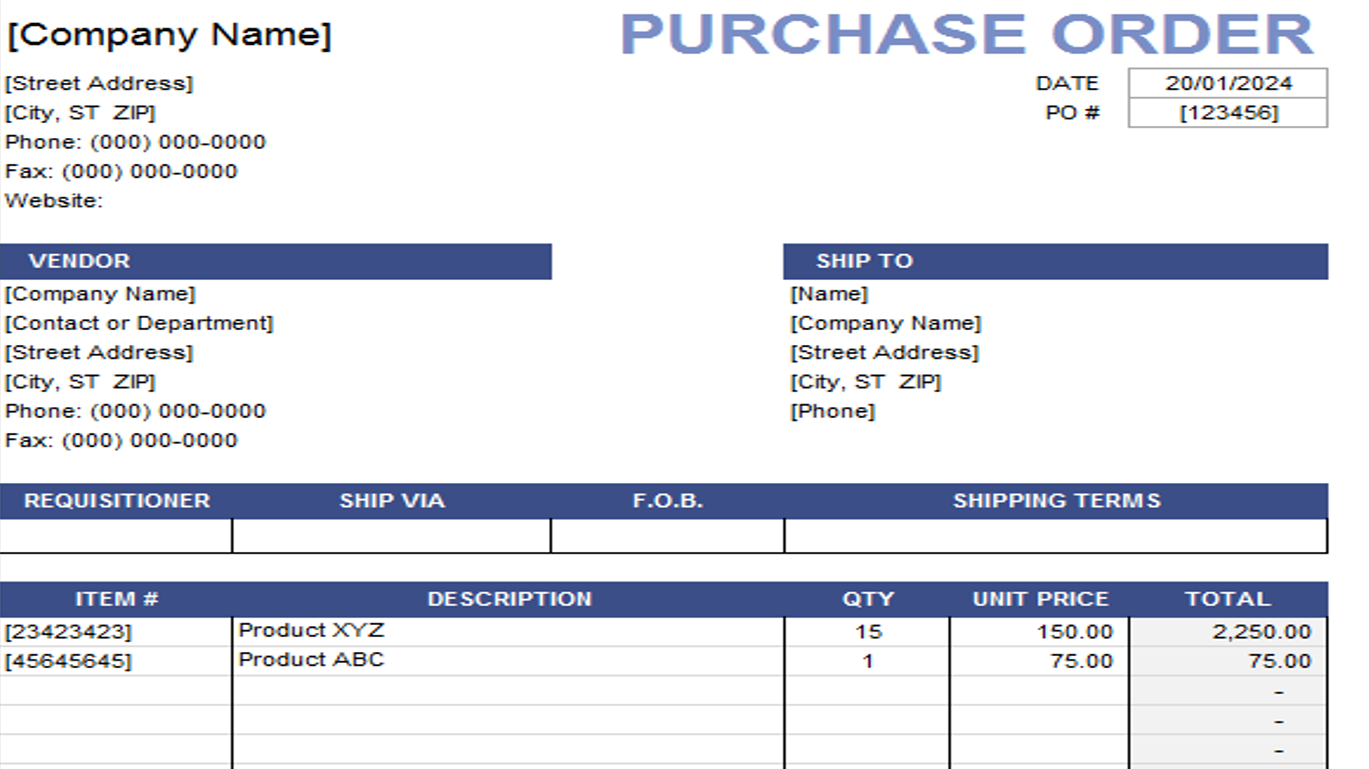
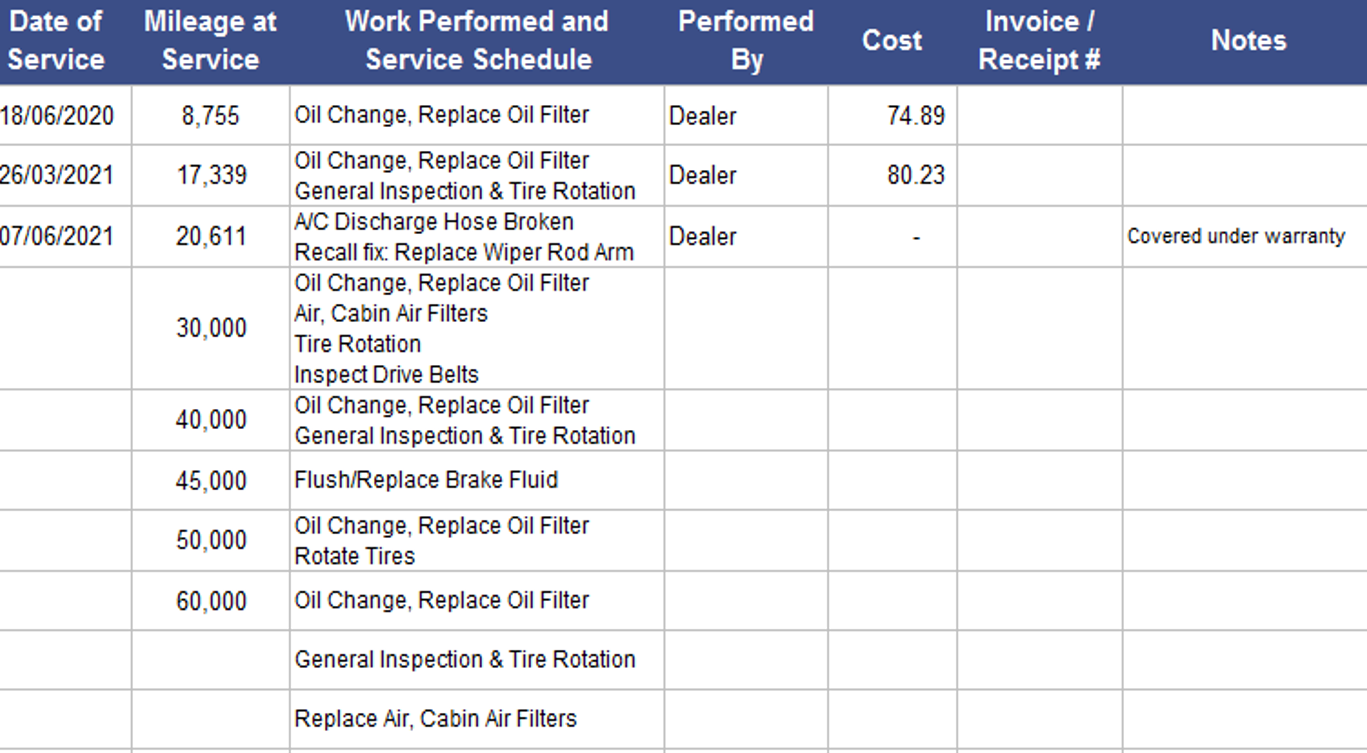
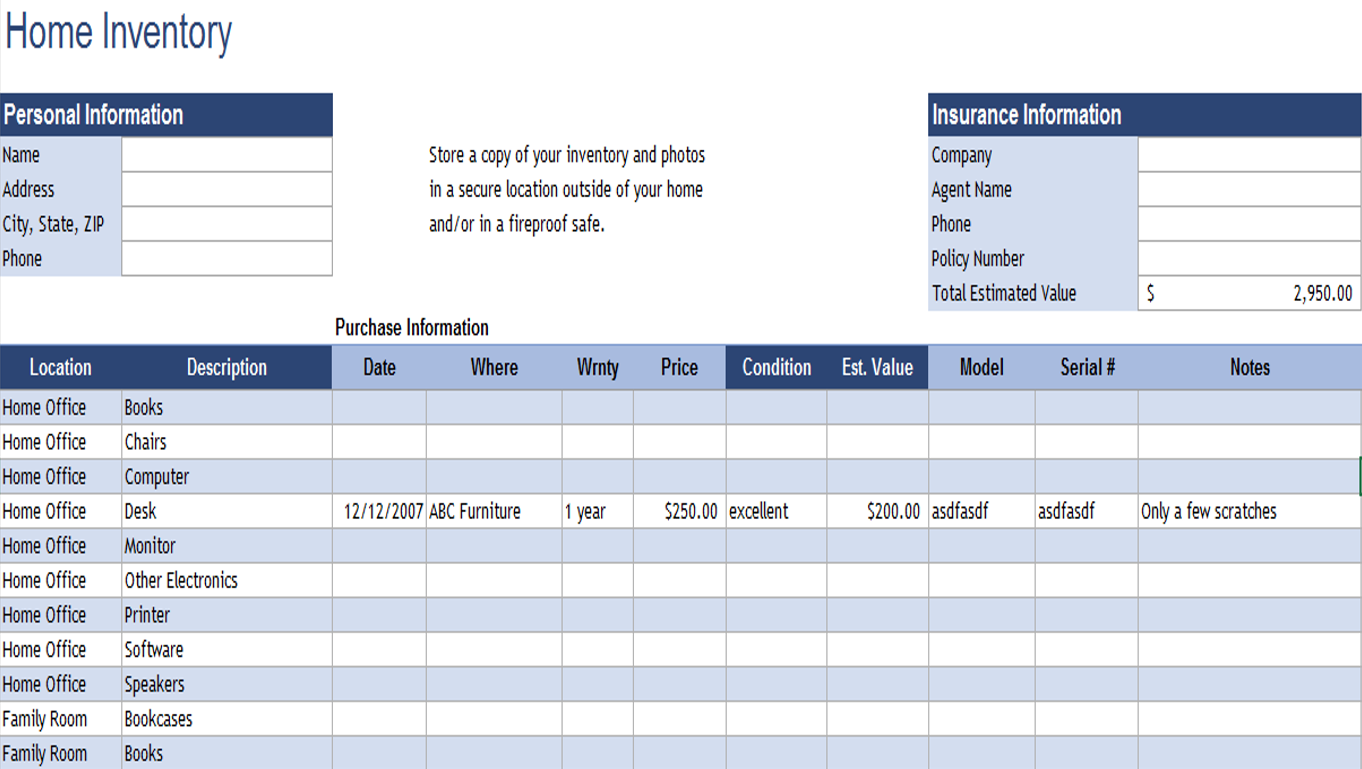
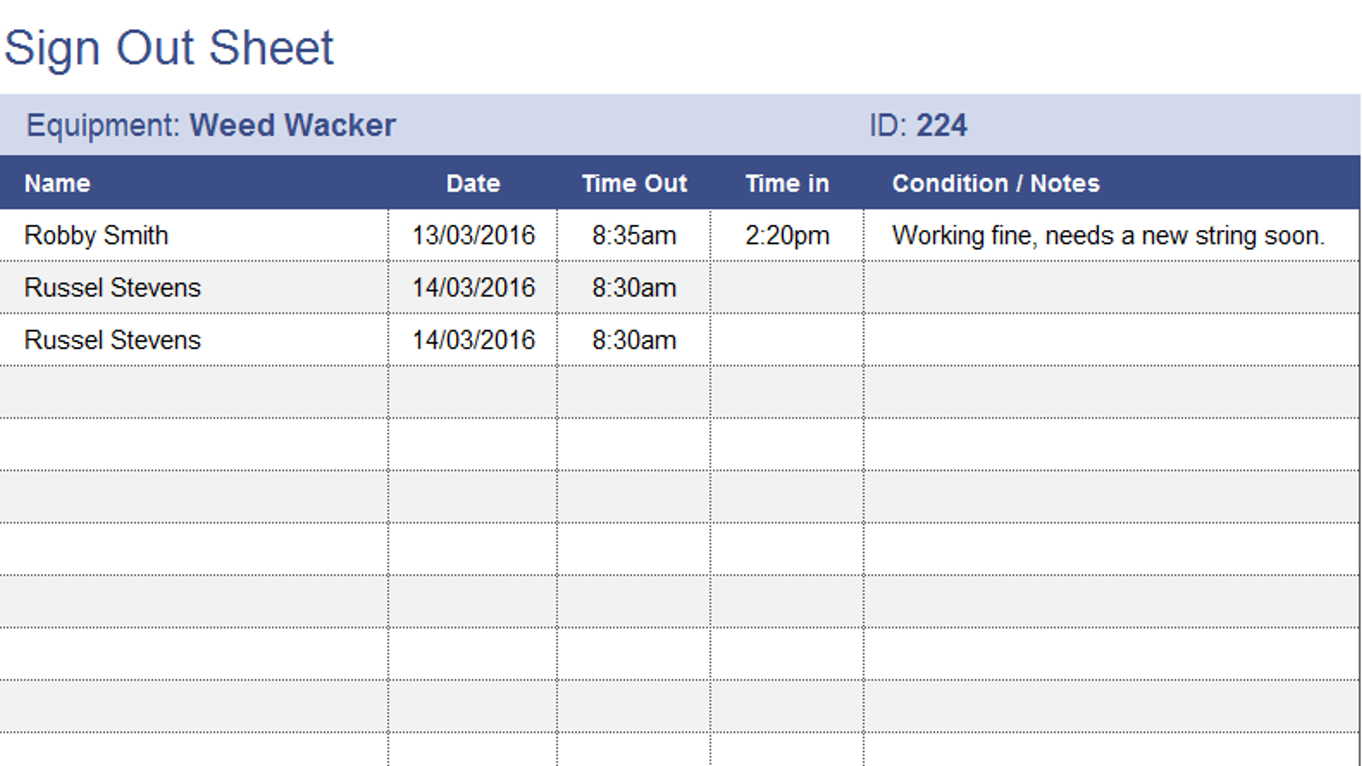
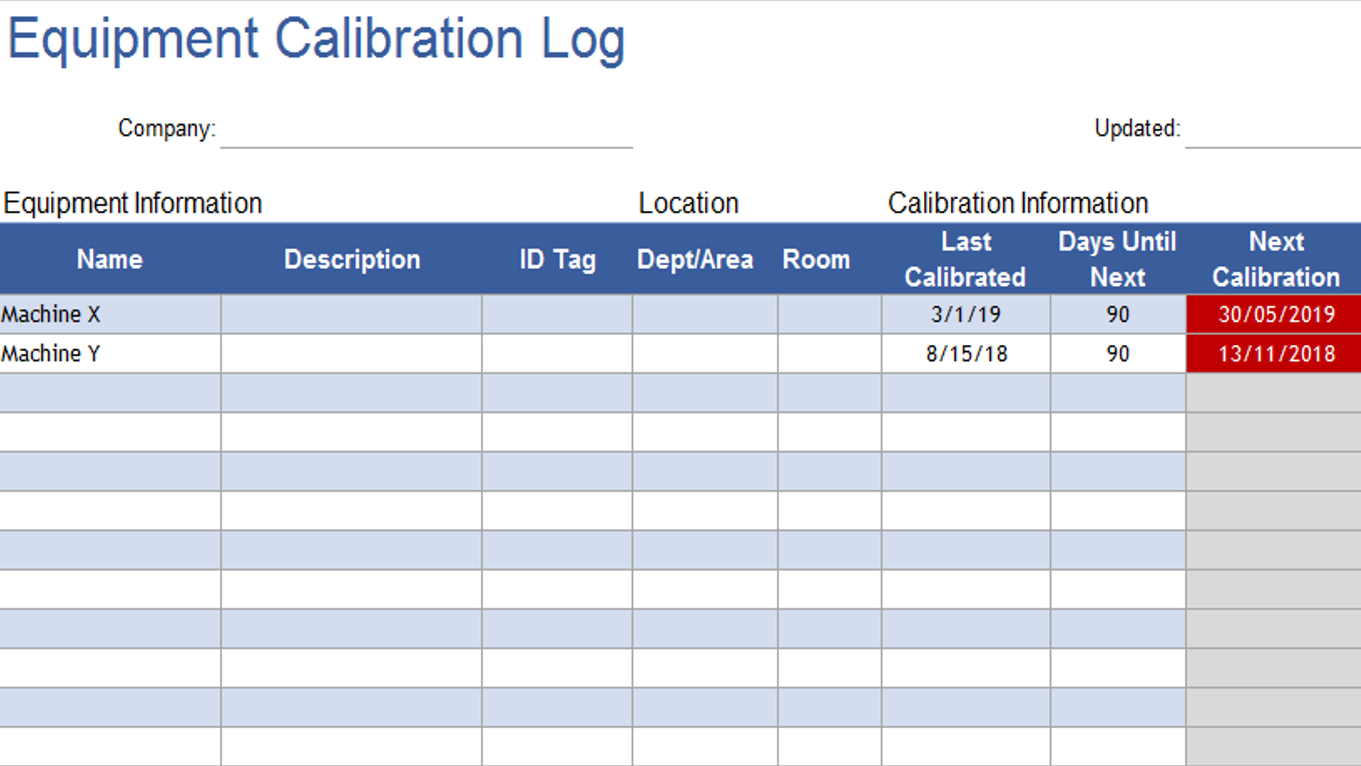
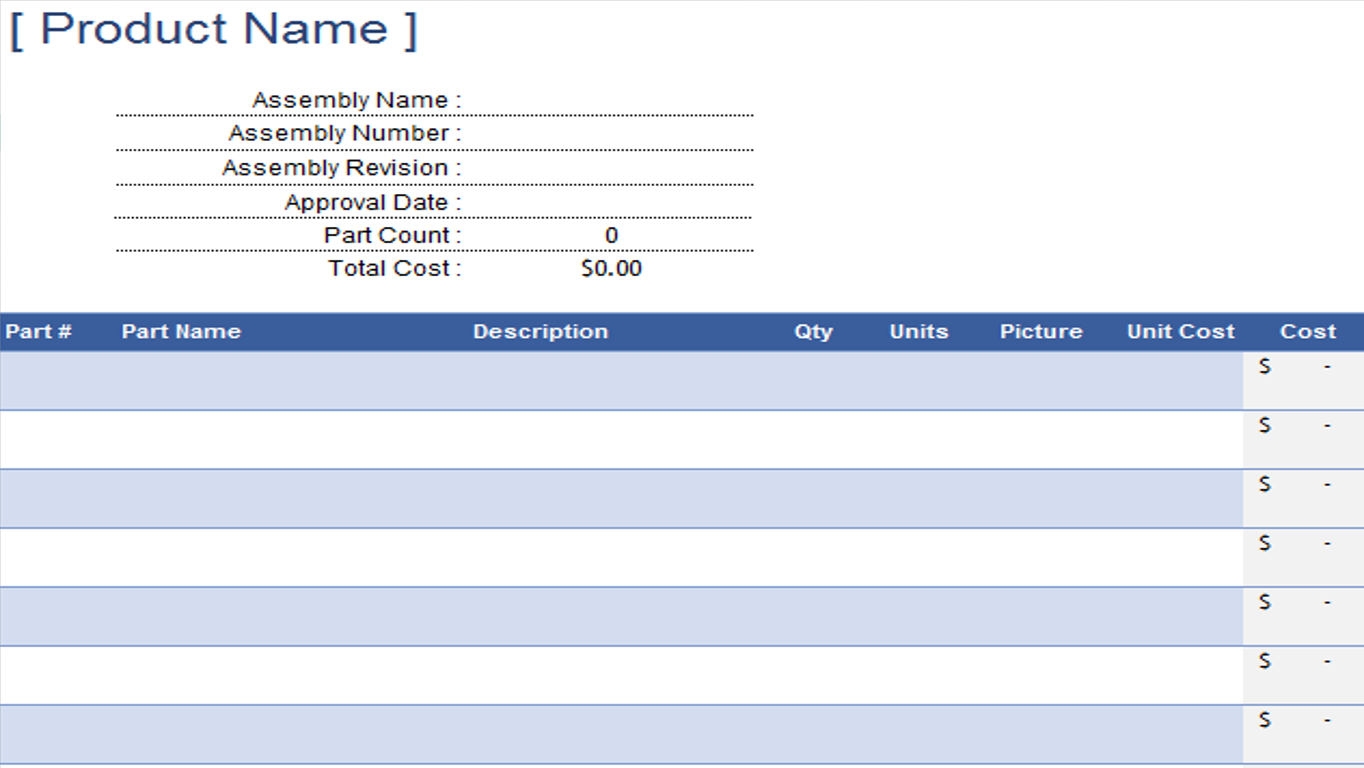

Liam Walker –
As someone who isn’t an expert, these templates have been a blessing. Simple to navigate with clear instructions. Now, I can manage my data without any hassle. Great job!
5. Omar Hassan –
As someone who isn’t an expert, these templates have been a blessing. Simple to navigate with clear instructions. Now, I can manage my data without any hassle. Great job!
Sophia Williams –
These templates are a lifesaver for someone like me who’s always on the go. Quick, easy, and efficient – they’ve become an essential part of my toolkit. Thumbs up!
5. Omar Hassan –
These templates have turned mundane tasks into a breeze. The attention to detail is evident, and they’ve made data analysis surprisingly enjoyable. A fantastic find!