Description
Introduction:
AceDigi presents a straightforward solution to help you stay organized with our user-friendly weekly schedule templates. These templates offer an uncomplicated yet effective approach to planning your week, ensuring you can manage your time efficiently. Designed with simplicity in mind, our weekly schedule templates cater to various preferences and software options, making them accessible to a wide range of users. Whether you prefer the convenience of Excel, OpenOffice, Google Sheets, or a printable PDF version, AceDigi has you covered.
Description:
Our weekly schedule templates are thoughtfully crafted to provide ease of use and flexibility in planning your weekly activities. Whether you are organizing your work tasks, planning classes, or simply mapping out your week, AceDigi’s templates offer a solution that suits your needs.
- Simple Weekly Schedule Template:
This template serves as a straightforward tool for staying organized on a weekly basis. If you’re looking for a basic schedule without the need for Excel, our spreadsheets are compatible with OpenOffice or Google Sheets. Additionally, printable PDF versions are available for those who prefer a physical copy. This template is an efficient way to plan your week without unnecessary complexities.
- Class Schedule and Weekly Calendar Hybrid:
Our second offering is a unique blend of a class schedule template and a weekly calendar. This hybrid template caters to individuals who require a more detailed structure for planning their week. With an intuitive design, it seamlessly combines the features of both templates, providing users with a comprehensive tool for managing their time effectively.
Template Features and Usage Guidelines:
- Two Worksheets – with and without Hours:
The weekly schedule template file includes two worksheets, each serving a specific purpose. One worksheet displays the schedule with hours, providing a detailed breakdown of your day. The other omits the hours, offering a simplified view. Users can choose the format that best aligns with their planning preferences.
- Dynamic Weekdays Update:
By simply changing the start date, both worksheets automatically update to reflect the corresponding weekdays. This dynamic feature ensures that users can plan for multiple weeks effortlessly. Creating a multi-week schedule is a breeze—duplicate and rename a worksheet tab, then update the start date as needed.
- 15-Minute Intervals for Primary Work Hours:
The updated version of our weekly schedule worksheet introduces 15-minute intervals for the main work hours, enhancing precision in planning. For before and after hours, 30-minute intervals are utilized. This template is intentionally kept basic, devoid of complicated formulas or special formatting, allowing for easy customization to suit individual preferences.
How to Use AceDigi Weekly Schedule Templates:
- Select the Appropriate Template:
Choose between the simple weekly schedule template and the hybrid class schedule and weekly calendar template based on your planning needs. Select the format that aligns with your preferred software—Excel, OpenOffice, Google Sheets, or a printable PDF version.
- Update Start Date for Dynamic Planning:
For both worksheets, changing the start date automatically updates the weekdays. Utilize this dynamic feature to plan for single or multiple weeks seamlessly. Duplicate and rename worksheets for a multi-week schedule, adjusting the start date accordingly.
- Customize as Needed:
Tailor the template to your specific requirements. The lack of intricate formulas or special formatting allows for easy customization. Make adjustments based on your preferences, ensuring the template suits your unique planning style.
Conclusion:
AceDigi Weekly Schedule Templates offer a practical and versatile solution for individuals seeking a streamlined approach to weekly planning. Whether you prefer a basic schedule without Excel, a detailed class schedule and weekly calendar hybrid, or a physical copy in PDF format, AceDigi provides options to accommodate diverse preferences. The user-friendly features, dynamic updating of weekdays, and easy customization make these templates valuable tools for efficiently managing your time. Simplify your weekly planning with AceDigi’s straightforward and effective weekly schedule templates.
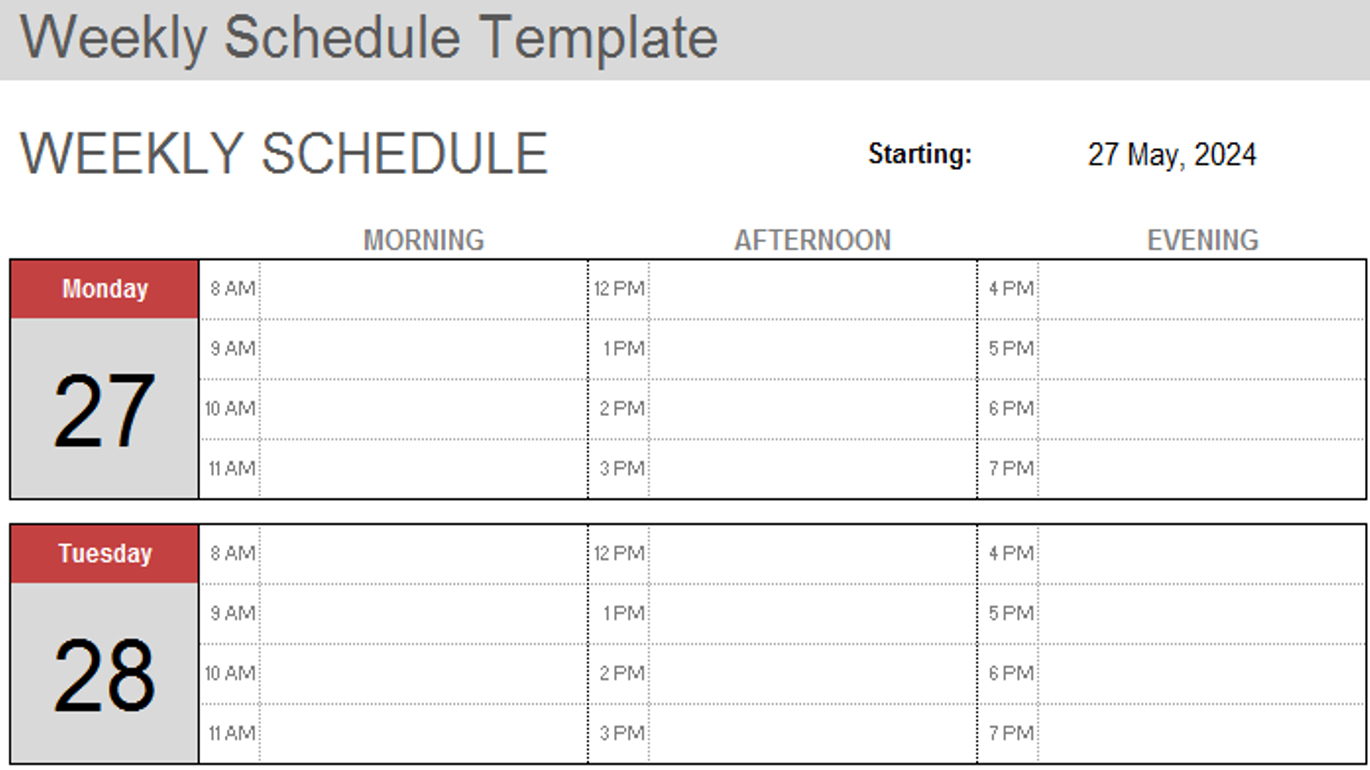
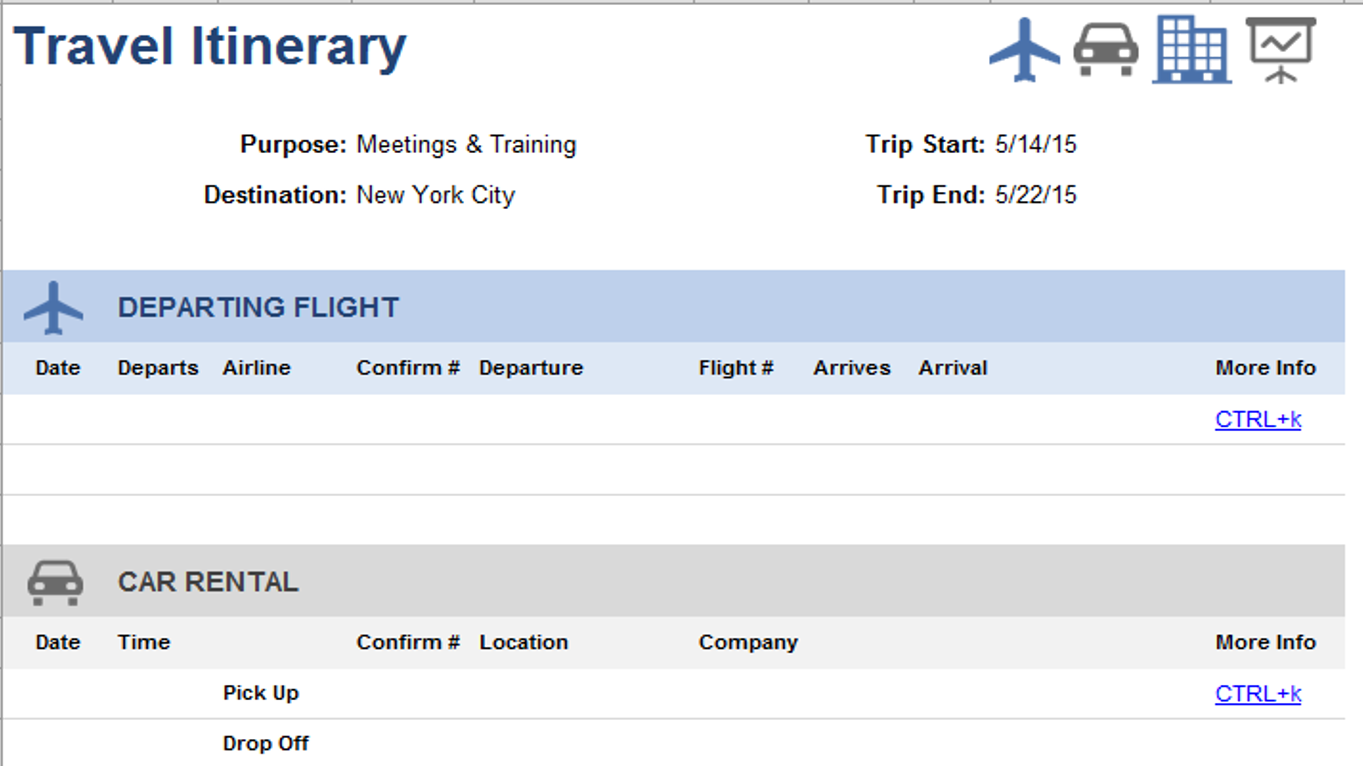
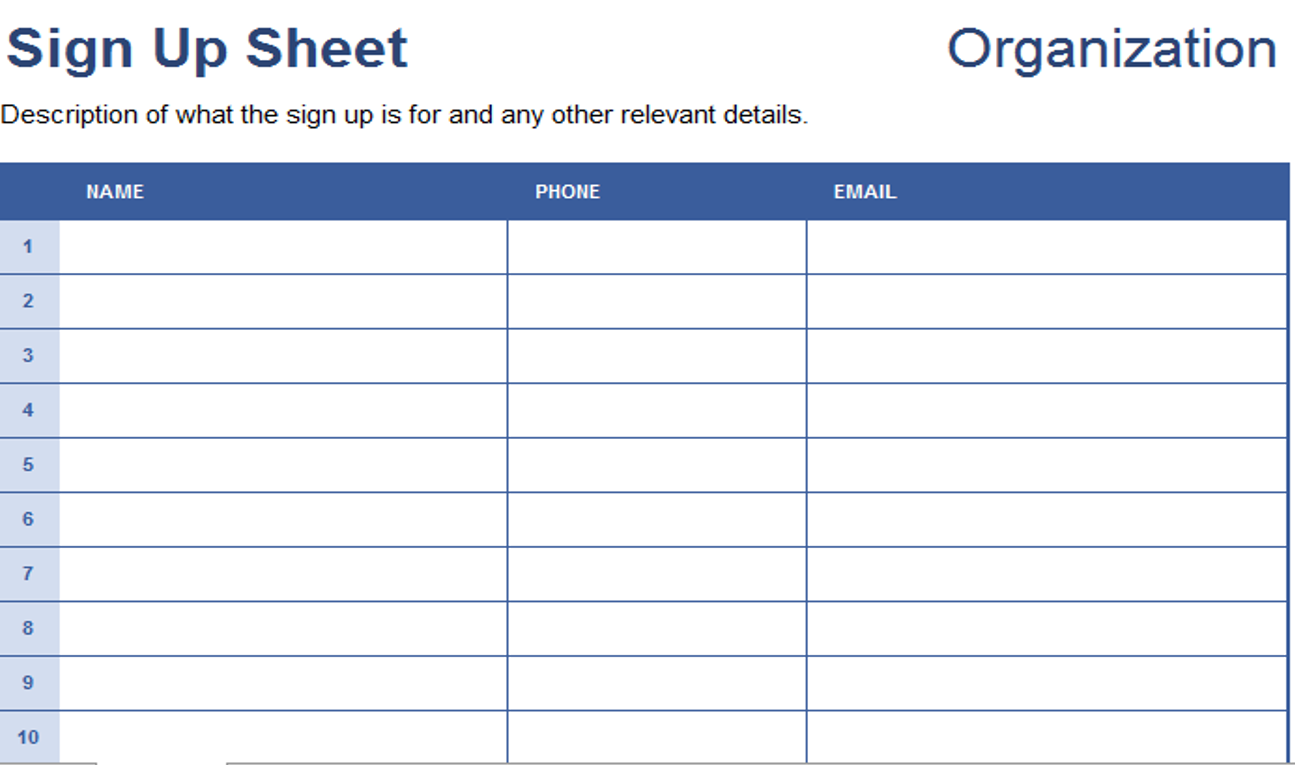
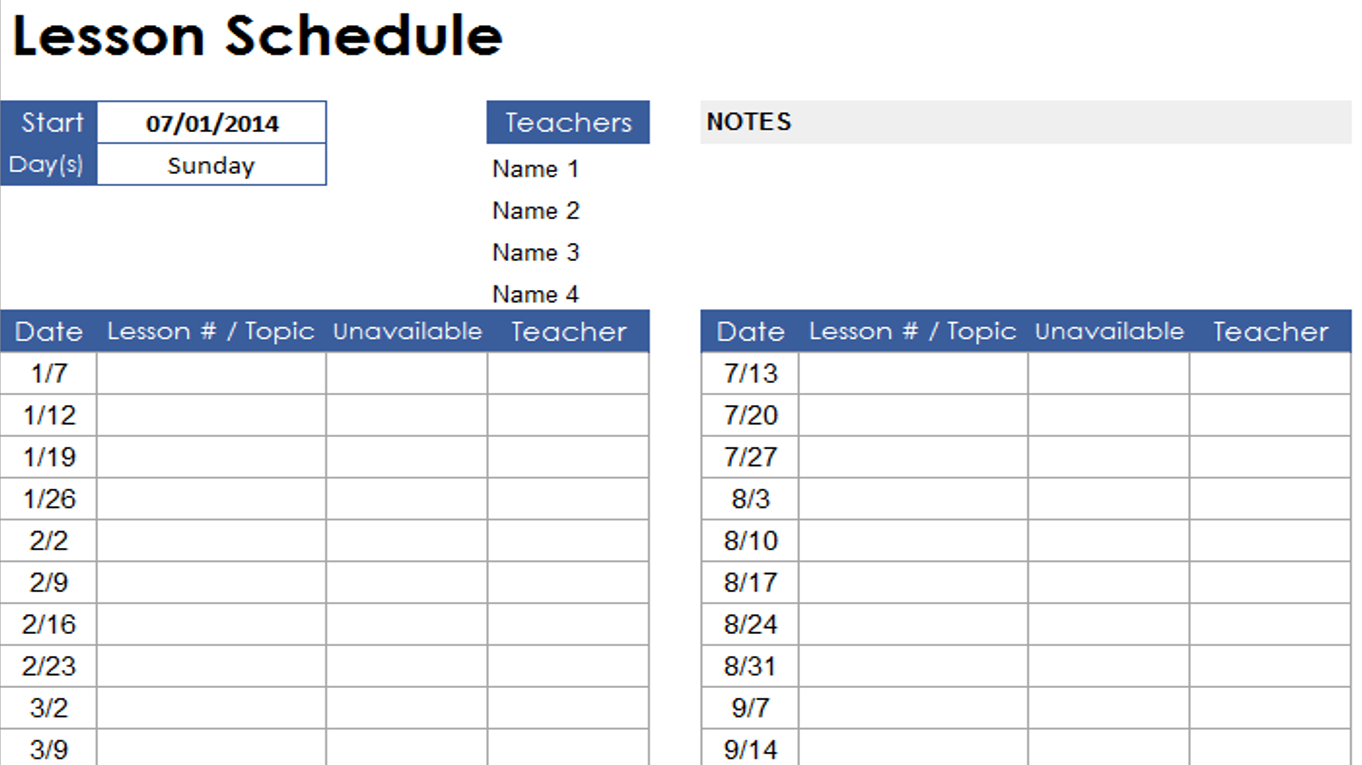
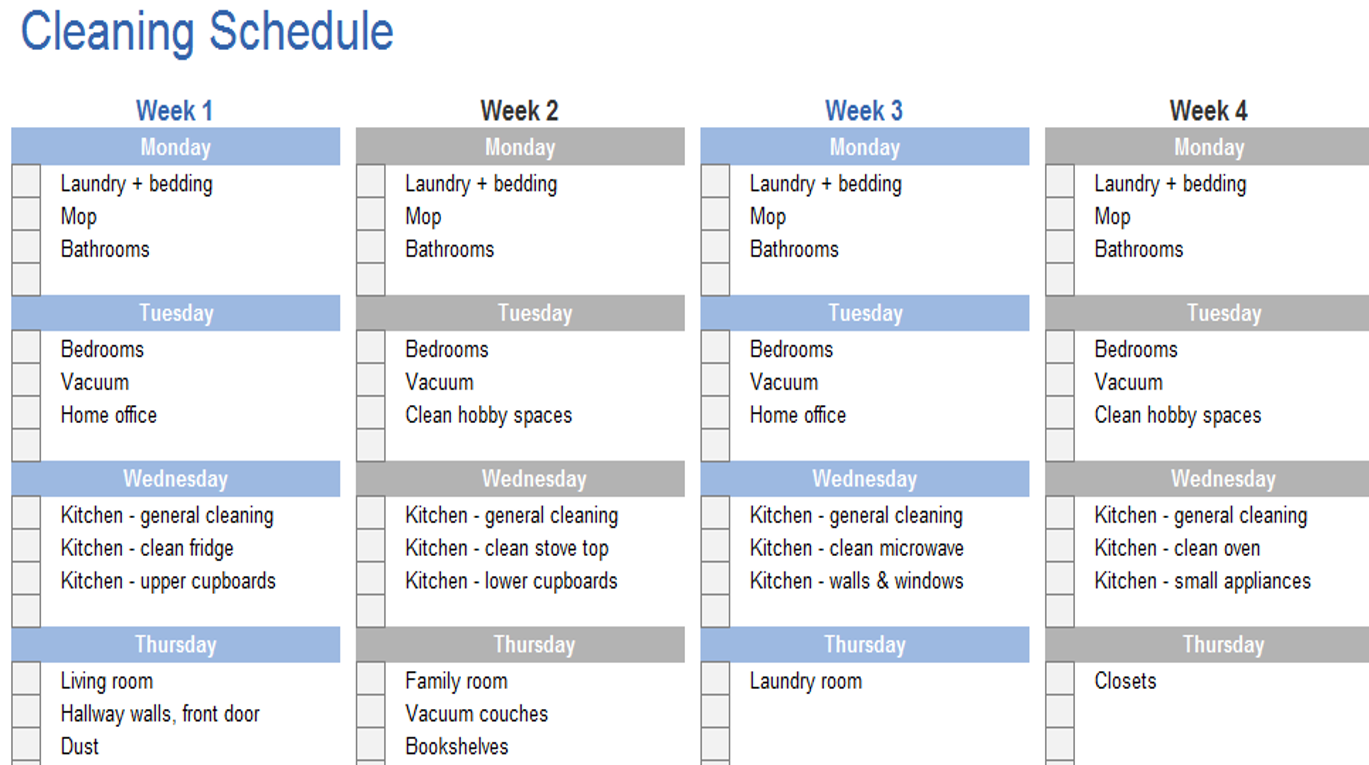
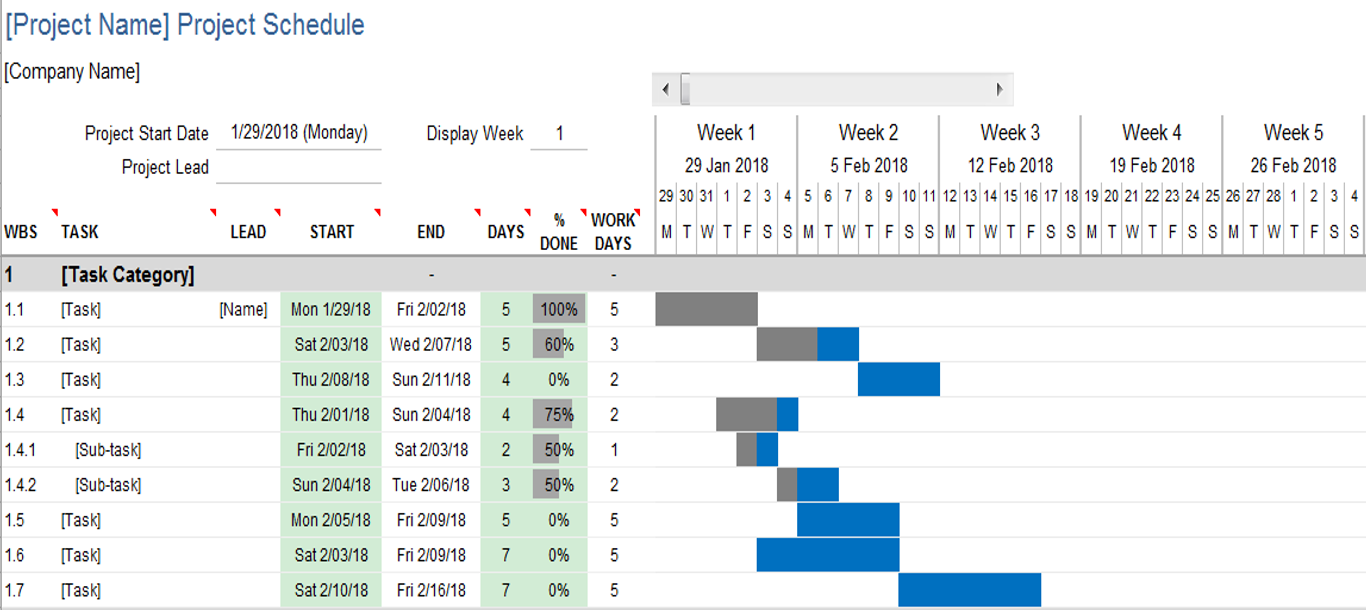
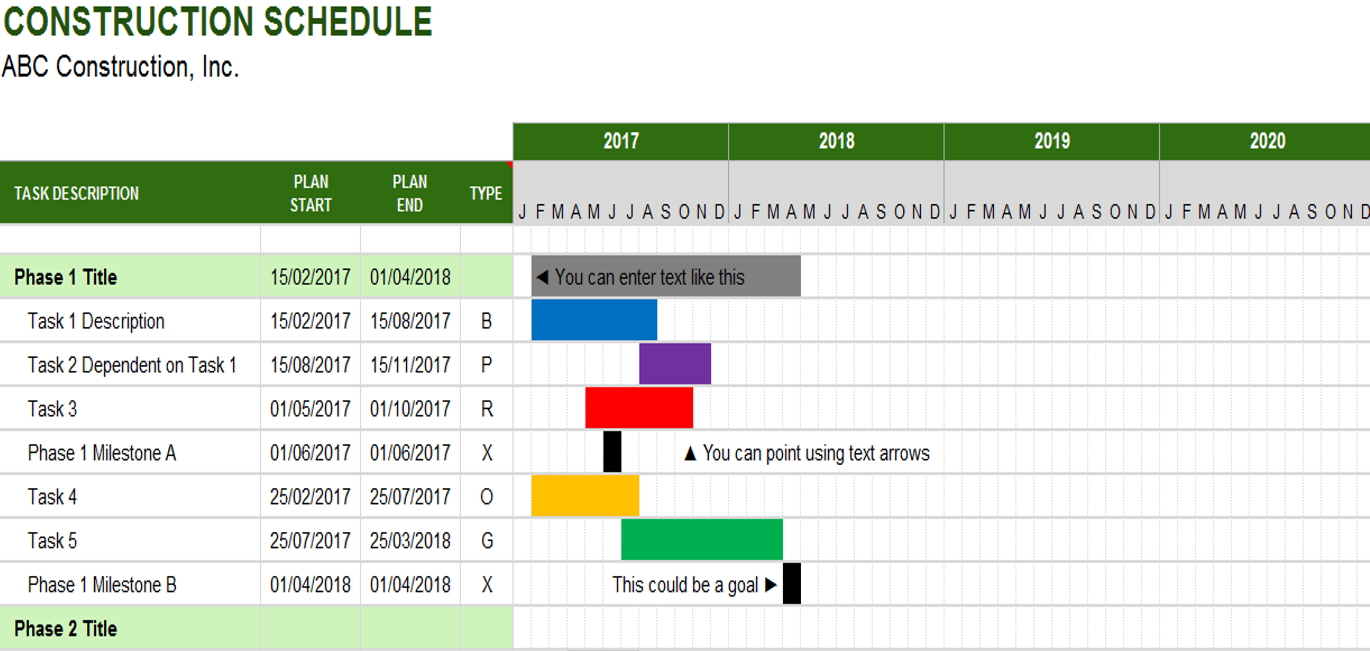
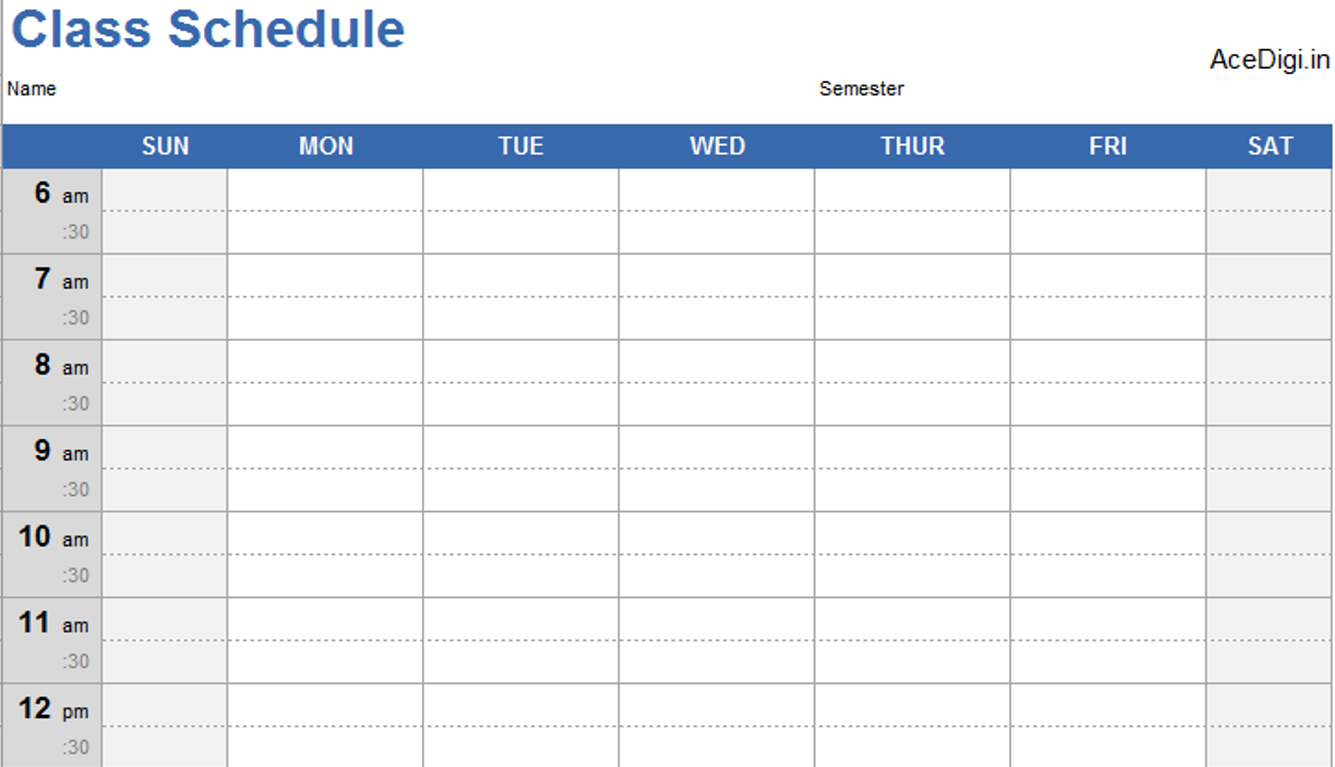
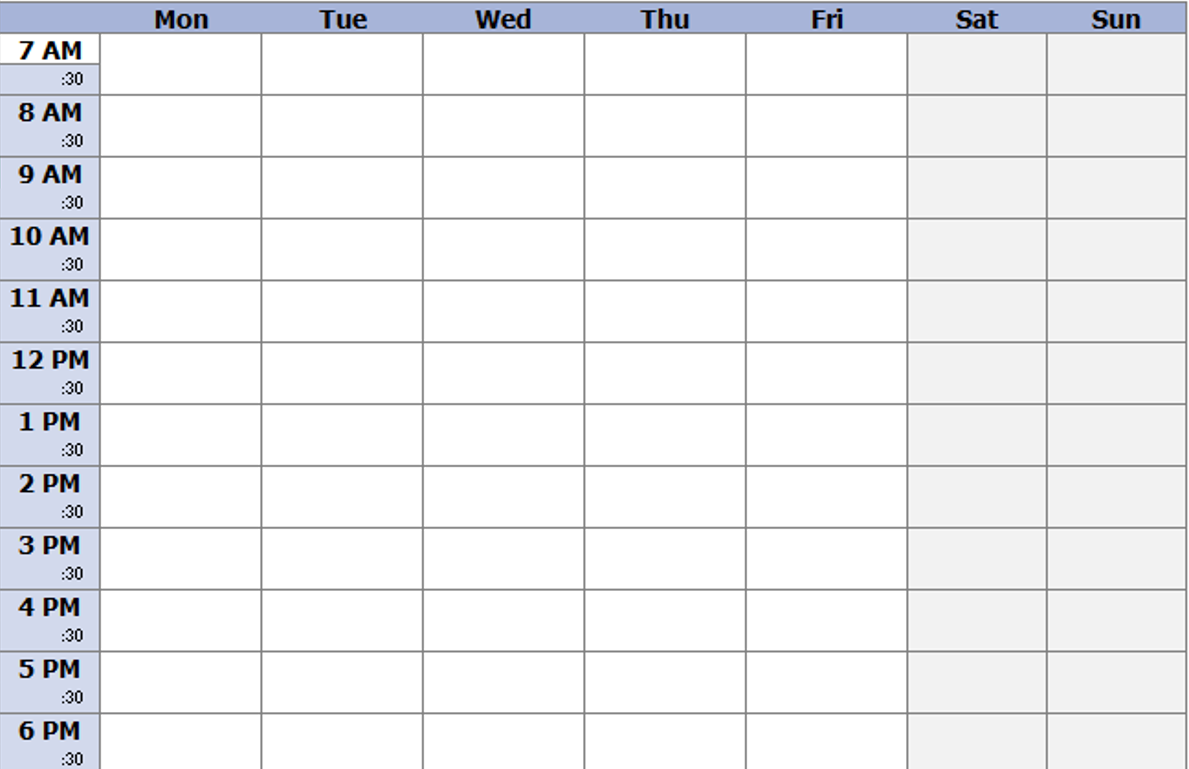

Reviews
There are no reviews yet.