Description
AceDigi offers a versatile and user-friendly To-Do List template, available for free download, to assist individuals, teams, families, or organizations in staying organized and efficiently managing tasks. This template is equipped with features such as auto-filtering and auto-sort buttons, allowing users to group tasks by date, priority, status, and more. Additionally, its print-friendly format caters to those who prefer manual task tracking through checking off or scribbling out completed items.
Key Features:
- Auto Filtering and Sorting: The To-Do List template is pre-configured with auto-filtering functionality, enabling users to categorize tasks based on various criteria, including date, priority, and status. Auto-sort buttons further enhance organization, allowing tasks to be listed in order by date, priority, and other parameters.
- Team Project Management: This template is not limited to individual use; it is also well-suited for team projects. The “Owner” column facilitates task assignment to specific team members. Users can easily share the spreadsheet via email or collaborate in real-time to keep track of tasks and due dates collectively.
Description:
AceDigi’s printable To-Do List template serves as a valuable organizational tool that can be tailored to meet individual or collaborative needs. Its customization options are easily accessible, requiring only basic spreadsheet knowledge to edit or adapt for various purposes.
Updates and Enhancements:
As of January 9, 2017, the template received an update enhancing user experience. When selecting “Completed” from the Status column, a conditional formatting rule triggers a change in the font color to gray. This visual indication streamlines the identification of completed tasks.
Column Descriptions:
- Status:Users can enter values such as “Completed,” “In Progress,” or custom abbreviations. The “Status” column supports flexibility, allowing users to define their own terms. Conditional formatting rules are applied for visual cues, such as turning the font gray for completed tasks.
- Priority:The “Priority” column utilizes conditional formatting to highlight priorities. Users can adopt a numeric scale (e.g., 3-, 5-, or 10-point) where 1 indicates the highest priority. The template currently uses red for “High” priority and blue for “Low” priority.
- PICK: An acronym representing Possible, Implement, Challenge, or Kill, this column integrates a lean six sigma technique known as the PICK Chart. Users have the flexibility to retain or delete this column based on their needs.
- Due Date: This column accepts date values. Conditional formatting highlights due dates, turning them red with a red dot icon if earlier than today’s date. A yellow warning icon is displayed for tasks due today. Users can customize the rule for the yellow warning icon based on their preferences.
5 Owner: Designates the person responsible for completing the task. In a team setting, this column aids in task assignment and accountability.
- Project/Task: Briefly describes the task to be completed, providing clarity and context.
- Notes: This column allows users to add additional information, special instructions, comments on sub-tasks, problems encountered, or any relevant details for better task understanding.
Customization and Usage:
AceDigi’s To-Do List template is highly customizable, adapting to different organizational needs and preferences. Users can modify columns, adjust formatting, and tailor the template to their specific requirements.
Conclusion:
AceDigi’s To-Do List template is a valuable resource for individuals and teams seeking an efficient and customizable tool for task management. Whether used for personal organization or collaborative projects, the template’s features, including auto-filtering, auto-sorting, and visual cues through conditional formatting, contribute to a seamless and effective task tracking experience. Stay organized, prioritize tasks, and enhance productivity with AceDigi’s intuitive To-Do List template.
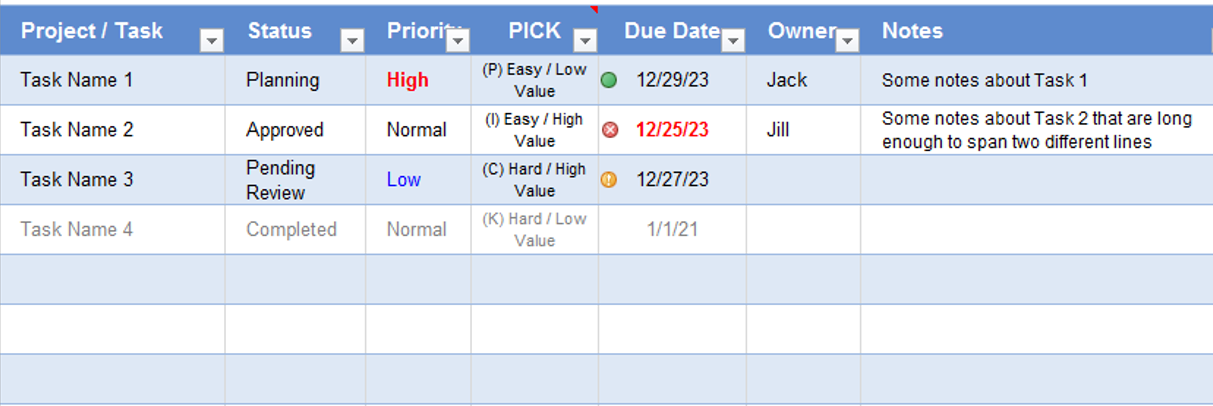
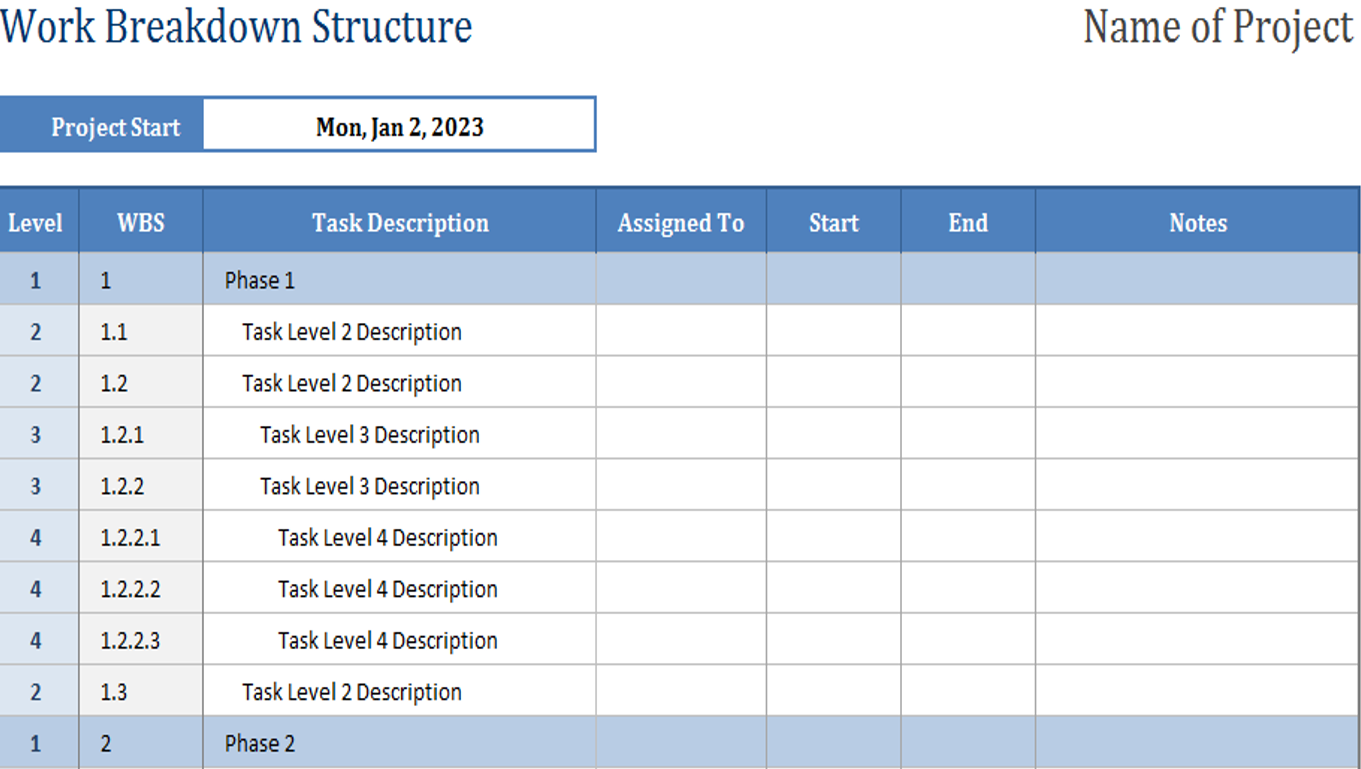
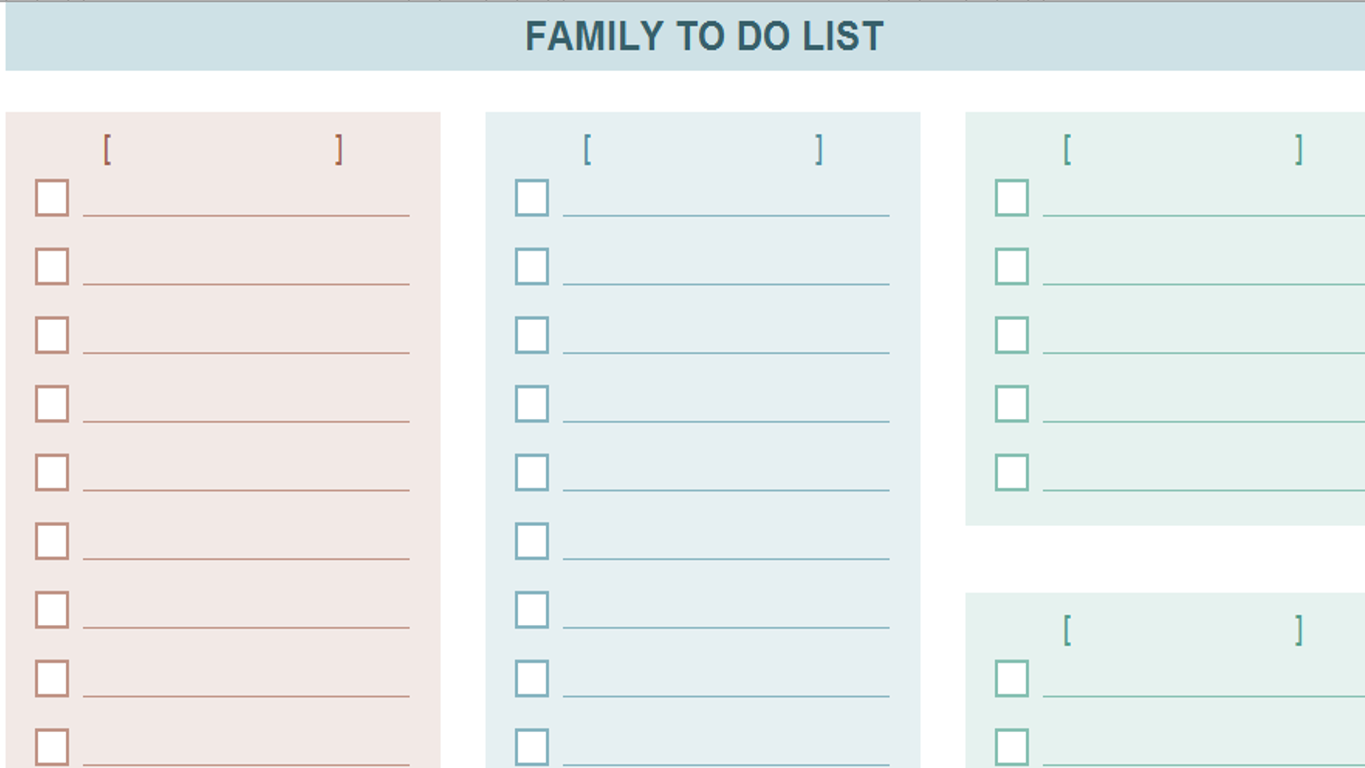
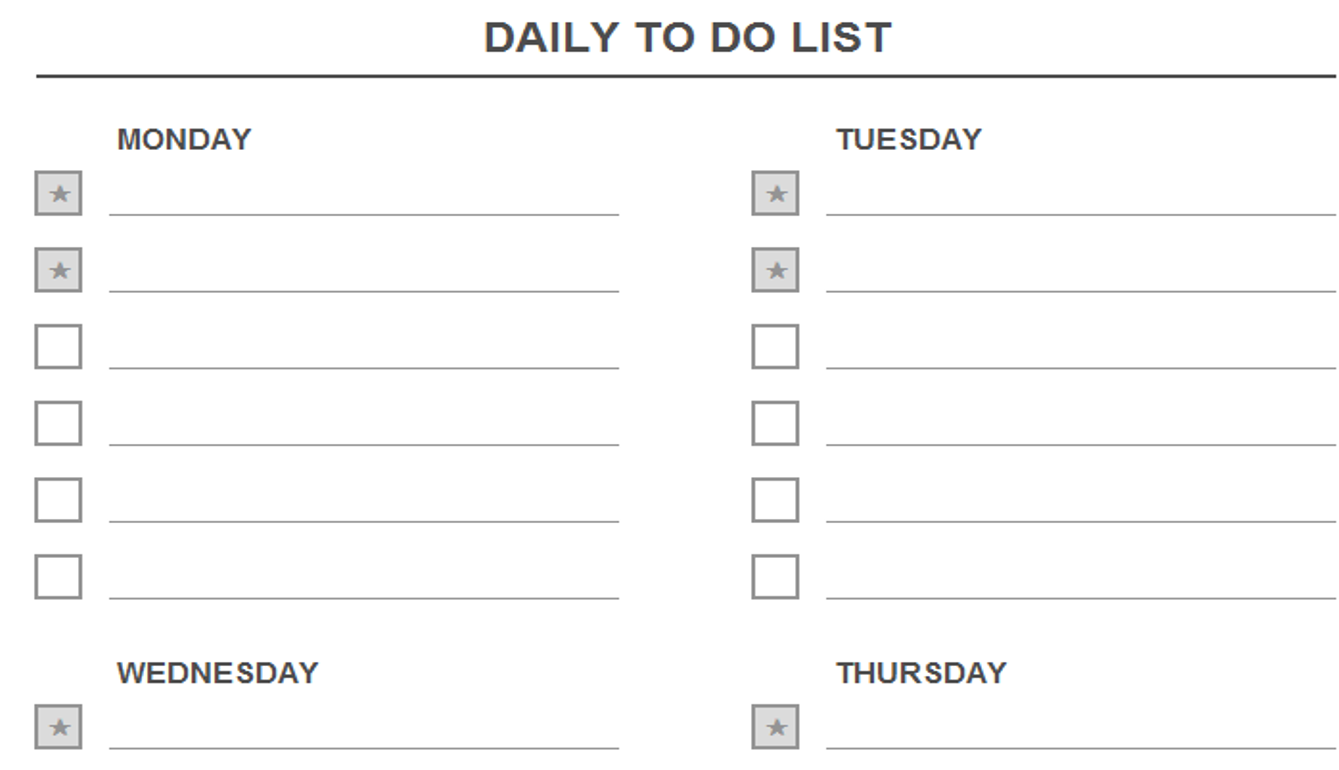
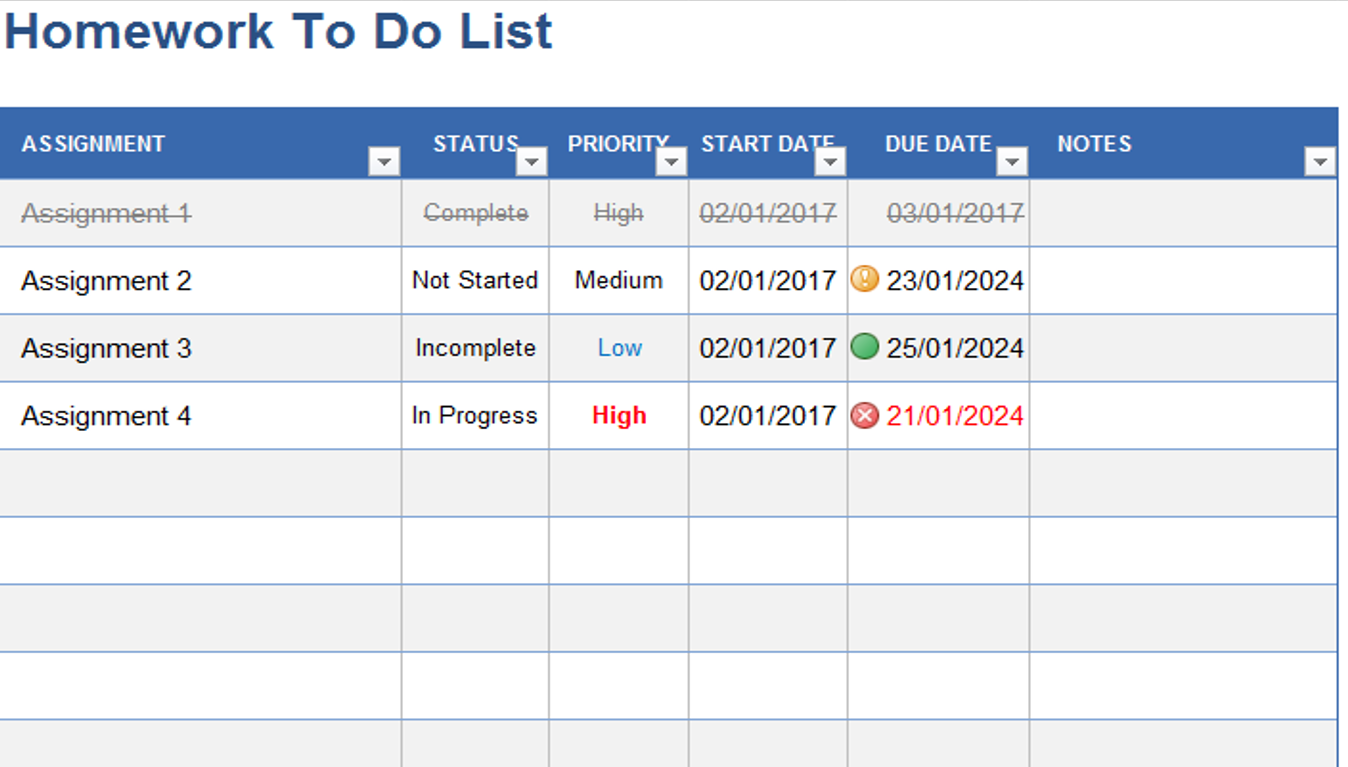
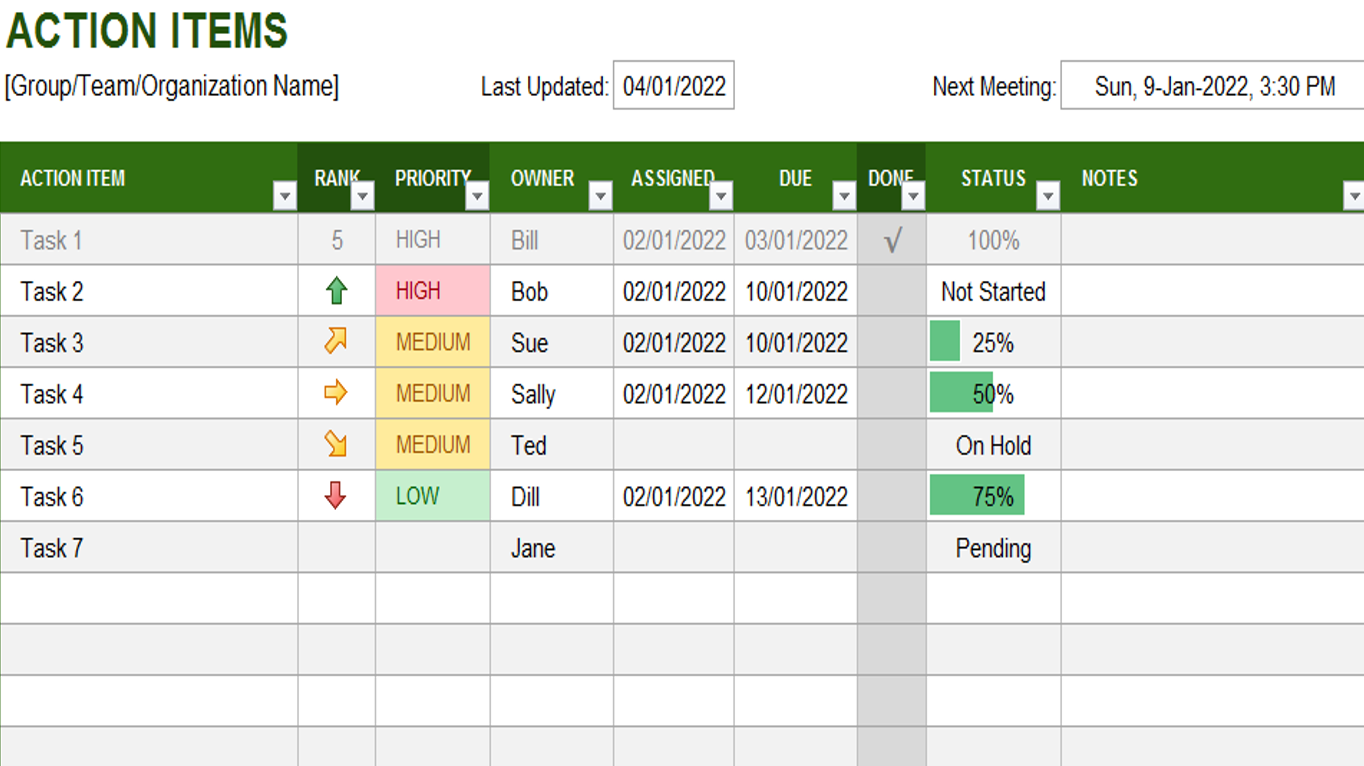
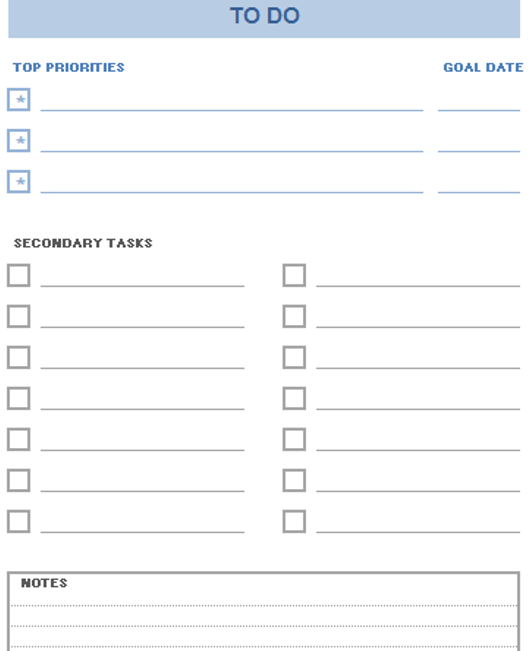
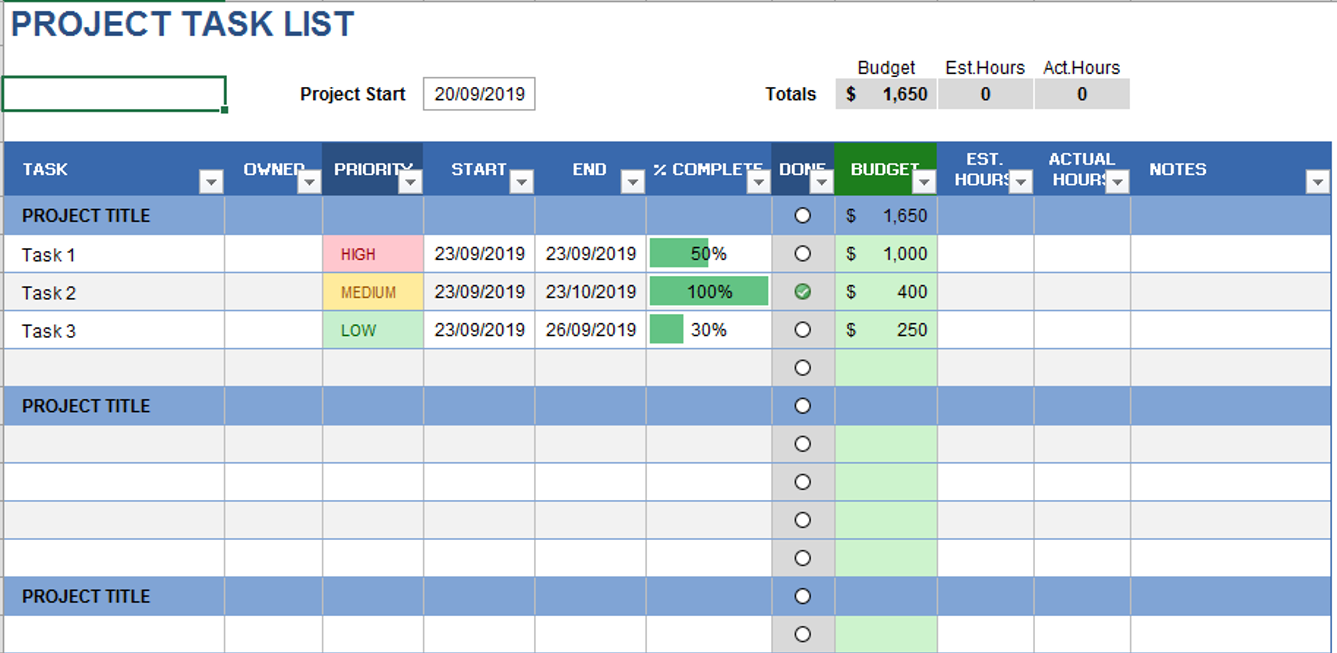

Alex Scott –
Top-notch templates! Cover a wide range of needs with impressive attention to detail. Improved the professionalism of my reports and presentations. Highly satisfied!
Navdeep Yadav –
Absolutely loving these templates! They’ve brought a level of organization to my work that I didn’t know I needed. Clean designs and intuitive functionality make them a winner.
Charlotte Anderson –
The templates provided are a lifesaver! Easy to use and have improved my organization significantly. Versatile and suitable for various tasks. Kudos to the creators!
4. Aisha Rahman –
These templates have significantly improved the way I track my projects. User-friendly and visually appealing. Added a professional touch to my presentations. Highly recommend!