Description
In the realm of task management, there are various methods to denote the priority of different tasks within your to-do lists. One commonly employed approach involves the use of visual indicators such as stars or exclamation marks to highlight high-priority tasks. Alternatively, employing numbers or letters to rank tasks provides a systematic way of prioritization. Creative techniques such as underlining, circling, or adjusting the size of your writing can also be utilized to emphasize crucial items on your list.
In the digital domain, exemplified by AceDigi’s original to-do list spreadsheet, prioritization becomes even more convenient. Users can opt to designate tasks as High, Medium, or Low priority within the electronic interface. Subsequently, tasks can be effortlessly sorted using the built-in sorting feature inherent in the software, streamlining the organization and execution of tasks.
The unique template presented below diverges from electronic counterparts as it is intentionally designed for print use, encouraging manual completion. Notably, it incorporates a designated space to list the top 3 priorities, fostering a focused and manageable approach to daily tasks. The three-column layout, a distinctive feature of this template, allows for the creation of a new list each day while conserving paper. The satisfaction derived from accomplishing the top 3 priority tasks adds an element of motivation to daily task management.
Description:
This comprehensive spreadsheet comprises three separate worksheets, each showcasing one of the three distinct designs depicted in the accompanying screenshots. The underlying principle guiding the design of this prioritized to-do list is the limitation to only three spots for top priorities. This deliberate constraint compels users to discern and choose the most critical tasks instead of labeling everything as high priority.
Tips for Effective Use:
- Define Top 3 Tasks: It is advisable to clearly define your top 3 tasks in a manner that aligns with the time available for completion. This might involve breaking down longer tasks into smaller, more manageable steps. Maintaining a separate list for longer-term goals ensures a comprehensive and organized approach to task management.
- 3-Column Design Advantage:The template’s 3-column design offers a practical advantage, allowing users to create a new to-do list each day while being mindful of resource conservation, particularly paper usage. This layout promotes a daily routine of prioritization and task accomplishment.
References and Resources:
To further enhance your understanding of effective task management, consider exploring additional resources provided by industry experts:
- Your 4 Master Lists at briantracy.com: Brian Tracy recommends incorporating various to-do lists into your routine, including a master list, as well as monthly, weekly, and daily lists. This multi-tiered approach facilitates a more nuanced and comprehensive organization of tasks.
- 10 Common Time Management Mistakes at mindtools.com:Noteworthy insights from Mind Tools emphasize the importance of keeping a to-do list as the #1 time management mistake. Additionally, prioritization is highlighted as the third crucial factor in effective time management.
In conclusion, AceDigi’s prioritized to-do list template, designed for manual completion and focusing on the top 3 priorities, stands as a practical and motivating tool for effective task management. By incorporating visual cues and deliberate constraints, this template encourages users to prioritize thoughtfully, fostering a more organized and satisfying approach to daily tasks. Explore the provided resources from industry experts to further refine your task management skills and optimize productivity.
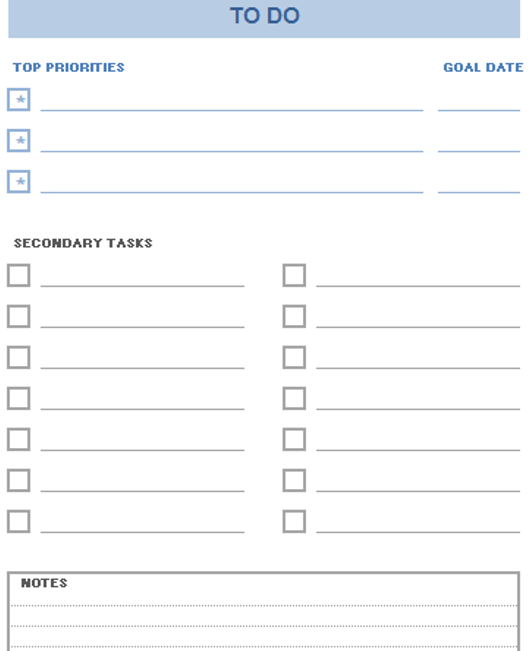
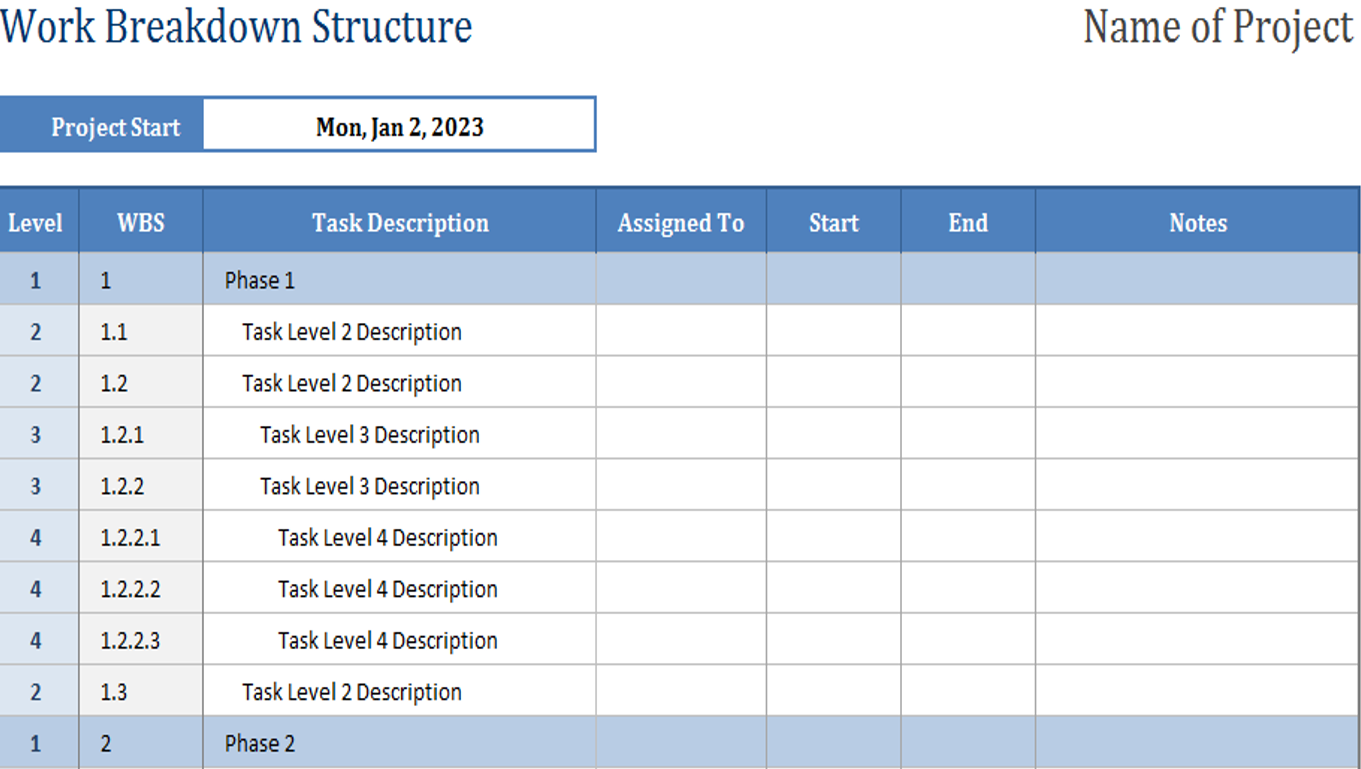
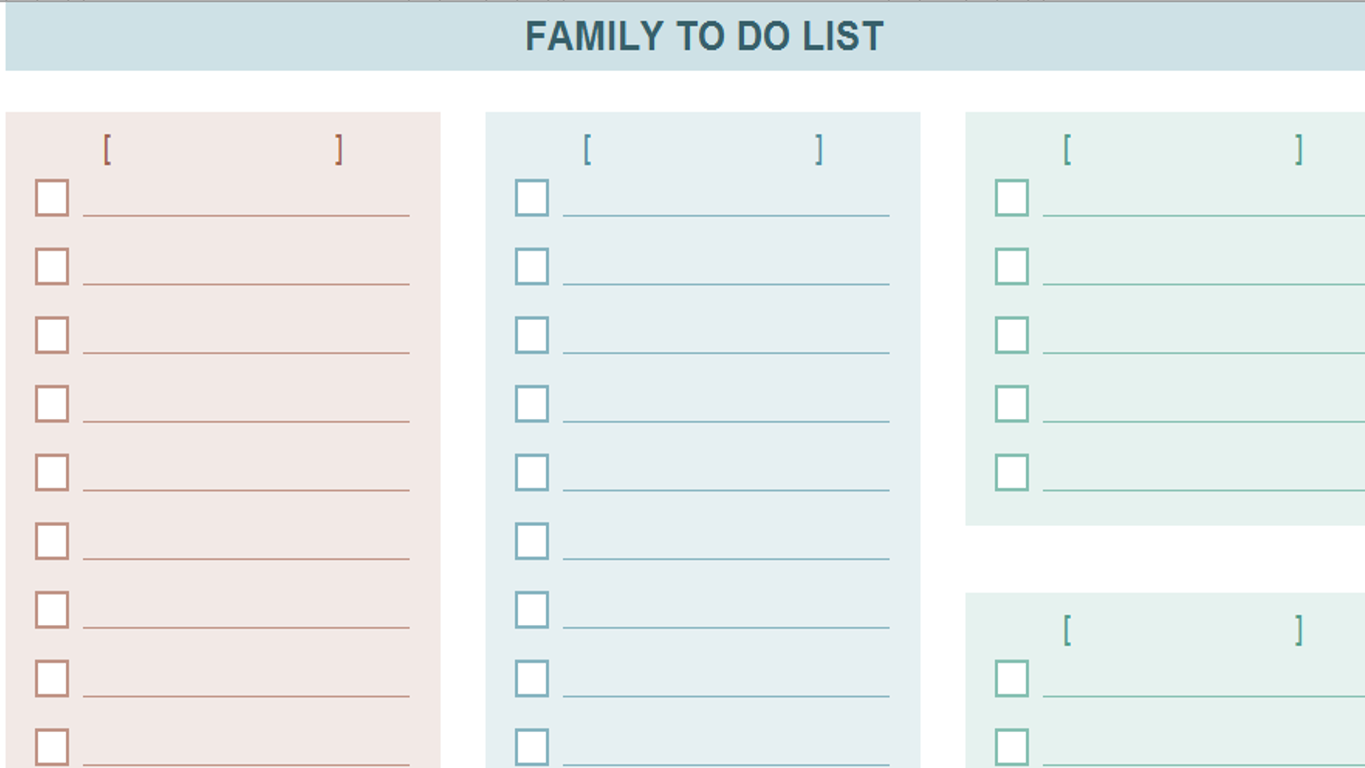
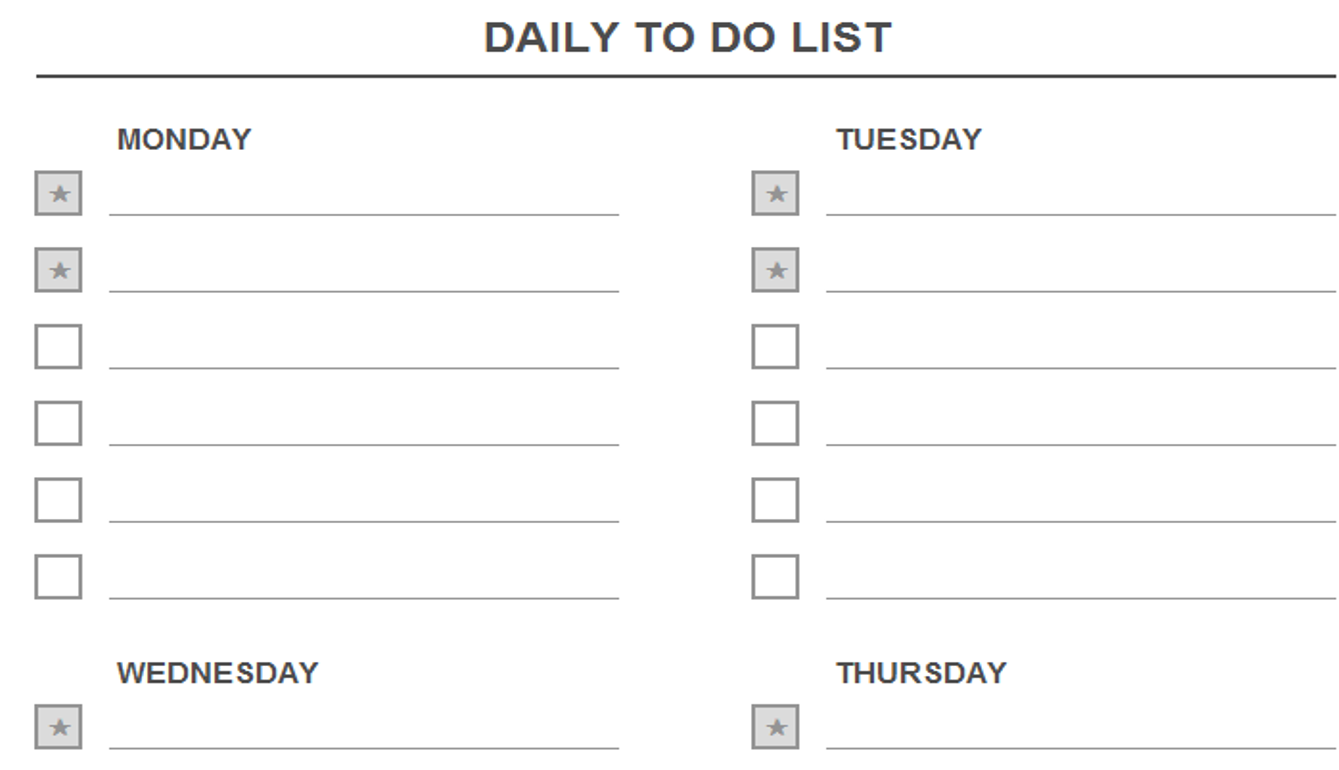
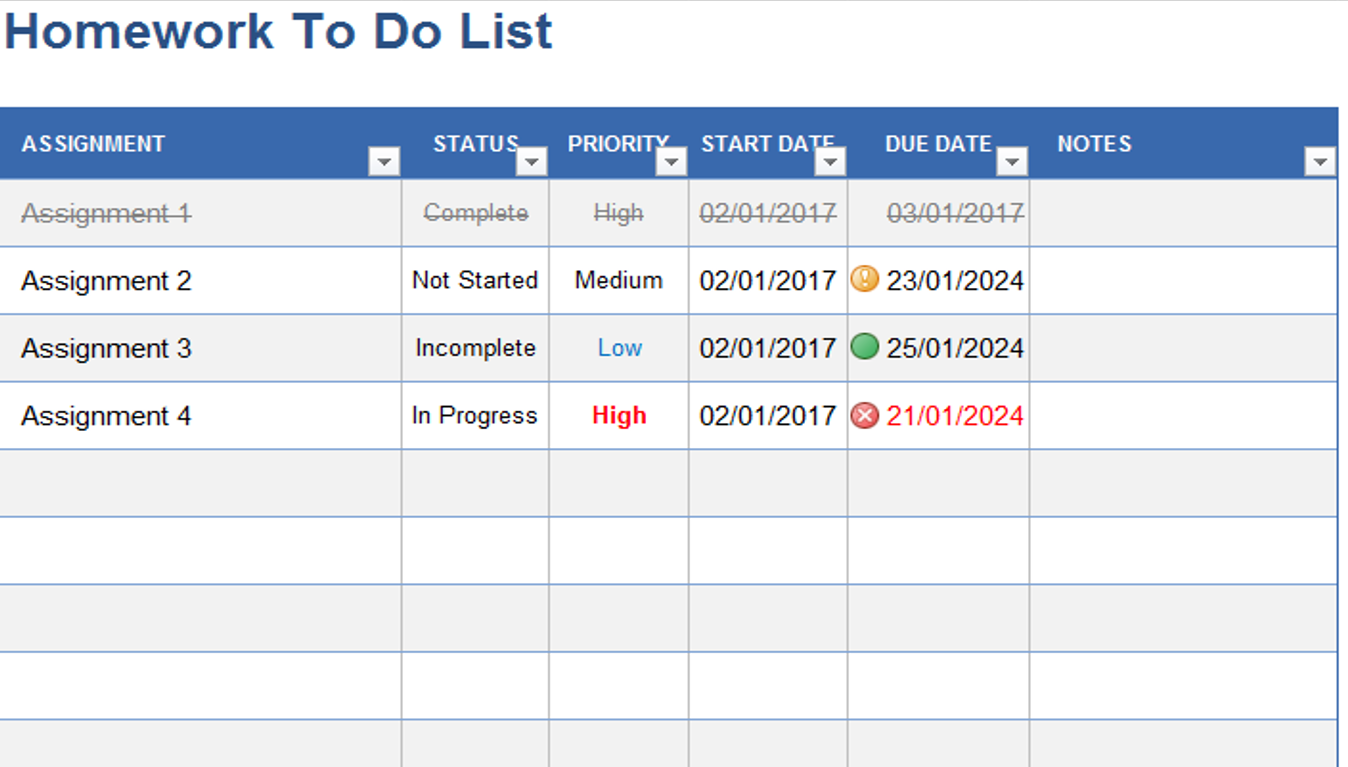
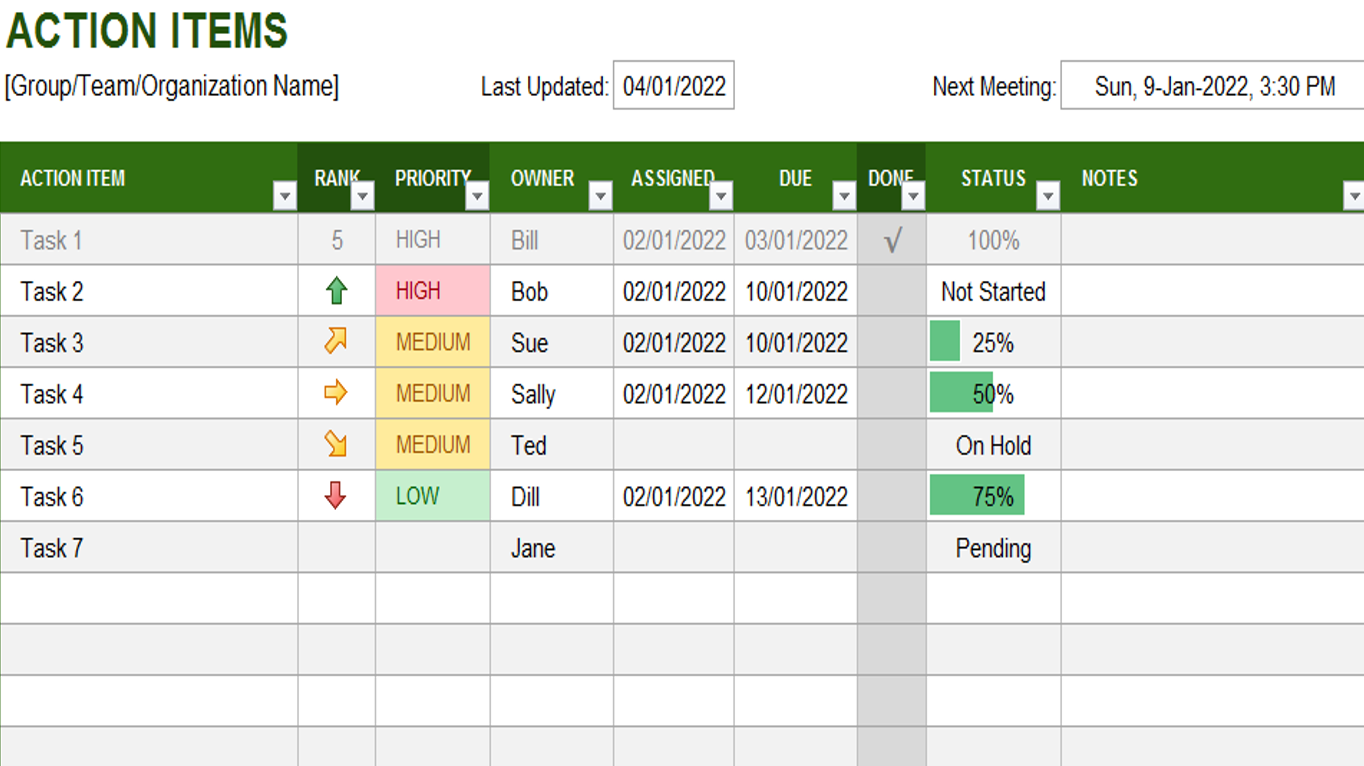
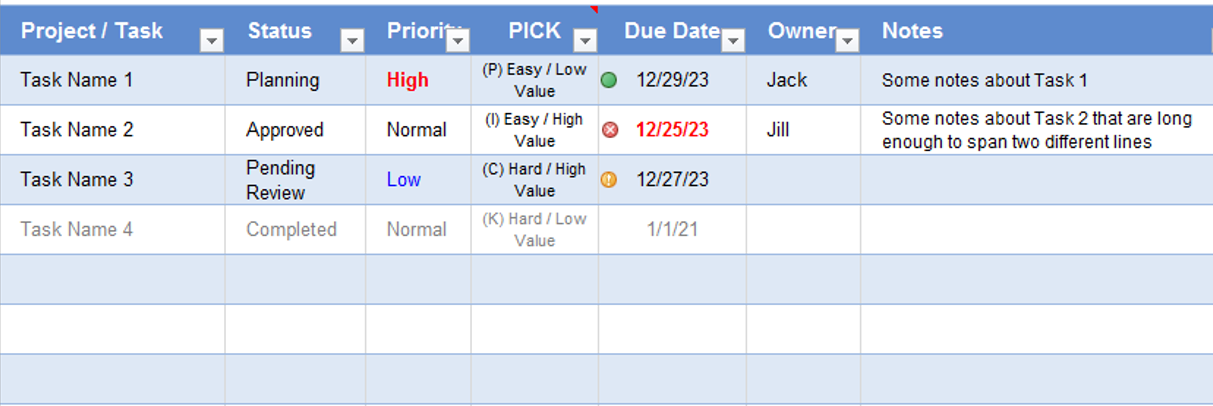
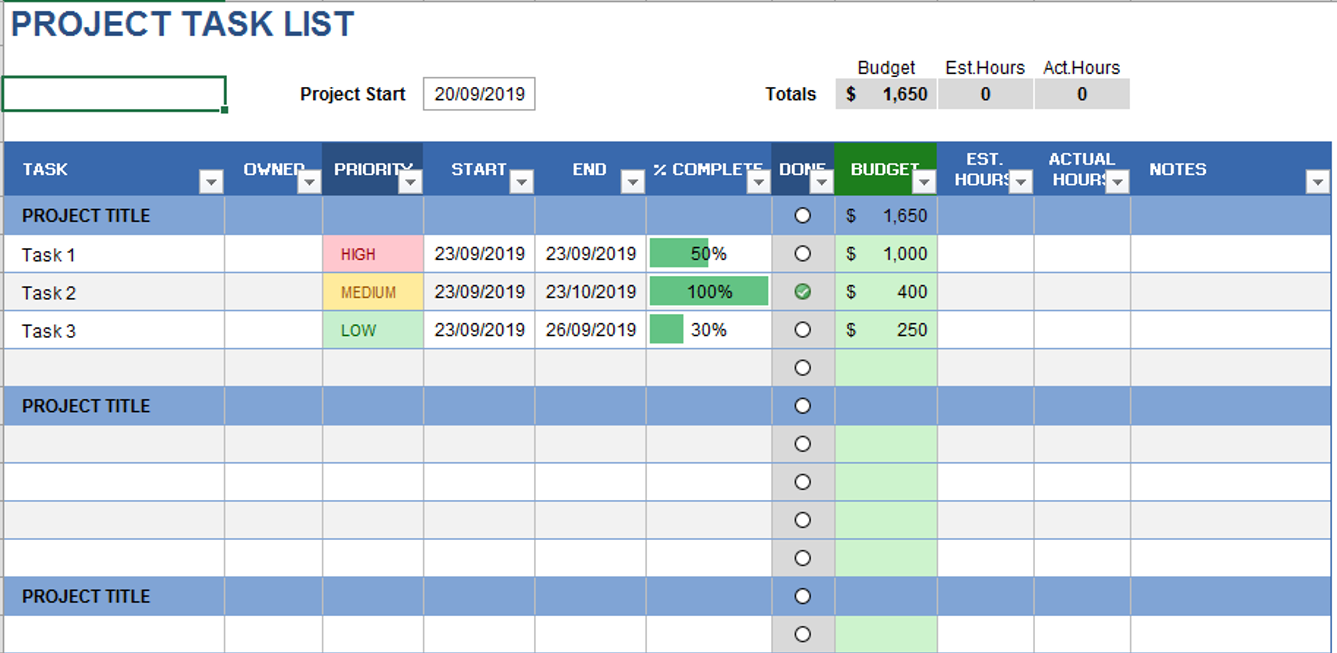

4. Aisha Rahman –
I appreciate the versatility of these templates. Whether it’s project planning or expense tracking, there’s a template for everything. They’ve become my go-to solution for various tasks.
Liam Walker –
I’ve tried various templates before, but these stand out. They’re not just functional; they add a touch of elegance to my work. Definitely worth the investment.
5. Omar Hassan –
Kudos to the creators of these templates! They’ve struck the perfect balance between sophistication and simplicity. My reports now have a professional edge, thanks to these gems.
Henry Taylor –
I stumbled upon these templates and couldn’t be happier. They’re like a secret weapon for productivity. The range is impressive, and the simplicity of use is refreshing