Description
In the realm of meal planning, efficiency and simplicity are paramount. Recognizing the importance of an organized approach to daily meals, we introduce the AceDigi Weekly and Monthly Meal Planner – a comprehensive spreadsheet application designed to streamline your meal planning process. This innovative tool was born out of a need for a practical solution, as my wife, proficient in Excel, sought an efficient way to plan our meals effectively.
Unveiling the AceDigi Weekly and Monthly Meal Planner: A Culinary Companion
The AceDigi Weekly and Monthly Meal Planner is more than just a spreadsheet; it’s a dynamic application offering versatility and ease of use. Let’s explore the features that make this planner a game-changer in the realm of meal preparation:
- Meal Planning Made Effortless:
The core functionality of this spreadsheet revolves around simplifying the meal planning process. Whether you are planning your meals on a weekly or monthly basis, the AceDigi Meal Planner provides three distinct layouts, catering to various preferences. Each layout is meticulously designed to accommodate not only the meals but also a dedicated space for listing groceries and additional notes.
- Excel Drop-Down Lists for Quick Selection:
Emphasizing user-friendly interaction, the planner integrates Excel drop-down lists for selecting meals effortlessly. Within each cell dedicated to main dishes, side dishes, breakfast, and lunch entries, users can choose items seamlessly from the drop-down lists. This feature not only enhances user experience but also ensures that meal planning becomes a swift and enjoyable task.
Meal Planning Tips: Insights from the Culinary Expert
To complement the AceDigi Weekly and Monthly Meal Planner, my wife, with her culinary expertise, has shared invaluable meal planning tips. These tips serve as a guide to optimizing the use of the planner and fostering an efficient and enjoyable meal planning experience:
- Create a Comprehensive Meal List:
Kickstart your meal planning journey by listing everything you enjoy cooking or have eaten in the past month. This initial list becomes a foundation that can be expanded upon as you discover new culinary delights. The AceDigi planner provides a starter list that you can customize to suit your preferences.
- Embrace Reusability and Rotation:
Maximize the efficiency of your meal plans by reusing them from month to month or week to week. Consider creating three months’ worth of planners and rotating them throughout the year. Alternatively, file away completed planners at the end of each period, bringing them out a year later with the option to incorporate seasonal foods and variations.
- Leverage Leftovers Creatively:
Leftovers become valuable assets in your meal planning arsenal. Vary sides or presentation to transform leftovers creatively. For instance, BBQ chicken on Wednesday can evolve into BBQ chicken pizza on Friday. Utilize the versatility of certain dishes like meatballs, which can serve as Sweet and Sour one day and as a filling for hoagies later in the week.
- Document Recipes to Try:
A repository of recipes you want to try ensures that your meal planning remains dynamic. If you come across new recipes in magazines or online, integrate them into your planner to ensure they make it to your dining table.
- Visible Meal Plans for Enhanced Decision-Making:
Strategically place your menu plan where it is easily visible – on your desktop, printed on the fridge, or tucked inside a cupboard. This visual reminder streamlines decision-making and keeps your culinary goals at the forefront.
- Flexibility is Key:
Embrace flexibility in your meal plans. If you opt for pizza delivery, consider moving the planned meal to the first week of the next month. Adjustments based on mood or circumstance ensure that your meal plan remains a helpful guide rather than a rigid structure.
- Build a Recipe File:
Devote time during meal planning to compile a recipe file. Collect the necessary recipes or note down page numbers to eliminate the hassle of searching for recipes during preparation. This proactive approach optimizes your meal preparation time.
- Family Involvement for Varied Choices:
Solicit meal suggestions from your family to foster a collaborative approach to meal planning. By involving family members in the decision-making process, you reduce complaints and ensure that everyone has a say in the meals served throughout the month.
Conclusion: AceDigi Meal Planner – Your Culinary Companion
Incorporate the AceDigi Weekly and Monthly Meal Planner into your culinary routine to experience a paradigm shift in meal planning. Beyond being a spreadsheet, this dynamic application serves as your culinary companion, offering a seamless blend of functionality and user-friendliness. Download the AceDigi Meal Planner today and embark on a culinary journey where planning, efficiency, and enjoyment converge to elevate your dining experience. Let the AceDigi Meal Planner redefine the way you approach meal planning – a step towards culinary excellence and organized living.
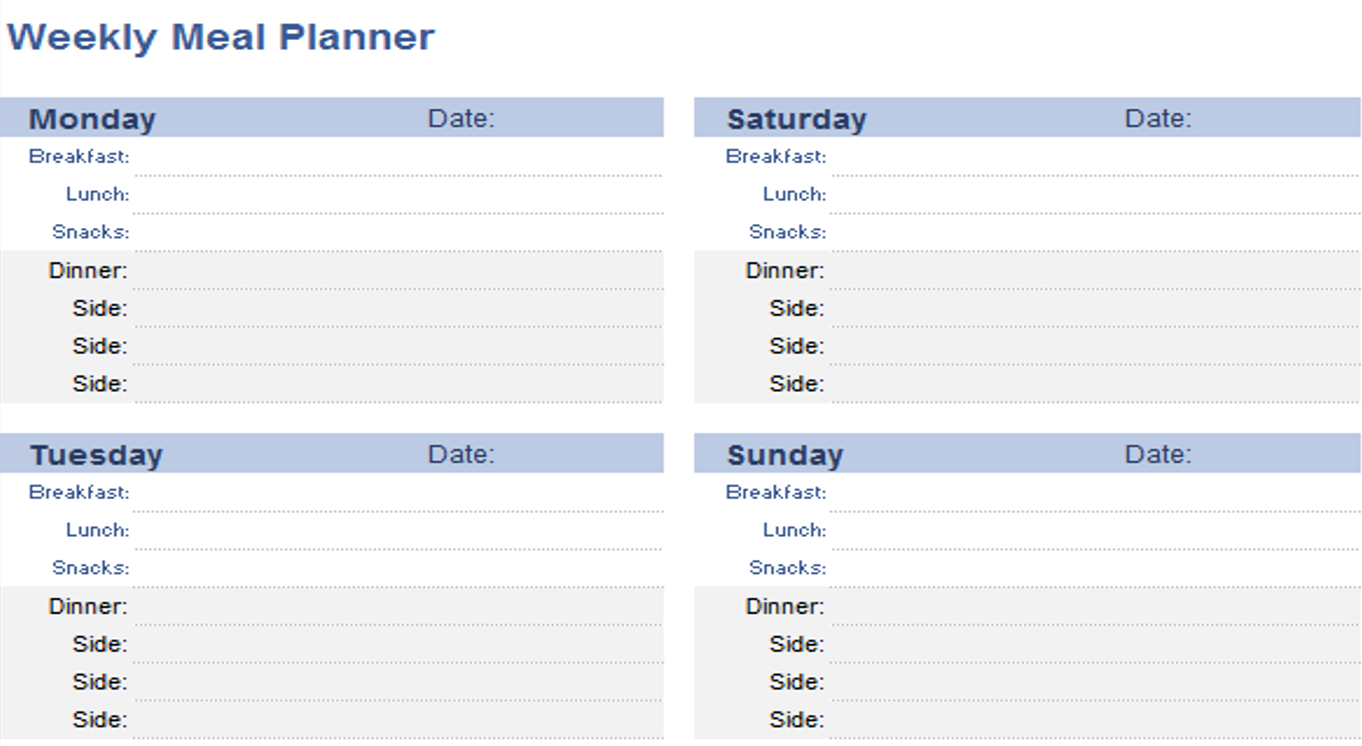
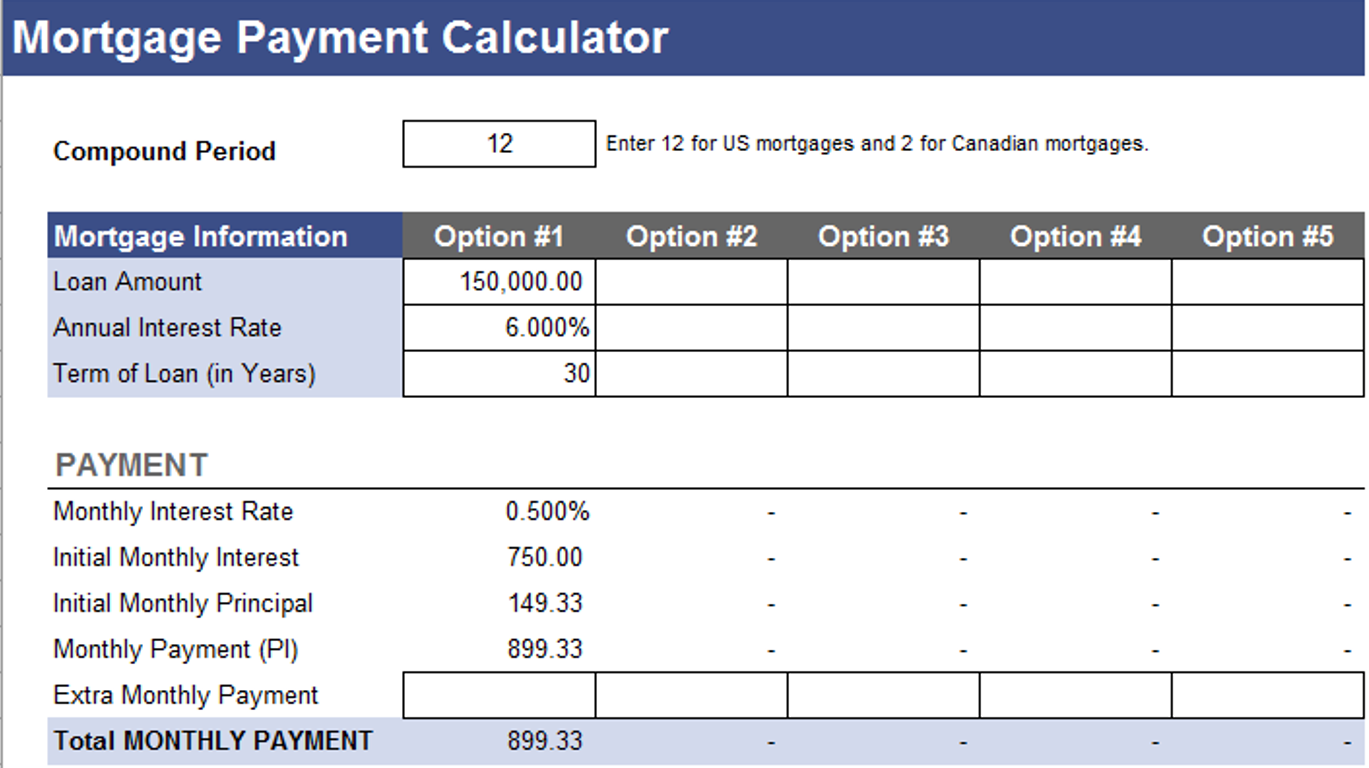

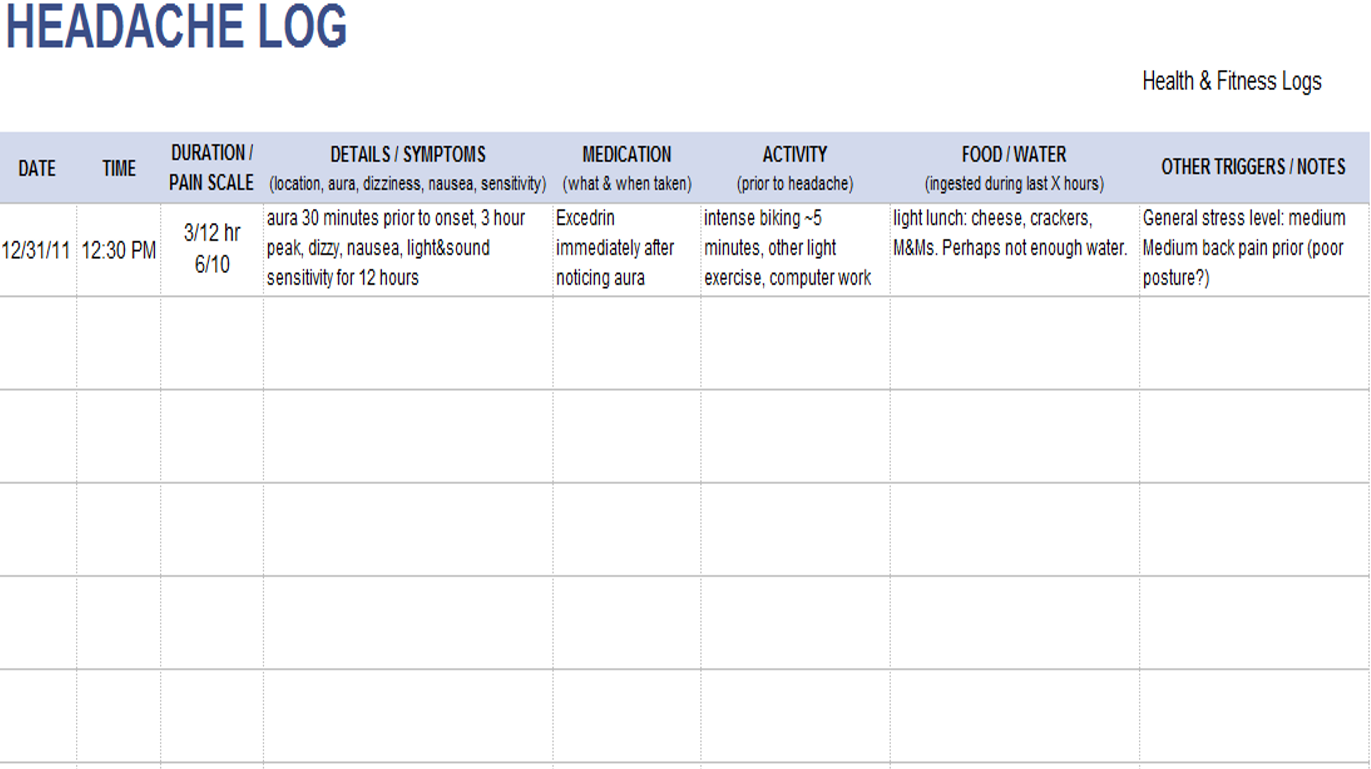
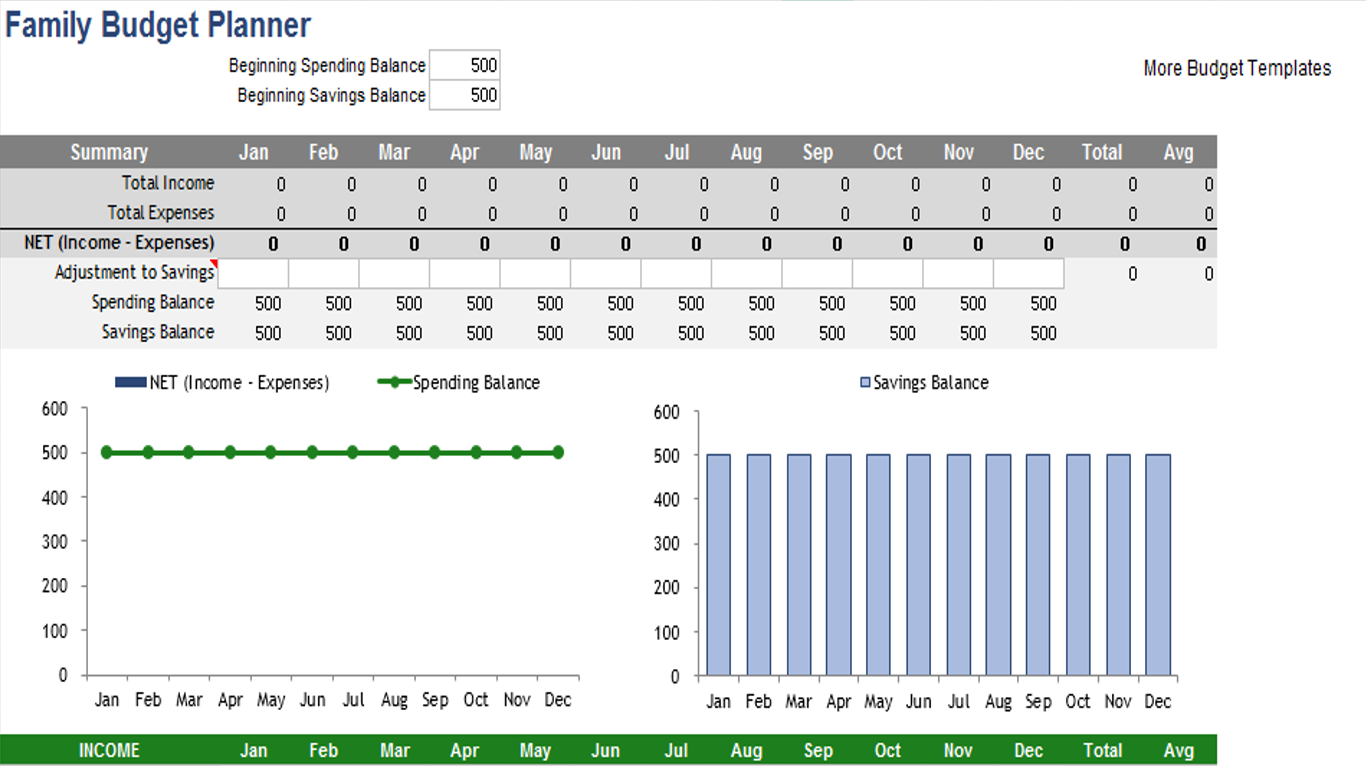
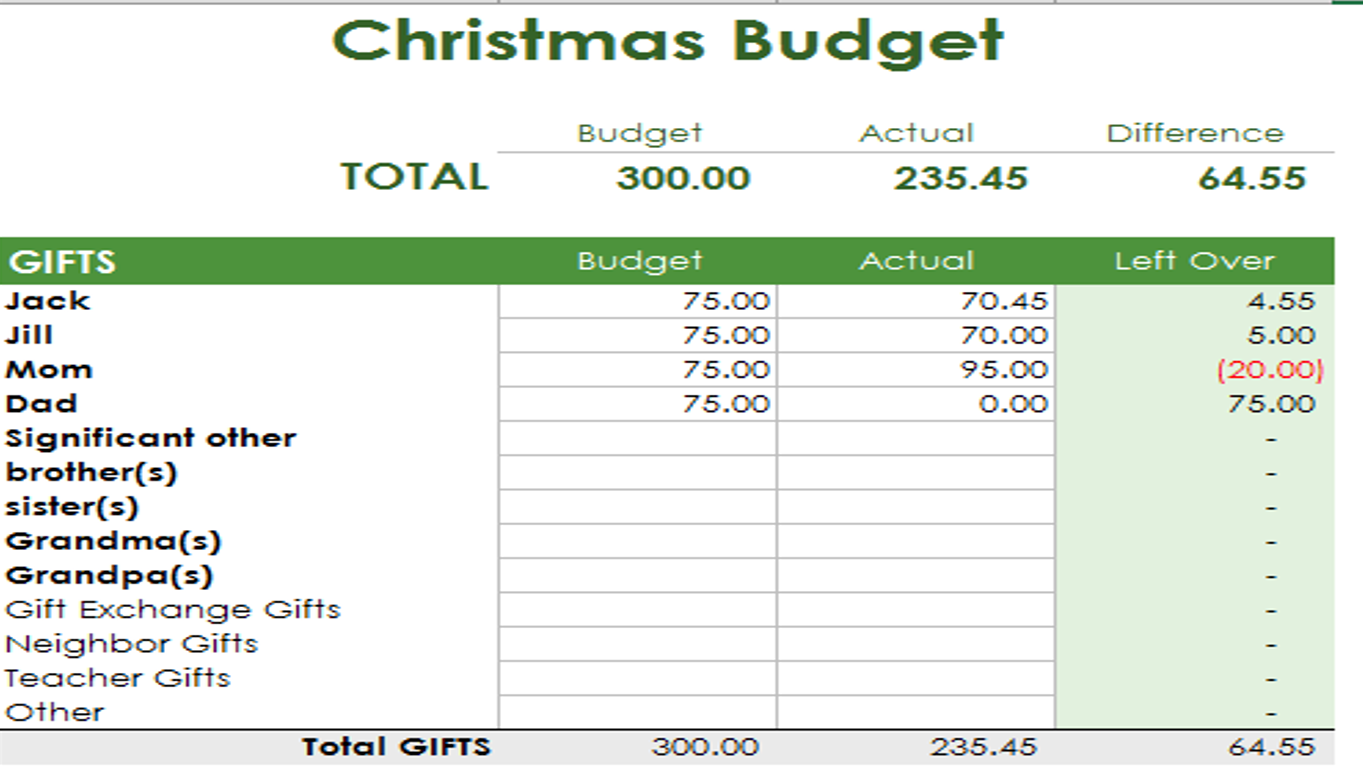
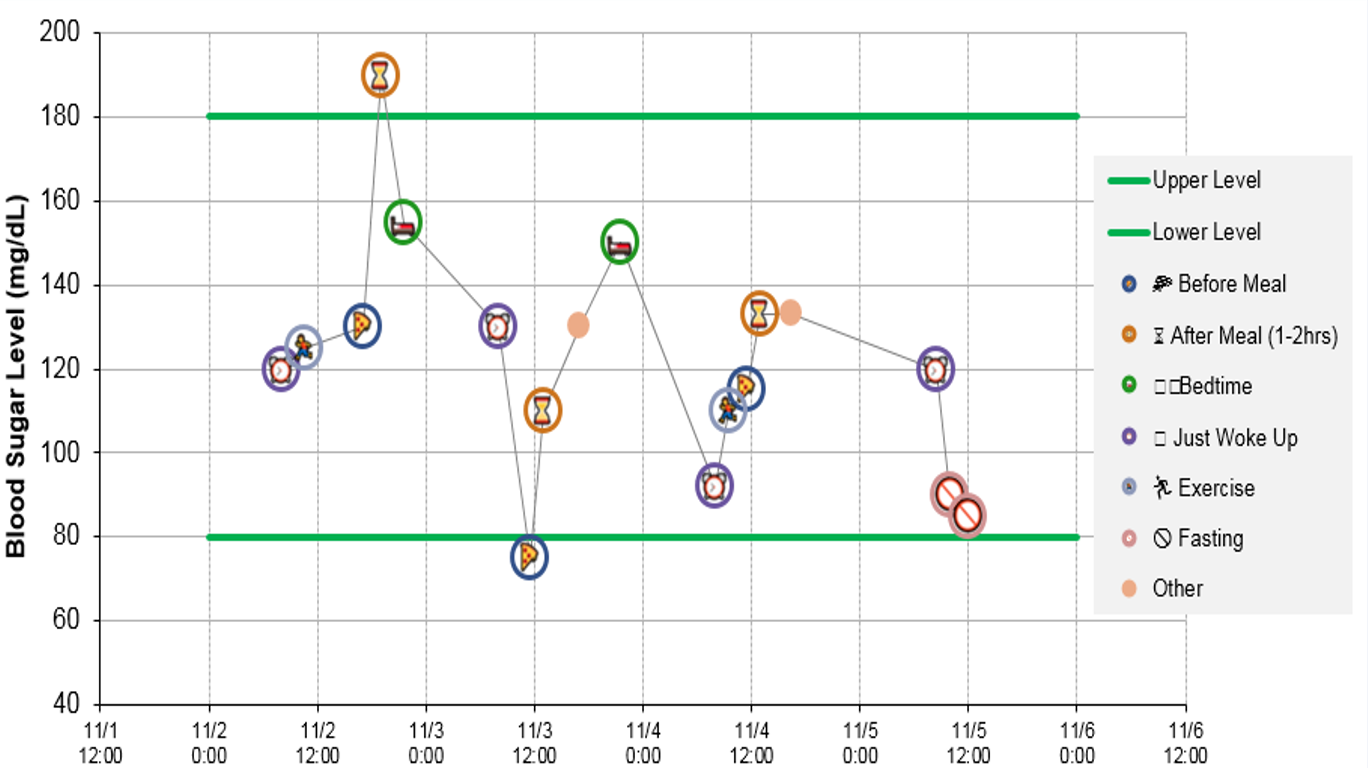
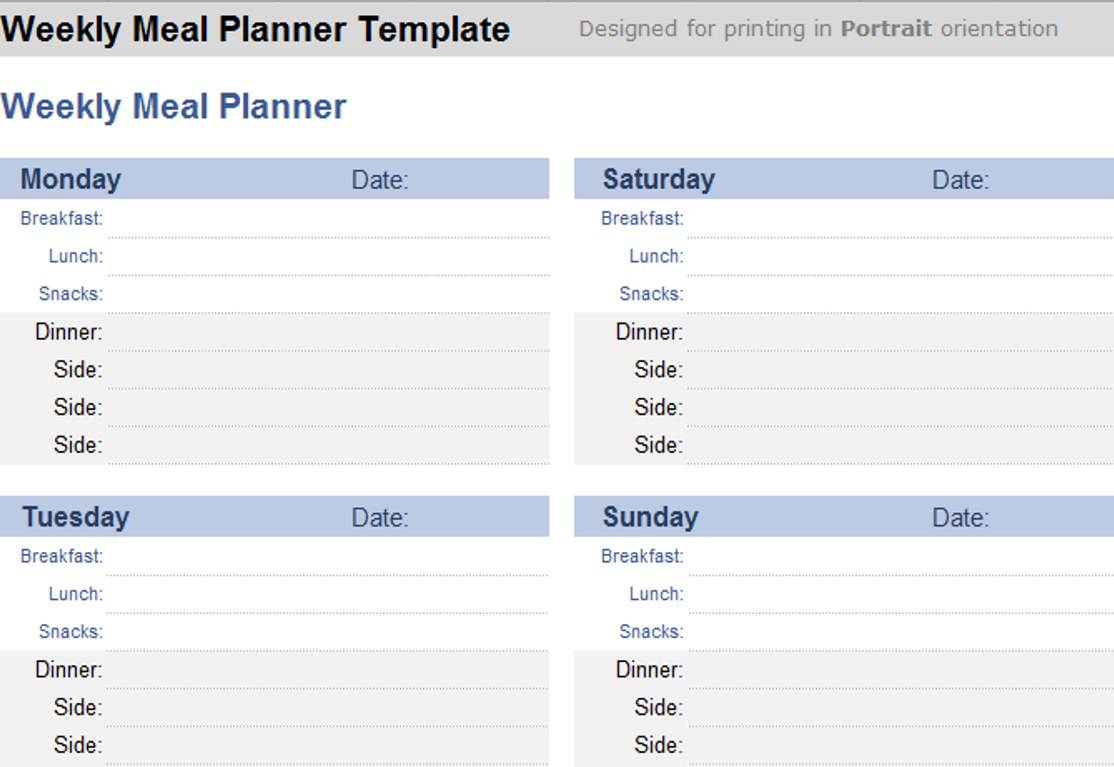

Reviews
There are no reviews yet.