Description
In the realm of project management, the Work Breakdown Structure (WBS) stands as a fundamental tool, offering a systematic approach to describing and organizing tasks or activities within a process or project plan. The AceDigi Automated WBS template presented here simplifies the process by automating WBS numbering, providing users with a dynamic and efficient tool for project planning and task management.
AceDigi Automated WBS: Revolutionizing Project Planning
The AceDigi Automated WBS template introduces a user-friendly approach to WBS creation, utilizing the outlining method to define tasks hierarchically and assigning numerical identifiers. This template aims to enhance the clarity and efficiency of project planning, offering users the ability to seamlessly update task sequences, insert new tasks, and maintain a well-organized project structure.
Description: Key Features of the AceDigi Automated WBS Template
The AceDigi Automated WBS template is equipped with essential features designed to streamline project planning and task management:
- Automated WBS Numbering:
Utilizes a formula that automatically generates WBS numbers based on the selected Level.
The Level is chosen from a drop-down list in Excel, simplifying the user experience.
- Conditional Formatting for Level 1 Tasks:
Incorporates a conditional formatting rule to highlight (shade) Level 1 tasks for easy identification.
Enhances visual clarity and prioritization within the WBS structure.
- Dynamic Level Adjustment:
Enables users to effortlessly insert or move tasks within the WBS structure, with the numbering updating automatically.
Facilitates seamless adjustments to the project plan without the need for manual renumbering.
The Formula Behind Automated WBS Numbering: A Technical Insight
At the core of the AceDigi Automated WBS template lies a sophisticated formula that generates WBS numbers dynamically. Originally developed for the Gantt Chart Template Pro spreadsheet, this formula automates the outlining process, ensuring that task numbering remains accurate and up-to-date. The Level, selected from a drop-down list or entered manually, dictates the hierarchical structure of the WBS.
Download the AceDigi Automated WBS template today and revolutionize your project planning experience. Benefit from automated WBS numbering, dynamic adaptability, and visual highlighting to streamline your task management process. AceDigi serves as your trusted companion in elevating the efficiency and clarity of your project plans through thoughtful automation and organization.
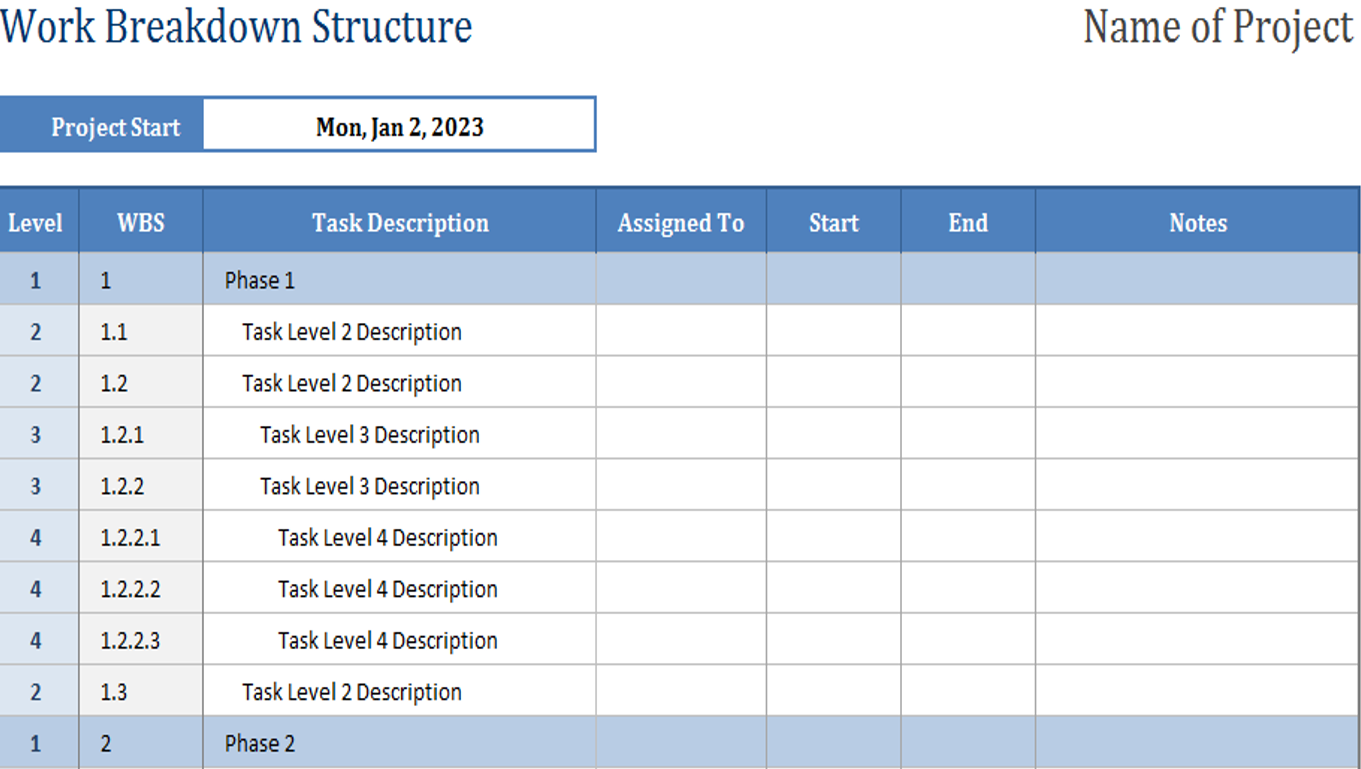
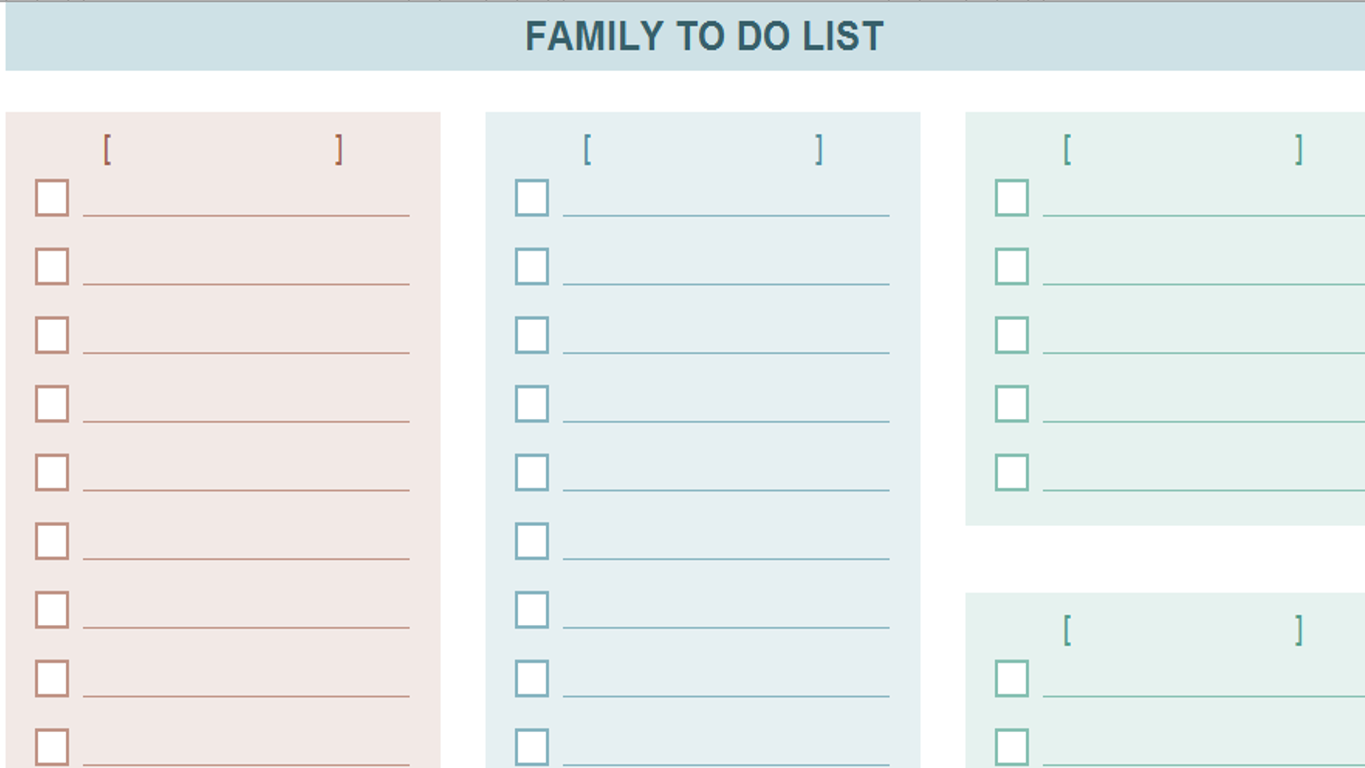
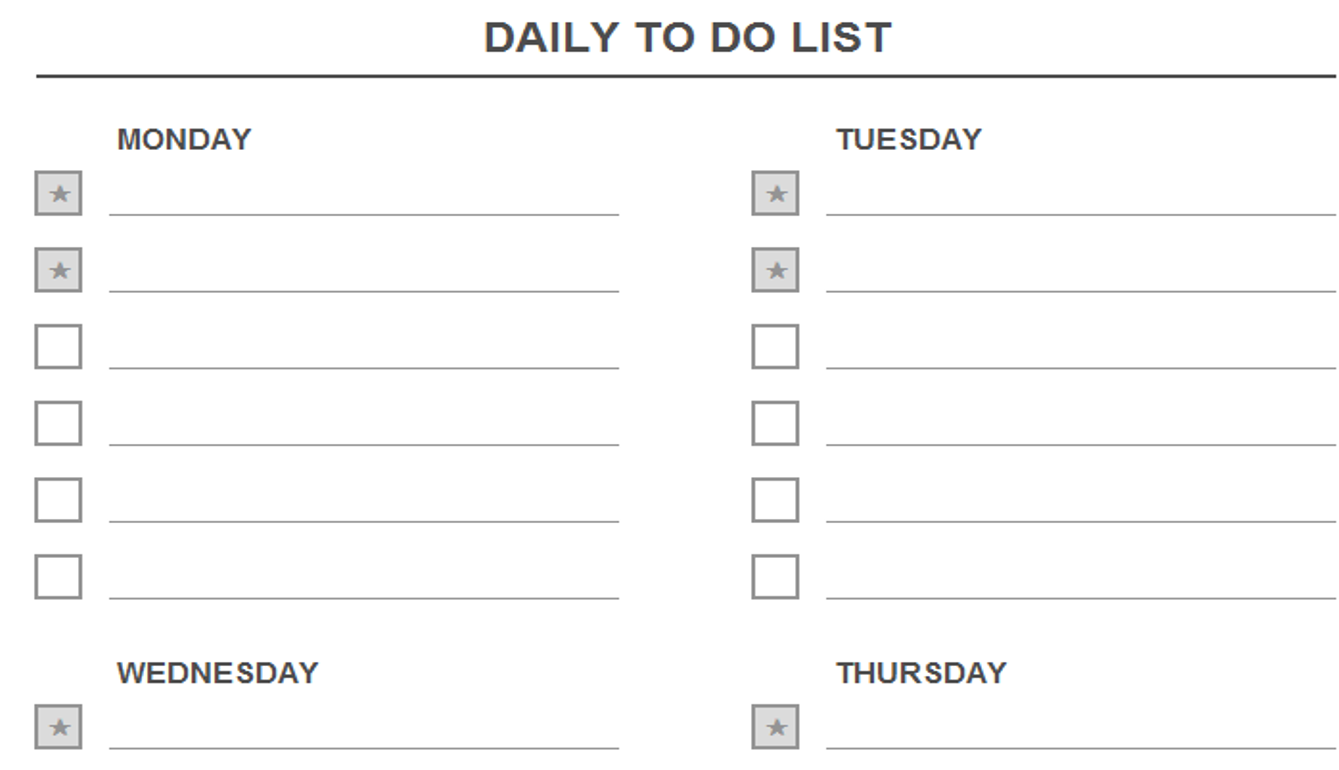
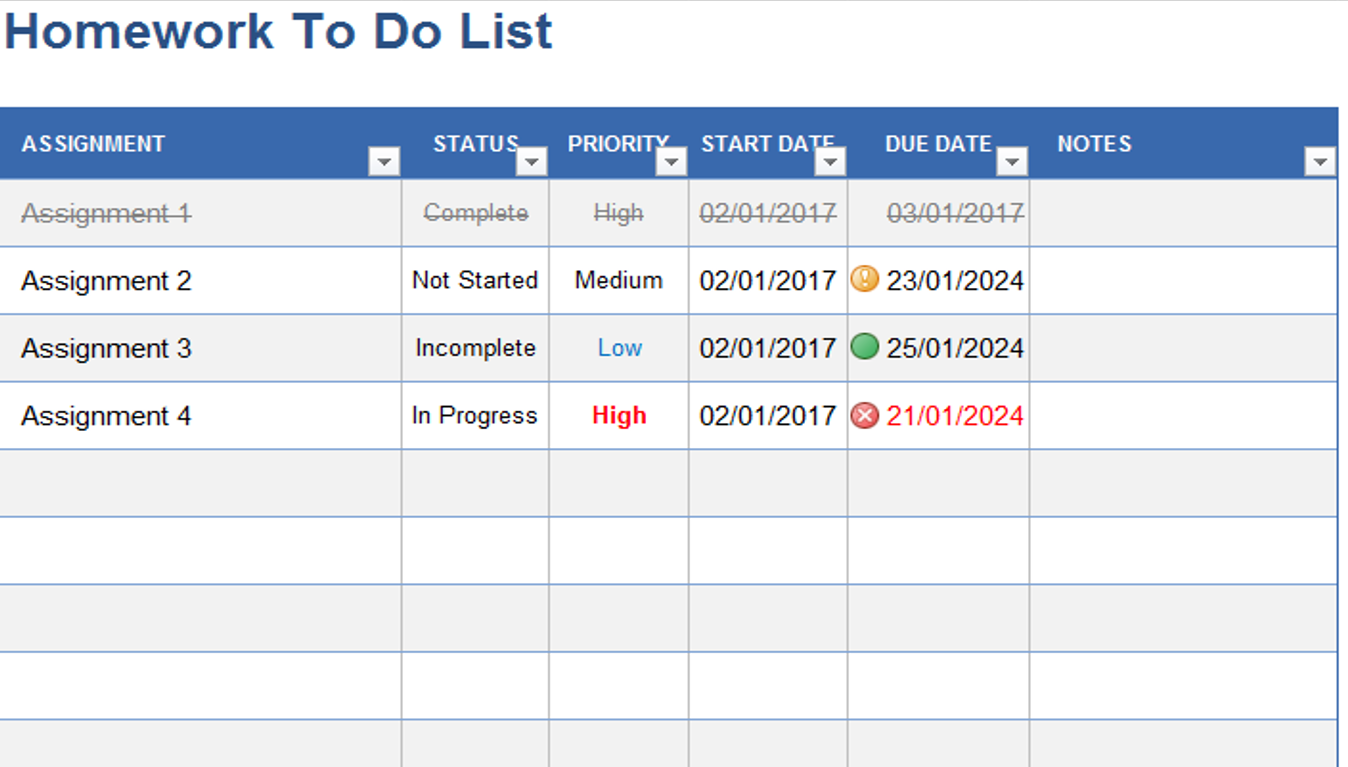
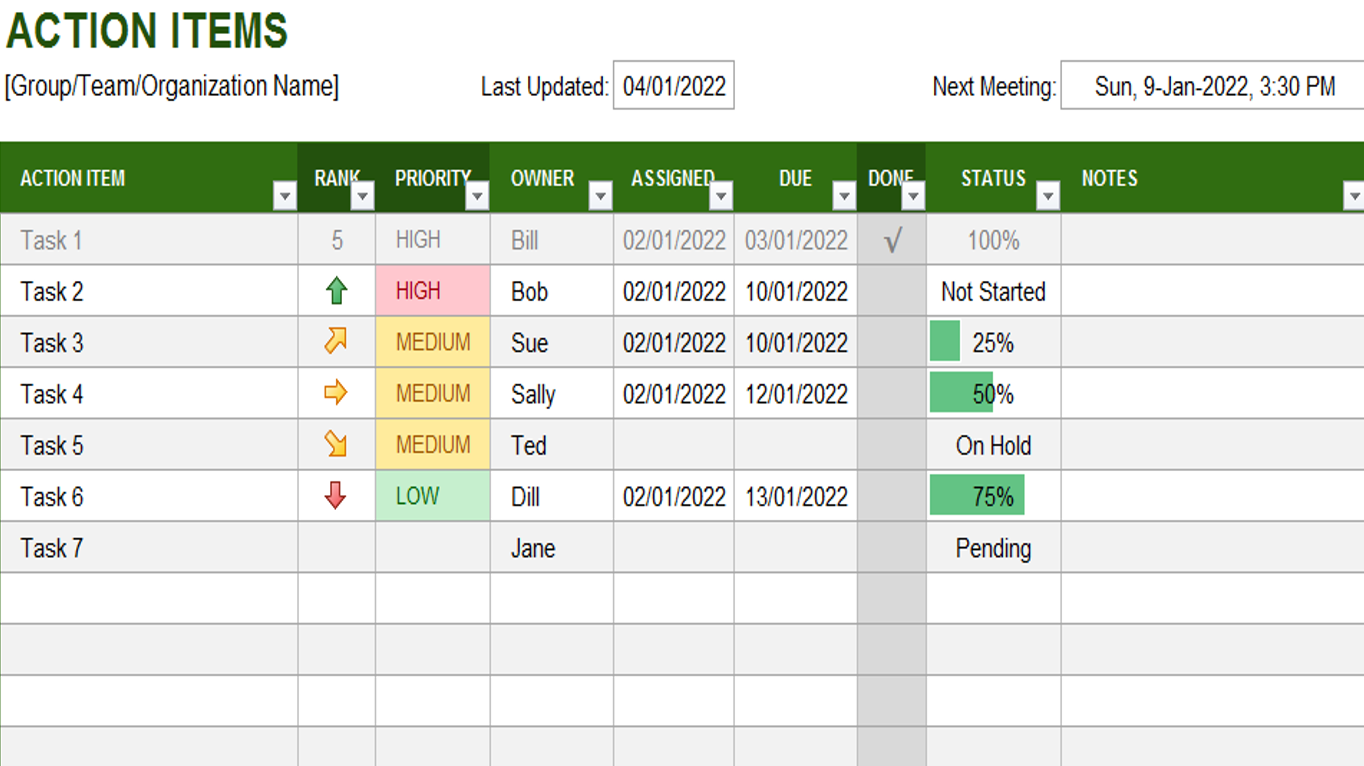
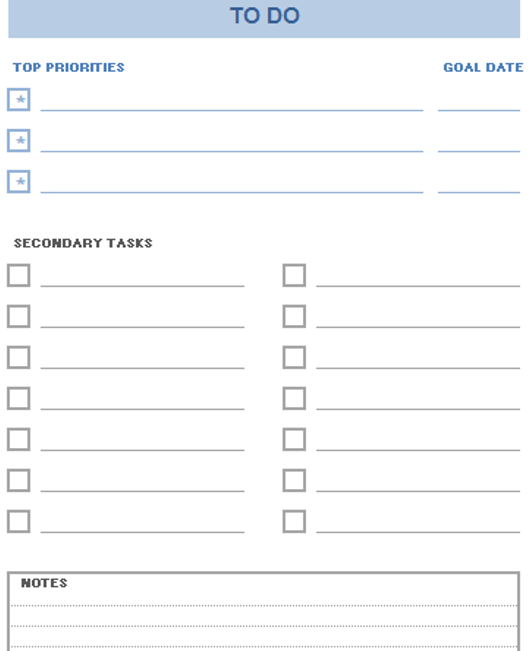
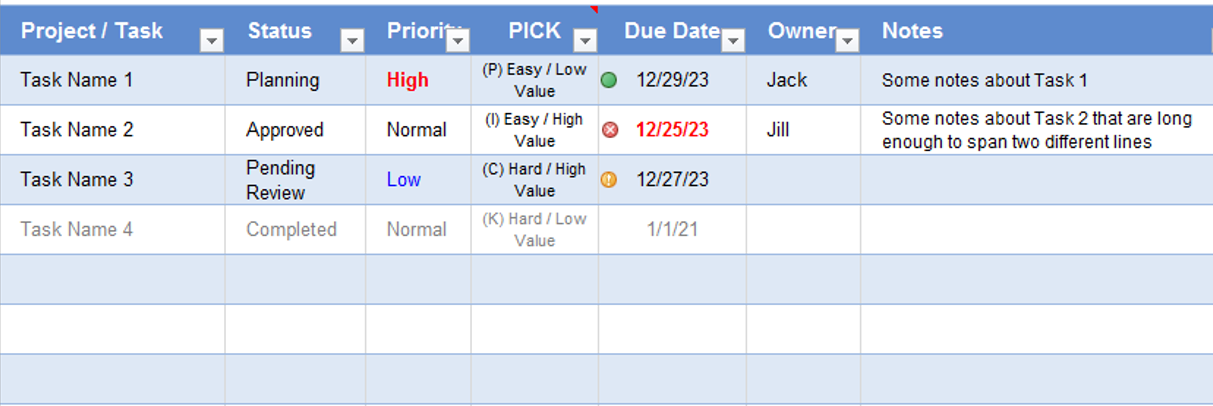
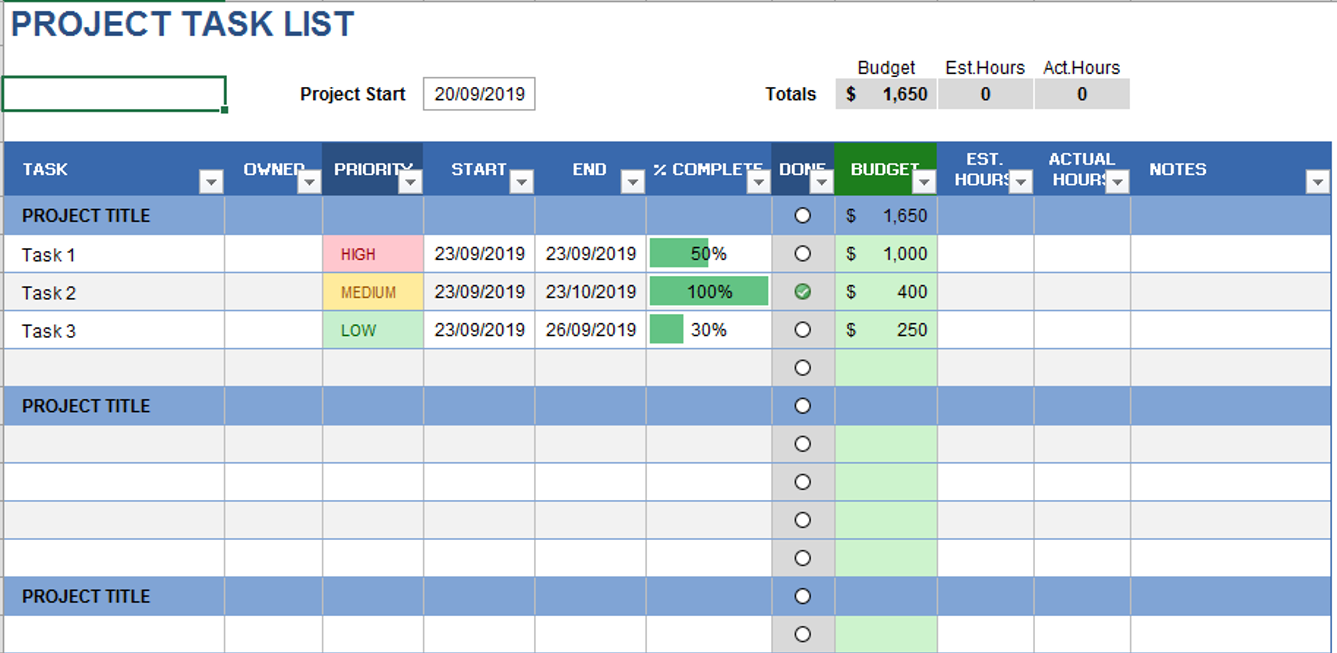

1. Ahmed Malik –
I stumbled upon these templates and couldn’t be happier. They’re like a secret weapon for productivity. The range is impressive, and the simplicity of use is refreshing
Benjamin Harrison –
Must-have for anyone working with data. Functional and aesthetically pleasing. An integral part of my workflow, making data management a breeze.
Amit Modi –
Cannot express how much these templates have simplified my workload. Comprehensive and made complex tasks much more manageable. Impressed with the quality and functionality.
Isabella Carter –
These templates have turned mundane tasks into a breeze. The attention to detail is evident, and they’ve made data analysis surprisingly enjoyable. A fantastic find!